Appendix A LabVIEW Data Acquisition Common Questions. NI LabVIEW Data Acquisition Basics
Add to My manuals295 Pages
advertisement
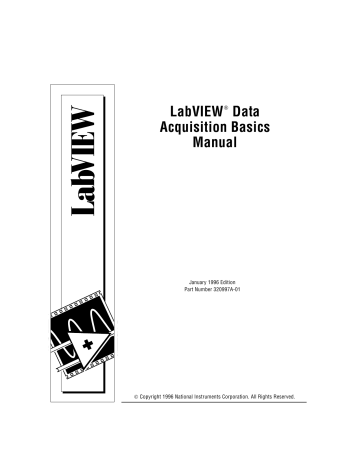
LabVIEW Data Acquisition
Common Questions
Appendix
A
Where is the best place to get up to speed quickly with data acquisition and LabVIEW?
Read the LabVIEW Data Acquisition Basics Manual and look at the run_me.llb
examples (in examples->daq ) included with the package.
What is the easiest way to address my AMUX-64T board with my MIO board?
Set the number of AMUX boards used in the configuration utility
( wdaqconf.exe
on Windows or NI-DAQ control panel on
Macintosh). Then in the channel string inputs specify the onboard channel. For example, with one AMUX-64T board, the channel string “ 0:1 ” will acquire data from AMUX channels 0 through 7, and so on.
What are the advantages/disadvantages of reading AI Read's backlog rather than a fixed amount of data?
Reading the backlog is guaranteed not to cause a synchronous wait for the data to arrive. However, it adds more delay until the data is processed (because the data was really available on the last call) and it can require constant reallocation or size adjustments of the data acquisition read buffer in LabVIEW.
How can I tell when a continuous data acquisition operation does not have enough buffer capacity?
The scan backlog rises with time, either steadily or in jumps, or takes a long time to drop to normal after an interrupting activity like mouse movement. If you can open another VI during the operation without receiving an overrun error you should have adequate buffer capacity.
National Instruments Corporation A-1 LabVIEW Data Acquisition Basics Manual
Appendix A LabVIEW Data Acquisition Common Questions
I want to group two or more ports using my DIO32F, DIO24, or DIO-96 board, but I do not want to use handshaking. I just want to read one group of ports just once. How can I set it up in software?
Use Easy I/O VIs (Write to Digital Port or Read from Digital Port) or
Advanced Digital VIs (DIO Port Config, DIO Port Write or DIO Port
Read), and set multiple ports in the port list. For Easy I/O VIs, you can specify up to four ports in the port list. Whatever data you try to output to each port of your “group” will correspond to each element of the data array. This also applies for input.
I want to use the OUT1, OUT 2, OUT3 and IN1, IN2, IN3 pins on my DIO-32F board. How do I address those pins using the
Easy I/O Digital VIs in LabVIEW?
These output and inputs pins are addressed together as port 4. OUT1 and IN1 are referred to as bit 0, OUT2 and IN2 are referred to as bit 1, and OUT3 and IN3 are referred to as bit 2. Only the NB-DIO-32F has
3 pins for each direction. If you use the Write To Digital Port VI, you will output on the OUT pins, and if you use the Read From Digital Port
VI, you will input from the IN pins.
I want to use a TTL digital trigger pulse to start data acquisition on my DAQ device. I noticed there are two types of triggers: Digital Trigger A, and Digital Trigger A&B. Which digital trigger setting should I use and where should I connect the signal?
You should use Digital Trigger A, which stands for “first trigger," to start a data acquisition. Digital Trigger B, which stands for “second trigger," should only be used if you are doing both a start AND a stop trigger for your data acquisition. Connect your trigger signal to either
STARTTRIG* (pin 38) if you are using an AT-MIO-16,
AT-MIO-16D, NB-MIO-16X, or EXTTRIG* or DTRIG for any other board that has that pin. The only analog input boards on which you cannot do a digital trigger are the PC-LPM-16, DAQCard-700, and the
DAQCard-500. Refer to the AI Trigger Config description in
Chapter 6, Advanced Analog Input VIs , in the LabVIEW Data
Acquisition VI Reference Manual for more information on the use of digital triggers on your DAQ device.
LabVIEW Data Acquisition Basics Manual A-2 National Instruments Corporation
Appendix A LabVIEW Data Acquisition Common Questions
Note: The NB-MIO-16 has an EXTTRIG* pin, but cannot support start and stop triggering.
When are the data acquisition boards initialized?
All data acquisition boards are initialized automatically when the first
DAQ VI is loaded in on a diagram when you start LabVIEW. You can also initialize a particular board by calling the Device Reset VI.
(Windows) I open a VI that calls a DAQ VI, or drop a DAQ subVI on a block diagram, and crash.
The first time a DAQ VI is loaded into memory in LabVIEW,
LabVIEW opens the library ( dll ) that controls data acquisition. A crash at this time indicates a problem in communicating with the driver. This may indicate that there is a conflict with another device in the machine.
To determine the source of the problem, quit LabVIEW and Windows, re-launch Windows, and run wdaqconf.exe
. Run a simple configuration test with the NI boards in the machine. If this results in a crash, there is probably a conflict with another device in the machine or the driver’s file versions do not correspond for some reason. If not, you need to obtain the latest version of the DAQ driver from NI BBS,
World Wide Web, or FTP site.
We have also seen cases where the video driver conflicts with both
WDAQCONF and LabVIEW. You can obtain the Error Messages and
Crashes Common Questions document from the NI FaxBack system.
(Windows) I am having problems accessing ports 2 or higher on the AT-MIO-16D or PC-DIO-96.
A problem was found in version 3.0 with addressing the highernumbered ports on these boards. To fix the problem, get the updated version of atwdaq.dll
, and use the updated DIO Port Read.vi
.
These updated files are included with LabVIEW for Windows version
3.0.1. LabVIEW for Windows version 3.0 users can obtain these files by downloading the file win30up2.zip
from the NI BBS or FTP sites. The file is in the directory support/labview/windows/
LVWin3.0/updates .
National Instruments Corporation A-3 LabVIEW Data Acquisition Basics Manual
Appendix A LabVIEW Data Acquisition Common Questions
(Windows) While performing analog input, I get memory allocation errors (-10444) even though I have a large amount of memory on my machine.
Buffers for data acquisition arrays, unlike arrays for LabVIEW buffers, must be available in physical RAM, not in virtual memory. For example, assume the machine has 32 MB of RAM, and LabVIEW is allocated 8 MB of RAM. The memory allocated to LabVIEW wires will come out of the 8 MB; however, data acquisition buffers will be allocated out of the remaining 24 MB of RAM.
On an AT style machine (ISA) using DMA, the DMA controller can only address the first 16 MB of RAM. If you get "out of memory" errors on your machine, try setting the board to use programmed I/O
(interrupts only) with the Set Device Information.vi
(in
DAQ->Calibration and Config ). An alternative is to switch to an EISA bus machine. The DMA controller can address up to 4 GB of
RAM on EISA machines.
(Windows 3.1) I am having problems running Windows for
Workgroups with my data acquisition program.
Remark out nivisrd.386
in the [386 Enhanced] section of your system.ini
file. To mark out the line, place a number sign ( # ) at the beginning of the line which reads: device = c:\windows\system\nivisrd.386
nivisrd.386
normally improves performance by reducing interrupt latencies in Windows enhanced mode.
(Windows 3.1) I bought LabVIEW for Windows and also have a slightly older DAQ device from National Instruments. I installed the entire LabVIEW package, but should I go ahead and install my NI-DAQ for Windows drivers that I originally got with the board?
In most cases, the answer is no. The LabVIEW installer installs a set of DAQ driver files that are guaranteed to work with LabVIEW, whereas if you happen to install an older version of the drivers, you may run into many problems. You may even end up crashing your computer every time you do any data acquisition. If you buy a new
DAQ device and if you already have LabVIEW installed, it is safe to
LabVIEW Data Acquisition Basics Manual A-4 National Instruments Corporation
Appendix A LabVIEW Data Acquisition Common Questions install the NI-DAQ for Windows drivers from those disks. In any case, make sure you install and use the latest version of the NI-DAQ drivers.
(Macintosh) My analog input VIs returns error -10845 (buffer overflow). What is the problem?
If you do not have an NB-DMA-2800 or NB-DMA8G board in your
Macintosh and are trying to acquire at sampling rates (not scan rates) greater than 8 kHz, you may get this error. Even at sampling rates under 8 kHz, depending on the type of machine, you may run into overflow error problems if there is a lot of other interrupts that need to be serviced. This is all due to the long interrupt latencies. If you do have either DMA board in your Macintosh, make sure that you have a
RTSI cable connecting your DAQ device and the DMA board. Even after you connect a RTSI cable, restarting LabVIEW may help.
Also, if you have a Quadra, your errors may be caused by prolonged network interrupt latencies, which prevents the NI-DAQ driver from copying the data in the DAQ device resident memory to the memory on your computer. In this case, you can either disable AppleTalk in the
Chooser and disconnect your AppleTalk cable or contact National
Instruments and ask for the newest revision of the NB-MIO-16X
(which has a larger device resident memory) if you are using either of those DAQ devices.
National Instruments Corporation A-5 LabVIEW Data Acquisition Basics Manual
advertisement
Related manuals
advertisement
Table of contents
- 1 LabVIEW Data Acquisition Basics Manual
- 2 Support
- 3 Important Information
- 3 Warranty
- 3 Copyright
- 3 Trademarks
- 3 Warning
- 4 Table of Contents
- 16 About This Manual
- 16 Organization of This Manual
- 17 Conventions Used in This Manual
- 20 Related Documentation
- 20 Customer Communication
- 21 Part 1 Before You Get Started
- 22 Chapter 1 How To Use This Book
- 25 Chapter 2 Installing and Configuring Your Data Acquisition Hardware 2
- 28 LabVIEW Data Acquisition Hardware Support
- 29 Installing Your National Instruments Device
- 30 Configuring Your DAQ Device in Windows
- 38 Special Considerations for LabVIEW for Windows NT
- 40 Configuring Your DAQ Device Using NI-DAQ on the Macintosh
- 42 Installing and Configuring Your DAQ Device in Unix
- 44 Installing and Configuring Your SCXI Chassis in Windows or on the Macintosh
- 53 Chapter 3 Basic LabVIEW Data Acquisition Concepts
- 53 Location of Common DAQ Examples
- 54 Locating the Data Acquisition VIs in LabVIEW
- 56 DAQ VI Organization
- 58 VI Parameter Conventions
- 59 Default and Current Value Conventions
- 59 Common DAQ VI Parameters
- 60 Error Handling
- 61 Channel,Port,and Counter Addressing
- 63 Limit Settings
- 66 Data Organization for Analog Applications
- 69 Chapter 4 Where You Should Go Next
- 71 Questions You Should Answer
- 74 Part 2 Catching the Wave with Analog Input 2
- 75 Chapter 5 Things You Should Know about Analog Input
- 75 Defining Your Signal
- 76 To What Is Your Signal Referenced?
- 77 Choosing Your Measurement System
- 77 Resolution
- 78 Device Voltage Range
- 79 Signal Voltage Range (Limit Settings)
- 80 Considerations for Selecting Analog Input Settings
- 83 Differential Measurement System
- 84 Referenced Single-Ended Measurement System
- 85 Nonreferenced Single-Ended Measurement System
- 87 LabVIEW and Analog Input
- 87 Channel Addressing with the AMUX-64T
- 88 The AMUX-64T Scanning Order
- 91 Important Terms You Should Know
- 93 Chapter 6 One-Stop Single-Point Acquisition
- 93 Single-Channel Single-Point Analog Input
- 94 Multiple-Channel Single-Point Analog Input
- 98 Using Analog Input/Output Control Loops
- 98 Using Software-Timed Analog I/O Control Loops
- 99 Using Hardware-Timed Analog I/O Control Loops
- 101 Improving Control Loop Performance
- 103 Chapter 7 Buffering Your Way through Waveform Acquisition
- 103 Can You Wait for Your Data?
- 104 Acquiring a Single Waveform
- 105 Acquiring Multiple Waveforms
- 108 Simple-Buffered Analog Input Examples
- 108 Simple-Buffered Analog Input with Graphing
- 109 Simple-Buffered Analog Input with Multiple Starts
- 111 Simple-Buffered Analog Input with a Write to Spreadsheet File
- 112 Triggered Analog Input
- 112 Do You Need To Access Your Data during Acquisition?
- 113 Continuously Acquiring Data from Multiple Channels
- 115 Circular-Buffered Analog Input Examples
- 116 Basic Circular-Buffered Analog Input
- 116 Other Circular-Buffered Analog Input Examples
- 118 Chapter 8 Controlling Your Acquisition with Triggers
- 118 Hardware Triggering
- 119 Digital Triggering
- 123 Analog Triggering
- 127 Software Triggering
- 132 Chapter 9 Letting an Outside Source Control Your Acquisition Rate
- 134 Externally Controlling your Channel Clock
- 136 Externally Controlling your Scan Clock
- 139 Externally Controlling the Scan and Channel Clocks
- 140 Part 3 Making Waves with Analog Output
- 141 Chapter 10 Things You Should Know about Analog Output
- 141 Single-Point Output
- 141 Buffered Analog Output
- 143 Chapter 11 One-Stop Single-Point Generation
- 143 Single-Immediate Updates
- 144 Multiple-Immediate Updates
- 146 Chapter 12 Buffering Your Way through Waveform Generation
- 146 Buffered Analog Output
- 148 Changing the Waveform during Generation: Circular-Buffered Output
- 150 Eliminating Errors from Your Circular-Buffered Application
- 151 Part 4 Getting Square with Digital I/O
- 152 Chapter 13 Things You Should Know about Digital I/O
- 154 Chapter 14 When You Need It Now — Immediate Digital I/O
- 157 Chapter 15 Shaking Hands with a Digital Partner
- 158 Sending Out Multiple Digital Values
- 161 Non-Buffered Handshaking
- 162 Buffered Handshaking
- 163 Simple Buffered Examples
- 165 Circular-Buffered Examples
- 167 Part 5 SCXI —Getting Your Signals in Great Condition
- 168 Chapter 16 Things You Should Know about SCXI
- 168 What is Signal Conditioning?
- 170 Amplification
- 171 Isolation
- 172 Filtering
- 172 Transducer Excitation
- 172 Linearization
- 173 Chapter 17 Hardware and Software Setup for Your SCXI System
- 175 SCXI Operating Modes
- 176 Multiplexed Mode for Analog Input Modules
- 177 Multiplexed Mode for Digital and Relay Modules
- 177 Parallel Mode for Analog Input Modules
- 178 SCXI Software Installation and Configuration
- 179 Chapter 18 Special Programming Considerations for SCXI
- 179 SCXI Channel Addressing
- 180 SCXI Gains
- 183 SCXI Settling Time
- 184 Chapter 19 Common SCXI Applications
- 185 Analog Input Applications for Measuring Temperature
- 185 Measuring Temperature with Thermocouples
- 188 VI Examples
- 192 Measuring Temperature with RTDs
- 194 Measuring Pressure with Strain Gauges
- 197 Analog Output Application Example
- 198 Digital Input Application Example
- 200 Digital Output Application Example
- 201 Multi-Chassis Applications
- 203 Chapter 20 SCXI Calibration—Increasing Signal Measurement Precision
- 203 EEPROM —Your System ’s Holding Tank for Calibration Constants
- 205 Calibrating SCXI Modules
- 206 SCXI Calibration Methods for Signal Acquisition
- 209 Calibrating SCXI Modules for Signal Generation
- 211 Part 6 Want Precision Timing —Use Counters
- 212 Chapter 21 Things You Should Know about Counters
- 213 Knowing the Parts of Your Counter
- 215 Knowing Your Counter Chip
- 216 Counting Operations When All Your Counters Are Used
- 217 Chapter 22 Generating A Square Pulse or Pulse Trains
- 217 Generating a Square Pulse
- 219 Generating a Single Square Pulse
- 221 Generating a Pulse Train
- 221 Generating a Continuous Pulse Train
- 223 Generating a Finite Pulse Train
- 225 Knowing the Accuracy of Your Counters
- 225 Stopping Counter Generations
- 227 Chapter 23 Measuring Pulse Width
- 227 Measuring a Pulse Width
- 228 Determining Pulse Width
- 229 Controlling Your Pulse Width Measurement
- 230 Increasing Your Measurable Width Range
- 231 Chapter 24 Measuring Frequency and Period
- 231 Knowing How and When to Measure Frequency and Period
- 232 Connecting Counters to Measure Frequency and Period
- 234 Measuring the Frequency and Period of Low Frequency Signals
- 235 Measuring the Frequency and Period of High Frequency Signals
- 238 Chapter 25 Counting Signal Highs and Lows
- 240 Counting Events or Elapsed Time
- 242 Gaining More Control over Your Counting Operations
- 245 Chapter 26 Dividing Frequencies
- 248 Part 7 Debugging Your Data Acquisition Application
- 249 Chapter 27 Debugging Techniques
- 249 Hardware Connection Errors
- 249 Software Configuration Errors
- 250 VI Construction Errors
- 250 Error Handling
- 251 Single-Stepping through a VI
- 251 Execution Highlighting
- 252 Using the Probe Tool
- 252 Setting Breakpoints and Showing Advanced DAQ VIs
- 253 Appendix A LabVIEW Data Acquisition Common Questions
- 258 Appendix B Customer Communication
- 258 Electronic Services
- 259 Telephone and Fax Support
- 260 Technical Support Form
- 261 Documentation Comment Form
- 262 Glossary
- 262 Numbers/Symbols
- 262 A
- 264 B-C
- 265 D
- 267 E-F
- 268 G-H
- 269 I
- 270 K-M
- 271 N
- 272 O-P
- 273 R
- 274 S
- 276 T
- 277 U-V
- 278 W
- 279 Index
- 279 A
- 282 B-C
- 284 D
- 286 E-F
- 287 G-H
- 288 I
- 289 J-M
- 290 N-P
- 291 Q-S
- 293 T
- 294 U-W
- 11 Figures
- 26 Figure 2-1.Installing and Configuring DAQ Devices
- 27 Figure 2-2.How NI-DAQ Relates to Your System and DAQ Devices
- 30 Figure 2-3.Locating WDAQConf in Windows
- 31 Figure 2-4.NI-DAQ Configuration Utility Window
- 32 Figure 2-5.Device Number N Window
- 36 Figure 2-6.Device Configuration Window in WDAQCONF on an ISA Bus Computer
- 37 Figure 2-7.Hardware Configuration Window in WDAQCONF
- 40 Figure 2-8.NI-DAQ Device Window Listing
- 41 Figure 2-9.Accessing the Device Configuration Window in NI-DAQ
- 42 Figure 2-10.Device Configuration and I/O Connector Windows in NI-DAQ
- 46 Figure 2-11.SCXI Configuration Window in WDAQCONF
- 47 Figure 2-12.SCXI Module Configuration Window in WDAQCONF
- 50 Figure 2-13.Accessing the NI-DAQ SCXI Configuration Window on the Macintosh
- 50 Figure 2-14.SCXI Configuration Window in NI-DAQ
- 55 Figure 3-1.Accessing the Data Acquisition Palette
- 56 Figure 3-2.Data Acquisition Palette Description
- 57 Figure 3-3.Analog Input VI Palette Organization
- 59 Figure 3-4.LabVIEW Help Window Conventions for the Al Single VI
- 61 Figure 3-5.The Error In Input and Error Out Output Error Clusters in LabVIEW
- 64 Figure 3-6.Limit Settings,Case 1
- 65 Figure 3-7.Limit Settings,Case 2
- 66 Figure 3-8.Example of a Basic 2D Array
- 67 Figure 3-9.2D Array in Row Major Order
- 67 Figure 3-10.2D Array in Column Major Order
- 68 Figure 3-11.Extracting a Single Channel from a Column Major 2D Array
- 68 Figure 3-12.Analog Output Buffer 2D Array
- 75 Figure 5-1.Types of Analog Signals
- 76 Figure 5-2.Grounded Signal Sources
- 77 Figure 5-3.Floating Signal Sources
- 78 Figure 5-4.The Effects of Resolution on ADC Precision
- 79 Figure 5-5.The Effects of Range on ADC Precision
- 80 Figure 5-6.The Effects of Limit Settings on ADC Precision
- 83 Figure 5-7.8-Channel Differential Measurement System
- 85 Figure 5-9.16-Channel RSE Measurement System
- 86 Figure 5-10.16-Channel NRSE Measurement System
- 93 Figure 6-1.The AI Sample Channel VI Help Window
- 94 Figure 6-2.Acquiring Data Using the AI Sample Channel VI
- 95 Figure 6-3.Acquiring a Voltage from Multiple Channels with the AI Sample Channels VI
- 96 Figure 6-4.The AI Single Scan VI Help Diagram
- 96 Figure 6-5.Using the Intermediate VIs for a Basic Non-Buffered Application
- 97 Figure 6-6.The Cont Acq&Chart (immediate)VI Block Diagram
- 99 Figure 6-7.Software-Timed Analog I/O
- 100 Figure 6-8.Analog IO Control Loop (hw timed)VI Block Diagram
- 104 Figure 7-1.How Buffers Work
- 105 Figure 7-2.The AI Acquire Waveform VI
- 105 Figure 7-3.The AI Acquire Waveforms VI
- 106 Figure 7-4.Using the AI Waveform Scan VI to Acquire Multiple Waveforms
- 107 Figure 7-5.Using the Intermediate VIs to Acquire Multiple Waveforms
- 108 Figure 7-6.Simple Buffered Analog Input Example
- 109 Figure 7-7.Simple Buffered Analog Input with Graphing
- 110 Figure 7-8.Taking a Specified Number of Samples with the AI Waveform Scan VI
- 111 Figure 7-9.Controlling the Sampling Rate in a Simple Buffered Acquisition
- 112 Figure 7-10.Writing to a Spreadsheet File after Acquisition
- 113 Figure 7-11.How a Circular Buffer Works
- 114 Figure 7-12.Continuously Acquiring Data with the AI Continuous Scan VI
- 115 Figure 7-13.Using Intermediate VIs to Continuously Acquire Time-Sampled Data
- 116 Figure 7-14.Basic Circular-Buffered Analog Input Using the Intermediate VIs
- 119 Figure 8-1.Diagram of a Digital Trigger
- 120 Figure 8-2.Digital Triggering with Your DAQ Device
- 121 Figure 8-3.Block Diagram of the Acquire N Scans-DTrig VI
- 123 Figure 8-4.Diagram of an Analog Trigger
- 124 Figure 8-5.Analog Triggering with Your DAQ Device
- 125 Figure 8-6.Block Diagram of the Acquire N Scans-ATrig VI
- 128 Figure 8-7.Timeline of Conditional Retrieval
- 129 Figure 8-8.The AI Read VI Conditional Retrieval Cluster
- 130 Figure 8-9.Block Diagram of the Acquire N Scans-ATrig VI
- 133 Figure 9-1.Channel and Scan Intervals Using the Channel Clock
- 133 Figure 9-2.Round-Robin Scanning Using the Channel Clock
- 134 Figure 9-3.Example of a TTL Signal
- 135 Figure 9-4.Getting Started Analog Input Example VI
- 136 Figure 9-5.Setting the Clock Source Code for External Conversion Pulses for E Series Devices
- 138 Figure 9-6.Externally Controlling Your Scan Clock with the Getting Started Analog Input Example VI
- 139 Figure 9-7.Controlling the Scan and Channel Clock Simultaneously
- 143 Figure 11-1.Single Immediate Update Using the AO Update Channels VI
- 144 Figure 11-2.Single Immediate Update Using Intermediate VI
- 145 Figure 11-3.Multiple Immediate Updates Using Intermediate VI
- 146 Figure 12-1.Waveform Generation Using the AO Generate Waveforms VI
- 147 Figure 12-2.Waveform Generation Using the AO Waveform Gen VI
- 148 Figure 12-3.Waveform Generation Using Intermediate VIs
- 149 Figure 12-4.Circular Buffered Waveform Generation Using the AO Continuous Gen VI
- 150 Figure 12-5.Circular Buffered Waveform Generation Using Intermediate VIs
- 152 Figure 13-1.Digital Ports and Lines
- 155 Figure 14-1.The Easy Digital VIs
- 159 Figure 15-1.Connecting Signal Lines for Digital Input
- 160 Figure 15-2.Connecting Digital Signal Lines for Digital Output
- 161 Figure 15-3.Non-buffered Handshaking Using the DIO Single Read/Write VI
- 162 Figure 15-4.Non-buffered Handshaking Using the DIO Single Read/Write VI
- 163 Figure 15-5.Pattern Generation Using the DIO-32F Devices
- 164 Figure 15-6.Pattern Generation Using DAQ Devices (Other Than DIO-32F Devices)
- 164 Figure 15-7.Reading Data with the Digital VIs Using Digital Handshaking (DIO-32F Devices)
- 165 Figure 15-8.Reading Data with the Digital VIs Using Digital Handshaking
- 166 Figure 15-9.Digital Handshaking Using a Circular Buffer
- 170 Figure 16-1.Common Types of Transducers/Signals and Signal Conditioning
- 171 Figure 16-2.Amplifying Signals Near the Source to Increase Signal-to-Noise Ratio
- 173 Figure 17-1.SCXI System
- 174 Figure 17-2.Components of an SCXI System
- 175 Figure 17-3.SCXI Chassis
- 189 Figure 19-1.Measuring a Single Module with the Acquire and Average VI
- 190 Figure 19-2.Measuring Temperature Sensors Using the Acquire and Average VI
- 191 Figure 19-3.Continuously Acquiring Data Using Intermediate VIs
- 195 Figure 19-4.Half-Bridge Strain Gauge
- 216 Figure 21-1.CTR Control VI Front Panel and Block Diagram
- 218 Figure 22-1.Pulse Created with Positive Polarity and Toggled Output
- 219 Figure 22-2.Pulse Duty Cycles
- 220 Figure 22-3.Physical Connections for Generating a Square Pulse
- 220 Figure 22-4.Using the Generate Delayed Pulse VI
- 222 Figure 22-6.Physical Connections for Generating a Square Pulse
- 222 Figure 22-7.Generating a Continuous Pulse Train with the Generate Pulse Train VI
- 223 Figure 22-8.Generating a Continuous Pulse Train Using Intermediate VIs
- 224 Figure 22-9.Physical Connections for Generating a Finite Pulse Train
- 224 Figure 22-10.Creating a Finite Pulse Train Using the Intermediate VIs
- 225 Figure 22-11.Uncertainty of One Timebase Period
- 226 Figure 22-12.Using the Generate Delayed Pulse and Stopping the Counting Operation
- 226 Figure 22-13.Stopping a Generated Pulse Train
- 227 Figure 23-1.Counting Input Signals to Determine Pulse Width
- 228 Figure 23-2.Physical Connections for Determining Pulse Width
- 228 Figure 23-3.Determining Pulse Width Using the Pulse Width or Period VI
- 229 Figure 23-4.Measuring Pulse Width Using Intermediate VIs
- 231 Figure 24-1.Measuring Square Wave Frequency
- 232 Figure 24-2.Measuring a Square Wave Period
- 233 Figure 24-3.Physical Connections for Period Measurement of Low Frequency Signals
- 233 Figure 24-4.Physical Connections for Period Measurement of High Frequency Signals
- 234 Figure 24-5.Measuring Low-Frequency Signals with Measure Pulse Width or Period VI
- 235 Figure 24-6.Measuring Low-Frequency Signals Using Intermediate VIs
- 236 Figure 24-7.Measure Frequency VI
- 236 Figure 24-8.Measuring High-Frequency Signals Using Intermediate VIs
- 238 Figure 25-1.Connecting Counters to Your Device to Count Events or Time
- 240 Figure 25-2.Using the Count Events or Time VI to Count External Events
- 241 Figure 25-3.Using the Count Events or Time VI to Measure Elapsed Time
- 242 Figure 25-4.Using the Intermediate VIs to Count External Events
- 243 Figure 25-5.Using the Intermediate VIs to Measure Elapsed Time
- 245 Figure 26-1.Wiring Your Counters for Frequency Division
- 246 Figure 26-2.Programming a Single Divider for Frequency Division
- 251 Figure 27-1.Error Checking Using the General Error Handler VI
- 251 Figure 27-2.Error Checking Using the Simple Error Handler VI
- 15 Tables
- 28 Table 2-1.LabVIEW DAQ Hardware Support for Windows
- 29 Table 2-2.LabVIEW DAQ Hardware Support for Macintosh
- 82 Table 5-1.Measurement Precision for Various Device Ranges and Limit Settings
- 87 Table 5-2.Analog Input Channel Range
- 89 Table 5-3.Scanning Order for Each DAQ Device Input Channel
- 90 Table 5-4.Scanning Order for Each DAQ Device Input Channel with Four AMUX-64Ts
- 137 Table 9-1.External Scan Clock Input Pins
- 168 Table 16-1.Phenomena and Transducers
- 182 Table 18-1.SCXI-1100 Channel Arrays,Input Limits Arrays,and Gains
- 239 Table 25-1.Adjacent Counters for Counter Chips