advertisement
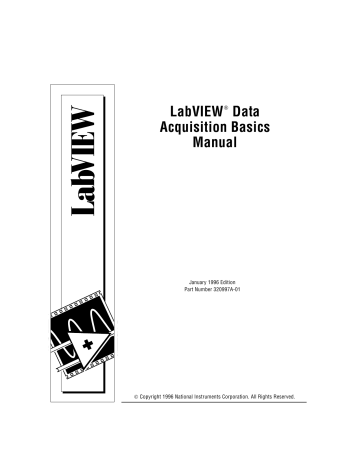
Index
A
ACK (Acknowledge) line, 15-2
ACK (Acknowledge Input) line, 15-2
Acquire & Proc N Scans-Trig example VI,
8-6, 8-10
Acquire & Process N Scans VI, 7-11
Acquire and Average VI, 19-6 to 19-7
Acquire N-multi-ATrig example VI, 8-10
Acquire N-multi-DTrig example VI, 8-6
Acquire N-multi-Start example VI, 7-7
Acquire N Scans-ATrig example VI, 8-7 to
8-8, 8-10, 8-12 to 8-13
Acquire N Scans-DTrig example VI, 8-3 to
8-4, 8-6
Acquire N Scans example VI, 7-6
Acquire N Scans-SWTrig example VI, 8-13 acquisition rate. See external control of acquisition rate.
ADC limit settings effects (figure), 5-6 measurement precision for various device ranges and limit settings (table), 5-8 range effects (figure), 5-5 resolution, 5-3 to 5-4 effects on precision (figure), 5-4 adjacent counters for counter chips (table),
25-2 to 25-3
Advanced VIs. See also VIs.
analog output SCXI example, 19-14 to 19-15 external control of channel clock, 9-4 non-buffered handshaking, 15-5 overview, 3-6 simple buffered handshaking, 15-7 to 15-9
AI Acquire Waveform VI simple-buffered analog input with multiple starts, 7-7 to 7-9 single-waveform acquisition, 7-2 to 7-3
AI Acquire Waveforms VI multiple-waveform acquisition, 7-3 simple-buffered analog input with graphing, 7-6 to 7-7
AI Clear VI continuous acquisition from multiple channels, 7-12 to 7-13 hardware-timed analog I/O control loops, 6-9 multiple-waveform acquisition, 7-5
SCXI temperature measurement, 19-6 to 19-7 simple-buffered analog input with multiple starts, 7-7 to 7-9
AI Clock Config VI external control of channel clock, 9-4 external conversion pulses, 9-4 scan clock control, 9-6 to 9-7
AI Config VI basic circular-buffered analog input,
7-13 to 7-14 basic non-buffered application, 6-4 hardware-timed analog I/O control loops, 6-8 interchannel delay, 9-2 multiple-channel single-point analog input, 6-5 multiple-waveform acquisition, 7-5 one-point calibration, 20-5 simple-buffered analog input with multiple starts, 7-7 to 7-9
AI Continuous Scan VI, 7-11 to 7-12
National Instruments Corporation Index -1 LabVIEW Data Acquisition Basics Manual
This document was created with FrameMaker 4.0.4
Index
AI Read One Scan VI, 6-7
AI Read VI advantages and disadvantages of reading backlog, A-1 basic circular-buffered analog input, 7-13 to 7-14 conditional retrieval cluster, 8-11 to 8-12 continuous acquisition from multiple channels, 7-12 to 7-13 controlling startup times (note), 7-8 multiple-waveform acquisition, 7-5 one-point calibration, 20-5 scan clock control, 9-7
SCXI temperature measurement, 19-6 to 19-7 simple-buffered analog input with multiple starts, 7-7 to 7-9
AI Sample Channel VI multiple-channel single-point analog input, 6-3 single-channel single-point analog input,
6-1 to 6-2
AI Single Scan VI basic non-buffered application, 6-4 hardware-timed analog I/O control loops,
6-8 to 6-9 improving control loop performance, 6-9 to 6-10 multiple-channel single-point analog input, 6-4 one-point calibration, 20-5 software-timed analog I/O control loops, 6-6
AI Start VI basic circular-buffered analog input, 7-13 to 7-14 continuous acquisition from multiple channels, 7-12 to 7-13 hardware-timed analog I/O control loops, 6-9 multiple-waveform acquisition, 7-5 one-point calibration, 20-5
LabVIEW Data Acquisition Basics Manual Index -20 scan clock control, 9-6 to 9-7
SCXI temperature measurement, 19-6 to 19-7 simple-buffered analog input with multiple starts, 7-7 to 7-9
AI Waveform Scan VI analog triggering examples, 8-7 to 8-8 conditional retrieval examples, 8-12 to 8-14 multiple-waveform acquisition, 7-4 amplification increasing signal-to-noise ratio
(figure), 16-4 methods for minimizing noise
(note), 16-4 amplifier offset, reading, 19-4 to 19-5
AMUX-64T devices addressing with MIO boards, A-1 analog input channel range (figure), 5-13 channel addressing with AMUX-64T,
5-12 to 5-13 scanning order for DAQ devices, 5-13 to 5-17 four AMUX-64Ts (table), 5-16 one or two AMUX-64Ts
(table), 5-15 specifying number for AMUX-64T device (table), 5-17 analog input
AMUX-64T external multiplexer device, 5-12 to 5-17 analog input/output control loops. See analog input/output control loops.
channel clock control, 9-3 to 9-5, 9-8 circular-buffered analog input examples,
7-13 to 7-15 continuous acquisition from multiple channels, 7-11 to 7-13 defining signals, 5-1 to 5-3 digital triggering, 8-2 to 8-6 external control of acquisition rate, 9-1 to 9-3
National Instruments Corporation
Index hardware triggering, 8-1 to 8-10 measurement systems, 5-3 to 5-6 memory allocation errors (Windows), A-3 to A-4 multiple-channel single point analog input, 6-2 to 6-5 multiple waveform acquisition, 7-3 to 7-5 scan clock control, 9-5 to 9-8
SCXI application for measuring temperature (example), 19-2 to 19-5 selecting input settings, 5-6 to 5-12 calculating code width, 5-6 to 5-7 considerations for selecting, 5-6 to 5-12 differential measurement system, 5-9 to 5-10 measurement precision for various device ranges and limit settings
(table), 5-8 nonreferenced single-ended measurement system, 5-11 to 5-12 referenced single-ended measurement system, 5-10 to 5-11 signals. See analog input signals.
single-buffered analog input examples,
7-6 to 7-10 single-channel single point analog input,
6-1 to 6- to 6-2 single waveform acquisition, 7-2 to 7-3 software triggering, 8-10 to 8-14 terminology, 5-17 to 5-18 triggering, 8-6 to 8-10 analog input/output control loops, 6-6 to 6-10 hardware-timed control loops, 6-7 to 6-9 improving performance, 6-9 to 6-10 overview, 6-6 software-timed control loops, 6-6 to 6-7 analog input SCXI modules multiplexed mode, 17-4 parallel mode, 17-5
National Instruments Corporation Index -21 analog input signals choosing a measurement system, 5-3 to 5-6 choosing between analog and digital signals, 4-3 defining signals, 5-1 to 5-2 device voltage range, 5-4 to 5-5 floating signal sources, 5-3 grounded signal sources, 5-2 referenced and non-referenced, 5-2 resolution of ADC, 5-3 to 5-4 signal voltage range (limit settings), 5-5 to 5-6 types of analog signals (figure), 5-1 analog input with LabVIEW. See
AMUX-64T devices.
Analog IO Control Loop VI, 6-6 to 6-7
Analog IO Control Loop (hw timed) VI, 6-8 analog multiplexers (AMUX), 5-9. See also
AMUX-64T devices.
analog output buffered analog output overview, 10-1 to 10-2 waveform generation, 12-1 to 12-3 circular-buffered output, 12-3 to 12-5 multiple-immediate updates, 11-2 to 11-3
SCXI analog output application example, 19-14 to 19-15 single-immediate updates, 11-1 to 11-2 single-point output, 10-1 analog output SCXI modules, 17-4 analog-to-digital converter (ADC). See ADC.
analog triggering description, 8-6 to 8-7 examples, 8-7 to 8-10 anlogin DAQ example file, 3-1 anlog_io.llb DAQ example file, 3-1 anlogout.llb DAQ example file, 3-2
AO Clear VI circular-buffered output, 12-4 to 12-5 waveform generation, 12-3
LabVIEW Data Acquisition Basics Manual
Index
AO Config VI analog output SCXI example, 19-14 circular-buffered output, 12-4 to 12-5 waveform generation, 12-3
AO Continuous Gen VI, 12-3 to 12-4
AO Generate Waveforms VI, 12-1 to 12-2
AO Group Config VI, 19-14
AO Hardware Config VI, 19-14
AO Single Update VI analog output SCXI example, 19-15 calibrating SCXI modules for signal generation, 20-8
AO Start VI circular-buffered output, 12-4 to 12-5 waveform generation, 12-3
AO Update Channels VI, 11-1
AO Wait VI, 12-3
AO Waveform Gen VI, 12-2
AO Write One Update VI, 6-7 multiple-immediate updates, 11-2 to 11-3 single-immediate updates, 11-1 to 11-2
AO Write VI circular-buffered output, 12-4 to 12-5 waveform generation, 12-3 arrays transposing, 7-7 two-dimensional (2D) arrays, 3-13 to 3-16
AUTOEXEC.BAT file, 2-10
B
base address switch settings (note), 2-5 breakpoints, setting, 27-4 buffered analog input, 7-1 to 7-15 buffer overflow problems with Macintosh systems, A-5 circular-buffered analog input continuous acquisition from multiple channels, 7-11 to 7-13 determining adequate buffer capacity, A-1 examples basic circular-buffered analog input, 7-13 to 7-14
LabVIEW Data Acquisition Basics Manual Index -22
Cont Acq to File
(scaled).vi, 7-15
Cont Acq to Spreadsheet
File.vi, 7-15
Cont Acq&Chart
(buffered).vi, 7-14
Cont Acq&Graph
(buffered).vi, 7-15 overview, 7-10 to 7-11 how buffers work, 7-2 simple-buffered analog input data buffer overview, 7-1 to 7-2 examples displaying waveforms on graphs, 7-6 to 7-7 sampling with multiple starts,
7-7 to 7-9 writing to spreadsheet file, 77-9 multiple-waveform acquisition, 7-3 to 7-5 single-waveform acquisition, 7-2 to 7-3 waiting to analyze data, 7-1 to 7-2 buffered analog output choosing between single-point or multiple-point generation, 4-4 circular-buffered output, 12-3 to 12-5 eliminating errors, 12-5 overview, 10-1 to 10-2 waveform generation, 12-1 to 12-3 buffered handshaking, 15-6 to 15-10 circular buffered examples, 15-9 to 15-10 simple buffered examples, 15-7 to 15-9 bulletin board support, B-1
C
calibration. See SCXI calibration.
cascading counters, 24-3, 25-2 channel addressing
AMUX-64T devices, 5-12 to 5-13
SCXI modules, 18-1 to 18-2
National Instruments Corporation
Index
VI channel, port, and counter addressing,
3-9 to 3-11 channel clock, 9-3 to 9-5 channel and scan intervals using channel clock (figure), 9-2 considerations for specific boards
(notes), 9-5 controlling externally, 9-3 to 9-5 rate parameter, 5-17 setting channel clock rate, 9-3 simultaneous control of scan and channel clocks, 9-8
TTL signal (example), 9-3 circular-buffered analog input continuous acquisition from multiple channels, 7-11 to 7-13 examples basic circular-buffered analog input,
7-13 to 7-14
Cont Acq to File (scaled).vi, 7-15
Cont Acq to Spreadsheet File.vi, 7-15
Cont Acq&Chart (buffered).vi, 7-14
Cont Acq&Graph (buffered).vi, 7-15 how circular buffers work (figure), 7-10 overview, 7-10 to 7-11 circular-buffered analog output changing waveform during generation,
12-3 to 12-5 eliminating errors, 12-5 circular buffered digital I/O examples, 15-9 to 15-10 code width, calculating, 5-6 to 5-7 cold junction compensation, 19-3 to 19-4 column major order, 3-14 to 3-16 common-mode voltage definition, 5-10 illustration, 5-10 common questions about LabVIEW data acquisition, A-1 to A-5 conditional retrieval, 8-10. See also software triggering.
configuration. See installation and configuration.
National Instruments Corporation Index -23
Cont Acq to File (scaled).vi, 7-15
Cont Acq to Spreadsheet File.vi, 7-15
Cont Acq&Chart (buffered).vi, 7-14
Cont Acq&Graph (buffered).vi, 7-15
Cont Acquire&Chart (immediate).vi, 6-4 to 6-5 continuous acquisition from multiple channels, 7-11 to 7-13
Continuous Generation example VI, 12-4
Continuous Pulse Generator Config VI,
22-6, 22-8 control loops. See analog input/output control loops.
Convert RTD Reading VI, 19-10 to 19-11
Convert Strain Gauge Reading VI, 19-13 to 19-14
Convert Thermocouple Reading VI, 19-6 to 19-7
Count Events or Time VI, 25-3 to 25-5 counter addressing for VIs, 3-9 to 3-11
Counter Read VI, 25-6 to 25-7 controlling pulse width measurement, 23-3 measuring frequency and period high frequency signals, 24-6 low frequency signals, 24-4 to 24-5
Counter Start VI, 25-6 to 25-7 controlling pulse width measurement, 23-3 dividing frequencies, 26-1 to 26-2 finite pulse train generation, 22-8 measuring frequency and period high frequency signals, 24-6 low frequency signals, 24-4 to 24-5 single square pulse generation, 22-4
Counter Stop VI controlling pulse width measurement, 23-3 counting external events, 25-6 to 25-7 dividing frequencies, 26-1 to 26-2 measuring frequency and period high frequency signals, 24-6 low frequency signals, 24-4 to 24-5
LabVIEW Data Acquisition Basics Manual
Index stopping counter generations, 22-9 counter.llb DAQ example file, 3-2 counters accuracy of counters, 22-8 to 22-9 basic functions, 21-1 to 21-4 capabilities, 21-1 choosing between counting methods, 4-5 choosing between digital or counter interfacing, 4-3 to 4-4 counter chips used in National
Instruments devices, 21-4 counting signal highs and lows, 25-1 to 25-3 dividing frequencies, 26-2 to 26-3 events or elapsed time counting, 25-1 to 25-5 frequency and period measurement, 24-1 to 24-7 connecting counters for measuring,
24-2 to 24-3 high frequency signals, 24-5 to 24-7 how and when to measure, 24-1 to 24-2 low frequency signals, 24-4 to 24-5 gaining more control over counting operations, 25-6 to 25-7 gating levels (figure), 21-3 pulse train generation, 22-5 to 22-8 continuous pulse train, 22-5 to 22-7 finite pulse train, 22-7 to 22-8 pulse width measurement, 23-1 to 23-4 controlling pulse width measurement, 23-3 determining pulse width, 23-2 to 23-3 increasing measurable width range, 23-4 square pulse generation, 22-1 to 22-5 single square pulse generation, 22-3 to 22-5 square wave generation with no counters available, 21-5 stopping counter generations, 22-9 to 22-30
LabVIEW Data Acquisition Basics Manual Index -24 timebase uncertainty, 22-8 to 22-9
CTR Control VI enabling and disabling FOUT signal, 21-5 measuring frequency and period, 24-6
CTR Mode Config VI, 21-3 current setting for VIs, 3-7 current value conventions for VIs, 3-7 customer communication, xxi , B-1 to B-2
D
daisy chaining SCXI chassis, 19-18 to 19-19
DAQ examples list of example files, 3-1 to 3-2 locations, 3-1 to 3-2
DAQ hardware. See hardware.
DAQ VIs. See VIs.
daqconf utility (UNIX), 2-19 to 2-20 daqconf.cfg file, 2-20 data acquisition. See also analog input.
analog input/output control loops, 6-6 to 6-10 basic LabVIEW data acquisition concepts, 3-1 to 3-16. See also VIs.
data organization for analog applications, 3-13 to 3-16 limit settings, 3-11 to 3-13 location of common DAQ examples, 3-1 to 3-2 buffered. See buffered analog input.
common questions about LabVIEW data acquisition, A-1 to A-5 important terms, 5-17 multiple-channel single-point, 6-2 to 6-5 single-channel single-point, 6-1 to 6-2 triggered. See triggered data acquisition.
data acquisition hardware. See hardware.
Data Acquisition palette, 3-4 data organization for analog applications,
3-13 to 3-16 column major order, 3-14 to 3-16
National Instruments Corporation
Index row major order, 3-14 two-dimensional (2D) arrays, 3-13 to 3-16 data types for LabVIEW, xx debugging VIs, 27-1 to 27-4 error handling, 27-2 to 27-3 execution highlighting, 27-3 to 27-4 hardware connection errors, 27-1 setting breakpoints and showing advanced
DAQ VIs, 27-4 single-stepping through VIs, 27-3 software configuration errors, 27-1 to 27-2 using Probe tool, 27-4
VI construction errors, 27-2 to 27-4 default input for VIs, 3-7 default setting for VIs, 3-7
Delayed Pulse Generator Config VI finite pulse train generation, 22-8 measuring frequency and period, 24-6 single square pulse generation, 22-4 delays for improving control loop performance, 6-9 to 6-10 device voltage range, 5-4 to 5-5 considerations for selecting analog input settings, 5-6 to 5-8 description, 5-4 to 5-5 effect on ADC precision (figure), 5-5 measurement precision for various device ranges and limit settings (table), 5-8 differential measurement system, 5-9 to 5-10 channel differential system (figure), 5-9 common mode voltage (figure), 5-10 when to use, 5-10 digital and relay SCXI modules, 17-5
Digital Buffered Handshaking VI, 15-7
Digital Clock Config VI, 15-7 to 15-8 digital DAQ example file, 3-2 digital I/O buffered handshaking, 15-6 to 15-10 choosing between digital or counter interfacing, 4-3 to 4-4 choosing between non-latched or latched digital I/O, 4-5
National Instruments Corporation Index -25 handshaking (latched) digital I/O, 15-1 to 15-2 immediate (non-latched) digital I/O,
14-1 to 14-3 non-buffered handshaking, 15-5 to 15-6 overview, 13-1 to 13-2
SCXI application examples digital input, 19-15 to 19-16 digital output, 19-16 to 19-18 sending out multiple digital values, 15-2 to 15-5
Digital Mode Config VI, 15-8 digital ports and lines, 13-1 digital SCXI modules, 17-6 digital triggering definition, 8-2 description, 8-2 to 8-3 examples, 8-3 to 8-6
DIO Buffer Control VI, 15-7 to 15-9
DIO Clear VI, 15-7
DIO Config VI, 15-8
DIO Group Config VI, 15-5
DIO Port Config VI digital input application example, 19-16 immediate digital I/O, 14-2
DIO Single Read/Write VI, 15-5 to 15-6
DIO Start VI, 15-7 to 15-8
DIO Wait VI, 15-7
Divide Config VI, 26-1 to 26-2 dividing frequencies. See frequency division.
DMA jumper settings (note), 2-5 documentation conventions used in manual, xviii xx flowchart for finding information, 4-2 how to use this book, 1-1 to 1-3 organization of manual, xvii xviii related documentation, xxi down counter, 26-1
Down Counter VI, 26-1 to 26-2
LabVIEW Data Acquisition Basics Manual
Index
E
e-mail support, B-2
Easy VIs. See also VIs.
addressing OUT and IN pins on DIO-32F board, A-2 continuous pulse train generation, 22-6 counting events or elapsed time, 25-3 to 25-5 digital input application, 19-15 digital output application, 19-16 to 19-18 finite pulse train generation, 22-7 grouping two or more ports, A-2 immediate digital I/O, 14-1 to 14-2 limitations, 6-3 measuring frequency and period high frequency signals, 24-5 to 24-6 low frequency signals, 24-4 multiple-channel single-point analog input, 6-3 multiple-immediate updates, 11-2 to 11-3 multiple-waveform acquisition, 7-3 overview, 3-5 single-channel single-point analog input,
6-1 to 6-2 single-immediate updates, 11-1 to 11-2 single square pulse generation, 22-4 single-waveform acquisition, 7-2 to 7-3 strain gauge application, 19-13 waveform generation, 12-1 to 12-2 edges of signals, 21-2
EEPROM for storing calibration constants,
20-1 to 20-3 default load area, 20-2 factory area, 20-2 user area, 20-2 to 20-3 elapsed time counting. See events or elapsed time counting.
electronic support services, B-1 to B-2
Error Handler VIs, 27-2 error handling debugging VIs, 27-2 to 27-3
VIs, 3-8 to 3-9
Event or Time Counter Config VI
LabVIEW Data Acquisition Basics Manual Index -26 counting external events, 25-6 to 25-7 measuring frequency and period, 24-6 events or elapsed time counting, 25-1 to 25-5 adjacent counters for counter chips
(table), 25-2 to 25-3 cascading counters, 25-2 connecting counters to device
(figure), 25-1 counting events or elapsed time, 25-3 to 25-5 gaining more control over counting operations, 25-6 to 25-7 overview, 25-1 to 25-3 execution highlighting, 27-3 to 27-4 external control of acquisition rate, 9-1 to 9-8 channel and scan intervals using channel clock (figure), 9-2 channel clock control, 9-3 to 9-5 choosing between triggering and external clock control, 4-4 description, 9-1 to 9-3 round-robin scanning (figure), 9-2 scan clock control, 9-5 to 9-8 simultaneous control of scan and channel clocks, 9-8 external conversion pulses, 9-4 to 9-5
F
faxback support, B-2 filtering, 16-5 floating signal sources, 5-3
FOUT output, 21-5, 23-4
FREQ_OUT output, 21-5, 23-4 frequency and period measurement, 24-1 to 24-7 cascading counters, 24-3 connecting counters for measuring, 24-2 to 24-3 equation for obtaining measurements, 24-2 high frequency signals, 24-5 to 24-7 how and when to measure, 24-1 to 24-2 low frequency signals, 24-4 to 24-5
National Instruments Corporation
Index physical connections for period measurement high frequency signals (figure), 24-3 low frequency signals (figure), 24-3 square wave period measurement
(figure), 24-2 frequency division, 26-1 to 26-3
FTP support, B-1
Function Generator VI, 12-5
Functions palette illustration, 3-3 locating VIs, 3-2 to 3-4
G
gain, definition, 3-13 gains (SCXI) description, 18-2 to 18-4
SCXI-1100 channel arrays, input limits array, and gains (table), 18-4
GATE input, 21-2 to 21-3 gating levels (figure), 21-3
GATE input pin, 21-2
General Error Handler VI, 27-2 to 27-3
Generate Continuous Sinewave VI, 12-3
Generate Delayed Pulse VI single square pulse generation, 22-4 stopping counter generations, 22-9
Generate N Updates example VI, 12-2
Generate Pulse Train VI continuous pulse train generation, 22-6 finite pulse train generation, 22-7 to 22-8 stopping counter generations, 22-9 to 22-10
Get DAQ Device Information VI, 2-1
Getting Started Analog Input example VI channel clock control, 9-3 to 9-4 reading amplifier offset, 19-4 to 19-5 reading channels from different SCXI chassis, 19-19 scan clock control, 9-6 to 9-7 temperature sensor, 19-3
Getting Started Counters VI, 25-3
Getting Started Digital I/O VI, 14-1 to 14-2
National Instruments Corporation Index -27 graphing simple-buffered analog input
(example), 7-6 to 7-7 grounded signal sources, 5-2
H
handshaking (latched) digital I/O, 15-1 to 15-10 buffered handshaking, 15-6 to 15-10 circular buffered examples, 15-9 to 15-10 simple buffered examples, 15-7 to 15-9 connecting signal lines digital input (figure), 15-3 digital output (figure), 15-4
DAQ devices supporting digital handshaking, 15-1 grouping ports for DIO-32F devices
(note), 15-4 non-buffered handshaking, 15-5 to 15-6 overview, 15-1 to 15-2 sending out multiple digital values, 15-2 to 15-5 hardware. See also installation and configuration.
debugging connection errors, 27-1
LabVIEW data acquisition hardware support
Macintosh systems (table), 2-5
Windows environment (table), 2-4 relationship between LabVIEW,
NI-DAQ, and DAQ hardware
(figure), 2-3 hardware-timed analog input/output control loops, 6-7 to 6-9 hardware triggering, 8-1 to 8-10 analog description, 8-6 to 8-7 examples, 8-7 to 8-10 digital description, 8-2 to 8-3 examples, 8-3 to 8-6 overview, 8-1
LabVIEW Data Acquisition Basics Manual
Index
How to Count VI, 25-3
How to Generate Pulses and Pulse Trains VI dividing frequencies, 26-1 generating pulse train, 22-5 to 22-6 generating single square pulse, 22-3
How to Measure Frequency and period
VI, 24-3
I
IBF (Input Buffer Full) line, 15-2 immediate digital I/O, 14-1 to 14-3 immediate updates multiple, 11-2 to 11-3 single, 11-1 to 11-2 initialization of data acquisition boards, A-3
Input Buffer Full (IBF) line, 15-2 input range, and input setting selection, 5-6 to 5-8 installation and configuration debugging software configuration errors,
27-1 to 27-2 installing and configuring DAQ devices
(figure), 2-2
LabVIEW data acquisition hardware support
Macintosh systems (table), 2-5
Windows environment (table), 2-4
Macintosh systems, 2-16 to 2-18
National Instruments devices, 2-5 relationship between LabVIEW,
NI-DAQ, and DAQ hardware
(figure), 2-3
SCXI chassis hardware configuration, 2-20 to 2-21 software configuration
Macintosh systems, 2-25 to 2-27
Windows environment, 2-21 to 2-25
UNIX operating systems, 2-18 to 2-20
Windows environment changing I/O page lock limit, 2-14 to 2-15
EISA bus computers, 2-9
LabVIEW Data Acquisition Basics Manual Index -28 inserting PCMCIA cards (note), 2-5
ISA and PCMCIA bus computers,
2-6 to 2-9
LabVIEW for Windows NT, 2-14 to 2-15 multiple DAQ devices (note), 2-5
Plug and Play (switchless) DAQ devices, 2-10
Plug and Play software, 2-10 to 2-11 user privilege level, 2-15
WDAQCONF utility, 2-11 to 2-14
Intermediate VIs. See also VIs.
advantages, 6-4 to 6-5 circular-buffered output, 12-3 to 12-5 continuous acquisition from multiple channels, 7-11 to 7-13 continuous pulse train generation, 22-6 to 22-7 controlling pulse width measurement, 23-3 counting events or elapsed time, 25-6 to 25-7 dividing frequencies, 26-1 to 26-2 finite pulse train generation, 22-7 to 22-8 measuring frequency and period high frequency signals, 24-6 low frequency signals, 24-4 to 24-5 multiple-channel single-point analog input, 6-3 multiple-waveform acquisition, 7-4 to 7-5 non-buffered handshaking, 15-5 to 15-6 overview, 3-5 to 3-6
SCXI temperature measurement examples, 19-6 to 19-9 simple buffered handshaking, 15-7 single-immediate updates, 11-1 to 11-2 single square pulse generation, 22-4 to 22-5 strain gauge application, 19-13 waveform generation, 12-2 to 12-3 interval scanning, 5-17
I/O page lock limit, changing, 2-14 to 2-15
National Instruments Corporation
IRQ jumper settings (note), 2-5
ISA bus computers, configuring, 2-6 to 2-9 isolation of transducer signals, 16-4
J
jumper settings, 2-5, 2-13
L
LabVIEW software basic LABVIEW data acquisition concepts, 3-1 to 3-16. See also VIs.
data organization for analog applications, 3-13 to 3-16 location of common DAQ examples,
3-1 to 3-2 common questions about LabVIEW, A-1 to A-5 data acquisition hardware support
Macintosh systems (table), 2-5
Windows environment (table), 2-4 data types, xx relationship between LabVIEW,
NI-DAQ, and DAQ hardware
(figure), 2-3
Windows NT considerations, 2-14 to 2-15 changing I/O page lock limit, 2-14 to 2-15 user privilege level, 2-15 latched digital I/O. See handshaking (latched) digital I/O.
limit settings, 5-5 to 5-6 considerations for selecting analog input settings, 5-6 to 5-8 description, 5-5 to 5-6 effect on ADC precision (figure), 5-6 measurement precision for various device ranges and limit settings (table), 5-8
SCXI gains, 18-2 to 18-4
VI limit settings, 3-11 to 3-13 linearizing voltage levels, 16-5
Index
M
Macintosh systems configuring DAQ devices, 2-16 to 2-18
NI-DAQ drivers, 2-3 questions and answers, A-5
SCXI chassis hardware configuration, 2-20 to 2-21 software configuration, 2-25 to 2-27 manual. See documentation.
maximum sampling rate per channel, 7-5
Measure Frequency VI, 24-5 to 24-6
Measure Pulse Width or Period VI determining pulse width, 23-2 to 23-3 measuring frequency and period, 24-4 measurement system choosing, 5-3 to 5-6 differential measurement system, 5-9 to 5-10 nonreferenced single-ended measurement system, 5-11 to 5-12 referenced single-ended measurement system, 5-10 to 5-11 memory allocation errors (Windows), A-3 to A-4
Microsoft Windows. See Windows environment.
multiple-channel single-point analog input,
6-2 to 6-5 multiple-immediate updates, 11-2 to 11-3 multiple-waveform acquisition choosing between single-point and multi-point acquisition, 4-4 procedure for acquiring, 7-3 to 7-5 multiplexed mode (SCXI) analog input modules, 17-4 analog output modules, 17-4 channel addressing, 18-1 to 18-2 digital and relay modules, 17-5
SCXI-1200 (Windows), 17-4
My Single Scan Processing VI, 6-5
National Instruments Corporation Index -29 LabVIEW Data Acquisition Basics Manual
Index
N
NI-DAQ file for Macintosh, 2-3
NI-DAQ software deciding which driver version to use, A-4 installing in UNIX, 2-19
Macintosh device drivers, 2-3 relationship between LabVIEW,
NI-DAQ, and DAQ hardware
(figure), 2-3 user privilege level in Windows NT, 2-15 versions of NI-DAQ drivers (note), 2-1
Windows device drivers, 2-3
Windows NT device drivers, 2-3
NI-PNP.EXE utility, 2-10
NI-PNP.INI file, 2-10
NIDAQ.DLL file, 2-3
NIDAQNT.DLL file, 2-3 nivisrd.386 device, A-4 non-buffered handshaking, 15-5 to 15-6 non-referenced signal sources, 5-2 nonlatched digital I/O, 14-1 to 14-3 nonreferenced single-ended (NRSE) measurement system, 5-11 to 5-12
16-channel NRSE system (figure), 5-11 when to use, 5-12
Nyquist frequency, 5-2
Nyquist Theorem, 5-2
O
OBF (Output Buffer Full) line, 15-2 one-point calibration, 20-4 to 20-6 one-shots, 22-6
OUT output pin, 21-2
OUT signal, 21-3 to 21-4
Output Buffer Full (OBF) line, 15-2
P
parallel mode (SCXI) analog input modules, 17-5 channel addressing, 18-1 to 18-2
LabVIEW Data Acquisition Basics Manual Index -30 digital modules (Macintosh and
Windows), 17-6
SCXI-1200 (Windows), 17-6 parameters for VIs common DAQ VI parameters, 3-7 to 3-8 conventions, 3-6 to 3-7 pattern generation, 15-2
PCMCIA bus computers, configuring, 2-6 to 2-9
PCMCIA cards, inserting with computer running (note), 2-5 period measurement. See frequency and period measurement.
Plug and Play (switchless) DAQ devices, configuring, 2-10
Plug and Play software for configuring devices, 2-10 to 2-11 polling for analog input, 6-10 ports digital ports and lines, 13-1 grouping ports without handshaking, A-2 problems accessing ports 2 or higher
(Windows), A-3
VI port addressing, 3-9 to 3-11 pressure measurement with strain gauges
(example), 19-11 to 19-14
Probe tool, 27-4
Pulse Generator Config VI, 24-6 pulse train generation, 22-5 to 22-8 continuous pulse train, 22-5 to 22-7 duty cycles, 22-2 to 22-3 finite pulse train, 22-7 to 22-8 illustration, 22-2 physical connections for generating continuous pulse train (figure), 22-5 finite pulse train (figure), 22-7 terminology related to, 22-2 pulse width measurement, 23-1 to 23-4 controlling pulse width measurement, 23-3 counting input signals (figure), 23-1 determining pulse width, 23-2 to 23-3
National Instruments Corporation
Index increasing measurable width range, 23-4 measuring pulse width, 23-1 to 23-2 overview, 23-1 physical connections for determining pulse width (figure), 23-2
Pulse Width or Period Meas Config VI controlling pulse width measurement, 23-3 measuring frequency and period, 24-4 to 24-5 pulsed counter signal generation, 22-1
Q
questions about using DAQ devices, 4-3 to 4-5
LabVIEW data acquisition common questions, A-1 to A-5
R
range of device voltage, 5-4 to 5-5 considerations for selecting analog input settings, 5-6 to 5-8 description, 5-4 to 5-5 effect on ADC precision (figure), 5-5 measurement precision for various device ranges and limit settings (table), 5-8
Read from Digital Line VI, 14-2
Read from Digital Port VI, 14-2 referenced signal sources, 5-2 referenced single-ended (RSE) measurement system, 5-10 to 5-11
16-channel RSE system (figure), 5-11 relay SCXI modules, 17-5
REQ (Request) line, 15-2
Resistance-Temperature Detectors (RTDs),
19-9 to 19-11 resolution of ADC, 5-3 to 5-4 effects on ADC precision (figure), 5-4 round-robin scanning (figure), 9-2 row major order, 3-14
RSE. See referenced single-ended (RSE) measurement system.
National Instruments Corporation Index -31
RTDs for measuring temperature, 19-9 to 19-11 run_me.llb DAQ example file, 3-2
S
SC-2042 RTD device, 19-10
Scale Constant Tuner VIs, 20-7
Scaling Constant Tuner VI, 19-7 scan clock, 9-5 to 9-8 channel and scan intervals using channel clock (figure), 9-2 devices without scan clocks (note), 9-6 input pins (table), 9-6 lack of external scan clock support in
NB-MIO-16X board, 9-7
MIO device ScanClock output
(note), 9-6 scan-clock orientation of LabVIEW, 9-2 simultaneous control of scan and channel clocks, 9-8 scans channel clock rate parameter, 5-17 definition, 5-17 interval scanning, 5-17 maximum scan rate, calculating, 7-5 number of samples parameter, 5-17 number of scans to acquire parameter, 5-17 round-robin scanning (figure), 9-2 scan rate parameter, 5-17
SCXI-112x Thermocouple example VI, 19-9
SCXI-116x Digital Output VI, 19-18
SCXI-1100 One-Point Calibration example, 20-5
SCXI-1100 Two-point calibration example, 20-6
SCXI 1124 Update Channels VI, 19-14
SCXI-1162/1162HV Digital Input VI, 19-16
SCXI-1200 module multiplexed mode (Windows), 17-4 parallel mode (Windows), 17-6
SCXI application examples, 19-1 to 19-19 analog input application for measuring
LabVIEW Data Acquisition Basics Manual
Index temperature, 19-2 to 19-5 analog output application, 19-14 to 19-15 digital input application, 19-15 to 19-16 digital output application, 19-16 to 19-18 multi-chassis applications, 19-18 to 19-19 overview, 19-1 to 19-2 pressure measurement with strain gauges,
19-11 to 19-14 temperature measurement applications amplifier offset, 19-4 to 19-5 sensors for cold-junction compensation, 19-3 to 19-4 using RTDs, 19-9 to 19-11 using thermocouples, 19-2 to 19-5
VI examples, 19-5 to 19-9
SCXI Cal Constants VI automatic calculation of calibration constants, 20-3 calibrating SCXI modules for signal generation, 20-8 loading saved calibration constants,
20-7, 20-8 one-point calibration, 20-5 overwriting default constants in
EEPROM, 20-2 two-point calibration, 20-6 to 20-7
SCXI calibration, 20-1 to 20-8
EEPROM for storing calibration constants, 20-1 to 20-3 default load area, 20-2 factory area, 20-2 user area, 20-2 to 20-3 one-point calibration, 20-4 to 20-6 reasons for calibrating, 20-3 to 20-4 signal acquisition, 20-3 to 20-7 signal generation, 20-7 to 20-8 two-point calibration, 20-6 to 20-7
SCXI modules components chassis (figure), 17-3 illustration, 17-2 overview, 17-2 hardware configurations
LabVIEW Data Acquisition Basics Manual Index -32 illustration, 17-1 overview, 17-1
Windows or Macintosh systems,
2-20 to 2-21 software configuration
Macintosh systems, 2-25 to 2-27
Windows environment, 2-21 to 2-25 when to use, 4-3
SCXI operating modes, 17-3 to 17-6 multiplexed mode analog input modules, 17-4 analog output modules, 17-4 channel addressing, 18-1 to 18-2 digital and relay modules, 17-5
SCXI-1200 (Windows), 17-4 parallel mode analog input modules, 17-5 channel addressing, 18-1 to 18-2 digital modules (Macintosh and
Windows), 17-6
SCXI-1200 (Windows), 17-6
SCXI programming considerations, 18-1 to 18-5 channel addressing, 18-1 to 18-2 gains, 18-2 to 18-4
SCXI-1100 channel arrays, input limits array, and gains
(table), 18-4 settling time, 18-5
SCXI Temperature Monitor VI, 19-8
SCXI Voltage example, 19-5 settling time (SCXI), 18-5
SETUP program, for ISA bus computers, 2-9 signal conditioning amplification, 16-3 to 16-4 common transducers (table), 16-1 to 16-2 common types of signal conditioning, 16-2 conditioning for common types of transducers/signals (figure), 16-3 definition, 16-2 filtering, 16-5
National Instruments Corporation
Index isolation, 16-4 linearization, 16-5 transducer excitation, 16-5 signal divider, 26-1 signal edges, 21-2 signal voltage range. See limit settings.
signals. See also analog input signals.
choosing between analog and digital signal analysis, 4-3 simple-buffered analog input data buffer overview, 7-1 to 7-2 examples displaying waveforms on graphs, 7-6 to 7-7 sampling with multiple starts, 7-7 to 7-9 writing to spreadsheet file, 77-9 multiple-waveform acquisition, 7-3 to 7-5 single-waveform acquisition, 7-2 to 7-3 waiting to analyze data, 7-1 to 7-2
Simple Error Handler VI analog output SCXI example, 19-15 debugging VIs, 27-2 to 27-3 multiple-channel single-point analog input, 6-5 single-channel single-point analog input choosing between single-point and multi-point acquisition, 4-4 description, 6-1 to 6-2 single-ended measurement system nonreferenced, 5-11 to 5-12 referenced, 5-10 to 5-11 single-immediate updates, 11-1 to 11-2 single-point analog output choosing between single-point or multiple-point generation, 4-4 overview, 10-1 single-stepping through VIs, 27-3 single-waveform acquisition, 7-2 to 7-3 software configuration errors, debugging, 27-1 to 27-2 software-timed analog input/output control loops, 6-6 to 6-7
National Instruments Corporation Index -33 software timing, 10-1 software triggering description, 8-10 to 8-12 examples, 8-12 to 8-14 timeline of conditional retrieval
(figure), 8-11
SOURCE input increasing measurable width range, 23-4 measuring pulse width, 23-1 to 23-2
SOURCE input pin, 21-2 spreadsheet files
Cont Acq to Spreadsheet File.vi, 7-15 simple buffered-analog input example, 7-9 square pulse generation, 22-1 to 22-5 overview, 22-1 to 22-3 single square pulse generation, 22-3 to 22-5
Generate Delayed Pulse VI, 22-4 physical connections (figure), 22-4 using Intermediate VIs, 22-4 to 22-5
STB (Strobe Input) line, 15-2 strain gauges for measuring pressure
(example), 19-11 to 19-14
Strobe Input (STB) line, 15-2
T
technical support, B-1 to B-2 telephone and fax support, B-2 temperature measurement applications
(SCXI) amplifier offset, 19-4 to 19-5 sensors for cold-junction compensation,
19-3 to 19-4 using RTDs, 19-9 to 19-11 using thermocouples, 19-2 to 19-5
VI examples, 19-5 to 19-9 terminal count (TC), 21-4 thermocouples for measuring temperature
(example), 19-2 to 19-5 timebase period uncertainty, 22-8 to 22-9 toggled counter signal generation, 22-1
LabVIEW Data Acquisition Basics Manual
Index transducers common transducers (table), 16-1 to 16-2 excitation, 16-5 linearization, 16-5 signal conditioning for common types of transducers/signals (figure), 16-3 transposing arrays, 7-7 triggered data acquisition, 8-1 to 8-14 analog triggering description, 8-6 to 8-7 examples, 8-7 to 8-10 choosing between triggering and external clock control, 4-4 deciding which digital trigger setting to use, A-2 digital triggering description, 8-2 to 8-3 examples, 8-3 to 8-6 hardware triggering, 8-1 to 8-10 overview, 8-1 software triggering description, 8-10 to 8-12 examples, 8-12 to 8-14 triggering, definition, 8-1 triggers, definition, 8-1 two-dimensional (2D) arrays, 3-13 to 3-16 two-point calibration, 20-6 to 20-7
U
UNIX operating system installation and configuration of DAQ devices
DAQ device configuration, 2-19 to 2-20
NI-DAQ software, 2-19 overview, 2-18 to 2-19 user privilege level, Windows NT, 2-15
Utility VIs, 3-6. See also VIs.
LabVIEW Data Acquisition Basics Manual Index -34
V
VIs. See also specific VIs.
Advanced VIs, 3-6 channel, port, and counter addressing,
3-9 to 3-11 common DAQ VI parameters, 3-7 to 3-8 crashing VIs in Windows, A-3 data organization for analog applications, 3-13 to 3-16 debugging, 27-1 to 27-4 default and current value conventions, 3-7
Easy VIs, 3-5 error handling, 3-8 to 3-9 finding VIs in LabVIEW, 3-2 to 3-4
Intermediate VIs, 3-5 to 3-6 limit settings, 3-11 to 3-13 organization, 3-4 to 3-5 parameter conventions, 3-6 to 3-7
SCXI examples, 19-5 to 19-9
Utility VIs, 3-6
W
Wait Until Next ms Multiple VI improving control loop performance, 6-10 multiple-channel single-point analog input, 6-5 software-timed analog I/O control loops, 6-6
Wait (ms) VI, 6-10, 22-9 waveform generation. See buffered analog output.
WDAQCONF utility configuring DAQ devices
EISA bus computers, 2-9
ISA and PCMCIA bus computers,
2-6 to 2-9 testing and configuring in Windows,
2-11 to 2-14 icon in Windows (figure), 2-6 locating in Windows (figure), 2-6
National Instruments Corporation
Index
WDAQCONF.CFG file, 2-6
Wheatstone bridge, 19-12
Windows environment installation and configuration
EISA bus computers, 2-9 inserting PCMCIA cards (note), 2-5
ISA and PCMCIA bus computers,
2-6 to 2-9 multiple DAQ devices (note), 2-5
Plug and Play (switchless) DAQ devices, 2-10
Plug and Play software, 2-10 to 2-11
SCXI hardware, 2-20 to 2-21
SCXI software, 2-21 to 2-25 using WDAQCONF, 2-11 to 2-14
NI-DAQ drivers, 2-3 questions and answers, A-3 to A-4
Windows 95 users (note), 2-1
Windows NT environment
LabVIEW considerations, 2-14 to 2-15 changing I/O page lock limit, 2-14 to 2-15 user privilege level, 2-15
NI-DAQ drivers, 2-3
Write N Updates example VI multiple-immediate updates, 11-2 to 11-3 single-immediate updates, 11-1 to 11-2
Write to Digital Line VI, 14-2
Write to Digital Port VI digital output application, 19-16 to 19-17 immediate digital I/O, 14-2
Write to Spreadsheet File VI, 7-9
National Instruments Corporation Index -35 LabVIEW Data Acquisition Basics Manual
advertisement
Related manuals
advertisement
Table of contents
- 1 LabVIEW Data Acquisition Basics Manual
- 2 Support
- 3 Important Information
- 3 Warranty
- 3 Copyright
- 3 Trademarks
- 3 Warning
- 4 Table of Contents
- 16 About This Manual
- 16 Organization of This Manual
- 17 Conventions Used in This Manual
- 20 Related Documentation
- 20 Customer Communication
- 21 Part 1 Before You Get Started
- 22 Chapter 1 How To Use This Book
- 25 Chapter 2 Installing and Configuring Your Data Acquisition Hardware 2
- 28 LabVIEW Data Acquisition Hardware Support
- 29 Installing Your National Instruments Device
- 30 Configuring Your DAQ Device in Windows
- 38 Special Considerations for LabVIEW for Windows NT
- 40 Configuring Your DAQ Device Using NI-DAQ on the Macintosh
- 42 Installing and Configuring Your DAQ Device in Unix
- 44 Installing and Configuring Your SCXI Chassis in Windows or on the Macintosh
- 53 Chapter 3 Basic LabVIEW Data Acquisition Concepts
- 53 Location of Common DAQ Examples
- 54 Locating the Data Acquisition VIs in LabVIEW
- 56 DAQ VI Organization
- 58 VI Parameter Conventions
- 59 Default and Current Value Conventions
- 59 Common DAQ VI Parameters
- 60 Error Handling
- 61 Channel,Port,and Counter Addressing
- 63 Limit Settings
- 66 Data Organization for Analog Applications
- 69 Chapter 4 Where You Should Go Next
- 71 Questions You Should Answer
- 74 Part 2 Catching the Wave with Analog Input 2
- 75 Chapter 5 Things You Should Know about Analog Input
- 75 Defining Your Signal
- 76 To What Is Your Signal Referenced?
- 77 Choosing Your Measurement System
- 77 Resolution
- 78 Device Voltage Range
- 79 Signal Voltage Range (Limit Settings)
- 80 Considerations for Selecting Analog Input Settings
- 83 Differential Measurement System
- 84 Referenced Single-Ended Measurement System
- 85 Nonreferenced Single-Ended Measurement System
- 87 LabVIEW and Analog Input
- 87 Channel Addressing with the AMUX-64T
- 88 The AMUX-64T Scanning Order
- 91 Important Terms You Should Know
- 93 Chapter 6 One-Stop Single-Point Acquisition
- 93 Single-Channel Single-Point Analog Input
- 94 Multiple-Channel Single-Point Analog Input
- 98 Using Analog Input/Output Control Loops
- 98 Using Software-Timed Analog I/O Control Loops
- 99 Using Hardware-Timed Analog I/O Control Loops
- 101 Improving Control Loop Performance
- 103 Chapter 7 Buffering Your Way through Waveform Acquisition
- 103 Can You Wait for Your Data?
- 104 Acquiring a Single Waveform
- 105 Acquiring Multiple Waveforms
- 108 Simple-Buffered Analog Input Examples
- 108 Simple-Buffered Analog Input with Graphing
- 109 Simple-Buffered Analog Input with Multiple Starts
- 111 Simple-Buffered Analog Input with a Write to Spreadsheet File
- 112 Triggered Analog Input
- 112 Do You Need To Access Your Data during Acquisition?
- 113 Continuously Acquiring Data from Multiple Channels
- 115 Circular-Buffered Analog Input Examples
- 116 Basic Circular-Buffered Analog Input
- 116 Other Circular-Buffered Analog Input Examples
- 118 Chapter 8 Controlling Your Acquisition with Triggers
- 118 Hardware Triggering
- 119 Digital Triggering
- 123 Analog Triggering
- 127 Software Triggering
- 132 Chapter 9 Letting an Outside Source Control Your Acquisition Rate
- 134 Externally Controlling your Channel Clock
- 136 Externally Controlling your Scan Clock
- 139 Externally Controlling the Scan and Channel Clocks
- 140 Part 3 Making Waves with Analog Output
- 141 Chapter 10 Things You Should Know about Analog Output
- 141 Single-Point Output
- 141 Buffered Analog Output
- 143 Chapter 11 One-Stop Single-Point Generation
- 143 Single-Immediate Updates
- 144 Multiple-Immediate Updates
- 146 Chapter 12 Buffering Your Way through Waveform Generation
- 146 Buffered Analog Output
- 148 Changing the Waveform during Generation: Circular-Buffered Output
- 150 Eliminating Errors from Your Circular-Buffered Application
- 151 Part 4 Getting Square with Digital I/O
- 152 Chapter 13 Things You Should Know about Digital I/O
- 154 Chapter 14 When You Need It Now — Immediate Digital I/O
- 157 Chapter 15 Shaking Hands with a Digital Partner
- 158 Sending Out Multiple Digital Values
- 161 Non-Buffered Handshaking
- 162 Buffered Handshaking
- 163 Simple Buffered Examples
- 165 Circular-Buffered Examples
- 167 Part 5 SCXI —Getting Your Signals in Great Condition
- 168 Chapter 16 Things You Should Know about SCXI
- 168 What is Signal Conditioning?
- 170 Amplification
- 171 Isolation
- 172 Filtering
- 172 Transducer Excitation
- 172 Linearization
- 173 Chapter 17 Hardware and Software Setup for Your SCXI System
- 175 SCXI Operating Modes
- 176 Multiplexed Mode for Analog Input Modules
- 177 Multiplexed Mode for Digital and Relay Modules
- 177 Parallel Mode for Analog Input Modules
- 178 SCXI Software Installation and Configuration
- 179 Chapter 18 Special Programming Considerations for SCXI
- 179 SCXI Channel Addressing
- 180 SCXI Gains
- 183 SCXI Settling Time
- 184 Chapter 19 Common SCXI Applications
- 185 Analog Input Applications for Measuring Temperature
- 185 Measuring Temperature with Thermocouples
- 188 VI Examples
- 192 Measuring Temperature with RTDs
- 194 Measuring Pressure with Strain Gauges
- 197 Analog Output Application Example
- 198 Digital Input Application Example
- 200 Digital Output Application Example
- 201 Multi-Chassis Applications
- 203 Chapter 20 SCXI Calibration—Increasing Signal Measurement Precision
- 203 EEPROM —Your System ’s Holding Tank for Calibration Constants
- 205 Calibrating SCXI Modules
- 206 SCXI Calibration Methods for Signal Acquisition
- 209 Calibrating SCXI Modules for Signal Generation
- 211 Part 6 Want Precision Timing —Use Counters
- 212 Chapter 21 Things You Should Know about Counters
- 213 Knowing the Parts of Your Counter
- 215 Knowing Your Counter Chip
- 216 Counting Operations When All Your Counters Are Used
- 217 Chapter 22 Generating A Square Pulse or Pulse Trains
- 217 Generating a Square Pulse
- 219 Generating a Single Square Pulse
- 221 Generating a Pulse Train
- 221 Generating a Continuous Pulse Train
- 223 Generating a Finite Pulse Train
- 225 Knowing the Accuracy of Your Counters
- 225 Stopping Counter Generations
- 227 Chapter 23 Measuring Pulse Width
- 227 Measuring a Pulse Width
- 228 Determining Pulse Width
- 229 Controlling Your Pulse Width Measurement
- 230 Increasing Your Measurable Width Range
- 231 Chapter 24 Measuring Frequency and Period
- 231 Knowing How and When to Measure Frequency and Period
- 232 Connecting Counters to Measure Frequency and Period
- 234 Measuring the Frequency and Period of Low Frequency Signals
- 235 Measuring the Frequency and Period of High Frequency Signals
- 238 Chapter 25 Counting Signal Highs and Lows
- 240 Counting Events or Elapsed Time
- 242 Gaining More Control over Your Counting Operations
- 245 Chapter 26 Dividing Frequencies
- 248 Part 7 Debugging Your Data Acquisition Application
- 249 Chapter 27 Debugging Techniques
- 249 Hardware Connection Errors
- 249 Software Configuration Errors
- 250 VI Construction Errors
- 250 Error Handling
- 251 Single-Stepping through a VI
- 251 Execution Highlighting
- 252 Using the Probe Tool
- 252 Setting Breakpoints and Showing Advanced DAQ VIs
- 253 Appendix A LabVIEW Data Acquisition Common Questions
- 258 Appendix B Customer Communication
- 258 Electronic Services
- 259 Telephone and Fax Support
- 260 Technical Support Form
- 261 Documentation Comment Form
- 262 Glossary
- 262 Numbers/Symbols
- 262 A
- 264 B-C
- 265 D
- 267 E-F
- 268 G-H
- 269 I
- 270 K-M
- 271 N
- 272 O-P
- 273 R
- 274 S
- 276 T
- 277 U-V
- 278 W
- 279 Index
- 279 A
- 282 B-C
- 284 D
- 286 E-F
- 287 G-H
- 288 I
- 289 J-M
- 290 N-P
- 291 Q-S
- 293 T
- 294 U-W
- 11 Figures
- 26 Figure 2-1.Installing and Configuring DAQ Devices
- 27 Figure 2-2.How NI-DAQ Relates to Your System and DAQ Devices
- 30 Figure 2-3.Locating WDAQConf in Windows
- 31 Figure 2-4.NI-DAQ Configuration Utility Window
- 32 Figure 2-5.Device Number N Window
- 36 Figure 2-6.Device Configuration Window in WDAQCONF on an ISA Bus Computer
- 37 Figure 2-7.Hardware Configuration Window in WDAQCONF
- 40 Figure 2-8.NI-DAQ Device Window Listing
- 41 Figure 2-9.Accessing the Device Configuration Window in NI-DAQ
- 42 Figure 2-10.Device Configuration and I/O Connector Windows in NI-DAQ
- 46 Figure 2-11.SCXI Configuration Window in WDAQCONF
- 47 Figure 2-12.SCXI Module Configuration Window in WDAQCONF
- 50 Figure 2-13.Accessing the NI-DAQ SCXI Configuration Window on the Macintosh
- 50 Figure 2-14.SCXI Configuration Window in NI-DAQ
- 55 Figure 3-1.Accessing the Data Acquisition Palette
- 56 Figure 3-2.Data Acquisition Palette Description
- 57 Figure 3-3.Analog Input VI Palette Organization
- 59 Figure 3-4.LabVIEW Help Window Conventions for the Al Single VI
- 61 Figure 3-5.The Error In Input and Error Out Output Error Clusters in LabVIEW
- 64 Figure 3-6.Limit Settings,Case 1
- 65 Figure 3-7.Limit Settings,Case 2
- 66 Figure 3-8.Example of a Basic 2D Array
- 67 Figure 3-9.2D Array in Row Major Order
- 67 Figure 3-10.2D Array in Column Major Order
- 68 Figure 3-11.Extracting a Single Channel from a Column Major 2D Array
- 68 Figure 3-12.Analog Output Buffer 2D Array
- 75 Figure 5-1.Types of Analog Signals
- 76 Figure 5-2.Grounded Signal Sources
- 77 Figure 5-3.Floating Signal Sources
- 78 Figure 5-4.The Effects of Resolution on ADC Precision
- 79 Figure 5-5.The Effects of Range on ADC Precision
- 80 Figure 5-6.The Effects of Limit Settings on ADC Precision
- 83 Figure 5-7.8-Channel Differential Measurement System
- 85 Figure 5-9.16-Channel RSE Measurement System
- 86 Figure 5-10.16-Channel NRSE Measurement System
- 93 Figure 6-1.The AI Sample Channel VI Help Window
- 94 Figure 6-2.Acquiring Data Using the AI Sample Channel VI
- 95 Figure 6-3.Acquiring a Voltage from Multiple Channels with the AI Sample Channels VI
- 96 Figure 6-4.The AI Single Scan VI Help Diagram
- 96 Figure 6-5.Using the Intermediate VIs for a Basic Non-Buffered Application
- 97 Figure 6-6.The Cont Acq&Chart (immediate)VI Block Diagram
- 99 Figure 6-7.Software-Timed Analog I/O
- 100 Figure 6-8.Analog IO Control Loop (hw timed)VI Block Diagram
- 104 Figure 7-1.How Buffers Work
- 105 Figure 7-2.The AI Acquire Waveform VI
- 105 Figure 7-3.The AI Acquire Waveforms VI
- 106 Figure 7-4.Using the AI Waveform Scan VI to Acquire Multiple Waveforms
- 107 Figure 7-5.Using the Intermediate VIs to Acquire Multiple Waveforms
- 108 Figure 7-6.Simple Buffered Analog Input Example
- 109 Figure 7-7.Simple Buffered Analog Input with Graphing
- 110 Figure 7-8.Taking a Specified Number of Samples with the AI Waveform Scan VI
- 111 Figure 7-9.Controlling the Sampling Rate in a Simple Buffered Acquisition
- 112 Figure 7-10.Writing to a Spreadsheet File after Acquisition
- 113 Figure 7-11.How a Circular Buffer Works
- 114 Figure 7-12.Continuously Acquiring Data with the AI Continuous Scan VI
- 115 Figure 7-13.Using Intermediate VIs to Continuously Acquire Time-Sampled Data
- 116 Figure 7-14.Basic Circular-Buffered Analog Input Using the Intermediate VIs
- 119 Figure 8-1.Diagram of a Digital Trigger
- 120 Figure 8-2.Digital Triggering with Your DAQ Device
- 121 Figure 8-3.Block Diagram of the Acquire N Scans-DTrig VI
- 123 Figure 8-4.Diagram of an Analog Trigger
- 124 Figure 8-5.Analog Triggering with Your DAQ Device
- 125 Figure 8-6.Block Diagram of the Acquire N Scans-ATrig VI
- 128 Figure 8-7.Timeline of Conditional Retrieval
- 129 Figure 8-8.The AI Read VI Conditional Retrieval Cluster
- 130 Figure 8-9.Block Diagram of the Acquire N Scans-ATrig VI
- 133 Figure 9-1.Channel and Scan Intervals Using the Channel Clock
- 133 Figure 9-2.Round-Robin Scanning Using the Channel Clock
- 134 Figure 9-3.Example of a TTL Signal
- 135 Figure 9-4.Getting Started Analog Input Example VI
- 136 Figure 9-5.Setting the Clock Source Code for External Conversion Pulses for E Series Devices
- 138 Figure 9-6.Externally Controlling Your Scan Clock with the Getting Started Analog Input Example VI
- 139 Figure 9-7.Controlling the Scan and Channel Clock Simultaneously
- 143 Figure 11-1.Single Immediate Update Using the AO Update Channels VI
- 144 Figure 11-2.Single Immediate Update Using Intermediate VI
- 145 Figure 11-3.Multiple Immediate Updates Using Intermediate VI
- 146 Figure 12-1.Waveform Generation Using the AO Generate Waveforms VI
- 147 Figure 12-2.Waveform Generation Using the AO Waveform Gen VI
- 148 Figure 12-3.Waveform Generation Using Intermediate VIs
- 149 Figure 12-4.Circular Buffered Waveform Generation Using the AO Continuous Gen VI
- 150 Figure 12-5.Circular Buffered Waveform Generation Using Intermediate VIs
- 152 Figure 13-1.Digital Ports and Lines
- 155 Figure 14-1.The Easy Digital VIs
- 159 Figure 15-1.Connecting Signal Lines for Digital Input
- 160 Figure 15-2.Connecting Digital Signal Lines for Digital Output
- 161 Figure 15-3.Non-buffered Handshaking Using the DIO Single Read/Write VI
- 162 Figure 15-4.Non-buffered Handshaking Using the DIO Single Read/Write VI
- 163 Figure 15-5.Pattern Generation Using the DIO-32F Devices
- 164 Figure 15-6.Pattern Generation Using DAQ Devices (Other Than DIO-32F Devices)
- 164 Figure 15-7.Reading Data with the Digital VIs Using Digital Handshaking (DIO-32F Devices)
- 165 Figure 15-8.Reading Data with the Digital VIs Using Digital Handshaking
- 166 Figure 15-9.Digital Handshaking Using a Circular Buffer
- 170 Figure 16-1.Common Types of Transducers/Signals and Signal Conditioning
- 171 Figure 16-2.Amplifying Signals Near the Source to Increase Signal-to-Noise Ratio
- 173 Figure 17-1.SCXI System
- 174 Figure 17-2.Components of an SCXI System
- 175 Figure 17-3.SCXI Chassis
- 189 Figure 19-1.Measuring a Single Module with the Acquire and Average VI
- 190 Figure 19-2.Measuring Temperature Sensors Using the Acquire and Average VI
- 191 Figure 19-3.Continuously Acquiring Data Using Intermediate VIs
- 195 Figure 19-4.Half-Bridge Strain Gauge
- 216 Figure 21-1.CTR Control VI Front Panel and Block Diagram
- 218 Figure 22-1.Pulse Created with Positive Polarity and Toggled Output
- 219 Figure 22-2.Pulse Duty Cycles
- 220 Figure 22-3.Physical Connections for Generating a Square Pulse
- 220 Figure 22-4.Using the Generate Delayed Pulse VI
- 222 Figure 22-6.Physical Connections for Generating a Square Pulse
- 222 Figure 22-7.Generating a Continuous Pulse Train with the Generate Pulse Train VI
- 223 Figure 22-8.Generating a Continuous Pulse Train Using Intermediate VIs
- 224 Figure 22-9.Physical Connections for Generating a Finite Pulse Train
- 224 Figure 22-10.Creating a Finite Pulse Train Using the Intermediate VIs
- 225 Figure 22-11.Uncertainty of One Timebase Period
- 226 Figure 22-12.Using the Generate Delayed Pulse and Stopping the Counting Operation
- 226 Figure 22-13.Stopping a Generated Pulse Train
- 227 Figure 23-1.Counting Input Signals to Determine Pulse Width
- 228 Figure 23-2.Physical Connections for Determining Pulse Width
- 228 Figure 23-3.Determining Pulse Width Using the Pulse Width or Period VI
- 229 Figure 23-4.Measuring Pulse Width Using Intermediate VIs
- 231 Figure 24-1.Measuring Square Wave Frequency
- 232 Figure 24-2.Measuring a Square Wave Period
- 233 Figure 24-3.Physical Connections for Period Measurement of Low Frequency Signals
- 233 Figure 24-4.Physical Connections for Period Measurement of High Frequency Signals
- 234 Figure 24-5.Measuring Low-Frequency Signals with Measure Pulse Width or Period VI
- 235 Figure 24-6.Measuring Low-Frequency Signals Using Intermediate VIs
- 236 Figure 24-7.Measure Frequency VI
- 236 Figure 24-8.Measuring High-Frequency Signals Using Intermediate VIs
- 238 Figure 25-1.Connecting Counters to Your Device to Count Events or Time
- 240 Figure 25-2.Using the Count Events or Time VI to Count External Events
- 241 Figure 25-3.Using the Count Events or Time VI to Measure Elapsed Time
- 242 Figure 25-4.Using the Intermediate VIs to Count External Events
- 243 Figure 25-5.Using the Intermediate VIs to Measure Elapsed Time
- 245 Figure 26-1.Wiring Your Counters for Frequency Division
- 246 Figure 26-2.Programming a Single Divider for Frequency Division
- 251 Figure 27-1.Error Checking Using the General Error Handler VI
- 251 Figure 27-2.Error Checking Using the Simple Error Handler VI
- 15 Tables
- 28 Table 2-1.LabVIEW DAQ Hardware Support for Windows
- 29 Table 2-2.LabVIEW DAQ Hardware Support for Macintosh
- 82 Table 5-1.Measurement Precision for Various Device Ranges and Limit Settings
- 87 Table 5-2.Analog Input Channel Range
- 89 Table 5-3.Scanning Order for Each DAQ Device Input Channel
- 90 Table 5-4.Scanning Order for Each DAQ Device Input Channel with Four AMUX-64Ts
- 137 Table 9-1.External Scan Clock Input Pins
- 168 Table 16-1.Phenomena and Transducers
- 182 Table 18-1.SCXI-1100 Channel Arrays,Input Limits Arrays,and Gains
- 239 Table 25-1.Adjacent Counters for Counter Chips