advertisement
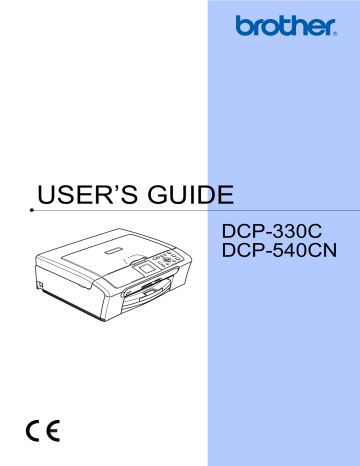
Chapter 5
Print Photos
a
Make sure you have put the media card in the correct slot.
Press (
PhotoCapture
). b
Print the Index. (See
c
Press
a
or
b
to choose
Print Photos
.
Press
OK
.
d
Press
+
repeatedly to enter the image number that you want to print from the
Index page (Thumbnails).
If you want to choose a two digit number, press c
to move the cursor to the next digit.
(For example, enter
1
, c
,
6
to print image No.16.)
Press
OK
.
e
Repeat step
all the image numbers that you want to print.
f
After you have chosen all the image numbers, press
OK
again.
g
Press
+
or
-
repeatedly to enter the number of copies you want. Press
OK
.
h
Do one of the following:
Change the print setting.
If you do not want to change any settings, press
Colour Start
to print.
5
DPOF printing
a
Make sure you have put the media card into the correct slot.
Press ). The machine will ask you if you want to use
DPOF setting.
b
Press
+
to choose
Yes
.
c
Do one of the following:
Change the print settings.
If you do not want to change any settings, press
Colour Start
to print.
5
16
advertisement
Key Features
- Home & office Inkjet Colour printing
- 6000 x 1200 DPI
- A4 25 ppm
- Colour copying Colour scanning
- Direct printing
- USB port
- Internal memory: 32 MB
- 7.3 kg
Related manuals
advertisement
Table of contents
- 6 General Information
- 6 Using the documentation
- 6 Symbols and conventions used in the documentation
- 7 Control panel overview
- 9 Warning LED indications
- 9 Printing Reports
- 10 Loading documents and paper
- 10 Loading documents
- 10 (DCP-540CN only)
- 11 Loading paper, envelopes and other media
- 11 Loading paper and other media
- 13 General setup
- 13 Paper settings
- 13 Paper Type
- 13 Paper Size
- 13 LCD display
- 13 LCD Contrast
- 14 Setting the backlight brightness
- 14 Setting the Dim Timer for the backlight
- 14 Setting the Off Timer
- 16 Making copies
- 16 How to copy
- 16 Making a single copy
- 16 Making multiple copies
- 16 Copy options
- 18 Printing photos from a memory card
- 18 PhotoCapture Center™ Operations
- 18 Using memory cards
- 18 Getting started
- 19 Print Images
- 19 View Photo(s)
- 19 Print Index (Thumbnails)
- 19 Print All Photos
- 20 Print Photos
- 20 DPOF printing
- 21 Printing photos from a camera with PictBridge
- 21 Before Using PictBridge
- 21 PictBridge requirements
- 24 Safety and Legal
- 24 Choosing a location
- 25 To use the machine safely
- 28 Important safety instructions
- 29 IMPORTANT - For your safety
- 29 LAN connection (DCP-540CN only)
- 29 EU Directive 2002/96/EC and EN
- 30 Legal limitations for copying
- 31 Trademarks
- 32 Troubleshooting and Routine Maintenance
- 32 Troubleshooting
- 32 If you are having difficulty with your machine
- 36 Error messages
- 38 Changing LCD language
- 38 Document jam (DCP-540CN only)
- 39 Printer jam or paper jam
- 40 Routine maintenance
- 40 Replacing the ink cartridges
- 42 Cleaning the scanner
- 42 Cleaning the print head
- 42 Checking the print quality
- 43 Checking the printing alignment
- 43 Checking the ink volume
- 44 Packing and shipping the machine
- 46 Menu and Features
- 46 Menu keys
- 47 Specifications
- 47 General
- 49 Consumable items
- 50 Network (LAN) (DCP-540CN only)
- 51 Index