advertisement
▼
Scroll to page 2
of
53
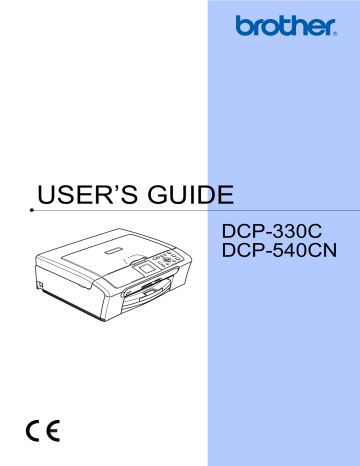
42
C
Menu and Features
Menu keys
a b d c
Access the main menu.
Access its menu of temporary settings.
Scroll through the current menu level.
Go back to the previous menu level.
Go to the next menu level.
Go to the next menu level.
Accept an option.
Select the number to enter.
C
Stop the current operation.
C
advertisement
Key Features
- Home & office Inkjet Colour printing
- 6000 x 1200 DPI
- A4 25 ppm
- Colour copying Colour scanning
- Direct printing
- USB port
- Internal memory: 32 MB
- 7.3 kg
Related manuals
advertisement
Table of contents
- 6 General Information
- 6 Using the documentation
- 6 Symbols and conventions used in the documentation
- 7 Control panel overview
- 9 Warning LED indications
- 9 Printing Reports
- 10 Loading documents and paper
- 10 Loading documents
- 10 (DCP-540CN only)
- 11 Loading paper, envelopes and other media
- 11 Loading paper and other media
- 13 General setup
- 13 Paper settings
- 13 Paper Type
- 13 Paper Size
- 13 LCD display
- 13 LCD Contrast
- 14 Setting the backlight brightness
- 14 Setting the Dim Timer for the backlight
- 14 Setting the Off Timer
- 16 Making copies
- 16 How to copy
- 16 Making a single copy
- 16 Making multiple copies
- 16 Copy options
- 18 Printing photos from a memory card
- 18 PhotoCapture Center™ Operations
- 18 Using memory cards
- 18 Getting started
- 19 Print Images
- 19 View Photo(s)
- 19 Print Index (Thumbnails)
- 19 Print All Photos
- 20 Print Photos
- 20 DPOF printing
- 21 Printing photos from a camera with PictBridge
- 21 Before Using PictBridge
- 21 PictBridge requirements
- 24 Safety and Legal
- 24 Choosing a location
- 25 To use the machine safely
- 28 Important safety instructions
- 29 IMPORTANT - For your safety
- 29 LAN connection (DCP-540CN only)
- 29 EU Directive 2002/96/EC and EN
- 30 Legal limitations for copying
- 31 Trademarks
- 32 Troubleshooting and Routine Maintenance
- 32 Troubleshooting
- 32 If you are having difficulty with your machine
- 36 Error messages
- 38 Changing LCD language
- 38 Document jam (DCP-540CN only)
- 39 Printer jam or paper jam
- 40 Routine maintenance
- 40 Replacing the ink cartridges
- 42 Cleaning the scanner
- 42 Cleaning the print head
- 42 Checking the print quality
- 43 Checking the printing alignment
- 43 Checking the ink volume
- 44 Packing and shipping the machine
- 46 Menu and Features
- 46 Menu keys
- 47 Specifications
- 47 General
- 49 Consumable items
- 50 Network (LAN) (DCP-540CN only)
- 51 Index