Installing the USIM and battery. LG LGE900, LGE900H
Add to My manuals178 Pages
LG LGE900H is an advanced and compact Windows Phone powered by the latest digital communications technology. You can easily customize the phone to fit your needs and preferences. It is compatible with a wide range of applications that can transform your phone into a mobile office, creative tool, multimedia player, and more. Enjoy the full web experience on the go with the easy-to-use browser. Capture and share your special moments with the high-quality camera.
advertisement
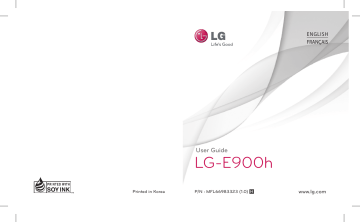
it
Installing the USIM and battery
1 Remove the battery cover
Press the battery cover release button as shown in the image below (1). Lift the cover away from the phone (2).
contact area on the card is facing into the phone. Push the USIM card holder back.
2 Remove the battery
Using the cut-out at the bottom, lift the battery out of its compartment.
4 Install the battery
First, insert the top of the battery into the top edge of the battery compartment.
Ensure that the battery contacts align with the phone’s terminals. Press the bottom of the battery down until it clips into place.
WARNING
: Do not remove the battery when the phone is switched on, as this may damage the phone.
3 Install the USIM card
Put the USIM card into the USIM card holder. Make sure the gold-coloured
5 Charging your phone
Open the charger port cover on the side of your LG-E900h. Insert the charger connector into the port and plug the charger into a mains electricity outlet.
7
Assembling
WARNING
: There is a risk of explosion if the battery is replaced by an incorrect type. Dispose of used batteries in accordance with the manufacturer's instructions.
You cannot switch on the phone if the battery is fully discharged It takes approximately four to fi ve minutes to reach charger.
It takes approximately 14-15 minutes longer to charge using a USB connection.
If the battery is critically low, the image for the critically low battery will appear to notify you to charge for longer.
NOTE
: The battery must be fully charged initially to improve battery life.
WARNING
: Do not connect the charger to the phone without the battery being installed. You must check the battery is inserted before charging.
WARNING
: Unplug the charger from the mains and phone during lightning storms to avoid electric shock or fi re.
WARNING
: Make sure that no sharp items come into contact with the battery. This could pose a fi re risk.
WARNING
: Do not remove the battery or USIM card while charging the phone.
8 LG-E900h | User Guide
•
•
•
•
NO
•
•
•
N
Us
To
Yo se ba
NO
• T
advertisement
Key Features
- Widest range of applications available on Windows Phone Marketplace
- One of the most compact multimedia phones on the market
- Excellent mobile web experience thanks to Microsoft Internet Explorer Mobile
Related manuals
Frequently Answers and Questions
How do I turn on the phone?
How do I adjust the volume?
How do I take a picture?
How do I connect to the Internet?
advertisement
Table of contents
- 7 Assembling
- 7 Getting to know your phone
- 8 Open view
- 9 Installing the USIM and battery
- 11 Navigating your Windows Phone
- 11 Using the touch screen
- 13 Getting to know your Start screen
- 13 Knowing and navigating the screen
- 16 Customising the Start screen
- 17 Accessing applications
- 17 Getting to know the application bar
- 20 Customising your Windows Phone
- 22 Entering text
- 23 Marketplace
- 24 Getting Started
- 24 Signing in with a Windows Live ID
- 25 Importing your contacts
- 25 Staying in Sync
- 26 Communicating
- 26 Phone
- 28 Messaging
- 29 Email
- 32 Facebook
- 33 Entertainment
- 33 Camera
- 37 Pictures
- 40 Music & Videos
- 43 Games
- 44 FM Radio
- 46 Utilities
- 46 Setting an alarm
- 46 Using your calculator
- 46 Adding an event to your calendar
- 47 Offi ce
- 48 Windows applications
- 48 Marketplace
- 49 Hotmail
- 50 The Web
- 50 Browser
- 51 Connectivity
- 51 Bluetooth
- 52 Wi-Fi
- 53 Play To
- 54 Settings
- 54 system
- 55 applications
- 58 Software update
- 58 Phone software update
- 59 Accessories
- 60 For Your Safety
- 64 Safety Guidelines
- 78 Troubleshooting
- 87 Assemblage
- 87 Utilisation du téléphone
- 88 Vue du téléphone ouvert
- 89 batterie
- 91 Navigation dans Windows Phone
- 91 Utilisation de l'écran tactile
- 93 Présentation de l'écran Démarrer
- 93 Démarrer
- 97 Personnalisation de l'écran Démarrer
- 98 Accès aux applications
- 98 d'application
- 101 Personnalisation de Windows Phone
- 102 Saisie de texte
- 103 Marketplace
- 104 Pour commencer
- 104 Live ID
- 105 Importation de vos contacts
- 105 Synchronisation
- 106 Communication
- 106 Téléphone
- 108 Messages
- 110 Courriel
- 114 Facebook
- 115 Divertissement
- 115 Appareil photo
- 120 Images
- 124 Musique et vidéos
- 129 Radio FM
- 131 Utilitaires
- 131 Défi nition d'une alarme
- 131 Utilisation de la calculatrice
- 131 Ajout d'un événement à votre agenda
- 132 Offi ce
- 133 Applications Windows
- 133 Cartes
- 133 Marketplace
- 134 Hotmail
- 135 Le Web
- 135 Navigateur
- 136 Connectivité
- 136 Bluetooth
- 137 Wi-Fi
- 138 Lire dans
- 140 Paramètres
- 140 Système
- 141 Applications
- 144 Mise à jour logicielle
- 144 Mise à jour du logiciel du téléphone
- 145 Accessoires
- 146 Pour votre sécurité
- 151 Directives de sécurité
- 169 Dépannage
- 171 Foire aux questions