Troubleshooting. LG LGE900, LGE900H
Add to My manuals178 Pages
LG LGE900H is an advanced and compact Windows Phone powered by the latest digital communications technology. You can easily customize the phone to fit your needs and preferences. It is compatible with a wide range of applications that can transform your phone into a mobile office, creative tool, multimedia player, and more. Enjoy the full web experience on the go with the easy-to-use browser. Capture and share your special moments with the high-quality camera.
advertisement
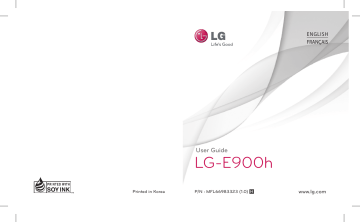
Troubleshooting
This chapter lists some problems you might encounter while using your phone. Some problems require you to call your service provider, but most are easy to correct yourself.
Message
SIM error
No network connection
Codes do not match
Function cannot be set
Phone cannot be turned on.
Possible causes Possible solutions
There is no SIM card in the phone or it is inserted incorrectly.
Signal weak.
Outside GSM network area.
Make sure the SIM card is correctly inserted.
Move closer to a window or into an open area.
Check the service provider's coverage map.
To change a security code, you must confirm the new code by entering it again.
Not supported by service provider or registration required.
Contact your service provider.
Contact your service provider.
Press the On/Off button for at least two seconds.
On/Off button not pressed long enough.
Battery discharged.
Battery contacts dirty.
Keep the charger attached for a longer time.
Clean the contacts.
M
P n
C e
76 LG-E900h | User Guide
Message Possible causes
Battery totally discharged.
Temperature out of range.
Contact problem.
Charging error
No outlet voltage.
Charger defective.
Wrong charger.
Battery defective.
Phone loses network
Signal too weak.
Possible solutions
Charge the battery.
Make sure the ambient temperature is right, wait a few moments, then charge again.
Check the power supply and connection to the phone. Check the battery contacts and clean them if necessary.
Plug in to a different outlet, or check the supply.
If the charger does not warm up, replace it.
Only use original LG accessories.
Replace the battery.
Reconnection to another service provider is automatic.
77
FAQ
Please check to see if any problems you have encountered with the phone are described in this section before taking the phone in for a service or calling a service engineer.
Category Sub_Catalogy
BT
Bluetooth
Connection
Phone
Function
Phone
Function
Supported
Language
Ring Tone Setting
Question
Is it possible to connect Phone to Phone thru Bluetooth.
It's not supported.
Answer
Is it possible to Change the language?
It’s supported. (US, UK, IT, FR, ES, GE)
How to set up the Ring Tone with a favourite music?
Phone
Function
Phone
Function
Youtube
Mobile office
Is it possible to play moving picture of Youtube?
Is it possible to edit all office of mobile.
Download a favourite music in Marketplace and set it up as the Ring Tone.
Basically, it’s not supported in WP7. MS separately provides Youtube player through Marketplace. Press
Youtube link in browser and then automatically move to Marketplace Youtube player to download for playing.
It’s supported. However, it’s not possible to create the new document in case of PPT file.
Data
Data
Data
ETC
Synchronization
Synchronization
Web-Upgrade
ETC
What is the limitation when connecting
Activesync between WM phone and PC?
In WP7 smart phone, Zune application is used instead of Activesync.
The limitation of Zune is while synchronizing music, video and picture can not be played on the phone.
In case of Window Vista & Win7, how to do Activesync?
User can download Zune application from MS web site.
Is it possible to backup the user data automatically when upgrading thru Web.
Zune supports whole flash backup and not support only user data separately.
Is Adobe Flash supported like PC
Browser?
It’s not supported.
ETC ETC Is RTSP Streaming service supported?
It’s not supported.
78 LG-E900h | User Guide
t e d
LIMITED WARRANTY STATEMENT
1. WHAT THIS WARRANTY COVERS:
LG offers you a limited warranty that the enclosed subscriber unit and its enclosed accessories will be free from defects in material and workmanship, according to the following terms and conditions:
1.
The limited warranty for the product extends for ONE (1) year beginning on the date of purchase of the product by the original end user.
2.
The limited warranty extends only to the original end user of the product and is not assignable or transferable to any subsequent purchaser/end user.
3.
This warranty is good only to the original end user of the product during the warranty period as long as it is in Canada.
4.
Upon request from LG, the consumer must provide information to reasonably prove the date of purchase.
5.
During the applicable warranty period, LG will repair or replace at LG’s sole option, without charge to the original end user, any defective component part of the phone or accessory.
6.
LG may use rebuilt, reconditioned or new parts or components when repairing any product or replace a product with a rebuilt, reconditioned or new product.
2. WHAT THIS WARRANTY DOES NOT COVER:
1.
Defects or damages resulting from use of the product in other than its normal and customary manner.
2.
Defects or damages from abnormal use, abnormal conditions, improper storage, exposure to moisture or dampness, unauthorized modifications, unauthorized connections, unauthorized repair, misuse, neglect, abuse, accident, alteration, improper installation or other acts which are not the fault of LG, including damage caused by spills of food or liquids.
3.
Breakage or damage to antennas unless caused directly by defects in material or workmanship.
4.
The fact that the Customer Service Department at LG was not notified by the original end user of the alleged defect or malfunction of the product, during the warranty period.
5.
Products which have had their serial numbers removed or made illegible.
6.
Damage resulting from use of non-LG approved accessories.
7.
All plastic surfaces and all other externally exposed parts that are scratched or damaged due to normal customer use.
8.
Products serviced by non-authorized persons or companies.
Notes:
1.
This limited warranty supersedes all other warranties, expressed or implied either in fact or by operations of law, statutory or otherwise, including, but not limited to any implied warranty of merchantability or fitness for a particular purpose.
2.
Shipping damage is the sole responsibility of the shipping company.
3. EXCLUSION OF LIABILITY:
No other express warranty is applicable to this product.
THE DURATION OF ANY IMPLIED WARRANTIES, INCLUDING THE IMPLIED WARRANTY OF MARKETABIL-
ITY, IS LIMITED TO THE DURATION OF THE EXPRESS WARRANTY HEREIN. LG ELECTRONICS CANADA,
INC. SHALL NOT BE LIABLE FOR THE LOSS OF THE USE OF THE PRODUCT, INCONVENIENCE, LOSS OR
ANY OTHER DAMAGES, DIRECT OR CONSEQUENTIAL, ARISING OUT OF THE USE OF, OR INABILITY TO
USE, THIS PRODUCT OR FOR ANY BREACH OF ANY EXPRESS OR IMPLIED WARRANTY, INCLUDING THE
IMPLIED WARRANTY OF MARKETABILITY APPLICABLE TO THIS PRODUCT.
4. HOW TO GET WARRANTY SERVICE:
To obtain warranty service, please call the following telephone number from anywhere in Canada:
LG Electronics Canada, Inc.
Tel. 1-888-LG-Canada (1-888-542-2623) http://www.lg.com/ca_en (see links to “Support > Mobile Phone Support”)
Electronics Canada Inc.
Mississauga, Ontario
Guide de l'utilisateur du téléphone LG-E900h
– Français
• Ce guide va vous aider à vous familiariser avec votre téléphone. Pour obtenir plus d'informations, visitez le site www.lg.com.
• Il est possible que certains renseignements de ce guide ne s'appliquent pas à votre téléphone, car ils peuvent varier selon le logiciel du téléphone ou votre fournisseur de services.
• Dans la mesure où son écran tactile est utilisé comme clavier, ce téléphone n'est pas recommandé pour les personnes malvoyantes.
• © LG Electronics, Inc., 2010. Tous droits réservés.
LG et le logo LG sont des marques déposées de
LG Group et de ses structures annexes. Toutes les autres marques de commerce sont la propriété de leurs détenteurs respectifs.
Félicitations pour votre achat du LG-E900h, un téléphone compact et performant de LG, conçu pour vous permettre de profi ter pleinement des toutes dernières technologies disponibles en matière de communication numérique mobile.
•
D co
Le et ap pr
•
•
Droits d'auteur et marques de commerce
Les droits sur l'ensemble des technologies et produits constituant cet appareil appartiennent à leurs propriétaires respectifs :
• Ce produit comprend des logiciels sous licence de MS, fi liale de Microsoft
Corporation. Microsoft et les logiciels portant le nom de Microsoft sont des marques déposées de Microsoft
Corporation. Avant d'utiliser ce produit, reportez-vous aux conditions d'utilisation de la licence Microsoft pour le logiciel
Windows Phone 7 situées au dos de ce guide pour en savoir plus sur les droits et les restrictions.
•
•
Bluetooth ® est une marque déposée de
Bluetooth SIG, Inc.
© 2010 Microsoft Corporation. Tous droits réservés. Microsoft, Internet Explorer®
Mobile, Windows® Phone, Windows®
Phone Marketplace, Xbox LIVE®, Zune®,
<list Windows and all other trademarked names and logos that are referenced in the materials, in alphabetical order> sont des marques de commerce du groupe
Microsoft.
Table des matières
Assemblage ............................................. 5
Utilisation du téléphone ........................... 5
Vue du téléphone ouvert ......................... 6
Installation de la carte USIM et de la batterie .................................................. 7
Navigation dans Windows Phone............. 9
Utilisation de l'écran tactile...................... 9
Présentation de l'écran Démarrer .......... 11
Familiarisation et navigation à l'écran
Démarrer ............................................. 11
Personnalisation de l'écran Démarrer .... 15
Accès aux applications .......................... 16
Familiarisation avec la barre d'application ........................................ 16
Personnalisation de Windows Phone ...... 19
Saisie de texte ...................................... 20
Téléchargement d'applications sur
Marketplace ......................................... 21
Pour commencer ................................... 22
Connexion avec un identifi ant Windows
Live ID ................................................. 22
Importation de vos contacts ................... 23
Synchronisation .................................... 23
Communication ...................................... 24
Téléphone ............................................ 24
Messages ............................................ 26
Courriel ................................................ 28
Facebook ............................................. 32
Divertissement ....................................... 33
Appareil photo ...................................... 33
Images................................................. 38
Musique et vidéos................................. 42
Jeux .................................................... 46
Radio FM ............................................. 47
Utilitaires ............................................... 49
Défi nition d'une alarme ......................... 49
Utilisation de la calculatrice ................... 49
Ajout d'un événement à votre agenda .... 49
Offi ce ................................................... 50
Applications Windows ............................ 51
Cartes .................................................. 51
Marketplace ......................................... 51
Hotmail ................................................ 52
Le Web ................................................... 53
Navigateur ........................................... 53
Connectivité ........................................... 54
Bluetooth ............................................ 54
Wi-Fi ................................................... 55
Lire dans .............................................. 56
Paramètres ............................................ 58
Système ............................................... 58
Applications ......................................... 59
Mise à jour logicielle.............................. 62
Mise à jour du logiciel du téléphone ....... 62
Accessoires ........................................... 63
Pour votre sécurité ................................ 64
Directives de sécurité ............................ 69
Dépannage............................................. 87
Foire aux questions ............................... 89
4 LG-E900h | Guide de l'utilisateur
A
Ut
To
Pe ou lan vo
To
Pe
Éc
Ca
Ca
To
Pe
Re
Pr
To ve
• M
3 le
• A p
M
advertisement
Key Features
- Widest range of applications available on Windows Phone Marketplace
- One of the most compact multimedia phones on the market
- Excellent mobile web experience thanks to Microsoft Internet Explorer Mobile
Related manuals
Frequently Answers and Questions
How do I turn on the phone?
How do I adjust the volume?
How do I take a picture?
How do I connect to the Internet?
advertisement
Table of contents
- 7 Assembling
- 7 Getting to know your phone
- 8 Open view
- 9 Installing the USIM and battery
- 11 Navigating your Windows Phone
- 11 Using the touch screen
- 13 Getting to know your Start screen
- 13 Knowing and navigating the screen
- 16 Customising the Start screen
- 17 Accessing applications
- 17 Getting to know the application bar
- 20 Customising your Windows Phone
- 22 Entering text
- 23 Marketplace
- 24 Getting Started
- 24 Signing in with a Windows Live ID
- 25 Importing your contacts
- 25 Staying in Sync
- 26 Communicating
- 26 Phone
- 28 Messaging
- 29 Email
- 32 Facebook
- 33 Entertainment
- 33 Camera
- 37 Pictures
- 40 Music & Videos
- 43 Games
- 44 FM Radio
- 46 Utilities
- 46 Setting an alarm
- 46 Using your calculator
- 46 Adding an event to your calendar
- 47 Offi ce
- 48 Windows applications
- 48 Marketplace
- 49 Hotmail
- 50 The Web
- 50 Browser
- 51 Connectivity
- 51 Bluetooth
- 52 Wi-Fi
- 53 Play To
- 54 Settings
- 54 system
- 55 applications
- 58 Software update
- 58 Phone software update
- 59 Accessories
- 60 For Your Safety
- 64 Safety Guidelines
- 78 Troubleshooting
- 87 Assemblage
- 87 Utilisation du téléphone
- 88 Vue du téléphone ouvert
- 89 batterie
- 91 Navigation dans Windows Phone
- 91 Utilisation de l'écran tactile
- 93 Présentation de l'écran Démarrer
- 93 Démarrer
- 97 Personnalisation de l'écran Démarrer
- 98 Accès aux applications
- 98 d'application
- 101 Personnalisation de Windows Phone
- 102 Saisie de texte
- 103 Marketplace
- 104 Pour commencer
- 104 Live ID
- 105 Importation de vos contacts
- 105 Synchronisation
- 106 Communication
- 106 Téléphone
- 108 Messages
- 110 Courriel
- 114 Facebook
- 115 Divertissement
- 115 Appareil photo
- 120 Images
- 124 Musique et vidéos
- 129 Radio FM
- 131 Utilitaires
- 131 Défi nition d'une alarme
- 131 Utilisation de la calculatrice
- 131 Ajout d'un événement à votre agenda
- 132 Offi ce
- 133 Applications Windows
- 133 Cartes
- 133 Marketplace
- 134 Hotmail
- 135 Le Web
- 135 Navigateur
- 136 Connectivité
- 136 Bluetooth
- 137 Wi-Fi
- 138 Lire dans
- 140 Paramètres
- 140 Système
- 141 Applications
- 144 Mise à jour logicielle
- 144 Mise à jour du logiciel du téléphone
- 145 Accessoires
- 146 Pour votre sécurité
- 151 Directives de sécurité
- 169 Dépannage
- 171 Foire aux questions