- Home
- Home security & automation
- Security cameras
- Swann
- 1080P 8CH X4 CAMERA DVR 1TB KIT
- Instruction manual
Connecting a Hard Drive. Swann 1080P 8CH X4 CAMERA DVR 1TB KIT, SWDVK-846804SL-EU
Add to My manuals79 Pages
advertisement
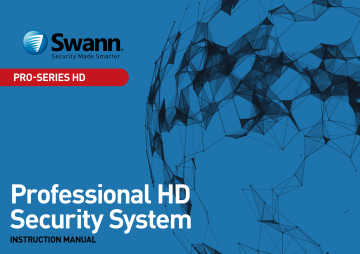
Connecting a Hard Drive
3.5”
2.5”
2.5”
3.5”
SATA
Power
1 2 3 4
Your DVR supports recording to either a 3.5” SATA or a 2.5” SATA hard drive. The largest hard drive you can connect is 4TB (terabyte). We recommend that you purchase a drive that is surveillance rated such as the Western Digital Purple™ and Seagate Skyhawk™ range of drives.
1
Place the DVR onto a flat surface and use a Phillips head screwdriver to remove the two screws located underneath and the screws on the left and right-hand sides. When finished, flip the DVR over and gently open the lid starting from the rear. Don’t remove the lid fully as there are data cables attached to the front USB ports and LEDs.
2
There are eight mounts available to secure the hard drive to the DVR. Four mounts are for a 3.5” drive and the other four are for a 2.5” drive. To easily mount the hard drive, gently flip the drive over and screw in each supplied screw. Don’t screw them all the way, just enough for each screw to hold its position. You’re now ready to mount the drive.
3
Slide the hard drive into the relevant mounts then connect the power and data (SATA) cable to the relevant connections on the drive. Hold the drive and carefully lift the DVR upwards to a 90 degree position. Use a Phillips head screwdriver to fasten each screw.
4
Place the lid back onto the DVR. There is a plastic groove at the rear of the lid. Make sure the groove that is on each side, slides into the metal chassis when closing the lid. Fasten the remaining screws to finish.
Can I connect and record to a USB hard drive?
Your DVR does support recording to a USB hard drive (it must be connected to the rear USB port marked “Storage”, the ports located at the front are for backup purposes only). Both self-powered and USB hard drives that have their own power adapter are compatible. Just be aware, not all USB hard drive models are supported.
To start using the hard drive, you need to format it first (see page 56 - Device:
4
Contents
Search: Events (copy motion events to a USB drive) �������������������������������������� 39
Search: QuickShot (copy snapshots to a USB drive) ��������������������������������������� 40
������������������������������������������������������������������������������������������������ 57
5
Contents
Password Recovery using HomeSafe View ������������������������������������������������������ 76
6
advertisement
Related manuals
advertisement
Table of contents
- 2 Important Information
- 3 Password Recovery
- 4 Connecting a Hard Drive
- 7 Live View
- 8 Live View Mode
- 9 Live View Icons & Controls
- 10 Main Menu
- 11 Menu Layout
- 12 Camera Configuration
- 13 Display: Live
- 15 Display: Privacy Zone
- 16 Creating a Privacy Mask
- 17 Record: Mainstream
- 19 Record: Substream
- 20 Alarm: Motion
- 22 Motion Detection Setup
- 23 Motion Detection Tips
- 24 Thermal-Sensing Camera Tips
- 25 Device: PTZ
- 26 Controlling your PTZ Camera
- 27 Creating a Preset
- 28 Recording Configuration
- 29 Record: Record
- 30 Record: Schedule (MicroSD Card)
- 31 Record: Schedule (Hard Drive)
- 32 Capture: Capture
- 33 Capture: Schedule (MicroSD Card)
- 34 Capture: Schedule (Hard Drive)
- 35 Playback & Backup
- 36 Search: General
- 37 Playback Interface
- 39 Search: Events (copy motion events to a USB drive)
- 40 Search: QuickShot (copy snapshots to a USB drive)
- 41 Playing a Slideshow
- 42 Search: QuickReview
- 43 QuickReview Playback
- 45 Playback: Smart
- 47 System Configuration
- 48 Display: Output
- 49 Network: Network
- 51 Network: Email
- 52 Network: Email Schedule
- 53 Network: DDNS
- 54 Network: RTSP
- 55 System: NTP
- 56 Device: HDD
- 57 Device: S.M.A.R.T.
- 58 Device: Cloud
- 59 System: General
- 60 System: DST