- Home
- Home security & automation
- Security cameras
- Swann
- 1080P 8CH X4 CAMERA DVR 1TB KIT
- Instruction manual
Playback: Smart. Swann 1080P 8CH X4 CAMERA DVR 1TB KIT, SWDVK-846804SL-EU
Add to My manuals79 Pages
advertisement
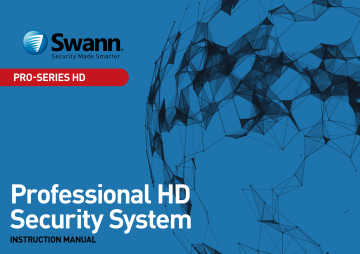
Playback: Smart
19/12/2017 11:18:09 AM
CH1 CH2
1
2
19/12/2017 11:18:09 AM
CH3 CH4
19/12/2017 11:18:09 AM
Play
19/12/2017 11:18:09 AM
CH1
19/12/2017 11:17:28 AM
Play
Smart mode allows you to define one or more specific areas of the video which then makes it easier to find what you are searching for. For example, you may have movement on the left-hand side of the yard, but you want to see what is happening on the right-hand side. Define one or more areas where required then search to play video based on those defined areas.
1
To commence Smart mode, click the drop down menu and select “Smart”.
A message will appear on-screen, click “OK” to continue.
2
Click the checkbox to select a camera that you would like to search on.
When selected, the video will start playing automatically.
3
You can leave the default selection or you can click each dialogue box to enter a specific start and end time.
4
Click this button to define one or more areas that you want to search for.
The camera will be shown full screen and the Smart mode controls will be visible.
(continued on next page)
3
4
45
Playback: Smart
CH1
19/12/2017 11:17:28 AM
10
CH1
5 7 9
6 8
19/12/2017 11:17:28 AM
11
5
To move the controls, click and hold here then reposition it.
6
7
Click this to define a full screen detection area.
Click this to delete all areas created.
8
9
Click this to search and play video based on the areas defined.
Click this to return to the playback interface.
To define one or more specific areas, please do the following:
10
Click and drag to select the area that you want to define. Multiple areas can be defined. You can also use the same action to remove sections of the defined area or to delete it entirely.
11
When finished, click the search button (magnifying glass) to play video based on the areas defined.
You’ll be returned back to the playback interface. Segments matching your search criteria will be shown on the timeline in dark green.
Can I use Smart mode on multiple cameras at the same time?
Due to the complexities and processing power required, you can only use
Smart mode on one camera at a time.
46
advertisement
Related manuals
advertisement
Table of contents
- 2 Important Information
- 3 Password Recovery
- 4 Connecting a Hard Drive
- 7 Live View
- 8 Live View Mode
- 9 Live View Icons & Controls
- 10 Main Menu
- 11 Menu Layout
- 12 Camera Configuration
- 13 Display: Live
- 15 Display: Privacy Zone
- 16 Creating a Privacy Mask
- 17 Record: Mainstream
- 19 Record: Substream
- 20 Alarm: Motion
- 22 Motion Detection Setup
- 23 Motion Detection Tips
- 24 Thermal-Sensing Camera Tips
- 25 Device: PTZ
- 26 Controlling your PTZ Camera
- 27 Creating a Preset
- 28 Recording Configuration
- 29 Record: Record
- 30 Record: Schedule (MicroSD Card)
- 31 Record: Schedule (Hard Drive)
- 32 Capture: Capture
- 33 Capture: Schedule (MicroSD Card)
- 34 Capture: Schedule (Hard Drive)
- 35 Playback & Backup
- 36 Search: General
- 37 Playback Interface
- 39 Search: Events (copy motion events to a USB drive)
- 40 Search: QuickShot (copy snapshots to a USB drive)
- 41 Playing a Slideshow
- 42 Search: QuickReview
- 43 QuickReview Playback
- 45 Playback: Smart
- 47 System Configuration
- 48 Display: Output
- 49 Network: Network
- 51 Network: Email
- 52 Network: Email Schedule
- 53 Network: DDNS
- 54 Network: RTSP
- 55 System: NTP
- 56 Device: HDD
- 57 Device: S.M.A.R.T.
- 58 Device: Cloud
- 59 System: General
- 60 System: DST