- Home
- Home security & automation
- Security cameras
- Swann
- 1080P 8CH X4 CAMERA DVR 1TB KIT
- Instruction manual
Search: General. Swann 1080P 8CH X4 CAMERA DVR 1TB KIT, SWDVK-846804SL-EU
Add to My manuals79 Pages
advertisement
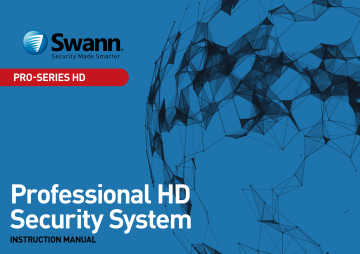
Search: General
8
3
1
7
9
4
10
The orange triangles indicate there are recordings available on those particular dates.
5
2
6
1
Click the drop down menu to select the month that you would like to search on.
2 on.
Click the drop down menu to select the year that you would like to search
3
Click the drop down menu to select from one or all cameras that you would like to search on and display for playback.
4
Click the drop down menu to select the video type that you want to search on. In most circumstances “Motion” would be selected but you can leave this on “All” if you want to search for all video types. Adjust accordingly.
5
Click the “Search” button to filter your search criteria.
6
The orange triangles indicate there are recordings on those particular dates that match your search criteria. Click on a date that you want to select for playback.
7
When selecting all cameras for playback, this will indicate the channels that match your search (each channel will be highlighted in blue with an orange triangle). You can leave the default selection or you can select specific cameras for playback (click the checkbox then select the channel required).
8
You can leave the default selection or you can click the dialogue box to enter a specific start time.
9
You can leave the default selection or you can click the dialogue box to enter a specific end time.
10
Click the “Play” button to start playing.
You will now see the playback interface (see page 37 - Playback Interface).
36
advertisement
Related manuals
advertisement
Table of contents
- 2 Important Information
- 3 Password Recovery
- 4 Connecting a Hard Drive
- 7 Live View
- 8 Live View Mode
- 9 Live View Icons & Controls
- 10 Main Menu
- 11 Menu Layout
- 12 Camera Configuration
- 13 Display: Live
- 15 Display: Privacy Zone
- 16 Creating a Privacy Mask
- 17 Record: Mainstream
- 19 Record: Substream
- 20 Alarm: Motion
- 22 Motion Detection Setup
- 23 Motion Detection Tips
- 24 Thermal-Sensing Camera Tips
- 25 Device: PTZ
- 26 Controlling your PTZ Camera
- 27 Creating a Preset
- 28 Recording Configuration
- 29 Record: Record
- 30 Record: Schedule (MicroSD Card)
- 31 Record: Schedule (Hard Drive)
- 32 Capture: Capture
- 33 Capture: Schedule (MicroSD Card)
- 34 Capture: Schedule (Hard Drive)
- 35 Playback & Backup
- 36 Search: General
- 37 Playback Interface
- 39 Search: Events (copy motion events to a USB drive)
- 40 Search: QuickShot (copy snapshots to a USB drive)
- 41 Playing a Slideshow
- 42 Search: QuickReview
- 43 QuickReview Playback
- 45 Playback: Smart
- 47 System Configuration
- 48 Display: Output
- 49 Network: Network
- 51 Network: Email
- 52 Network: Email Schedule
- 53 Network: DDNS
- 54 Network: RTSP
- 55 System: NTP
- 56 Device: HDD
- 57 Device: S.M.A.R.T.
- 58 Device: Cloud
- 59 System: General
- 60 System: DST