advertisement
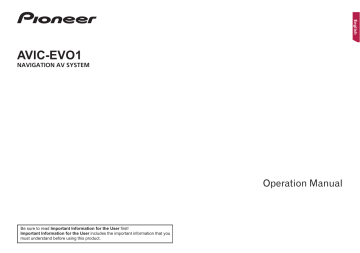
Appendix
Route setting information
Route search specifications
Your navigation system sets a route to your destination by applying certain built-in rules to the map data. This section provides some useful information about how a route is set.
CAUTION
When a route is calculated, the route and voice guidance for the route are automatically set. Also, for day or time traffic regulations, only information about traffic regulations applicable at the time when the route was calculated is considered. One-way streets and street closures may not be taken into consideration. For example, if a street is open during the morning only, but you arrive later, it would be against the traffic regulations so you cannot drive along the set route. When driving, please follow the actual traffic signs.
Also, the system may not know some traffic regulations.
The calculated route is one example of the route to your destination decided by the navigation system while taking the type of streets or traffic regulations into account. It is not necessarily an optimum route. (In some cases, you may not be able to set the streets you want to take. If you need to take a certain street, set a waypoint on that street.)
If the destination is too far, there may be instances where the route cannot be set. (If you want to set a long-distance route going across several areas, set waypoints along the way.)
During voice guidance, turns and intersections from the motorway are announced. However, if you pass intersections, turns, and other guidance points in rapid succession, some may delay or not be announced.
It is possible that guidance may direct you off a motorway and then back on again.
In some cases, the route may require you to travel in the opposite direction to your current heading. In such cases, you are instructed to turn around, so please turn around safely by following the actual traffic rules.
In some cases, a route may begin on the opposite side of a railway or river from your actual current location. If this happens, drive towards your destination for a while, and try route calculation again.
When there is a traffic jam ahead, a detour route may not be suggested if driving through the traffic jam would still be better than taking the detour.
There may be instances when the starting point, the waypoint and the destination point are not on the highlighted route.
The number of roundabout exits displayed on the screen may differ from the actual number of roads.
Route highlighting
Once set, the route is highlighted in bright colour on the map.
The immediate vicinity of your starting point and destination may not be highlighted, and neither will areas with particularly complex road layouts. Consequently, the route may appear to be cut off on the display, but voice guidance will continue.
Auto reroute function
If you deviate from the set route, the system will re-calculate the route from that point so that you remain on track to the destination.
This function may not work under certain conditions.
Detailed information for playa ble media
Compatibility
Common notes about disc compatibility
For disc playback, the optional DVD player (sold separately) is required.
Certain functions of this product may not be available for some discs.
Compatibility with all discs is not guaranteed.
It is not possible to play back DVD-RAM discs.
Playback of discs may become impossible with direct exposure to sunlight, high temperatures, or depending on the storage conditions in the vehicle.
DVD-Video discs
DVD-Video discs that have incompatible region numbers cannot be played on the DVD player. The region number of the player can be found on the DVD player’s chassis.
DVD-R/DVD-RW/DVD-R SL (Single Layer)/DVD-R DL
(Dual Layer) discs
Unfinalised discs which have been recorded with the Video format (video mode) cannot be played back.
Discs which have been recorded with the Video Recording format (VR mode) cannot be played back.
DVD-R DL (Dual Layer) discs which have been recorded with
Layer Jump recording cannot be played back.
For detailed information about recording mode, please contact the manufacturer of media, recorders, or writing software.
CD-R/CD-RW discs
Unfinalised discs cannot be played back.
It may not be possible to playback CD-R/CD-RW discs recorded on a music CD recorder or a computer because of disc characteristics, scratches or dirt on the disc, or dirt, scratches or condensation on the lens of the built-in drive.
Playback of discs recorded on a computer may not be possible, depending on the recording device, writing software, their settings, and other environmental factors.
Please record with the correct format. (For details, please contact manufacturer of media, recorders, or writing software.)
Titles and other text information recorded on a CD-R/CD-RW disc may not be displayed by this product (in the case of audio data (CD-DA)).
Read the precautions with CD-R/CD-RW discs before using them.
Common notes about the USB storage device
Do not leave the USB storage device in any location with high temperatures.
Depending on the kind of the USB storage device you use, this product may not recognise the storage device or files may not be played back properly.
The text information of some audio and video files may not be correctly displayed.
File extensions must be used properly.
There may be a slight delay when starting playback of files on a USB storage device with complex folder hierarchies.
Operations may vary depending on the kind of a USB storage device.
It may not be possible to play some music files from USB because of file characteristics, file format, recorded application, playback environment, storage conditions, and so on.
Copyright protected files cannot be played back.
For details about USB storage device compatibility with this product, refer to Specifications
Protocol: bulk
You cannot connect a USB storage device to this product via a USB hub.
Partitioned USB storage device is not compatible with this product.
71
< CRB4880-A >
72
Appendix
Firmly secure the USB storage device when driving. Do not let the USB storage device fall onto the floor, where it may become jammed under the brake or accelerator.
There may be a slight delay when starting playback of audio files encoded with image data.
Some USB storage devices connected to this product may generate noise on the radio.
Do not connect anything other than the USB storage device.
For a USB storage device that plays music files alone, the playback or search sequence with this product may be different from that of the device.
Common notes about DivX files
Only DivX files downloaded from DivX partner sites are guaranteed for proper operation. Unauthorised DivX files may not operate properly.
DRM rental files cannot be operated until playing back is started.
This product corresponds to a DivX file display of up to 1
590 m inutes 43 seconds. Search operations beyond this time limit are prohibited.
DivX VOD file playback requires supplying the ID code of this product to the DivX VOD provider. Regarding the ID code, refer to Displaying your DivX VOD registration code on page
For details on the Divx video versions that can be played on this product, refer to Specifications
For more details about DivX, visit the following site: http://www.divx.com/
DivX subtitle files
Srt format subtitle files with the extension “.srt” can be used.
Only one subtitle file can be used for each DivX file. Multiple subtitle files cannot be associated.
Subtitle files that are named with the same character string as the DivX file before the extension are associated with the
DivX file. The character strings before the extension must be exactly the same. However, if there is only one DivX file and one subtitle file in a single folder, the files are associated even if the file names are not the same.
The subtitle file must be stored in the same folder as the
DivX file.
Up to 255 subtitle files may be used. Any more subtitle files will not be recognised.
Up to 64 characters can be used for the name of the subtitle file, including the extension. If more than 64 characters are used for the file name, the subtitle file may not be recognised.
The character code for the subtitle file should comply with
ISO-8859-1. Using characters other than ISO-8859-1 m ay cause the characters to be displayed incorrectly.
The subtitles may not be displayed correctly if the displayed characters in the subtitle file include control code.
For materials that use a high transfer rate, the subtitles and video may not be completely synchronised.
If multiple subtitles are programed to display within a very short time frame, such as 0.1 seconds, the subtitles may not be displayed at the correct time.
Media compatibility chart
For disc playback, the optional DVD player (sold separately) is required.
General
Files may not be played back properly depending on the environment in which the file was created or on the contents of the file.
This product may not play back files, depending on the application used to encode the files.
This product may not operate correctly, depending on the application used to encode WMA files.
Depending on the version of Windows Media ™ Player used to encode WMA files, album names and other text information may not be correctly displayed.
There may be a slight delay when starting playback of audio files encoded with image data.
This product is not compatible with packet write data transfer.
This product can recognise up to 32 ch aracters, beginning with the first character, including extension for the file and folder name. Depending on the display area, this product may try to display them with a reduced font size. However, the maximum number of the characters that you can display varies according to the width of each character, and of the display area.
Folder selection sequence or other operations may be altered, depending on the encoding or writing software.
Regardless of the length of blank section between the songs of original recording, compressed audio discs play with a short pause between songs.
Maximum playback time of audio file stored in the disc: 60 h
Maximum playback time of audio file stored on a USB storage device: 7.5 h (450 m inutes)
This product assigns folder numbers. The user cannot assign folder numbers.
CD-R/-RW
File system: ISO9660 level 1.ISO9660 level 2.Romeo, Joliet.UDF
1.02/1.50/2.00/2.01/2.50
Maximum number of folders: 700
Maximum number of files: 999
Playable file types: MP3, WMA, AAC, MPEG1, MPEG2, MPEG4
DVD-R/-R SL/-R DL/ DVD-RW
File system: ISO9660 level 1.ISO9660 level 2.Romeo, Joliet.UDF
1.02/1.50/2.00/2.01/2.50
Maximum number of folders: 700
Maximum number of files: 3 500
Playable file types: MP3, WMA, AAC, MPEG1, MPEG2, MPEG4
USB storage device
File system: FAT16/FAT32/NTFS
Maximum number of folders: 1 500
Maximum number of files: 15 000
Playable file types: MP3, WMA, AAC, WAV, FLAC, H.264, MPEG-
2, MPEG-4, WMV, FLV, MKV, JPEG, DivX
MP3 compatibility
Ver. 2.x of ID3 tag is prioritised when both Ver. 1.x and Ver. 2.x exist.
This product is not compatible with the following: MP3i (MP3 interactive), mp3 PRO, m3u playlist
CD-R/-RW, DVD-R/-R SL/-R DL/DVD-RW
File extension: .mp3
Bit rate: 8 kbps to 320 kbps (CBR), VBR
Sampling frequency: 16 kHz to 48 kHz (32 kHz , 44.1 kHz ,48 kHz for emphasis)
ID3 tag: ID3 tag Ver. 1.0, 1.1, 2.2, 2.3
USB storage device
File extension: .mp2, .mp3, .m2a, .mka
Bit rate: 8 kbps to 320 kbps (CBR), VBR
Sampling frequency: 8 kHz to 48 kHz
ID3 tag: ID3 tag Ver. 1.0, 1.1, 2.2, 2.3, 2.4
WMA compatibility
This product is not compatible with the following: Windows
Media ™ Audio 9 Professional, Lossless, Voice
CD-R/-RW, DVD-R/-R SL/-R DL/DVD-RW
File extension: .wma
Bit rate: 5 kbps to 320 kbps (CBR), VBR
Sampling frequency: 8 kHz to 48 kHz
USB storage device
File extension: .wma
Bit rate: 5 kbps to 320 kbps (CBR), VBR
Sampling frequency: 8 kHz to 48 kHz
< CRB4880-A >
advertisement
Related manuals
advertisement
Table of contents
- 4 Precaution
- 4 Notes on internal memory
- 4 About this manual
- 4 Basic operation
- 4 Checking part names and functions
- 5 device
- 6 How to use the screens
- 7 Supported AV source
- 7 Displaying the AV operation screen
- 7 Selecting a source
- 7 Changing the display order of sources
- 7 Using the touch panel
- 8 menu screen
- 9 Operating the Navigation menu screen
- 10 How to use the map
- 10 How to read the map screen
- 10 Operating the map screen
- 11 Understanding the route guidance
- 12 destination
- 12 How to plan your route
- 12 Searching for a location by address
- 13 Searching for Points of Interest (POI)
- 14 locations
- 14 Selecting a destination from stored routes
- 14 recently
- 14 Search
- 15 Searching for a location by the coordinates
- 15 Using the “Map Location” screen
- 16 the current route
- 16 Modifying the route
- 18 locations and routes
- 18 Storing a location in “Saved Location
- 18 Storing a route in “Saved Routes
- 18 Editing the stored route
- 18 Deleting stored routes
- 19 Saving a location as an alert point
- 19 information (TMC)
- 20 Displaying the “Useful Information” menu
- 21 Recording your travel history
- 21 Using the Trip Computer mode
- 22 Calculating the fuel consumption
- 22 the navigation
- 22 Customising the navigation settings
- 23 Information on each option of “Settings
- 26 Setting the alert point warnings
- 27 Getting the map update
- 27 functions
- 27 Compatibility and connectivity
- 28 connection
- 28 Displaying the “Bluetooth” screen
- 28 Registering your Bluetooth devices
- 29 manually
- 29 Switching visibility
- 29 connection
- 29 Displaying the device information
- 29 Clearing the Bluetooth memory
- 29 Updating Bluetooth software
- 29 Displaying the Bluetooth software version
- 30 Hands-free phoning
- 30 Displaying the phone menu screen
- 30 Making a phone call
- 30 Receiving a phone call
- 31 Changing the phone settings
- 31 Using the voice recognition function
- 31 Notes for hands-free phoning
- 32 smartphone
- 32 setup
- 32 Setting the device connection method
- 32 device compatibility
- 33 for each device
- 35 Radio
- 35 Starting procedure
- 35 frequencies
- 35 Displaying the “Radio settings” screen
- 36 Digital Radio
- 37 Digital Radio tuner operations
- 37 Starting procedure
- 37 mode)
- 37 Selecting a service component
- 37 Displaying the “DAB settings” screen
- 38 Disc
- 40 Starting procedure
- 40 Searching for the part you want to play
- 40 Operating the DVD menu
- 43 Starting procedure (for Disc)
- 43 Starting procedure (for USB)
- 44 iPod
- 45 Connecting your iPod
- 45 Starting procedure
- 45 playlist screen
- 46 song currently playing (link search)
- 46 Using Apple Music Radio
- 46 Apple CarPlay
- 46 Using Apple CarPlay
- 46 Starting procedure
- 47 Setting the driving position
- 47 Adjusting the volume
- 47 Using Android Auto
- 47 Starting procedure
- 48 Setting the auto-launch function
- 48 Setting the driving position
- 48 Adjusting the volume
- 49 Bluetooth audio player
- 49 Starting procedure
- 49 AUX source
- 49 Starting procedure
- 50 Setting the video signal
- 50 MIXTRAX
- 50 Using MIXTRAX
- 50 Starting procedure
- 51 Selecting an item from the list
- 51 Selecting songs not to be played
- 51 information
- 51 Displaying the vehicle information screen
- 51 Displaying obstacle detection information
- 51 control panel
- 51 adapter
- 52 Using the multi-function display
- 52 System settings
- 52 Displaying the “System” setting screen
- 52 Setting the navigation information bar
- 52 Setting navigation screen interruption
- 52 Setting Bluetooth audio source activation
- 52 Setting the ever scroll
- 52 Setting the beep tone
- 52 Setting the rear view camera
- 53 Setting the camera for Camera View mode
- 54 Setting the safe mode
- 54 Setting the demo mode
- 54 Selecting the system language
- 54 Setting the dimmer
- 54 Adjusting the picture
- 55 Displaying the open source licences
- 55 status
- 55 Checking the connections of leads
- 56 Audio adjustments
- 56 Displaying the “Audio” setting screen
- 56 Adjusting source levels
- 56 Setting the rear speaker output
- 56 Setting the subwoofer output
- 56 Adjusting the cutoff frequency value
- 56 Selecting the listening position
- 57 Adjusting the time alignment
- 57 Using the equaliser
- 57 (Auto EQ)
- 59 Theme menu
- 59 Displaying the “Theme” setting screen
- 59 Selecting the wallpaper
- 59 Setting the illumination brightness
- 59 Selecting the theme colour
- 59 Selecting the style of the clock
- 59 Changing the preinstalled splash screen
- 59 Replicating the settings
- 60 Video settings
- 60 Setting up the video player
- 61 camera
- 61 Setting the video output format
- 62 Favourite menu
- 62 Creating a shortcut
- 62 Selecting a shortcut
- 62 Removing a shortcut
- 62 Other functions
- 62 Setting the time and date
- 62 Setting the “Sound Retriever” function
- 62 Changing the wide screen mode
- 62 Tagging)
- 63 Selecting the video for the rear display
- 63 Setting the anti-theft function
- 63 settings
- 64 Appendix
- 64 Troubleshooting
- 65 Error messages
- 67 Positioning technology
- 68 Handling large errors
- 71 Route setting information
- 71 Detailed information for playable media
- 73 Bluetooth
- 74 Android Auto
- 74 MIXTRAX
- 74 devices
- 75 Using app-based connected content
- 75 IVONA Text-to-Speech
- 75 Notice regarding video viewing
- 75 Notice regarding DVD-Video viewing
- 75 Notice regarding open source licences
- 75 Map coverage
- 75 Using the LCD screen correctly