advertisement
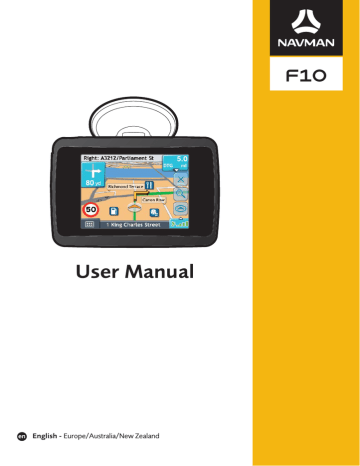
F10
How do I get started?
Note:
Before you begin, check if your vehicle is fitted with a heat-reflective or heated windscreen. If so, you may need to purchase an external antenna for your Navman to receive GPS signals.
The first time you use your Navman, it may take up to 15 minutes to establish a GPS connection. For more information about GPS, see
“How do I navigate with GPS?” on page 16.
How do I turn my Navman on for the first time?
To get started for the first time, complete the following steps:
1. Read the Important Safety Information on page 3
2. Position your Navman
Follow the instructions below to position your Navman in your vehicle:
Note: Ensure that your Navman does not obstruct the driver's view, or interfere with the operation of the vehicle airbags and safety devices.
8
F10
3. Turn your Navman on
Press and hold to turn your Navman on.
Your Navman will turn on and display the Language screen.
4. Select your preferred language
From the Select Language screen, tap your preferred language.
To prevent the Select Language screen from displaying on each start-up, clear the Show on start-up check box.
You can change your preferred language while using your Navman (see "Language" on page 56).
5. Read the warning message
Read the Safety Agreement message. b) To confirm that you have read and understood the message, tap Accept.
The Tutorial will display.
Note: If you have maps installed from multiple continents, you may be prompted to select the maps you require.
To use maps from a different continent at a later time, you can select a different continent via the Change Continent screen in the
Map Display preferences; refer to page 49.
6. View the Tutorial
When you have accepted the Safety Agreement, the first Tutorial screen will display.
To prevent the Tutorial from displaying again on start-up, clear the Show on start-up check box.
To move forward through the Tutorial screens, tap
To view the previous screen, tap .
.
To view the Tutorial again while using your Navman, see "Tutorial" on page 63.
When you have finished the Tutorial, the 3D Map screen will display. If you have a GPS fix, your current location will be displayed on the map.
9
advertisement
* Your assessment is very important for improving the workof artificial intelligence, which forms the content of this project
Related manuals
advertisement
Table of contents
- 2 Important Safety Information
- 6 Welcome
- 6 Important information for using the manual
- 7 Getting to know your Navman
- 7 Components
- 8 How do I get started?
- 8 How do I turn my Navman on for the first time?
- 10 How do I adjust the volume?
- 10 How do I monitor the battery status?
- 11 How do I turn my Navman off?
- 12 What are the main screens I will use?
- 12 Main Menu screen
- 12 Map screens
- 13 How do I navigate with GPS?
- 14 How do I go from A to B?
- 14 What if I miss a turn?
- 15 How do I search for an address?
- 15 Case Study: How do I search for an address?
- 17 Using the Keyboard screen
- 17 Using the Destination Search screen
- 19 How do I create a trip with multiple stops?
- 19 Case Study: How do I navigate to multiple addresses?
- 23 How do I skip a waypoint during a multi-stop trip?
- 24 How do I search for a Point of Interest (POI)?
- 24 Case Study: How do I search for a Point of Interest?
- 27 How do I save Favourites and My Home?
- 27 How do I save a Favourite or My Home?
- 28 How do I navigate to a Favourite?
- 28 How do I navigate to My Home?
- 29 How do I edit the name of a Favourite?
- 29 How do I delete a Favourite?
- 30 How do I navigate to a recent location?
- 31 How do I view my route?
- 31 3D Map screen
- 33 2D Map screen
- 35 Route Overview screen
- 37 Turn-by-Turn screen
- 39 How do I use the Map Menu?
- 40 How do I avoid an area?
- 40 How do I add an Avoid Area?
- 40 How do I delete an Avoid Area?
- 40 How do I delete all Avoid Areas?
- 41 How do I preview a route?
- 42 What can I customize?
- 43 Route Options
- 43 Route Calculation
- 44 Road Types
- 45 Driver Alerts
- 46 Data Recording
- 47 Map Display
- 49 Select Map
- 50 Map POIs
- 51 Volume
- 52 Screen
- 53 POI Alerts
- 54 GPS Status
- 55 Setting your GPS mode
- 56 Language
- 57 Power
- 58 Keyboard
- 58 How does predictive text (abc, def…) work?
- 59 Units
- 61 Start-up
- 62 Saved Info
- 63 Tutorial
- 64 About
- 64 Shop Demo
- 65 What is NavDesk?
- 65 Can I use NavDesk with my computer?
- 65 How do I install a map for the first time?
- 66 How do I install NavDesk onto my computer?
- 67 NavDesk features
- 68 How do I keep NavDesk up-to-date?
- 68 NavDesk Preferences
- 69 My Maps
- 70 How do I install maps onto my Navman?
- 70 How do I install maps from DVD?
- 72 How do I remove maps from my Navman?
- 72 How do I know which map contains a particular city or town?
- 72 My Map Preferences
- 73 What is a Major Road Network map?
- 74 NavAlbum
- 75 Toolbar
- 76 How do I use NavAlbum?
- 76 How can I view and edit pictures or albums on my computer?
- 76 What else can I do with pictures and albums on my computer?
- 77 NavAlbum Preferences
- 78 Image Search
- 78 How do I download NavPix from the internet?
- 78 How do I import NavPix to NavAlbum?
- 79 My subscriptions
- 79 Alerts
- 79 How do I install Safety Camera information?
- 79 How do I know which Safety Camera information is available?
- 79 Purchase a Subscription
- 80 Activate your Subscription
- 80 How do I update Safety Camera information on my Navman?
- 81 Voice Transfer
- 81 How do I install a voice file?
- 81 How do I remove a voice file?
- 82 PIN Security
- 82 How do I register my Navman and set a PIN?
- 82 How do I remove the PIN from my Navman?
- 83 What if I forget the PIN for my Navman?
- 84 How do I backup my Navman?
- 85 Reference
- 85 How do I insert a Memory Card?
- 85 How do I remove a Memory Card?
- 86 Point of Interest categories