advertisement
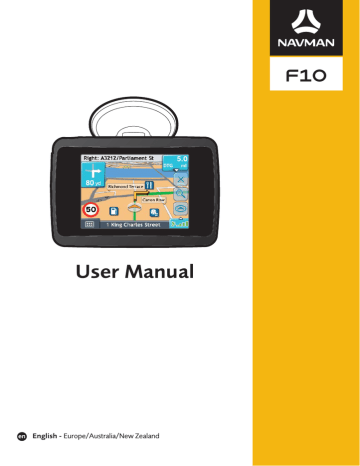
F10
Image Search
Image Search is a NavDesk application powered by Flickr™ allowing you to download photos and import them to
NavAlbum. You can then upload the photo to either the NavPix or Flickr websites, transfer photos to your Navman, export pictures to Google Earth or search for other NavPix near the longitude and latitude of your NavPix.
Start All Programs Navman NavDesk
Image Search
How do I download NavPix from the internet?
2. Select one of the Sort by options.
Thumbnails of the NavPix will display in the NavPix display area.
Note: You can narrow your search by selecting the Advance Search check box and then selecting a city from the drop down list or by entering longitude and latitude details.
How do I import NavPix to NavAlbum?
2. Right click and select Import to NavAlbum.
A new album is created in the Desktop album section of NavAlbum.
Note: For more information, see "How do I use NavAlbum?" on page Error! Bookmark not defined..
78
advertisement
* Your assessment is very important for improving the workof artificial intelligence, which forms the content of this project
Related manuals
advertisement
Table of contents
- 2 Important Safety Information
- 6 Welcome
- 6 Important information for using the manual
- 7 Getting to know your Navman
- 7 Components
- 8 How do I get started?
- 8 How do I turn my Navman on for the first time?
- 10 How do I adjust the volume?
- 10 How do I monitor the battery status?
- 11 How do I turn my Navman off?
- 12 What are the main screens I will use?
- 12 Main Menu screen
- 12 Map screens
- 13 How do I navigate with GPS?
- 14 How do I go from A to B?
- 14 What if I miss a turn?
- 15 How do I search for an address?
- 15 Case Study: How do I search for an address?
- 17 Using the Keyboard screen
- 17 Using the Destination Search screen
- 19 How do I create a trip with multiple stops?
- 19 Case Study: How do I navigate to multiple addresses?
- 23 How do I skip a waypoint during a multi-stop trip?
- 24 How do I search for a Point of Interest (POI)?
- 24 Case Study: How do I search for a Point of Interest?
- 27 How do I save Favourites and My Home?
- 27 How do I save a Favourite or My Home?
- 28 How do I navigate to a Favourite?
- 28 How do I navigate to My Home?
- 29 How do I edit the name of a Favourite?
- 29 How do I delete a Favourite?
- 30 How do I navigate to a recent location?
- 31 How do I view my route?
- 31 3D Map screen
- 33 2D Map screen
- 35 Route Overview screen
- 37 Turn-by-Turn screen
- 39 How do I use the Map Menu?
- 40 How do I avoid an area?
- 40 How do I add an Avoid Area?
- 40 How do I delete an Avoid Area?
- 40 How do I delete all Avoid Areas?
- 41 How do I preview a route?
- 42 What can I customize?
- 43 Route Options
- 43 Route Calculation
- 44 Road Types
- 45 Driver Alerts
- 46 Data Recording
- 47 Map Display
- 49 Select Map
- 50 Map POIs
- 51 Volume
- 52 Screen
- 53 POI Alerts
- 54 GPS Status
- 55 Setting your GPS mode
- 56 Language
- 57 Power
- 58 Keyboard
- 58 How does predictive text (abc, def…) work?
- 59 Units
- 61 Start-up
- 62 Saved Info
- 63 Tutorial
- 64 About
- 64 Shop Demo
- 65 What is NavDesk?
- 65 Can I use NavDesk with my computer?
- 65 How do I install a map for the first time?
- 66 How do I install NavDesk onto my computer?
- 67 NavDesk features
- 68 How do I keep NavDesk up-to-date?
- 68 NavDesk Preferences
- 69 My Maps
- 70 How do I install maps onto my Navman?
- 70 How do I install maps from DVD?
- 72 How do I remove maps from my Navman?
- 72 How do I know which map contains a particular city or town?
- 72 My Map Preferences
- 73 What is a Major Road Network map?
- 74 NavAlbum
- 75 Toolbar
- 76 How do I use NavAlbum?
- 76 How can I view and edit pictures or albums on my computer?
- 76 What else can I do with pictures and albums on my computer?
- 77 NavAlbum Preferences
- 78 Image Search
- 78 How do I download NavPix from the internet?
- 78 How do I import NavPix to NavAlbum?
- 79 My subscriptions
- 79 Alerts
- 79 How do I install Safety Camera information?
- 79 How do I know which Safety Camera information is available?
- 79 Purchase a Subscription
- 80 Activate your Subscription
- 80 How do I update Safety Camera information on my Navman?
- 81 Voice Transfer
- 81 How do I install a voice file?
- 81 How do I remove a voice file?
- 82 PIN Security
- 82 How do I register my Navman and set a PIN?
- 82 How do I remove the PIN from my Navman?
- 83 What if I forget the PIN for my Navman?
- 84 How do I backup my Navman?
- 85 Reference
- 85 How do I insert a Memory Card?
- 85 How do I remove a Memory Card?
- 86 Point of Interest categories