- Vehicles & accessories
- Motor vehicle electronics
- Car media receivers
- Toshiba
- E6580772
- Instruction manual
advertisement
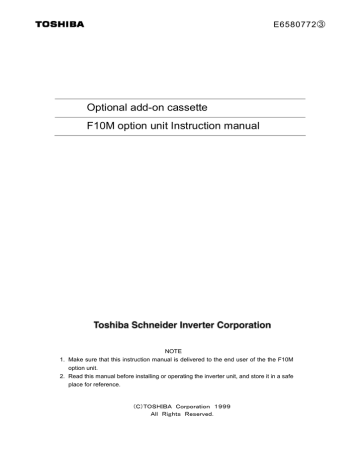
E6580772③
3.1.3 Communication parameters
F10M communication parameters
Parameter name Title Setting value
Inverter number f802
0
to 255
Data type selection
Input reference setting 1
Input reference setting 2
Input reference setting 3
Input reference setting 4
Input reference setting 5
Input reference setting 6
Monitor output setting 1
Monitor output setting 2
Monitor output setting 3
Monitor output setting 4
Monitor output setting 5
Monitor output setting 6 f830 f831 f832 f833 f834 f835 f836 f841 f842 f843 f844 f845 f846
0
0
0 , 1
to 16
to 16
Details
Sets inverter station address. (Note 1)
When using a message transmission, set the address of the master station to 0 and address of the inverter station to 1 or over.
Selects type of transmitting and receiving data.
0: VFA7 mode
1 :μs 250 mode
Sets scan transmission data to be received.
0
: Without setting
1
: Command
2
: Speed reference value
3
: Auxiliary speed reference value
4
: Torque limit value
5
: Positive torque limit value
6
: Negative torque limit value
7
: Torque command value
8 : Synchronized torque bias
9 : Tension torque bias
10 : Load sharing gain
11 : Drooping gain
12 : Speed loop proportional gain
13
: Speed loop accumulative gain
14
: Terminal output data
15
: Inertia moment ratio
16
: Expansion command
Sets scan transmission data to be sent.
0 : Without setting
1 : Status
2 : Operation frequency
3 : Speed feedback value (real time)
4
: Speed feedback value (1-second filter)
5
: Internal torque reference value
6
: Output amperage
7
: Exciting amperage
8
: Torque amperage
9
: Overload accumulative value
10
: Deleted torque of acceleration/deceleration torque
11
: Motor counter data
12
: Error code
13
: Input terminal data
14
: VI input
15
: RR input
16 : RX input
12
E6580772③
Parameter name
Com. Error selection
Com. Error detecting time
Reset function
Title Setting value Details f850 f899
0 to 4 Sets the inverter operation at time of communication error.
The action of inverter will be different depending on the status (during operation or halt) of the inverter. (Note 2)
0: During halt Inverter stops after free run.
During operation
1: During halt
During operation
2: Invalid
Inverter trips.
Inverter stops after free run.
Inverter stops after free run.
(Setting is enabled with F10M
3: During halt
During operation
4: During halt
During operation option connected.)
Inverter decelerates to stop.
Inverter decelerates to stop.
Inverter continues to run.
Inverter continues to run.
f851
0
to 1000 Sets the time until the communication error is detected.
Setting is done by a unit of ms. (Note 3)
0 , 1 Resets the inverter station.
0: No action
1
: To reset the inverter station. After resetting, setting
data returns to 0.
(Note 1) For setting the parameters, never duplicate the station address on the same communication line.
PLC rink relay register is automatically allocated according to the setting of the station address. As for the setting of station addresses, consider the allocation of rink relay register that is determined by the other station addresses and the number of words that have been set in the parameters f831 to f836, and f841
to f846.
The maximum setting value for station address is 255, however when 255 is set, only one word of scan data can be set. To set the scan data in its maximum value of 12 words, setting value of the station address should be: 255-(12-1)= 244.
(Note 2) Setting of “free-run stop” is valid when the “operation command mode selection” [cmod] is
selected to the optional add-on cassette.
Setting of “deceleration stop” is valid when the “operation command mode selection” [cmod] is selected to the optional add-on cassette or when the “speed setting mode selection” [fmod] is selected to the optional add-on cassette. At the same time the deceleration stop returns the command of run/stop and the speed reference value to 0. Except when the above command setting is selected, inverter cannot be stopped.
Furthermore when the “operation command mode selection” [cmod] is set to other than the optional add-on cassette and when the “speed setting mode selection” [fmod] is selected to the optional add-on cassette, in some cases inverter can not stop running because of the setting of the parameters (zerospeed operation setting). Torque control is valid when the “operation command mode selection” [cmod] is set to the optional add-on cassette, but the inverter operation becomes “free-run stop” at that time.
13
E6580772③
Continuous operation depends on the status information that was before the communication error happens.
z
Display of communication error will be [t].
z
Display of trip will be [err8].
z
When interrupting a transmission to change the setting of command input, reboot a power supply if necessary, since the data which have been received before the interruption of transmission are stored in the inverter.
z
Parameter setting of smaller communication number will be valid in case that the same setting values are allocated to the command input setting which are between 1 and 6, and also to the monitor output setting between 1 and 6.
(Note 3) The setting of communication error detection time is relating to the number of stations connected
to the communication line. When changing the setting, fully consider the number of connected stations.
Other parameters
The following parameters reflect the transmitted data in the control of the inverter.
Parameter name
Operation command mode selection
Speed setting mode selection
Torque command selection
Selection of synchronized torque bias input
Selection of tension torque bias input
Load sharing gain input selection
Power running torque limit 1 selection
Selection of regenerative torque limit 1
Title cmod fmod f420 f422 f423 f424 f440 f442
Setting value
4
9
9
5
5
5
5
5
Details
Validates the command sent from the F10M option.
Operation such as run/stop from the other station will be possible.
Validates the speed reference value from the F10M option.
Validates the torque command value from the F10M option.
Validates the synchronized torque bias from the F10M option.
Validates the tension torque bias from the F10M option.
Validates the load sharing gain from the F10M option.
Validates power running torque limit from the F10M option.
Validates regenerative torque limit from the F10M option.
14
advertisement
Related manuals
advertisement
Table of contents
- 6 1. NAME AND FUNCTION OF EACH SECTION
- 6 1.1 Appearance
- 7 1.2 Name of each section (terminal)
- 8 2. CONNECTION TO THE INVERTER
- 8 2.1 Connection to the inverter
- 10 2.2 Wiring
- 11 3. FUNCTIONAL DESCRIPTION
- 11 3.1 F10M communication function
- 11 3.1.1 Connection of transmission cable
- 12 3.1.2 Setting of communication parameters
- 13 3.1.3 Communication parameters
- 16 3.2 Vector control with sensor
- 16 3.2.1 PG input setting
- 17 3.2.2 Connection of PG
- 19 3.2.3 Selection of encoder type
- 20 3.2.4 Vector control setting parameter
- 22 3.2.5 Monitoring method for feedback amount
- 22 3.2.6 Accuracy of speed control
- 23 4. EXTERNAL DIAGRAM
- 24 5. SPECIFICATION
- 26 6. WARRANTY