advertisement
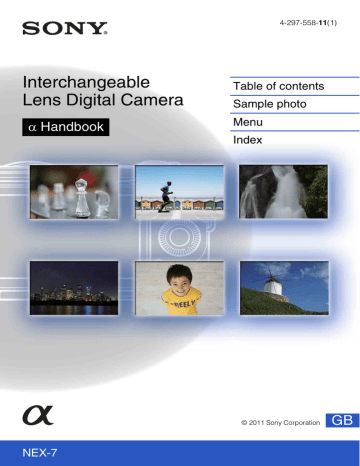
Focus Settings
You can set the focusing items together.
1 Press the Navigation button to select [Focus Settings].
2 Set each item with the control dials L/R and the control wheel.
Autofocus/DMF
Set [Autofocus Area].
In [Flexible Spot], move the area right or left.
In [Flexible Spot], turn it to move the area up or down, and press the top/bottom/right/left to finely adjust the area.
Control dial L
(Multi)
(Center)
The camera determines which of the 25
AF areas is used for focusing.
When you press the shutter button halfway down in still image shooting mode, a green frame is displayed around the area that is in focus.
• When the Face Detection function is active, AF operates with priority on faces.
The camera uses the AF area located in the center area exclusively.
AF range finder frame
(Flexible
Spot)
Moves the focusing area to focus on a small subject or narrow area.
You can bring the focusing area back to the center by pressing soft key B.
AF range finder frame
AF range finder frame
Continued r
34 GB
Notes
• When this function is set to other than [Multi], you cannot use the [Face Detection] function.
• [Multi] is selected when using [Smile Shutter].
• [Multi] is selected during movie recording. But, if you use an E-mount lens and press the shutter button half way down during recording, the autofocus area you set before you started recording is used for focusing.
• When the AF illuminator is used, the setting of [Autofocus Area] is invalid and the AF area is indicated with a dotted line. AF operates with priority on and around the center area.
Manual Focus
You can set the enlarged position for manual focusing.
Move the enlarged position up or down.
Move the enlarged position right or left.
Move the enlarged position up or down.
Press the top/bottom/right/left to finely adjust the position.
You can adjust the scaling with soft key B or C.
35 GB
advertisement
* Your assessment is very important for improving the workof artificial intelligence, which forms the content of this project
Related manuals
advertisement
Table of contents
- 2 How to use this handbook
- 3 Table of contents
- 6 Sample photo
- 12 Identifying parts
- 15 List of icons on the screen
- 18 Operating the camera
- 21 Menu
- 26 Shooting images
- 28 Playing back images
- 30 Deleting images
- 31 Triple-dial-control
- 33 Exposure Settings
- 34 Focus Settings
- 36 White Balance Settings
- 38 D-Range Settings
- 40 Creative Style Settings
- 42 Picture Effect Settings
- 45 Custom Settings
- 46 AEL (AE lock)
- 47 AF/MF (AF/MF control)
- 48 DISP (Display Contents)
- 51 Exposure Comp.
- 52 Drive Mode
- 53 Cont. Shooting
- 54 Spd Priority Cont.
- 55 Self-timer
- 56 Self-timer(Cont)
- 57 Bracket: Cont.
- 58 Remote Cdr.
- 59 Image Index
- 60 Intelligent Auto
- 62 Scene Selection
- 64 Anti Motion Blur
- 65 Sweep Panorama
- 67 3D Sweep Panorama
- 69 Manual Exposure
- 71 Shutter Priority
- 72 Aperture Priority
- 73 Program Auto
- 74 Flash Mode
- 76 AF/MF Select
- 78 Autofocus Area
- 79 Autofocus Mode
- 80 Object Tracking
- 81 Prec. Dig. Zoom
- 82 Face Detection
- 83 Face Registration
- 84 Smile Shutter
- 86 Soft Skin Effect
- 87 DISP Button(Monitor)
- 89 Image Size
- 91 Aspect Ratio
- 92 Quality
- 93 Panorama Direction
- 94 File Format
- 95 Record Setting
- 96 ISO
- 97 White Balance
- 100 Metering Mode
- 101 Flash Comp.
- 102 DRO/Auto HDR
- 104 Picture Effect
- 106 Creative Style
- 108 Delete
- 109 Slide Show
- 110 View Mode
- 111 Image Index
- 112 Rotate
- 113 Protect
- 114 Enlarge Image
- 115 Volume Settings
- 116 Specify Printing
- 117 AEL
- 118 AF/MF control
- 119 Dial/Wheel Lock
- 120 AF Illuminator
- 121 Red Eye Reduction
- 122 FINDER/LCD Setting
- 123 Live View Display
- 124 Auto Review
- 125 Grid Line
- 126 Peaking Level
- 127 Peaking Color
- 128 MF Assist
- 129 MF Assist Time
- 130 Color Space
- 131 SteadyShot
- 132 Release w/o Lens
- 133 Eye-Start AF
- 134 Front Curtain Shutter
- 135 Long Exposure NR
- 136 High ISO NR
- 137 Lens Comp.: Shading
- 138 Lens Comp.: Chro. Aber.
- 139 Lens Comp.: Distortion
- 140 Movie Audio Rec
- 141 Wind Noise Reduct.
- 142 AF Micro Adj.
- 143 Menu start
- 144 Function Settings
- 145 Custom Key Settings
- 148 Beep
- 149 Language
- 150 Date/Time Setup
- 151 Area Setting
- 152 Help Guide Display
- 153 Power Save
- 154 LCD Brightness
- 155 Viewfinder Bright.
- 156 Display Color
- 157 Wide Image
- 158 Playback Display
- 159 HDMI Resolution
- 160 CTRL FOR HDMI
- 161 USB Connection
- 162 Cleaning Mode
- 163 Version
- 164 Demo Mode
- 165 Reset Default
- 166 Format
- 167 File Number
- 168 Folder Name
- 169 Select Shoot. Folder
- 170 New Folder
- 171 Recover Image DB
- 172 Display Card Space
- 173 Upload Settings
- 174 Viewing images on a TV
- 176 3D Viewing
- 177 Using with your computer
- 179 Using the software
- 182 Connecting the camera to the computer
- 184 Creating a movie disc
- 188 Printing still images
- 189 Troubleshooting
- 195 Warning messages
- 198 Using the camera abroad
- 199 Memory card
- 201 “InfoLITHIUM” battery pack
- 203 Battery charger
- 204 Mount Adaptor
- 206 AVCHD format
- 207 Cleaning
- 208 Index