- No category

advertisement
▼
Scroll to page 2
of 73
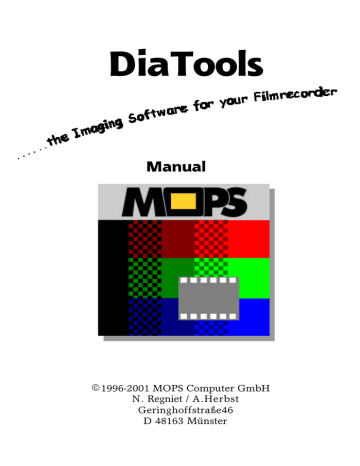
DiaTools User’s Guide 17
Illustration 4: Toolbar 2
The icons have the following function:
- Loader: see above
- Load image: see above
- Expose image: exposes the picture in the current window on the film recorder
- Pause: pauses the exposure
- Stop: interrupts and ends the exposure
- Setup Filmrecorder: see above
- Question mark (?): see above
3
.2 Exposure of a file
To load an image, click on the symbol or the menu item
File|Load Image... .
In the dialog field which appears, click on the desired file and then on >Open<.
advertisement
* Your assessment is very important for improving the workof artificial intelligence, which forms the content of this project
Related manuals
advertisement
Table of contents
- 2 DiaTools User’s Guide
- 6 1 Preface
- 6 1.1 Application capabilities
- 8 1.2 System requirements
- 9 1.3 About this handbook
- 10 2 Installation
- 10 2.1 Installation of the SCSI card
- 10 2.2 Installation of the GPIB card
- 10 2.3 Installation of the Software
- 12 2.4 Installation of the Hardlock Modul
- 13 2.5 Registration
- 13 2.5.1 Registration of the Hardlock Version
- 13 2.5.2 Registration of the Version Without Hardlock
- 15 2.6 Deinstallation
- 15 2.7 Setting the recorder type and interface
- 17 3 Operation
- 17 3.1 Quick operation with the mouse
- 18 3.2 Exposure of a file
- 19 3.3 Options for exposing a file
- 20 3.3.1 Transferring the LUT to the film recorder
- 20 3.3.2 Gamma curve correction
- 21 3.3.3 Background color alteration
- 22 3.3.4 Margin settings
- 23 3.3.5 Smoothness
- 24 3.3.6 Detail exposure
- 26 3.3.7 Picture rotation
- 27 3.3.8 Number of copies
- 28 3.3.9 Creation of text lines
- 29 3.3.10 Resolution setting
- 30 3.4 Exposure of a job header image
- 30 3.5 Exposure of multiple files
- 30 3.5.1 The loader
- 33 3.5.2 The server
- 34 4 Film recorder controls
- 35 4.1 Film type
- 35 4.2 Resolution
- 35 4.3 Picture counter
- 36 4.4 Image position, Image width and height
- 37 4.5 Pacing
- 37 4.6 Film end query
- 37 4.7 Compression
- 38 4.8 Film loading
- 38 4.9 Film advance
- 38 4.10 Film removal
- 38 4.11 CRT calibration
- 39 4.12 Reset
- 40 5 Practical reference
- 40 5.1 Menu structure
- 40 5.2 The toolbar
- 42 5.3 File menu
- 44 5.3.1 File | Load Image
- 45 5.3.2 File | Loader
- 49 5.3.3 File | Insert Job Marker
- 49 5.3.4 File | Log File
- 51 5.3.5 File | Close
- 51 5.3.6 File | Exit
- 51 5.4 Options menu
- 53 5.4.1 Options | Setup Filmrecorder
- 54 5.4.2 Options | Model
- 54 5.4.3 Options | Interface
- 55 5.4.4 Options | LUT
- 56 5.4.5 Options | Gamma Correction
- 56 5.4.6 Options | Background
- 57 5.4.7 Options | Size
- 4 DiaTools User’s Guide
- 58 5.4.8 Options | Anti Aliasing
- 59 5.4.9 Options | Resolution
- 60 5.4.10 Options | Orientation
- 60 5.4.11 Options | Copies
- 60 5.4.12 Options | Edit text
- 61 5.4.13 Options | Server active
- 62 5.4.14 Options | Server Directory
- 62 5.4.15 Options | Zoom
- 63 5.4.16 Options | Zoom
- 63 5.4.17 Options | Zoom
- 63 5.5 Window menu
- 64 5.5.1 Window | Cascade
- 64 5.5.2 Window | Tile
- 64 5.5.3 Window | Arrange Icons
- 64 5.5.4 Window | Close all
- 64 5.5.5 Window | (Number)
- 65 5.6 Help Menu
- 66 5.6.1 Help | Topics
- 66 5.6.2 Help | Help Contextual
- 66 5.6.3 Help | Help about Manual
- 66 5.6.4 Help | Registration
- 66 5.6.5 Help | Information about DiaTools
- 67 6 Appendix
- 67 6.1 Drag & drop with Windows Explorer
- 67 6.2 Marking multiple files
- 68 6.3 Exposure of presentations from PowerPoint
- 70 6.4 Exposure of presentations from CorelDRAW!