- No category

advertisement
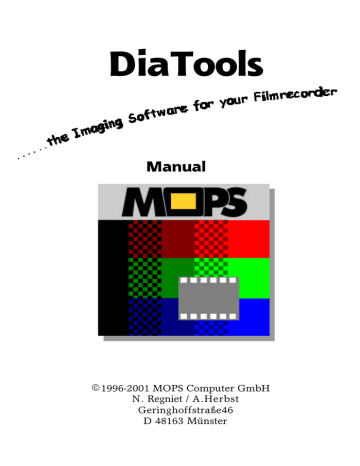
58 DiaTools User’s Guide
Illustration 22: The small number of pixels gives the image a
„stepped“ appearance
If you have activated this function, the „steps“ are reduced and smoothed.
Illustration 23: The „smoothed“ image
The pixels to be exposed on film which are located between the actual pixels of the picture file are interpolated with the smoothness function, thereby causing them to appear a little smudged, so the transitions between the pixels is softer. The function also prolongs the time necessary for preview and exposure.
This function is useful when the number of pixels in the picture file (e.g. 1500 x 1000) is smaller than the preset resolution of the recorder (e.g. 4K = 4096 x 2732). The setting affects all images to be exposed with the application.
5
.4.9 Options | Resolution...
For a few picture formats, it is possible to use images with different resolutions (Photo CD), or images in vector format
(Windows Metafile).
advertisement
* Your assessment is very important for improving the workof artificial intelligence, which forms the content of this project
Related manuals
advertisement
Table of contents
- 2 DiaTools User’s Guide
- 6 1 Preface
- 6 1.1 Application capabilities
- 8 1.2 System requirements
- 9 1.3 About this handbook
- 10 2 Installation
- 10 2.1 Installation of the SCSI card
- 10 2.2 Installation of the GPIB card
- 10 2.3 Installation of the Software
- 12 2.4 Installation of the Hardlock Modul
- 13 2.5 Registration
- 13 2.5.1 Registration of the Hardlock Version
- 13 2.5.2 Registration of the Version Without Hardlock
- 15 2.6 Deinstallation
- 15 2.7 Setting the recorder type and interface
- 17 3 Operation
- 17 3.1 Quick operation with the mouse
- 18 3.2 Exposure of a file
- 19 3.3 Options for exposing a file
- 20 3.3.1 Transferring the LUT to the film recorder
- 20 3.3.2 Gamma curve correction
- 21 3.3.3 Background color alteration
- 22 3.3.4 Margin settings
- 23 3.3.5 Smoothness
- 24 3.3.6 Detail exposure
- 26 3.3.7 Picture rotation
- 27 3.3.8 Number of copies
- 28 3.3.9 Creation of text lines
- 29 3.3.10 Resolution setting
- 30 3.4 Exposure of a job header image
- 30 3.5 Exposure of multiple files
- 30 3.5.1 The loader
- 33 3.5.2 The server
- 34 4 Film recorder controls
- 35 4.1 Film type
- 35 4.2 Resolution
- 35 4.3 Picture counter
- 36 4.4 Image position, Image width and height
- 37 4.5 Pacing
- 37 4.6 Film end query
- 37 4.7 Compression
- 38 4.8 Film loading
- 38 4.9 Film advance
- 38 4.10 Film removal
- 38 4.11 CRT calibration
- 39 4.12 Reset
- 40 5 Practical reference
- 40 5.1 Menu structure
- 40 5.2 The toolbar
- 42 5.3 File menu
- 44 5.3.1 File | Load Image
- 45 5.3.2 File | Loader
- 49 5.3.3 File | Insert Job Marker
- 49 5.3.4 File | Log File
- 51 5.3.5 File | Close
- 51 5.3.6 File | Exit
- 51 5.4 Options menu
- 53 5.4.1 Options | Setup Filmrecorder
- 54 5.4.2 Options | Model
- 54 5.4.3 Options | Interface
- 55 5.4.4 Options | LUT
- 56 5.4.5 Options | Gamma Correction
- 56 5.4.6 Options | Background
- 57 5.4.7 Options | Size
- 4 DiaTools User’s Guide
- 58 5.4.8 Options | Anti Aliasing
- 59 5.4.9 Options | Resolution
- 60 5.4.10 Options | Orientation
- 60 5.4.11 Options | Copies
- 60 5.4.12 Options | Edit text
- 61 5.4.13 Options | Server active
- 62 5.4.14 Options | Server Directory
- 62 5.4.15 Options | Zoom
- 63 5.4.16 Options | Zoom
- 63 5.4.17 Options | Zoom
- 63 5.5 Window menu
- 64 5.5.1 Window | Cascade
- 64 5.5.2 Window | Tile
- 64 5.5.3 Window | Arrange Icons
- 64 5.5.4 Window | Close all
- 64 5.5.5 Window | (Number)
- 65 5.6 Help Menu
- 66 5.6.1 Help | Topics
- 66 5.6.2 Help | Help Contextual
- 66 5.6.3 Help | Help about Manual
- 66 5.6.4 Help | Registration
- 66 5.6.5 Help | Information about DiaTools
- 67 6 Appendix
- 67 6.1 Drag & drop with Windows Explorer
- 67 6.2 Marking multiple files
- 68 6.3 Exposure of presentations from PowerPoint
- 70 6.4 Exposure of presentations from CorelDRAW!