
advertisement
▼
Scroll to page 2
of 152
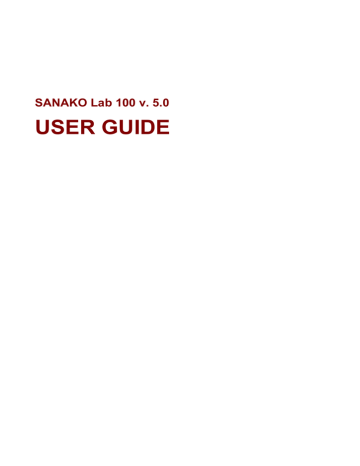
Version numbers
Click to scan
UAPs
UAP not found UAP found
TO FIND WORKSTATIONS
To find workstations, proceed as follows:
1. Click the Find Workstations button. The student icons appear on the class view in a default arrangement, where student icon 1 appears in the lower left corner, student icon 2 on its right, etc. You can change the seating plan to match your classroom layout, if needed.
SET VIDEO SOURCES
128
• SANAKO Lab 100 User Guide
advertisement
* Your assessment is very important for improving the workof artificial intelligence, which forms the content of this project
Related manuals
Download PDF
advertisement
Table of contents
- 7 To find the right information
- 7 Typographic conventions
- 8 What is SANAKO Lab 100?
- 8 The essentials of SANAKO Lab
- 9 Product components
- 9 Graphical User Interface
- 10 Audio Source Interface
- 10 Media Storage Unit
- 10 System Connection Unit
- 10 User Audio Panel
- 10 SANAKO Lab 100 activities and sessions
- 10 SANAKO Lab 100 activities
- 11 SANAKO Lab 100 sessions
- 11 Self-access workstations
- 13 Teacher’s Graphical User Interface (GUI)
- 13 Components of the Lab 100 main window
- 13 Toolbar
- 15 Class view
- 16 Session Screen
- 16 Tooltips
- 17 Session Status Bar
- 18 User Audio Panel
- 19 Keys on the User Audio Panel
- 21 LCD display
- 22 Symbols on the Lab 100 LCD
- 23 Clicking on a student icon
- 24 Student icons
- 27 Starting Lab
- 27 To start Lab
- 27 Lab 100 main window
- 28 Lab 100 main menu
- 28 Copy files to/from MSU
- 30 Properties
- 34 Self-access setup
- 35 Reset window positions
- 35 MSU Operating hours
- 35 About
- 37 Seating Plan
- 37 Choosing a seating plan
- 37 Creating a seating plan folder
- 38 Opening a seating plan folder
- 39 Removing a seating plan folder
- 39 About modifying the default folder
- 39 Removing individual seating plans
- 40 Seating Plan Report
- 41 Attendance
- 41 Taking attendance
- 42 Attendance Report
- 44 Giving a new name
- 45 New Session
- 45 Selecting students for a session
- 45 Removing a student from a session
- 46 Activities in the Lab 100 sessions
- 49 Recordings
- 50 Activity Options
- 52 Audio Source
- 53 Media File
- 53 MSU File
- 55 CD Audio
- 55 Student
- 56 Teacher
- 56 Line In
- 56 Video audio
- 57 Monitor and intercom
- 57 Monitor
- 58 Intercom
- 59 Intercom and Model Student
- 59 Intercom and Free mode
- 59 Recorder Controls
- 59 Automonitor
- 60 Bookmarks
- 61 Calls
- 61 All call
- 61 Session call
- 62 Student call
- 62 Outside call
- 63 General procedure
- 67 Saving and collecting the tracks
- 68 Using the Lab 100 Recovery Application
- 70 Grading students
- 72 Grading report
- 74 Selecting a student to answer a question
- 74 Free and Lock mode
- 76 Listening Comprehension
- 76 Proceeding with Listening comprehension
- 79 Model Imitation
- 79 Proceeding with Model Imitation
- 82 Reading Practice
- 82 Proceeding with Reading Practice
- 84 Phone Conversation
- 84 Proceeding with Phone Conversation
- 87 Pair Discussion
- 87 Proceeding with Pair Discussion
- 90 Group Discussion
- 90 Proceeding with Group Discussion
- 93 Simultaneous Interpreting
- 93 Proceeding with Simultaneous Interpreting
- 95 Consecutive Interpreting
- 95 Proceeding with Consecutive Interpreting
- 97 Recorded Response
- 97 Proceeding with Recorded Response
- 99 Proceeding with Quiz
- 104 AP® Exam
- 104 Proceeding with the AP® Exam
- 110 Library Mode
- 110 Proceeding with Library Mode
- 113 Proceeding with Q&A
- 114 Audio-on-Demand
- 114 Proceeding with Audio-on-Demand
- 121 Lab 100 installation
- 121 Hardware installation
- 121 Lab 100 components
- 125 Lab 100 connection overview
- 125 Lab 100 SCU064 installation
- 127 Dual Channel Program Source Interface
- 128 Software installation
- 128 Minimum requirements
- 128 Installing the Lab 100 program
- 128 Teacher PC configuration
- 128 To set the communication mode and IP address
- 129 To set a workgroup
- 130 To complete the configuration
- 130 Teacher PC sound card mixer setting
- 131 Configuration of the Lab 100 software
- 131 To configure the Lab 100 software
- 131 Set default settings
- 133 Find workstations
- 134 Set video sources
- 135 Set audio sources
- 137 Set video connections
- 138 Setting up self-access workstations
- 139 Software update
- 139 Teacher PC
- 139 System Connection Unit (SCU)
- 139 User Audio Panel (UAP)
- 142 Troubleshooting