
advertisement
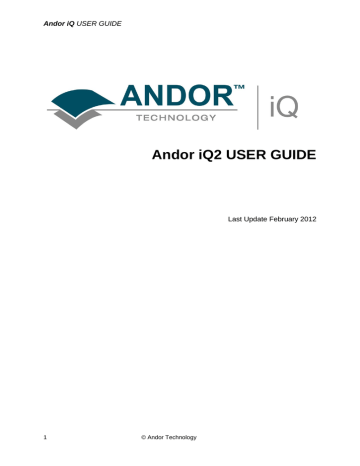
Andor iQ USER GUIDE
1.5 Andor ImageDisk Technology
ImageDisk is Andor
’s image-oriented virtual memory system, which is optimized for the capture and treatment of large image sequences. In Andor iQ the ImageDisk is either shared or held in a separate folder for each Window
’s User and is located on a
Drive specified by the (Local or System) Administrator during system configuration.
In this way users’ data are isolated from each other, leading to improved security and performance. When you first run iQ, a directory called ImageDisk will be created on the root of specified hard drive. The ImageDisk is non-volatile and so images will be retained between logon sessions.
In general you will obtain best performance if you use physically separate disks for
ImageDisk and the operating system (Windows). For optimum overall performance, please refer to Section 2.3.6. Data is managed by Andor iQ
’s Image manager, which allows you to treat multi-dimensional image data as a single data object, similar to a movie clip. Thus you can capture, review, save to disk in TIFF or multi-
TIF file format and analyze large image sequences with great ease and at high speed.
On a more technical level ImageDisk provides a virtual memory system, which cooperates with Windows’ own virtual memory system. Windows’ system is optimized for general computing, so when it comes to images its performance is slow and unpredictable. ImageDisk interrogates Windows prior to virtual memory operations
(disk swaps) and ensures that for image operations it maintains free system memory by swapping frames in and out of RAM depending on usage. This ensures that access times are optimized and provides the best performance with the large blocks of data created with multi-dimensional images
16 © Andor Technology
advertisement
* Your assessment is very important for improving the workof artificial intelligence, which forms the content of this project
Related manuals
advertisement
Table of contents
- 7 1 - WELCOME
- 8 1.1 Introduction
- 10 1.2 System Requirements
- 12 1.3 Access to Software and Installation
- 14 1.4 How to Use this Guide
- 16 1.5 Andor ImageDisk Technology
- 17 1.6 Related Andor Systems Products
- 19 1.7 Software Development Kits (SDK)
- 20 2 - THE USER INTERFACE
- 21 2.1 User Management and Logon Procedure
- 23 2.2 Starting iQ
- 25 2.3 Concepts in Andor iQ
- 40 2.4 Supported Image File Formats
- 41 2.5 The iQ Control Window
- 56 2.6 Function Tabs
- 66 2.7 The Image Window
- 71 2.8 The Image Window Menus
- 86 2.9 The Image Navigator
- 90 2.10 The Image Toolbar
- 101 3 - CALIBRATION AND ALIGNMENT TOOLS
- 102 3.1 Wizards - Help Setting up Your Imaging System
- 105 3.2 Calibrate Your System
- 112 3.3 Differential Spinning Disk (DSD) Calibration Wizard
- 119 3.4 Dual Camera Image Alignment
- 125 3.5 Stage Alignment
- 133 3.6 FRAPPA Devices and Calibration
- 150 4 - ACQUISITION TOOLS
- 151 4.1 Configurations
- 155 4.2 Channels and the Channel Wizard
- 160 4.3 Scans and the Scan Wizard
- 190 4.4 Protocol Tree Actions - Insert, Delete and Edit
- 203 4.5 Protocols - basics
- 210 4.6 Flexible Protocol Patterns
- 219 4.7 Multi-camera acquisition
- 228 4.8 Precision Control Unit (PCU), Triggers and Events
- 237 5 - ANALYSIS + VISUALIZATION
- 238 5.1 Image Contrast and LUTs
- 244 5.2 The Online Graph
- 246 5.3 Through-Series Analysis
- 252 5.4 RGB Analysis and Co-Localization
- 261 5.5 Analysis Options
- 269 5.6 The Movie Editor
- 274 5.7 The Spot Function
- 312 5.8 Kymograph
- 320 5.9 Orthogonal Slice View
- 323 5.10 The Strip View Tool
- 326 5.11 The FastMIP and 4D View
- 329 5.12 Montage View
- 334 5.13 FRAP Analysis
- 340 6 - PROCESSING TOOLS
- 341 6.1 Process – Episodic Average
- 344 6.2 Mask Wizard
- 345 6.3 Field Split
- 355 6.4 Flip/Rotate
- 356 6.5 Image Filter
- 360 6.6 Rolling Ball Filter
- 363 6.7 Threshold Image
- 364 6.8 ClearView - Deconvolution
- 366 6.9 Best Z
- 370 6.10 The Image Math Process
- 378 6.11 Ratio Image
- 396 6.12 Image-Image Math Plugin
- 407 6.13 Dual ImageDisk Plugin
- 409 6.14 Plug-In Registration and Access
- 410 6.15 RGB Merge
- 413 6.16 Photo-bleach Compensation
- 417 APPENDIX 1 - INSTALLING THE SOFTWARE
- 418 A1.1 Installation of Sentinel Drivers
- 421 A1.2 Troubleshooting Dongle Issues
- 424 A1.3 Initialising a Dongle for Additional Products
- 425 A1.4 Install the Latest Windows NT Service Pack
- 426 A1.5 Installing the Windows Scripting Host
- 427 A1.6 Installing your Andor Software
- 428 APPENDIX 2 - CONFIGURATION MANAGER
- 429 A2.1 The Configuration Manager
- 443 – HARDWARE DEVICE SETUP
- 444 A3.1 Hardware Devices
- 446 A3.2 Andor iXon
- 459 A3.3 DIO and DAC Card Installation for PCU and FLZ
- 464 A3.4 The Sutter Filter Devices
- 470 A3.5 The Prior Motorized XYZ Stage
- 474 A3.6 Ludl XYZ Stages and Filter Wheel
- 482 A3.7 ASI XYZ Stages
- 485 A3.8 Thor Labs LEDD1 controller
- 488 A3.9 CooLED – PE2 and PE100 LED illuminators
- 491 A3.10 Andor Differential Spinning Disk (DSD)
- 494 A3.11 Metal Halide Source (Prior LumenPro)
- 495 A3.12 Andor PZT-X00 Piezo Stage control
- 497 A3.13 Generic TTL control from Andor iQ
- 501 A3.14 Physik Instrumente USB stage controllers
- 503 – IMAGE METADATA
- 504 A4.1 iQ 1.X Image Headers and Metadata
- 529 APPENDIX 5 - HOW TO DOCUMENTS
- 530 A5.1. How to Set Up a Channel
- 532 A5.2. How to Set Up a Multi-field Scan
- 534 A5.3. How to Set Up a Z Series Scan
- 535 A5.4. How to Set Up a Prototype Protocol
- 536 A5.5. How to Change the Sampling Rate on the Fly
- 538 A5.6. How to Use “Load a Protocol
- 539 A5.7. How to On-Line Chart During Acquisition
- 541 A5.8. How to Open an Image (TIFF)
- 542 A5.9. How to Import Multi-dimensional Images Part
- 543 A5.10. How to Import Multi-dimensional Images Part
- 544 A5.11. How to Adjust the File Size Limit
- 545 A5.12. Saving Multiple Images from the ImageDisk
- 547 A5.13. How to Save JPEG or BMP Images
- 549 A5.14. How to Copy Images to the Clipboard
- 550 A5.15. How to Share and Backup Protocols
- 552 A5.16. Setting FLZ - Frame Transfer (FT) Blanking
- 554 A5.17. How to Configure Triggered Looping with FLZ
- 559 A5.18. How to Debug DSD Calibration (Andor internal)
- 564 A5.19. How to Setup MicroPoint for Uncaging
- 566 A5.20. How to Create a Protocol Template
- 572 A5.21. Configure iQ with Lumencor Light Engine