
advertisement
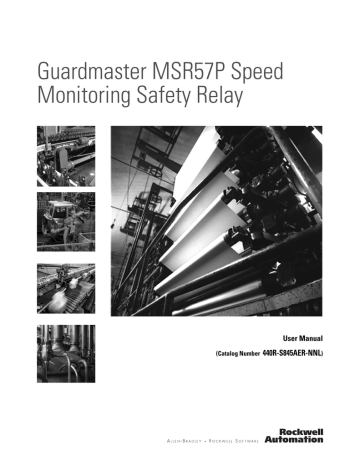
Chapter 10 Safety Configuration and Verification
Configure the Speed Monitoring Relay
You configure the relay using a HIM (catalog number 20-HIM-A3) to set the configuration parameters. You can also use DriveExplorer software, version 5.02 or later, or DriveExecutive software, version
4.01 or later.
The relay is configured in the Safe State. The relay must be unlocked to be configured. If a password exists, you must provide the password to unlock the relay.
Follow these steps to configure the relay.
1. Unlock the relay configuration, if it is locked, by setting the P5
[Lock State] parameter to 0 (Unlock).
2. If an error occurs, you need to enter the password, by using the
P1 [Password] parameter.
3. Place the relay in Program mode by setting the P6 [Operating
Mode] parameter to 0.
If you are using DriveExplorer or DriveExecutive software, you will see the P10 [Signature ID] parameter value change to 0.
IMPORTANT
When the relay is in Program mode, the P69 [IO Diag
Status] parameter is not updated or refreshed.
4. Edit parameters to meet your system configuration specification and risk assessment requirements.
5. When you are finished editing parameters, set the P6 [Operating
Mode] parameter to 1, which puts the relay into Run mode.
A configuration Signature ID is generated.
6. Record the configuration Signature ID from the contents of the
P10 [Signature ID] parameter.
7. Enter the password, if required.
8. Set the P5 [Lock State] parameter to 1 (Lock).
For a complete list of parameters and settings for the MSR57P relay, see
158
Publication 440R-UM004A-EN-P - December 2008
advertisement
* Your assessment is very important for improving the workof artificial intelligence, which forms the content of this project
Related manuals
advertisement
Table of contents
- 9 About This Publication
- 9 Who Should Use This Manual
- 9 Conventions
- 9 Terminology
- 11 Additional Resources
- 13 Introduction
- 13 Safety Certification
- 14 Important Safety Considerations
- 15 Safety Category 4 Performance Definition
- 15 Stop Category Definitions
- 16 Performance Level and Safety Integrity Level (SIL)
- 16 Functional Proof Tests
- 16 PFD and PFH Definitions
- 17 PFD and PFH Data
- 17 Safe State
- 18 Safety Reaction Time
- 18 Considerations for Safety Ratings
- 19 Output Pulse Test Considerations
- 19 Considerations for Single-encoder Applications
- 22 Contact Information if Device Failure Occurs
- 23 Introduction
- 23 Safety Functions
- 24 Safety Modes
- 24 Disabled Mode
- 25 Lock Monitoring
- 25 Safe Direction Monitoring
- 26 Hardware Features
- 27 Configuration
- 29 Introduction
- 30 General Safety Information
- 31 Environment and Enclosure
- 31 Considerations for Reducing Noise
- 31 Dimensions
- 32 Spacing Requirements
- 32 Mount the MSR57P Relay
- 32 Power Supply Requirements
- 33 Removable Terminal Blocks
- 33 Circuit Diagram
- 34 Terminal Connections
- 35 Compatible Encoders
- 36 Connect an Encoder
- 42 Encoder Cable Specifications
- 42 Kinetix 7000 and Ultra3000 Drives
- 44 Flying-lead Feedback Cable Pin-outs
- 51 Wiring Low-profile Connector Kits
- 52 Feedback Connections for PowerFlex 70 Drives
- 53 (Enhanced Control Only)
- 55 Feedback Connections for PowerFlex 700S Drives
- 55 Connect a Configuration Device
- 57 Introduction
- 57 Inputs
- 60 Safe Stop Input (SS_In)
- 60 Safe Limited Speed Input (SLS_In)
- 60 Door Monitor Input (DM_In)
- 61 Enabling Switch Monitor Input (ESM_In)
- 61 Lock Monitor Input (LM_In)
- 62 Reset Input (Reset_In)
- 63 Reset Loop Input (RL_In)
- 63 Outputs
- 63 Safety Control Outputs
- 70 Diagnostic Outputs
- 73 Introduction
- 73 Cascaded Configuration
- 74 Safety Mode
- 74 Reset Type
- 75 Reset Qualification
- 75 Overspeed Response Time
- 76 Speed Resolution Accuracy for Rotary Systems
- 78 Speed Resolution Accuracy for Linear Systems
- 79 Language Code
- 80 Max Display Speed
- 80 General Parameter List
- 81 Feedback Monitoring
- 82 Feedback Polarity
- 82 Single Encoder
- 82 Dual Encoders
- 85 Feedback Voltage Monitor Range
- 86 Feedback Fault
- 86 Feedback Parameter List
- 89 Introduction
- 89 Safe Stop Mode
- 90 Safe Stop Types
- 93 Standstill Speed and Position Tolerance
- 94 Deceleration Monitoring
- 95 Safe Stop Reset
- 97 Door Control
- 99 Lock Monitoring
- 99 Safe Stop Parameter List
- 102 Safe Stop Wiring Example
- 102 Safe Stop with Door Monitoring Mode
- 103 Lock Monitoring
- 103 SS Reset
- 103 Safe Stop with Door Monitoring Parameter List
- 104 Safe Stop with Door Monitoring Wiring Example
- 105 Introduction
- 105 Safe Limited Speed (SLS) Mode
- 107 Safe Limited Speed Reset
- 108 Safe Limited Speed Parameter List
- 109 Safe Limited Speed Wiring Example
- 110 Safe Limited Speed with Door Monitoring Mode
- 111 Safe Limited Speed Reset
- 111 SLS with Door Monitoring Parameter List
- 112 SLS with Door Monitoring Wiring Example
- 113 (SLS Reset)
- 114 SLS with Enabling Switch Monitoring Parameter List
- 115 SLS with Enabling Switch Monitoring Wiring Example
- 115 Switch Monitoring Mode
- 117 Behavior During SLS Monitoring
- 117 Behavior While SLS Monitoring is Inactive
- 117 Behavior During SLS Monitoring Delay
- 118 (SLS Reset)
- 118 Parameter List
- 119 Wiring Example
- 119 Safe Limited Speed Status Only Mode
- 120 Speed Hysteresis
- 121 SLS Status Only Parameter List
- 122 SLS Status Only Wiring Examples
- 125 Introduction
- 125 Cascaded Configurations
- 127 Slave, Safe Stop Mode
- 127 Slave, Safe Stop Parameter List
- 129 Slave, Safe Stop Wiring Examples
- 132 Slave, Safe Limited Speed Mode
- 132 Slave, Safe Limited Speed Parameters
- 133 Slave, Safe Limited Speed Wiring Examples
- 135 Slave, Safe Limited Speed Status Only Mode
- 135 Slave, Safe Limited Speed Status Only Parameter List
- 135 Slave, Safe Limited Speed Status Only Wiring Examples
- 137 Multi-axis Connections
- 139 Cascaded System Examples
- 145 Introduction
- 145 Safe Maximum Speed (SMS) Monitoring
- 148 Safe Maximum Acceleration (SMA) Monitoring
- 150 Safe Direction Monitoring (SDM)
- 151 Parameter List
- 153 Introduction
- 153 Safety Configuration
- 153 Configuration Signature ID
- 153 Safety-lock
- 154 Set a Password
- 155 Reset the Password
- 155 Reset the Relay
- 156 Basics of Application Development and Testing
- 156 Commissioning the System
- 157 Specify the Safety Configuration
- 158 Configure the Speed Monitoring Relay
- 159 Project Verification Test
- 159 Confirm the Project
- 159 Safety Validation
- 159 Relay
- 160 Editing the Configuration
- 161 Introduction
- 161 Example Application
- 162 Example 1: Initial Security Group Settings
- 163 Example 1: General Group Settings
- 164 Example 1: Feedback Group Settings
- 166 Example 1: Stop Group Settings
- 168 Example 1: Limited Speed Group Settings
- 169 Example 1: Door Control Group Settings
- 170 Example 1: Max Speed Group
- 171 Example 1: Final Security Group Settings
- 172 Example Application
- 173 Example 2: Initial Security Group Settings
- 174 Example 2: General Group Settings
- 175 Example 2: Feedback Group Settings
- 177 Example 2: Stop Group Settings
- 179 Example 2: Limited Speed Group Settings
- 181 Example 2: Door Control Group Settings
- 182 Example 2: Max Speed Group
- 183 Example 2: Final Security Group Settings
- 185 Introduction
- 185 Status Indicators
- 186 Nonrecoverable Faults
- 187 Fault Recovery
- 187 Input and Output Faults
- 187 Fault Codes and Descriptions
- 190 Fault Reactions
- 190 Safe State Faults
- 191 Stop Category Faults and Fault While Stopping Faults
- 192 Status Attributes
- 192 Guard Status Attributes
- 195 I/O Diagnostic Status Attributes
- 196 Configuration Fault Codes
- 197 Introduction
- 197 General Specifications
- 198 Environmental Specifications
- 199 Certifications
- 199 Encoder Specifications
- 201 Parameter Groups
- 202 Parameters and Settings in a Linear List
- 213 Introduction
- 213 Connect a HIM Module
- 214 Setting Parameters with a HIM Module
- 215 Accessing the Fault History Queue
- 217 Introduction
- 217 Connect a Personal Computer
- 218 Using DriveExplorer Software
- 218 Configure Serial Communication
- 219 Edit Parameters in DriveExplorer Software
- 220 Access the Fault History Queue
- 221 Using DriveExecutive Software
- 221 Configure Serial Communication
- 224 Edit Parameters
- 227 Introduction
- 228 PowerFlex 70 Drive with Safe-Off Application Example
- 231 PowerFlex 700 Drive without Safe-Off
- 235 Kinetix 2000 Drive without Safe-off Example