
advertisement
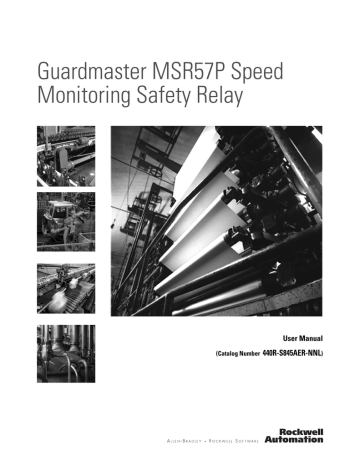
Application Examples Appendix E
Kinetix 2000 Drive without
Safe-off Example
Kinetix 2000 Drive System Layout
Kinetix 2000 Drive without
Safe-off (No Safety Header)
Safe
Stop
Enabling Switch
SLS Request
Low Profile
Connector
2090-K2CK-D15M
Encoder Cable
1585J-M8RB-2M5
Motor
Power
Cable
MP-Series Bulletin MPL
Servo Motors
20-HIM-A3
Encoder 1
Input
Encoder
Feedback
Cable
MSR57P
Relay
Start/Stop Command to Logix Controller
20-HIM-H10
-OR-
1203-USB or
1203-SSS(B)
Configuration Tools
Guardlocking Switch
TLS3-GD2
PC
Kinetix 2000 Drive Wiring Diagram
SS
Request
SLS Request
800FM-KM23
800F-MX02V
2
E-Stop
800FM-MT44
800F-MX02V
1
440J-N21TNPM
Enabling Switch
4
3
Power to
Release
11 21 33
TLS3 GD2
440G-T27260
A1
A2
41 51
12 22 34
42 52
Remove 2 internal jumpers
A1 S11 S21
Pulse Test
Outputs
S12 S22
SS
Input
S52
SLS
S62 S72 S82
ESM
Input Input
51 52
Door Lock
Control
X32 X42
Lock
Monitor
RJ45
Encoder
Input 1
RJ45
Encoder
Input 2
A2
SLS Fault
Status Status
Y35 Y37
SS Output
34 44
MSR57P Relay
DPI
RL-
Feed
Y1
Reset Feedback
S34 Y2
Isolated Diagnostics and Power
SLS
Cmd
Stop
Cmd
Y33 Y32
Gnd
24V
DC
Y30 Y31
Motion
Power Out
14 24
S32 S42
Door
Monitor
A1
13
SLS
Output
68 78
Aux signals to PLC
Reset
800FM-F6MX10
To Controller
SLS Request
+24V DC
100S-C Contactor
Resistive Brake Module
COIL A1
CONSTAT 41
K1
CONSTAT 42
COIL A2
T1
Kinetix 2000
AC Drive
Common
L1 L2 L3
Enable
K2
U V W
U V W
Motor
24V DC Com
Proper configuration in RSLogix 5000 software is required. To enable safety functions, choose Drive Enable Input Checking on the
Drive/Motor tab in the Axis Properties dialog of the drive.
For more information, refer to the Kinetix 2000 Multi-axis Servo Drive
User Manual, publication 2093-UM001.
Publication 440R-UM004A-EN-P - December 2008
235
Appendix E Application Examples
236
Publication 440R-UM004A-EN-P - December 2008
(PL)e
Symbols
Numerics
1203-SSS
1203-USB
1203-USB converter
configure communication
1585J-M8RB-2M5 cable
2 Channel Sourcing
20-HIM-A3 module
20-HIM-H10 cable
A
access
hazardous area
automatic reset
SLS Reset
SS reset
C
cable
pinout
cascaded config
cascaded connections
CAT 4
Cat 4
performance definition
certifications
clearance
commission the system
commutation
Config Lock indicator
configuration
lock
153 signature. See Signature ID.
specification
Configuration Lock bit
configure
parameters
confirm the configuration
connect
feedback cable
HIM module
personal computer
Publication 440R-UM004A-EN-P - December 2008
Index
D
DC_Out output
wiring
deceleration monitoring
dimensions
DIN rail
Disabled mode
discrepancy checking
encoders
DM_In input
Door Control
multi-axis systems
wiring
Door Control output
fault conditions
Door Monitoring Fault
DPI port
DriveExecutive software
catalog number
configure communication
connect to
interface
set parameters
version
DriveExplorer software
catalog number
configure communication
connect to
interface
set parameters
version
dual channel operation
dual encoder
configurations
resolution
dual feedback position discrepancy tolerance
definition
dual feedback speed discrepancy tolerance
definition
dual feedback speed ratio
definition
E
edit the configuration
emergency shutdown systems
EN 60204-1
EN 62061
enclosure
237
Index
238 encoder
connecting
resolution
specifications
ESM_In input
European norm.
definition
F
failure fault
contact information
Door Monitoring
fault codes
configuration faults
Fault While Stopping Faults
Safe State Faults
Stop Category Faults
fault history queue
DriveExplorer software
HIM
fault recovery
Fault While Stopping Faults
Fault_Status output
features
feedback
device types
fault
parameters
polarity
resolution
type
feedback monitoring
G
Guard Status attributes
H
HIM module
catalog number
set parameters
hold last state
SLS_Out output
I
I/O Diagnostic Status attributes
IEC 61508
inputs
ISO 13849-1
K
keypad
L
language
display options
LED Indicators
LM_In input
Lock Monitoring
wiring
lock status
low profile connector kits
wiring
low threshold
M
manual monitored reset
SLS Reset
SS Reset
manual reset
SLS Reset
SS Reset
Max Display Speed
Max Stop Time
definition
motors
feedback pin-outs
mounting
MP_Out output
wiring
multi-axis
configuration
connections
??-
Door Control
wiring
O
outputs
OverSpd Response
P
parameter list
all parameters
feedback
general
Max Speed and Direction Monitoring
Safe Limited Speed
Publication 440R-UM004A-EN-P - December 2008
Index
Safe Limited Speed Status Only
Safe Stop
Safe Stop with Door Monitoring
Slave, Safe Limited Speed
Slave, Safe Limited Speed Status Only
Slave, Safe Stop
SLS with Door Monitoring
SLS with Door Monitoring and Enabling
Switch Monitoring
SLS with Enabling Switch Monitoring
parameters
complete list
configure
edit
groups
password
PFD
change
new
reset
PFH
definition
definition
pin-outs
motor feedback connector
PL
definition
PL(e)
polarity
power supply
Power to Lock
Power to Release
probability of failure on demand
probability of failure per hour
proof tests
pulse test outputs
Reset Loop input
wiring
reset qualification
reset type
Reset_In input
risk assessment
RSLinx software
version
R
recover from fault
remove terminal blocks
reset
device configuration
password
qualification
See also SS Reset, SLS Reset, or Reset
reset input
wiring
S
Safe Accel Limit
See Safe Maximum Acceleration Limit.
Safe Direction Monitoring
negative
overview
positive
Safe Limited Speed mode
Safe Limited Speed Monitoring Delay
,
Safe Limited Speed Reset
Safe Limited Speed Status Only mode
Safe Limited Speed with Door
Monitoring and Enabling Switch
Monitoring mode
Safe Limited Speed with Door
Monitoring mode
Safe Limited Speed with Enabling
Switch Monitoring mode
Safe Max Acceleration Monitoring
overview
Safe Max Speed
Safe Maximum Acceleration Limit
Safe Maximum Acceleration Monitoring
overview
Safe Maximum Acceleration monitoring
-
Safe Maximum Speed Monitoring
overview
Safe Maximum Speed monitoring
-
Safe Speed Limit
,
Safe State Faults
,
Safe Stop 1
Safe Stop 2
Safe Stop mode
Safe Stop Reset
Safe Stop Types
Publication 440R-UM004A-EN-P - December 2008
239
Index
240
Safe Stop with Door Monitoring mode
Safe Torque Off with Standstill Checking
Safe Torque Off without Standstill
Checking
safety certification
TÜV Rheinland
safety functions overview
safety information
Safety mode
slave combinations
safety reaction time
overspeed response
safety-lock
serial communication
DriveExecutive software
DriveExplorer software
Serial converter
catalog number
serial converter
set parameters
using a HIM
using software
Signature ID
SIL 3
SIL 3 certification
user responsibilities
single encoder configurations
single-channel operation
Slave, Safe Limited Speed mode
Slave, Safe Limited Speed Status Only mode
Slave, Safe Stop mode
SLS Reset
automatic
manual
manual monitored
SLS with Door Monitoring and Enabling
Switch Monitoring mode
SLS with Door Monitoring mode
SLS_Command output
SLS_In input
SLS Reset
SLS_Out output
hold last state
SLS_Status output
spacing
specifications
encoder
environmental
general
Speed Hysteresis
speed resolution
speed value display
SS Reset
SLS with Door Monitoring and Enabling
Switch Monitoring mode
SS_In input
SS_Out output
Standstill Position Tolerance
definition
Standstill Speed
definition
status attributes
status indicators
stop category
definitions
Stop Category Faults
Stop Delay
Stop Monitoring Delay
definition
Stop_Command output
T
terminal block
remove
terminal screws
connections
torque
timing diagram
Safe Limited Speed
Safe Limited Speed Status Only
Safe Stop 1
Safe Stop 2
Safe Torque Off with Standstill Checking
Safe Torque Off Without Standstill
Checking
U
USB converter
Publication 440R-UM004A-EN-P - December 2008
V
validation
third-party
verify
configuration
lock status
Signature ID
W
wiring
DC_Out output
DM_In input
input examples
LM_In input
low profile connectors
MP_Out output
multi-axis connections
Index reset_In input
RL_In input
wiring example
Safe Limited Speed mode
Safe Limited Speed Status Only mode
,
Safe Stop mode
Safe Stop with Door Monitoring mode
Slave, Safe Limited Speed
Slave, Safe Limited Speed Status Only mode
Slave, Safe Stop mode
SLS with Door Monitoring and Enabling
Switch Monitoring mode
SLS with Door Monitoring mode
SLS with Enabling Switch Monitoring mode
Publication 440R-UM004A-EN-P - December 2008
241
Index
242
Publication 440R-UM004A-EN-P - December 2008
Rockwell Automation
Support
Rockwell Automation provides technical information on the Web to assist you in using its products. At http://support.rockwellautomation.com
, you can find technical manuals, a knowledge base of FAQs, technical and application notes, sample code and links to software service packs, and a MySupport feature that you can customize to make the best use of these tools.
For an additional level of technical phone support for installation, configuration, and troubleshooting, we offer TechConnect support programs.
For more information, contact your local distributor or Rockwell Automation representative, or visit http://support.rockwellautomation.com
.
Installation Assistance
If you experience a problem within the first 24 hours of installation, please review the information that's contained in this manual. You can also contact a special Customer Support number for initial help in getting your product up and running.
United States
Outside United
States
1.440.646.3434
Monday – Friday, 8 a.m. – 5 p.m. EST
Please contact your local Rockwell Automation representative for any technical support issues.
New Product Satisfaction Return
Rockwell Automation tests all of its products to ensure that they are fully operational when shipped from the manufacturing facility. However, if your product is not functioning and needs to be returned, follow these procedures.
United States
Outside United
States
Contact your distributor. You must provide a Customer Support case number (see phone number above to obtain one) to your distributor in order to complete the return process.
Please contact your local Rockwell Automation representative for the return procedure.
Publication 440R-UM004A-EN-P - December 2008
244
Copyright © 2008 Rockwell Automation, Inc. All rights reserved. Printed in the U.S.A.
advertisement
* Your assessment is very important for improving the workof artificial intelligence, which forms the content of this project
Related manuals
advertisement
Table of contents
- 9 About This Publication
- 9 Who Should Use This Manual
- 9 Conventions
- 9 Terminology
- 11 Additional Resources
- 13 Introduction
- 13 Safety Certification
- 14 Important Safety Considerations
- 15 Safety Category 4 Performance Definition
- 15 Stop Category Definitions
- 16 Performance Level and Safety Integrity Level (SIL)
- 16 Functional Proof Tests
- 16 PFD and PFH Definitions
- 17 PFD and PFH Data
- 17 Safe State
- 18 Safety Reaction Time
- 18 Considerations for Safety Ratings
- 19 Output Pulse Test Considerations
- 19 Considerations for Single-encoder Applications
- 22 Contact Information if Device Failure Occurs
- 23 Introduction
- 23 Safety Functions
- 24 Safety Modes
- 24 Disabled Mode
- 25 Lock Monitoring
- 25 Safe Direction Monitoring
- 26 Hardware Features
- 27 Configuration
- 29 Introduction
- 30 General Safety Information
- 31 Environment and Enclosure
- 31 Considerations for Reducing Noise
- 31 Dimensions
- 32 Spacing Requirements
- 32 Mount the MSR57P Relay
- 32 Power Supply Requirements
- 33 Removable Terminal Blocks
- 33 Circuit Diagram
- 34 Terminal Connections
- 35 Compatible Encoders
- 36 Connect an Encoder
- 42 Encoder Cable Specifications
- 42 Kinetix 7000 and Ultra3000 Drives
- 44 Flying-lead Feedback Cable Pin-outs
- 51 Wiring Low-profile Connector Kits
- 52 Feedback Connections for PowerFlex 70 Drives
- 53 (Enhanced Control Only)
- 55 Feedback Connections for PowerFlex 700S Drives
- 55 Connect a Configuration Device
- 57 Introduction
- 57 Inputs
- 60 Safe Stop Input (SS_In)
- 60 Safe Limited Speed Input (SLS_In)
- 60 Door Monitor Input (DM_In)
- 61 Enabling Switch Monitor Input (ESM_In)
- 61 Lock Monitor Input (LM_In)
- 62 Reset Input (Reset_In)
- 63 Reset Loop Input (RL_In)
- 63 Outputs
- 63 Safety Control Outputs
- 70 Diagnostic Outputs
- 73 Introduction
- 73 Cascaded Configuration
- 74 Safety Mode
- 74 Reset Type
- 75 Reset Qualification
- 75 Overspeed Response Time
- 76 Speed Resolution Accuracy for Rotary Systems
- 78 Speed Resolution Accuracy for Linear Systems
- 79 Language Code
- 80 Max Display Speed
- 80 General Parameter List
- 81 Feedback Monitoring
- 82 Feedback Polarity
- 82 Single Encoder
- 82 Dual Encoders
- 85 Feedback Voltage Monitor Range
- 86 Feedback Fault
- 86 Feedback Parameter List
- 89 Introduction
- 89 Safe Stop Mode
- 90 Safe Stop Types
- 93 Standstill Speed and Position Tolerance
- 94 Deceleration Monitoring
- 95 Safe Stop Reset
- 97 Door Control
- 99 Lock Monitoring
- 99 Safe Stop Parameter List
- 102 Safe Stop Wiring Example
- 102 Safe Stop with Door Monitoring Mode
- 103 Lock Monitoring
- 103 SS Reset
- 103 Safe Stop with Door Monitoring Parameter List
- 104 Safe Stop with Door Monitoring Wiring Example
- 105 Introduction
- 105 Safe Limited Speed (SLS) Mode
- 107 Safe Limited Speed Reset
- 108 Safe Limited Speed Parameter List
- 109 Safe Limited Speed Wiring Example
- 110 Safe Limited Speed with Door Monitoring Mode
- 111 Safe Limited Speed Reset
- 111 SLS with Door Monitoring Parameter List
- 112 SLS with Door Monitoring Wiring Example
- 113 (SLS Reset)
- 114 SLS with Enabling Switch Monitoring Parameter List
- 115 SLS with Enabling Switch Monitoring Wiring Example
- 115 Switch Monitoring Mode
- 117 Behavior During SLS Monitoring
- 117 Behavior While SLS Monitoring is Inactive
- 117 Behavior During SLS Monitoring Delay
- 118 (SLS Reset)
- 118 Parameter List
- 119 Wiring Example
- 119 Safe Limited Speed Status Only Mode
- 120 Speed Hysteresis
- 121 SLS Status Only Parameter List
- 122 SLS Status Only Wiring Examples
- 125 Introduction
- 125 Cascaded Configurations
- 127 Slave, Safe Stop Mode
- 127 Slave, Safe Stop Parameter List
- 129 Slave, Safe Stop Wiring Examples
- 132 Slave, Safe Limited Speed Mode
- 132 Slave, Safe Limited Speed Parameters
- 133 Slave, Safe Limited Speed Wiring Examples
- 135 Slave, Safe Limited Speed Status Only Mode
- 135 Slave, Safe Limited Speed Status Only Parameter List
- 135 Slave, Safe Limited Speed Status Only Wiring Examples
- 137 Multi-axis Connections
- 139 Cascaded System Examples
- 145 Introduction
- 145 Safe Maximum Speed (SMS) Monitoring
- 148 Safe Maximum Acceleration (SMA) Monitoring
- 150 Safe Direction Monitoring (SDM)
- 151 Parameter List
- 153 Introduction
- 153 Safety Configuration
- 153 Configuration Signature ID
- 153 Safety-lock
- 154 Set a Password
- 155 Reset the Password
- 155 Reset the Relay
- 156 Basics of Application Development and Testing
- 156 Commissioning the System
- 157 Specify the Safety Configuration
- 158 Configure the Speed Monitoring Relay
- 159 Project Verification Test
- 159 Confirm the Project
- 159 Safety Validation
- 159 Relay
- 160 Editing the Configuration
- 161 Introduction
- 161 Example Application
- 162 Example 1: Initial Security Group Settings
- 163 Example 1: General Group Settings
- 164 Example 1: Feedback Group Settings
- 166 Example 1: Stop Group Settings
- 168 Example 1: Limited Speed Group Settings
- 169 Example 1: Door Control Group Settings
- 170 Example 1: Max Speed Group
- 171 Example 1: Final Security Group Settings
- 172 Example Application
- 173 Example 2: Initial Security Group Settings
- 174 Example 2: General Group Settings
- 175 Example 2: Feedback Group Settings
- 177 Example 2: Stop Group Settings
- 179 Example 2: Limited Speed Group Settings
- 181 Example 2: Door Control Group Settings
- 182 Example 2: Max Speed Group
- 183 Example 2: Final Security Group Settings
- 185 Introduction
- 185 Status Indicators
- 186 Nonrecoverable Faults
- 187 Fault Recovery
- 187 Input and Output Faults
- 187 Fault Codes and Descriptions
- 190 Fault Reactions
- 190 Safe State Faults
- 191 Stop Category Faults and Fault While Stopping Faults
- 192 Status Attributes
- 192 Guard Status Attributes
- 195 I/O Diagnostic Status Attributes
- 196 Configuration Fault Codes
- 197 Introduction
- 197 General Specifications
- 198 Environmental Specifications
- 199 Certifications
- 199 Encoder Specifications
- 201 Parameter Groups
- 202 Parameters and Settings in a Linear List
- 213 Introduction
- 213 Connect a HIM Module
- 214 Setting Parameters with a HIM Module
- 215 Accessing the Fault History Queue
- 217 Introduction
- 217 Connect a Personal Computer
- 218 Using DriveExplorer Software
- 218 Configure Serial Communication
- 219 Edit Parameters in DriveExplorer Software
- 220 Access the Fault History Queue
- 221 Using DriveExecutive Software
- 221 Configure Serial Communication
- 224 Edit Parameters
- 227 Introduction
- 228 PowerFlex 70 Drive with Safe-Off Application Example
- 231 PowerFlex 700 Drive without Safe-Off
- 235 Kinetix 2000 Drive without Safe-off Example