
advertisement
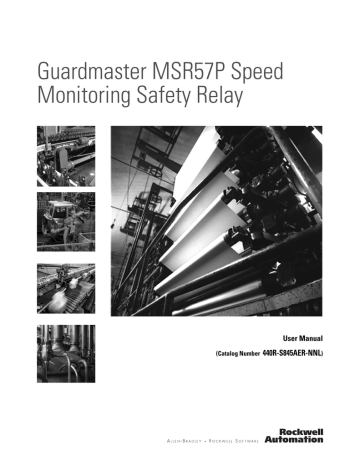
Chapter 11 Configuration Examples
Example 1: Initial Security Group Settings
Security Group Parameters
HIM Screen Software Screen
F
Configuring
0.0
Auto
RPM
Password
Lock State
Operating Mode
162
Follow these steps to put the relay into Program mode for configuration.
1. From the Security group, choose the P5 [Lock State] parameter.
The default value of the Lock State parameter is 0 or unlocked.
The locked or unlocked state is also indicated by the Config
Lock status indicator on the front of the relay. Flashing yellow is unlocked; solid yellow is locked.
2. If the relay is locked (Lock State parameter value equals 1), set the P5 [Lock State] parameter value to 0.
If an error occurs, a password has been configured to protect the relay configuration.
3. Choose the P1 [Password] parameter.
4. Type the password.
5. Choose the P6 [Operating Mode] parameter.
The default value is 0, which equals Program.
6. If the relay is in Run mode (Operating Mode parameter equals
1), set the Operating Mode parameter to 0 to enable you to enter a new configuration.
7. If you want to configure a password or change the password, choose the P13 [New Password] parameter.
The default value is 0. Enter a value from 0…4,294,967,295.
8. Type the new password value.
Publication 440R-UM004A-EN-P - December 2008
advertisement
* Your assessment is very important for improving the workof artificial intelligence, which forms the content of this project
Related manuals
advertisement
Table of contents
- 9 About This Publication
- 9 Who Should Use This Manual
- 9 Conventions
- 9 Terminology
- 11 Additional Resources
- 13 Introduction
- 13 Safety Certification
- 14 Important Safety Considerations
- 15 Safety Category 4 Performance Definition
- 15 Stop Category Definitions
- 16 Performance Level and Safety Integrity Level (SIL)
- 16 Functional Proof Tests
- 16 PFD and PFH Definitions
- 17 PFD and PFH Data
- 17 Safe State
- 18 Safety Reaction Time
- 18 Considerations for Safety Ratings
- 19 Output Pulse Test Considerations
- 19 Considerations for Single-encoder Applications
- 22 Contact Information if Device Failure Occurs
- 23 Introduction
- 23 Safety Functions
- 24 Safety Modes
- 24 Disabled Mode
- 25 Lock Monitoring
- 25 Safe Direction Monitoring
- 26 Hardware Features
- 27 Configuration
- 29 Introduction
- 30 General Safety Information
- 31 Environment and Enclosure
- 31 Considerations for Reducing Noise
- 31 Dimensions
- 32 Spacing Requirements
- 32 Mount the MSR57P Relay
- 32 Power Supply Requirements
- 33 Removable Terminal Blocks
- 33 Circuit Diagram
- 34 Terminal Connections
- 35 Compatible Encoders
- 36 Connect an Encoder
- 42 Encoder Cable Specifications
- 42 Kinetix 7000 and Ultra3000 Drives
- 44 Flying-lead Feedback Cable Pin-outs
- 51 Wiring Low-profile Connector Kits
- 52 Feedback Connections for PowerFlex 70 Drives
- 53 (Enhanced Control Only)
- 55 Feedback Connections for PowerFlex 700S Drives
- 55 Connect a Configuration Device
- 57 Introduction
- 57 Inputs
- 60 Safe Stop Input (SS_In)
- 60 Safe Limited Speed Input (SLS_In)
- 60 Door Monitor Input (DM_In)
- 61 Enabling Switch Monitor Input (ESM_In)
- 61 Lock Monitor Input (LM_In)
- 62 Reset Input (Reset_In)
- 63 Reset Loop Input (RL_In)
- 63 Outputs
- 63 Safety Control Outputs
- 70 Diagnostic Outputs
- 73 Introduction
- 73 Cascaded Configuration
- 74 Safety Mode
- 74 Reset Type
- 75 Reset Qualification
- 75 Overspeed Response Time
- 76 Speed Resolution Accuracy for Rotary Systems
- 78 Speed Resolution Accuracy for Linear Systems
- 79 Language Code
- 80 Max Display Speed
- 80 General Parameter List
- 81 Feedback Monitoring
- 82 Feedback Polarity
- 82 Single Encoder
- 82 Dual Encoders
- 85 Feedback Voltage Monitor Range
- 86 Feedback Fault
- 86 Feedback Parameter List
- 89 Introduction
- 89 Safe Stop Mode
- 90 Safe Stop Types
- 93 Standstill Speed and Position Tolerance
- 94 Deceleration Monitoring
- 95 Safe Stop Reset
- 97 Door Control
- 99 Lock Monitoring
- 99 Safe Stop Parameter List
- 102 Safe Stop Wiring Example
- 102 Safe Stop with Door Monitoring Mode
- 103 Lock Monitoring
- 103 SS Reset
- 103 Safe Stop with Door Monitoring Parameter List
- 104 Safe Stop with Door Monitoring Wiring Example
- 105 Introduction
- 105 Safe Limited Speed (SLS) Mode
- 107 Safe Limited Speed Reset
- 108 Safe Limited Speed Parameter List
- 109 Safe Limited Speed Wiring Example
- 110 Safe Limited Speed with Door Monitoring Mode
- 111 Safe Limited Speed Reset
- 111 SLS with Door Monitoring Parameter List
- 112 SLS with Door Monitoring Wiring Example
- 113 (SLS Reset)
- 114 SLS with Enabling Switch Monitoring Parameter List
- 115 SLS with Enabling Switch Monitoring Wiring Example
- 115 Switch Monitoring Mode
- 117 Behavior During SLS Monitoring
- 117 Behavior While SLS Monitoring is Inactive
- 117 Behavior During SLS Monitoring Delay
- 118 (SLS Reset)
- 118 Parameter List
- 119 Wiring Example
- 119 Safe Limited Speed Status Only Mode
- 120 Speed Hysteresis
- 121 SLS Status Only Parameter List
- 122 SLS Status Only Wiring Examples
- 125 Introduction
- 125 Cascaded Configurations
- 127 Slave, Safe Stop Mode
- 127 Slave, Safe Stop Parameter List
- 129 Slave, Safe Stop Wiring Examples
- 132 Slave, Safe Limited Speed Mode
- 132 Slave, Safe Limited Speed Parameters
- 133 Slave, Safe Limited Speed Wiring Examples
- 135 Slave, Safe Limited Speed Status Only Mode
- 135 Slave, Safe Limited Speed Status Only Parameter List
- 135 Slave, Safe Limited Speed Status Only Wiring Examples
- 137 Multi-axis Connections
- 139 Cascaded System Examples
- 145 Introduction
- 145 Safe Maximum Speed (SMS) Monitoring
- 148 Safe Maximum Acceleration (SMA) Monitoring
- 150 Safe Direction Monitoring (SDM)
- 151 Parameter List
- 153 Introduction
- 153 Safety Configuration
- 153 Configuration Signature ID
- 153 Safety-lock
- 154 Set a Password
- 155 Reset the Password
- 155 Reset the Relay
- 156 Basics of Application Development and Testing
- 156 Commissioning the System
- 157 Specify the Safety Configuration
- 158 Configure the Speed Monitoring Relay
- 159 Project Verification Test
- 159 Confirm the Project
- 159 Safety Validation
- 159 Relay
- 160 Editing the Configuration
- 161 Introduction
- 161 Example Application
- 162 Example 1: Initial Security Group Settings
- 163 Example 1: General Group Settings
- 164 Example 1: Feedback Group Settings
- 166 Example 1: Stop Group Settings
- 168 Example 1: Limited Speed Group Settings
- 169 Example 1: Door Control Group Settings
- 170 Example 1: Max Speed Group
- 171 Example 1: Final Security Group Settings
- 172 Example Application
- 173 Example 2: Initial Security Group Settings
- 174 Example 2: General Group Settings
- 175 Example 2: Feedback Group Settings
- 177 Example 2: Stop Group Settings
- 179 Example 2: Limited Speed Group Settings
- 181 Example 2: Door Control Group Settings
- 182 Example 2: Max Speed Group
- 183 Example 2: Final Security Group Settings
- 185 Introduction
- 185 Status Indicators
- 186 Nonrecoverable Faults
- 187 Fault Recovery
- 187 Input and Output Faults
- 187 Fault Codes and Descriptions
- 190 Fault Reactions
- 190 Safe State Faults
- 191 Stop Category Faults and Fault While Stopping Faults
- 192 Status Attributes
- 192 Guard Status Attributes
- 195 I/O Diagnostic Status Attributes
- 196 Configuration Fault Codes
- 197 Introduction
- 197 General Specifications
- 198 Environmental Specifications
- 199 Certifications
- 199 Encoder Specifications
- 201 Parameter Groups
- 202 Parameters and Settings in a Linear List
- 213 Introduction
- 213 Connect a HIM Module
- 214 Setting Parameters with a HIM Module
- 215 Accessing the Fault History Queue
- 217 Introduction
- 217 Connect a Personal Computer
- 218 Using DriveExplorer Software
- 218 Configure Serial Communication
- 219 Edit Parameters in DriveExplorer Software
- 220 Access the Fault History Queue
- 221 Using DriveExecutive Software
- 221 Configure Serial Communication
- 224 Edit Parameters
- 227 Introduction
- 228 PowerFlex 70 Drive with Safe-Off Application Example
- 231 PowerFlex 700 Drive without Safe-Off
- 235 Kinetix 2000 Drive without Safe-off Example