advertisement
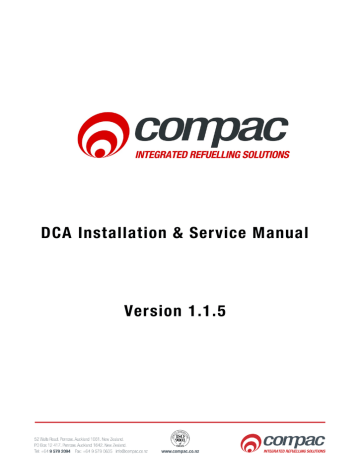
Installation Guidelines
Installation Guidelines
Location
You must be properly qualified, trained and authorised to install this unit. Ensure you are qualified to perform each of the operations described.
The Compac DCA is NOT suitable for mounting in a hazardous area.
Please consult the site's zone drawings to find the exact positions of the hazardous areas for each particular site.
For adequately ventilated fuel dispensing sites (not including CNG/NGV), in most cases the following will apply:
The unit is not designed to be constantly exposed to the elements. A canopy or shelter should be installed to protect it.
The card reader and PIN pad should face away from the prevailing wind especially in dusty or wet areas.
In areas experiencing extremes of weather (heat, cold, wind, rain, salt spray etc.) consideration should be given to installing additional shelter.
The DCA location or protection should be such as to minimise the possibility of damage from vehicles, trailers, boats, or the like.
On heavy vehicle sites, mounting the unit on a raised pad and/or installing bollards to help protect from damage.
If mounting on a post, the base needs to be attached to a smooth, level surface of sufficient strength to securely hold the retaining bolts or fasteners.
The DCA should be placed at least 8 metres from any above ground flammable liquid storage or handling facility other than a dispenser.
The DCA should be placed at least 0.5 metres from any flammable liquid fuel dispensers and 1.5 metres from any LPG dispensers.
The DCA should be mounted so that the base of the cabinet is at least
1.2 metres above the ground. If mounted on the post supplied by Compac it will be 1.2 metres high.
Whenever running a cable through the post into the base of the cabinet always ensure that the cable entry into the cabinet uses a vapour tight gland.
If the DCA post is within 4 metres of a dispenser or within 1 metre of the end of any fuel dispenser hose, then the entire interior of the post may be considered a hazardous area. Any cables running through, or electrical equipment mounted in the post should be suitable for that hazardous area (refer AS/NZS 2381).
Generally the area below the DCA may be a hazardous area and therefore some appropriate signage may be required e.g. no smoking.
Lighting should be provided during the hours of operation. Lighting should be sufficient to provide safe working conditions that include, but are not limited to, clear visibility of all markings on packages, signs, instruments and other necessary items.
A minimum value of 50 lux is recommended.
These requirements do not apply to any specific site but are merely recommendations that will apply in most cases. The owner/installer must ensure that the installation complies with AS/NZS 3000, AS 1940, and any other applicable regulations.
Compac Industries Ltd.
Page 15 www.compac.co.nz
Guidelines for Mounting the
DCA on a post
Installation Guidelines
If a post is part of the installation:
Make sure you have all the appropriate wiring (power, pump comms, modem, printer etc) led to the location where you are mounting the DCA.
The post assembly should include the following parts:
Galvanised base
DCA post
Back panel for DCA post
Flange with 4 studs
Nuts, washers and spring washers for studs
Button head cap screws for back plate
Level and securely mount the galvanized post base using appropriate fastenings for the surface it is being mounted on. The mounting plate has 4 x 19 mm holes for fastenings.
Due to the different surfaces that the DCA can be mounted on,
Compac does not supply fastenings for the base plate. Installers should use fastenings suitable for the individual situation.
Attach the post to the base with the 4 coach bolts provided.
Feed all wires through the base plate
Place the DCA cabinet on top of the post and line up the mounting holes in the cabinet to the holes in the base.
Insert the flange into the post, push the studs through the holes and fasten the cabinet to the post using the 4 washers, spring washers and nuts.
Use only the Compac supplied 4 bolt mounting plate to secure the
DCA to the post.
Feed the wiring into the DCA cabinet using appropriate glands and plug any unused holes in the cabinet.
Mount the cover plate onto the post using the supplied button head cap screws. The cutout goes to the bottom of the post.
No open holes in the base of the DCA cabinet are permitted. Any unused holes in the bottom of the DCA cabinet must be blanked.
Guidelines for Mounting the
DCA on a Wall
If the DCA is to be mounted on a wall, it needs to be attached to a bracket that bolts to and supports the unit from underneath. No holes are to be made in the back of the cabinet unless specifically approved by Compac. All wires into the cabinet must be glanded and all unused holes in the base must be blanked. Refer to diagram on
Compac Industries Ltd.
Page 16 www.compac.co.nz
Installation Guidelines
Security Guidelines
Compac Industries Ltd.
Figure 2 DCA Footprint
To help prevent the possibility of unauthorised tampering, it is recommended that tamper resistant fasteners be used and that all wiring outside the cabinet be enclosed.
Page 17 www.compac.co.nz
advertisement
Related manuals
advertisement
Table of contents
- 2 Conditions of Use
- 6 Product Identification
- 7 Document Control Information
- 8 Symbols and Units of Measure
- 9 Safety
- 10 Introduction
- 11 Options
- 12 Components
- 14 Litres Total
- 15 Installation Guidelines
- 18 Electrical Connections
- 19 Tank Gauging Setup
- 19 Precautions when using Generator Power
- 20 Wiring Diagram
- 21 Modem Connections
- 23 Operating Instructions
- 23 CWID Key & CWID Block Readers
- 25 HID Readers
- 26 iTrack Reader
- 27 USB Module
- 28 USB Memory Stick
- 29 Uploading and Downloading Files
- 30 1) Do All
- 31 2) Set Price
- 31 3) Send Cards
- 32 4) Get Buffer
- 32 5) Get Transactions
- 33 Working with USB Module Files
- 34 1) Cards
- 36 2) Price
- 37 3) Transactions
- 38 Customising Your Transaction Reports
- 40 Powering Up
- 41 Set Up
- 41 System Setup
- 42 Main Menu Options
- 42 Option #1 REPORTS
- 43 Option #2 CARDS
- 44 Option #3 FUELS
- 46 Option #4 SYSTEM
- 55 Option #5 PUMPS
- 58 Comms Options
- 64 Option #6 TANKS
- 68 Option #7 PRODUCT GROUPS and GRADES
- 69 Tanks/Pumps/Groups
- 71 Setting Product Groups
- 72 Assigning Pump Numbers to Hoses
- 72 Pump numbers for each model
- 72 Order of pump numbers
- 72 Assigning Hoses to Product Groups
- 73 Legend 4 Hose, 6 Hose and Laser 4 Hose Quad
- 74 Master, Premier and Laser (Single and Dual)
- 75 Cards
- 75 Expiry Date
- 75 Setting ISO and Access codes
- 76 Oil company ISO and Access codes
- 77 ATG / CE Box
- 78 Mechanical Registers
- 82 Cardreaders
- 83 Modems
- 83 Dynalink (Hayes type)
- 83 GSM Modem (Wavecom)
- 84 Lantronix
- 88 Diagnostic LEDs
- 89 Diagnostic LEDs in a system with Compac comms only
- 90 Reports
- 91 Deleting Transactions
- 92 Troubleshooting
- 92 Error Messages
- 93 Service and Upgrade Procedures
- 93 Com FMS Board Replacement (DCA)
- 96 C4000 Board Replacement
- 97 Compac Box Replacement
- 98 Fit PC Replacement
- 99 Wiring a USB Module
- 102 CWID Interface Board Replacement
- 104 CWID Aerial Replacement
- 105 CWID Nozzle Aerial Replacement
- 107 HID Reader Replacement
- 109 iTrack Reader Installation and Replacement
- 112 Card Reader Replacement
- 115 Multiplex Board Replacement
- 116 Keypad and Display Screen Replacement
- 117 Router / Switch Replacement
- 118 Replacing the Receipt Printer
- 119 Software Upgrading
- 121 Maintenance
- 122 Receipt Printer
- 122 Changing Paper on a Custom Printer
- 124 Appendix
- 124 Comm FMS Board Connections
- 127 Plugs and Connectors
- 131 Part Locations
- 133 Spare Parts List
- 133 DCA Cabinet
- 134 Electronic Components
- 135 Modem / Router Options (DCA)
- 135 Printer
- 135 Card Reader
- 136 CWID HID & USB
- 136 Exchange Parts
- 137 Glossary of Terms
- 138 Installation Checklist