advertisement
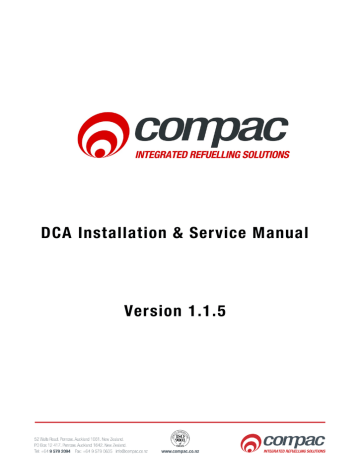
Service and Upgrade Procedures
Service and Upgrade Procedures
Com FMS Board Replacement (DCA)
The unit is designed to perform many different operations depending on the application. The contents of the cabinets shown in the following procedures may not reflect the actual cabinet you are working on.
Com FMS Board Replacement (DCA)
Tools Required to Replace the FMS Board
Removal
Replacement
Always take anti-static precautions when working with electronic components. i.e., wearing a wristband with an earth strap.
Always take precautions to avoid arcs and short circuits that may damage sensitive components.
3 mm allen key
Replacement FMS board.
Check if the board has memory and software chips (consult with
Compac Help Desk to see if you can use existing software or if you also need to install new chips).
1. Turn off the mains switch.
2. Remove any components that may obstruct the easy removal of the board.
Note the locations and connections to the parts removed
3. Unplug the connections to the board.
4. Undo the four machine screws holding the board and remove it.
5. Remove the memory and software chips from the FMS board if they are to be re-used and installed into the replacement FMS board.
1. Replace the Comm FMS board and reconnect.
2. Once a new PCB has been installed in the electronic module install the memory and software chips onto the appropriate sockets on the board.
3. Replace all the components that were removed to access the board.
4. Verify the site pump and comms settings are correct. If the memory and software used are new, the site specific settings such as tanks / groups will
need to be entered. Refer Main Menu Options (see page 42).
5. Set the time and date. Refer to Setting the Clock (see page 48).
Compac Industries Ltd.
Page 93 www.compac.co.nz
Com FMS Board Replacement (DCA)
Service and Upgrade Procedures
Figure 18: Comm FMS Board connections
Compac Industries Ltd.
Page 94 www.compac.co.nz
Service and Upgrade Procedures
Component
Port 2 TTL
Port 3 TTL
Port 4 TTL
IC (5pin)
Port 1 RS232
Port 2 RS232
Port 3 RS232
Port 4 RS232
Port 5 RS232
Port 1 TTL
Wire Colours
Card Reader
General
Purpose
Inputs
Mains Power Red/Black/Green
PIN Pad
Keyboard
Dot Matrix
Display
IBM
Keyboard
Batt Red, Black
Dip Switches
Uses 3 pin plug wired: Phase-red, Neutral-black and Earth-green
Not used
3.6V lithium battery
Use DIP switches to allocate port functions. If replacing a board, make sure
DIP switches match up.
Com FMS Board Replacement (DCA)
Due to the varied configurations of the units, all combinations of wiring can not be listed here. Take careful note of all connections before removal and use the list below as a guide only. The RS232 ports are RS232 mirrors of the TTL ports.
Comment
Modem / direct host
Audit trail printer or GPRS modem
Tank gauging or Gilbarco comm's
RS232 output of current loop for long distance pump comm's
Connects to Lantronix board for TCPIP communication with
CompacOnline, Netbase or Compac Box.
Used in conjunction with Port 1 TTL
Receipt printer
Power for capacitance keypad.
Use the above table as a guide only as wire colours can change during production and after servicing.
Compac Industries Ltd.
Page 95 www.compac.co.nz
advertisement
Related manuals
advertisement
Table of contents
- 2 Conditions of Use
- 6 Product Identification
- 7 Document Control Information
- 8 Symbols and Units of Measure
- 9 Safety
- 10 Introduction
- 11 Options
- 12 Components
- 14 Litres Total
- 15 Installation Guidelines
- 18 Electrical Connections
- 19 Tank Gauging Setup
- 19 Precautions when using Generator Power
- 20 Wiring Diagram
- 21 Modem Connections
- 23 Operating Instructions
- 23 CWID Key & CWID Block Readers
- 25 HID Readers
- 26 iTrack Reader
- 27 USB Module
- 28 USB Memory Stick
- 29 Uploading and Downloading Files
- 30 1) Do All
- 31 2) Set Price
- 31 3) Send Cards
- 32 4) Get Buffer
- 32 5) Get Transactions
- 33 Working with USB Module Files
- 34 1) Cards
- 36 2) Price
- 37 3) Transactions
- 38 Customising Your Transaction Reports
- 40 Powering Up
- 41 Set Up
- 41 System Setup
- 42 Main Menu Options
- 42 Option #1 REPORTS
- 43 Option #2 CARDS
- 44 Option #3 FUELS
- 46 Option #4 SYSTEM
- 55 Option #5 PUMPS
- 58 Comms Options
- 64 Option #6 TANKS
- 68 Option #7 PRODUCT GROUPS and GRADES
- 69 Tanks/Pumps/Groups
- 71 Setting Product Groups
- 72 Assigning Pump Numbers to Hoses
- 72 Pump numbers for each model
- 72 Order of pump numbers
- 72 Assigning Hoses to Product Groups
- 73 Legend 4 Hose, 6 Hose and Laser 4 Hose Quad
- 74 Master, Premier and Laser (Single and Dual)
- 75 Cards
- 75 Expiry Date
- 75 Setting ISO and Access codes
- 76 Oil company ISO and Access codes
- 77 ATG / CE Box
- 78 Mechanical Registers
- 82 Cardreaders
- 83 Modems
- 83 Dynalink (Hayes type)
- 83 GSM Modem (Wavecom)
- 84 Lantronix
- 88 Diagnostic LEDs
- 89 Diagnostic LEDs in a system with Compac comms only
- 90 Reports
- 91 Deleting Transactions
- 92 Troubleshooting
- 92 Error Messages
- 93 Service and Upgrade Procedures
- 93 Com FMS Board Replacement (DCA)
- 96 C4000 Board Replacement
- 97 Compac Box Replacement
- 98 Fit PC Replacement
- 99 Wiring a USB Module
- 102 CWID Interface Board Replacement
- 104 CWID Aerial Replacement
- 105 CWID Nozzle Aerial Replacement
- 107 HID Reader Replacement
- 109 iTrack Reader Installation and Replacement
- 112 Card Reader Replacement
- 115 Multiplex Board Replacement
- 116 Keypad and Display Screen Replacement
- 117 Router / Switch Replacement
- 118 Replacing the Receipt Printer
- 119 Software Upgrading
- 121 Maintenance
- 122 Receipt Printer
- 122 Changing Paper on a Custom Printer
- 124 Appendix
- 124 Comm FMS Board Connections
- 127 Plugs and Connectors
- 131 Part Locations
- 133 Spare Parts List
- 133 DCA Cabinet
- 134 Electronic Components
- 135 Modem / Router Options (DCA)
- 135 Printer
- 135 Card Reader
- 136 CWID HID & USB
- 136 Exchange Parts
- 137 Glossary of Terms
- 138 Installation Checklist