- Computers & electronics
- Print & Scan
- Multifunctionals
- HP
- PSC 1310 All-in-One Printer series
- Owner's manual
get hp psc 1310 series support. HP PSC 1315, 1310 series, psc 1300 1310 series, PSC 1310 ALL-IN-ONE PRINTER, psc 1310, PSC 1310 All-in-One Printer series, PSC 1310 Series
Add to My manuals78 Pages
HP PSC 1310 All-in-One Printer series is a versatile device that combines printing, copying, and scanning capabilities into one compact unit. With its sleek design and user-friendly interface, it's perfect for home or small office use. Whether you need to print sharp documents, copy important papers, or scan images for digital storage, the HP PSC 1310 series has you covered. Additionally, the PictBridge port allows you to print photos directly from your camera, making it easy to share your memories with friends and family.
advertisement
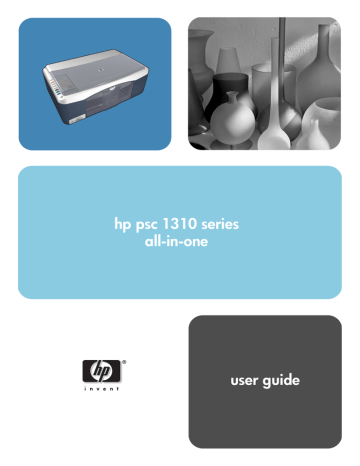
8
get hp psc 1310 series support
Hewlett-Packard provides Internet and phone support for your HP psc.
This section contains the following topics:
•
get support and other information from the Internet
•
•
prepare your hp psc for shipment
•
If you are unable to find the answer you need in the printed or onscreen documentation supplied with your product, you can contact one of the HP support services listed in the following sections. Some support services are available only in the U.S. and Canada, while others are available in many countries/regions worldwide. If a support service number is not listed for your country/region, contact your nearest authorized HP dealer for help.
get support and other information from the Internet
If you have Internet access, you can get more information from the HP website at:
www.hp.com/support
This website offers technical support, drivers, supplies, and ordering information.
hp customer support
Software programs from other companies might be included with your HP psc. If you experience problems with any of those programs, you will receive the best technical assistance by calling the experts at that company.
If you need to contact HP Customer Support, do the following before you call.
1
Make sure that: a. Your HP psc is plugged in and turned on.
b. The specified print cartridges are installed correctly.
c. The recommended paper is properly loaded in the paper tray.
2
Reset your HP psc: a. Turn off the HP psc by using the
On/Resume
button located on the front panel.
b. Unplug the power cord from the back of the HP psc.
c. Plug the power cord back into the device.
d. Turn on the HP psc by using the
On/Resume
button.
3
For more information, go to the HP website at:
www.hp.com/support
4
If you are still experiencing problems and need to speak with an HP Customer
Support Representative:
–
Have the specific name of your HP psc, as it appears on the device, available.
–
Have your serial number and service ID ready. To view your serial number and service ID, print a Self-Test Report, which contains this information. To print a
Self-Test Report, press and hold the
Cancel
button, and then press the
Start Copy
,
Color
button.
–
Be prepared to describe your problem in detail.
5
Call HP Customer Support. Be near your HP psc when you call.
37
chapter 8
call in North America during warranty
Call 1-800-HP-INVENT. US phone support is available in both English and Spanish languages 24 hours a day, 7 days a week (days and hours of support might change without notice). This service is free during the warranty period. A fee might apply outside the warranty period.
call hp Japan customer support call hp Korea customer support
38
support process for Western Europe
The HP support process works most effectively when looking for help in the following order:
1
Use
on page 59 to search for a solution.
2
Visit
www.hp.com/support
to:
–
Check for software updates
–
Access online support pages
–
Send HP an email message for answers to your questions.
hp psc 1310 series
get hp psc 1310 series support
Web and email support are available in the following languages:
–
Dutch
–
English
–
French
–
German
–
Italian
–
Portuguese
–
Spanish
–
Swedish
For all other languages, support information is available in English.
3
Contact your local HP dealer.
If your HP psc has a hardware failure, take it to your local HP dealer for a solution.
Service is free during the limited warranty period. After the warranty period, you will be quoted a service charge.
4
Call HP support.
To find the telephone number for your country/region, please go to
www.hp.com/ support
and choose your country/region and language.
support process for Eastern Europe, Middle East, and Africa
Follow these steps to troubleshoot the HP psc:
1
Use
on page 59 to search for a solution.
2
Visit
www.hp.com/support
to:
–
Check for software updates
–
Access online support pages
–
Send HP an email message for answers to your questions.
Web and email support are available in the following languages:
–
Dutch
–
English
–
French
–
German
–
Italian
–
Portuguese
–
Spanish
–
Swedish
For all other languages, support information is available in English.
3
Call HP support.
See the table of support information in
call elsewhere in the world
The numbers listed below are current as of the publication date of this guide. For a list of current international HP Support Service numbers, go to the following website and choose your own country/region or language:
www.hp.com/support
You can call the HP support center in the following countries/regions. If your country/ region is not listed, contact your local dealer or nearest HP Sales and Support Office to find out how to obtain services.
Support service is free during the warranty period; however, your standard long-distance phone charges will apply. In some cases, a flat fee per single incident will also apply.
For phone support in Europe, please check for the details and conditions of phone support in your country/region. Go to the following website:
www.hp.com/support
user guide 39
chapter 8
40
Alternatively, you can ask your dealer or call HP at the phone number provided in this booklet.
As part of our constant efforts to improve our phone support service, we advise you to check our website on a regular basis for new information regarding service features and delivery.
country/region
Algeria
*
Argentina
Australia
Austria
Bahrain (Dubai)
Belgium (Dutch)
Belgium (French)
Bolivia
Brazil (Grande São
Paulo)
Brazil (Demais
Localidades)
Canada during warranty
Canada post-warranty
(per-call charge)
Caribbean & Central
America
Chile
China
Colombia
Costa Rica
Czech Republic
Denmark
Ecuador (Andinatel)
Ecuador (Pacifitel)
Egypt
Finland
France
Germany
hp technical support
61 56 45 43
(54)11-4778-8380
0-810-555-5520
+61 3 8877 8000
1902 910 910 www.hp.com/support
800 171 www.hp.com/support
800-100247
(11) 3747 7799
0800 157751
(905) 206 4663
1-877-621-4722
1-800-711-2884
800-360-999
86-21-38814518
8008206616
01-800-114-726
0-800-011-0524
261307310 www.hp.com/support
999119+1-800-
7112884
1-800-225528+1-800-
7112884
2 532 5222 www.hp.com/support www.hp.com/support www.hp.com/support
country/region
Malaysia
Mexico
Mexico (Mexico City)
Morocco
*
Netherlands
New Zealand
Norway
Oman
Palestine
Panama
Peru
Philippines
Poland
Portugal
Puerto Rico
Qatar
Republica Dominicana
Romania
Russia, Moscow
Russia, St. Petersburg
Saudi Arabia
Singapore
Slovakia
South Africa (RSA)
hp technical support
1-800-805405
01-800-472-6684
(55)5258-9922
22 4047 47 www.hp.com/support
0800 441 147 www.hp.com/support
+971 4 883 8454
+971 4 883 8454
001-800-7112884
0-800-10111
632-867-3551
22 5666 000 www.hp.com/support
1-877-232-0589
+971 4 883 8454
1-800-7112884
21 315 4442
095 7973520
812 3467997
800 897 1444
(65) 272-5300
2 50222444
086 0001030 hp psc 1310 series
country/region
Greece
hp technical support
801 11 22 55 47
Greece, Outside Greece +30 210 6073603
country/region
South Africa, Outside
Republic
Spain get hp psc 1310 series support
hp technical support
+27 11 258 9301 www.hp.com/support
Greece (Cyprus)
Guatemala
Hong Kong
Hungary
India
Indonesia
Ireland
Israel
Italy
Jamaica
Japan
800 9 2649
1800-995-5105
+85 (2) 3002 8555
1 382 1111
1-600-112267
91 11 682 6035
62-21-350-3408 www.hp.com/support
(0) 9 803 4848 www.hp.com/support
0-800-7112884
0570 000 511
+81 3 3335 9800
Sweden
Switzerland
Taiwan
Thailand
Trinidad & Tobago
Tunisia
Turkey
*
Ukraine
United Arab Emirates
United Kingdom
Venezuela www.hp.com/support www.hp.com/support
+886-2-2717-0055
0800 010 055
+66 (2) 661 4000
1-800-7112884
71 89 12 22
216 579 71 71
(380 44) 4903520
800 4520 www.hp.com/support
01-800-4746.8368
Jordan
Korea
Kuwait
+971 4 883 8454
+82 1588 3003
+971 4 883 8454
Venezuela (Caracas)
Vietnam
(502) 207-8488
84-8-823-4530
W. Africa (for countries not already listed)
+351 213 17 63 80
Yemen +971 4 883 8454 Lebanon +971 4 883 8454
Luxembourg (French)
Luxembourg (German) www.hp.com/support
* This Call Center supports French-speaking customers from the following countries/regions:
Morocco, Tunisia, and Algeria.
call in Australia post-warranty
If your product is not under warranty, you can call 03 8877 8000. A per-incident, out-ofwarranty support fee of $27.50 (inc. GST) will be charged to your credit card. You can also call 1902 910 910 ($27.50 charged to your phone account) from 9:00 A.M. to
5:00 P.M. Monday through Friday. Charges and support hours are subject to change without notice.
prepare your hp psc for shipment
If after contacting HP Customer Support or returning to the point of purchase, you are requested to send your HP psc in for service, please follow the power off and re-package steps below to avoid further damage to the device.
user guide 41
chapter 8
Note:
When transporting your HP psc, make sure that the print cartridges have been removed, the HP psc has been properly shut down by pressing the On/Resume button, and you have allowed time for the print carriage to return to the home position and for the scanner to return to its parked position.
1
Turn on the HP psc.
Disregard steps 1 through 7 if your HP psc will not turn on. You will not be able to remove the print cartridges. Proceed to step 8.
2
Open the print-carriage access door.
The print carriage moves to the center of the HP psc.
3
Remove the print cartridges. See
information on removing the print cartridges.
Caution!
Remove both print cartridges. Failure to do so might damage your HP psc.
4
Place the print cartridges in an airtight bag so they will not dry out, and put them aside. Do not send them with the HP psc, unless instructed to by the HP customer support call agent.
5
Close the print-carriage access door.
6
Wait for the print carriage to park (stop moving) in the home position on the left side of the HP psc. This might take a few seconds.
7
Turn off the HP psc.
8
If available, pack the HP psc for shipment by using the original packing materials or the packaging materials that came with your exchange device.
42
If you do not have the original packaging materials, please use other adequate packaging materials. Shipping damage caused by improper packaging and/or improper transportation is not covered under the warranty.
9
Place the return shipping label on the outside of the box.
10
Include the following items in the box:
–
A brief description of symptoms for service personnel (samples of print quality problems are helpful).
–
A copy of the sales slip or other proof of purchase to establish the warranty coverage period.
–
Your name, address, and a phone number where you can be reached during the day.
hp psc 1310 series
get hp psc 1310 series support
hp distribution center
To order HP psc software, a copy of the printed User Guide, a Setup Poster, or other customer-replaceable parts, do one of the following:
•
In the U.S. or Canada, call 1-800-HP-INVENT (1-800-474-6836).
•
In Latin America, call the appropriate number for your country/region (see
•
Outside of this country/region, go to this website:
www.hp.com/support
user guide 43
chapter 8
44 hp psc 1310 series
advertisement
Key Features
- All-in-one functionality: Print, copy, and scan with ease.
- Compact design: Saves valuable desk space.
- PictBridge port: Print photos directly from your camera.
- User-friendly interface: Simple to operate and navigate.
- High-quality printing: Produces sharp and vibrant documents and photos.
- Fast copying: Quickly duplicate important papers.
- Versatile scanning: Scan images and documents for digital storage or editing.
Related manuals
Frequently Answers and Questions
Can I print photos from my camera?
How do I load paper into the printer?
How do I make a copy of a document?
advertisement
Table of contents
- 5 contents
- 9 quick start
- 9 front panel overview
- 11 PictBridge camera port overview
- 11 front panel status lights
- 14 use your hp psc with a computer
- 14 open the hp director for Windows users
- 16 open the hp director for Macintosh users
- 19 load originals and load paper
- 19 load originals
- 20 load an original photo on the glass
- 20 load letter or A4 paper
- 22 load envelopes
- 22 load postcards, Hagaki cards, or 4 by 6 inch (10 by 15 cm) photo paper
- 23 recommended papers
- 23 load other types of paper in the paper tray
- 23 set the paper type
- 24 avoid jams
- 25 print from a camera
- 25 connect a camera
- 25 print photos from your camera
- 27 use the copy features
- 27 make copies
- 27 make a copy
- 28 adjust copy speed or quality
- 28 set the number of copies
- 28 perform special copy jobs
- 28 make a 4 by 6 inch (10 by 15 cm) borderless copy of a photo
- 29 reduce or enlarge an original to fit the paper loaded
- 30 stop copying
- 31 use the scan features
- 31 scan an original
- 32 stop scanning
- 33 order supplies
- 33 order media
- 33 order print cartridges
- 33 order other supplies
- 35 maintain your hp psc
- 35 clean the glass
- 35 clean the lid backing
- 36 clean the exterior
- 36 work with print cartridges
- 36 check the ink levels
- 37 print a self-test report
- 37 handle print cartridges
- 38 replace the print cartridges
- 40 use a photo print cartridge
- 40 use a print cartridge protector
- 41 align the print cartridges
- 43 clean the print cartridge contacts
- 44 self-maintenance sounds
- 45 get hp psc 1310 series support
- 45 get support and other information from the Internet
- 45 hp customer support
- 46 call in North America during warranty
- 46 call hp Japan customer support
- 46 call hp Korea customer support
- 46 support process for Western Europe
- 47 support process for Eastern Europe, Middle East, and Africa
- 47 call elsewhere in the world
- 49 call in Australia post-warranty
- 49 prepare your hp psc for shipment
- 51 hp distribution center
- 53 warranty information
- 53 duration of limited warranty
- 53 warranty service
- 53 express service
- 53 warranty upgrades
- 54 returning your hp psc for service
- 54 hewlett-packard limited global warranty statement
- 54 extent of limited warranty
- 54 limitations of warranty
- 55 limitations of liability
- 55 local law
- 57 technical information
- 57 paper specifications
- 57 print margin specifications
- 58 physical specifications
- 58 power specifications
- 58 environmental specifications
- 58 environmental product stewardship program
- 58 protecting the environment
- 58 ozone production
- 58 energy consumption
- 59 paper use
- 59 plastics
- 59 material safety data sheets
- 59 recycling program
- 59 hp inkjet supplies recycling program
- 59 regulatory notices
- 59 regulatory model identification number
- 60 FCC statement
- 60 note à l’attention des utilisateurs Canadien/notice to users in Canada
- 60 notice to users in Australia
- 60 geräuschemission
- 61 notice to users in Japan (VCCI-2)
- 61 notice to users in Korea
- 61 declaration of conformity (European Union)
- 62 declaration of conformity
- 63 hp instant share setup and use
- 63 use hp instant share in five easy steps (Windows)
- 64 use a scanned image
- 64 access hp instant share from the hp director
- 65 send a photo or image using your hp psc (Macintosh)
- 65 use a scanned image
- 66 access the e-mail option from the hp director
- 66 why should I register with hp instant share (Windows)?
- 67 troubleshooting information
- 67 installation troubleshooting
- 67 hardware and software installation troubleshooting
- 73 hp instant share setup troubleshooting
- 73 operational troubleshooting
- 74 hp instant share troubleshooting
- 74 PictBridge port troubleshooting
- 75 Index