advertisement
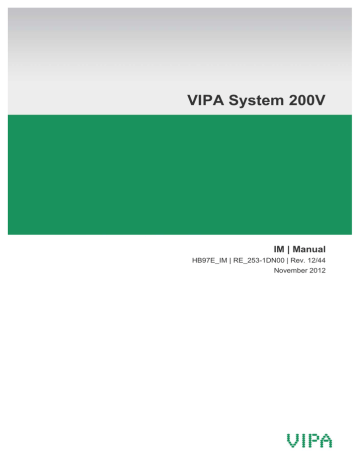
Chapter 3 Deployment Manual VIPA System 200V
Test in conjunction with the DeviceNet
Approach
•
Connect the PC containing the DeviceNet-Manager and the VIPA
DeviceNet coupler to the DeviceNet.
•
Define the baudrate and the node address at the coupler.
•
Turn on the power supply of the bus coupler.
•
Start the DeviceNet-Manager.
•
Enter the same data rate into the manager that was selected at the bus coupler.
•
Start the function Network Who in the manager.
The following network windows is displayed:
Device Details
•
Bus coupler click with the right mouse button.
•
Select the function "Device Details" in the context menu.
The Device Details box is displayed on screen:
3-6
Here you may display DeviceNet address (node address), the Vendor
Code (in this case this is 501 for VIPA GmbH) and other internal information about every module on the bus.
HB97E - IM - RE_253-1DN00 - Rev. 12/44
advertisement
Related manuals
advertisement
Table of contents
- 3 Contents
- 5 About this manual
- 7 Safety information
- 10 Safety Information for Users
- 11 System conception
- 13 Dimensions
- 15 Installation
- 19 Demounting and module exchange
- 20 Wiring
- 22 Installation guidelines
- 25 General data
- 28 Properties
- 29 Structure
- 31 Technical data
- 34 Basics DeviceNet
- 36 Configuration by means of the DeviceNet-Manager
- 37 Specifying baudrate and DeviceNet address
- 38 Test in conjunction with the DeviceNet
- 39 Module configuration in the DeviceNet-Manager
- 44 I/ O addressing of the DeviceNet scanner
- 45 Diagnostics