advertisement
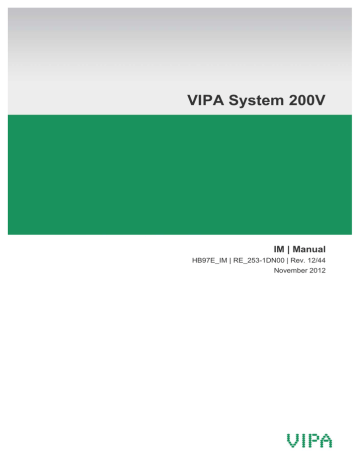
Manual VIPA System 200V
Chapter 3 Deployment
Diagnostics
Overview
The LEDs installed to display the status allow extensive diagnostics during the PowerON-procedure as well as during operation. The result of the diagnosis is determined by the combination of the different LEDs and the current operating mode.
Explanation:
LED Description
off
on
LED turned off
LED is permanently on
blinks LED blinks
The following operating modes are available depending on the position of the address selector:
•
DeviceNet mode (address selector in position 0 ... 63)
•
Configuration mode (address selector in position 90 ... 92)
DeviceNet mode
PowerON without
DeviceNet
LED Description
PW on
ER off
After PowerON the PW-LED is turned on and indicates a properly operating power supply. The RD-
RD blinks LED blinks since the configuration data, stored in the
BA off EEPROM, was transferred successfully into the
PW on peripheral modules.
After PowerON the PW-LED is turned on. The ER-
ER on
RD off
BA off
LED is on due to errors on the backplane bus or when the configuration data could not be transferred into the peripheral modules.
HB97E - IM - RE_253-1DN00 - Rev. 12/44 3-13
Chapter 3 Deployment Manual VIPA System 200V
PowerON with
DeviceNet without master
LED Description
PW on After PowerON the PW-LED is turned on.
ER off The RD-LED blinks because:
RD blinks
• the backplane bus is operating properly
BA blinks
• the configuration data was transferred successfully
from the EEPROM into the configurable peripheral modules.
PW on
The BA-LED blinks because:
• at least one additional device is active on the
DeviceNet,
• and the address set up on the coupler is unique.
After PowerON the PW-LED is turned on. The ER-
ER on LED is on due to one of the following conditions on the
RD off
BA off
PW on
ER on
• bad address or address occupied by another device
• data transfer rate is bad.
After PowerON the PW-LED is on.
The ER-LED is turned on when the configuration data
RD blinks could not be transferred into the configurable
BA blinks peripheral module.
The RD-LED blinks because
• the backplane bus is operating properly
• the configuration data was not transferred into the configurable peripheral modules.
The BA-LED blinks because
• at least one other device is active on the DeviceNet,
• the address set up on the coupler is unique.
3-14 HB97E - IM - RE_253-1DN00 - Rev. 12/44
Manual VIPA System 200V
Chapter 3 Deployment
PowerON with
DeviceNet and master
LED Description
PW on
ER on
After PowerON the PW-LED is on.
The ER-LED is turned on since the configuration data
RD blinks was not transferred into the configurable peripheral
BA on modules.
The RD-LED blinks because
• the backplane bus operates properly
• the configuration data was not transferred into the configurable peripheral modules.
The BA-LED is turned on
• because the coupler IM 253DN has established a
DeviceNet-connection to a master.
Note!
The IM 253DN coupler executes a reset after 30s.
An error that occurs during PowerON with DeviceNet and master displays the same combination of LEDs as a hardware error.
It is possible to distinguish between these cases:
• by interruption of the DeviceNet connection
→
ER-LED and RD are blinking!
• with a network WHO in the DeviceNet-Manager
→
in case of a hardware error the IM253DN
will not appear on the network.
Note!
Please call the VIPA hotline if a hardware error occurs!
Proper operation with DeviceNet and master
LED
PW on
ER off
RD on
BA on
Description
After PowerON the PW-LED is on. The RD-LED is turned on because the connection to the peripheral modules could be established via the backplane bus.
The BA-LED is turned on because the coupler
IM 253DN established a DeviceNet connection with a master.
HB97E - IM - RE_253-1DN00 - Rev. 12/44 3-15
Chapter 3 Deployment Manual VIPA System 200V
Errors during the operation with
DeviceNet and master
LED
PW on
ER on
RD off
BA on
Description
After PowerON the PW-LED is on.
The ER-LED is turned on because an error was detected on the backplane bus.
The BA-LED is turned on because the IM 253DN coupler established a DeviceNet connection with
Note!
The IM 253DN coupler will execute a reset after 30s.
Change of state from operational to module error status
LED
PW on
ER on
RD off
BA off
Description
The ER-LED is turned on for 1 second because a module error was detected. Subsequently the coupler
IM 253DN will execute a reset. After the reset the coupler is re-started and it indicates the error by means of the respective LED combination.
Indicators after a re-start and a reset
LED
PW on
Description
The ER-LED is turned on permanently and the RD-LED
ER on blinks because the quantity of I/O data was changed by
RD blinks the failure of the module. The configuration data could
BA on not be transferred.
All Allen - Bradley scanners will display message #77.
PW on
ER off
RD on
BA on
The ER-LED is not turned on and the RD-LED is permanently on because the quantity of I/O data was modified by the failure of the module. The connection with the I/O modules was established.
All Allen - Bradley scanners will display message #77.
3-16 HB97E - IM - RE_253-1DN00 - Rev. 12/44
Manual VIPA System 200V
Chapter 3 Deployment
Change of state from operational to connection error status
Configuration mode
PowerON in configuration mode
Device error
LED Description
PW on The ER-LED blinks because the timer of the
ER blinks I/O connection detected an error. The RD-LED blinks
RD blinks because the I/O-connection does not exist any
BA on longer. All inputs and outputs are set to zero.
The BA-LED is turned on because the connection with the master is still established.
LED
PW on
ER off
RD on
BA off
Description
After PowerON the PW-LED is turned on and indicates that the power supply operates properly.
The RD-LED is turned on after a short delay since the baudrate was transferred into the EEPROM.
LED
PW on
ER on
RD off
BA off
PW on
ER on
Description
The address that was set up on the coupler is not valid.
Change the address to a valid setting:
•
0 ... 63 as DeviceNet address
•
90 ... 92 for the definition of the baudrate
When the coupler is not connected to the DeviceNet, an error was detected in the internal EEPROM or in
RD on
BA on
RAM. When a DeviceNet connection exists, it is also possible that an error has occurred during the transfer of the configuration data into the peripheral modules.
Note!
Errors that occur during PowerON with DeviceNet and master display the same combination of LEDs as a hardware error.
It is possible to distinguish between these cases:
• by interruption of the DeviceNet connection
→
ER-LED and RD are blinking!
• with a network WHO in the DeviceNet-Manager
→
in case of a hardware error the IM 253DN
will not appear on the network.
Please call the VIPA hotline if a hardware error occurs!
HB97E - IM - RE_253-1DN00 - Rev. 12/44 3-17
Chapter 3 Deployment Manual VIPA System 200V
3-18 HB97E - IM - RE_253-1DN00 - Rev. 12/44
advertisement
Related manuals
advertisement
Table of contents
- 3 Contents
- 5 About this manual
- 7 Safety information
- 10 Safety Information for Users
- 11 System conception
- 13 Dimensions
- 15 Installation
- 19 Demounting and module exchange
- 20 Wiring
- 22 Installation guidelines
- 25 General data
- 28 Properties
- 29 Structure
- 31 Technical data
- 34 Basics DeviceNet
- 36 Configuration by means of the DeviceNet-Manager
- 37 Specifying baudrate and DeviceNet address
- 38 Test in conjunction with the DeviceNet
- 39 Module configuration in the DeviceNet-Manager
- 44 I/ O addressing of the DeviceNet scanner
- 45 Diagnostics