advertisement
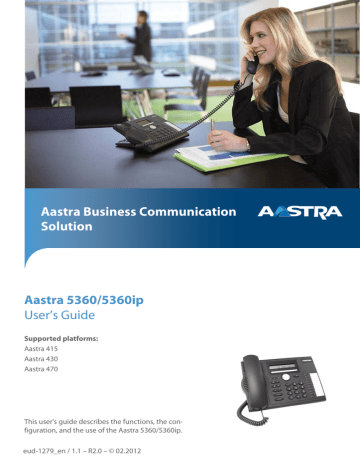
Using the display and operating elements
Other navigation possibilities
c
Scrolling back through the menu:
Press the Correction key.
Resetting activated features
You can deactivate again all the activated functions (e.g. Forwarding, Barring).
Menu
Reset
Press the navigation key up.
➔
All the activated functions are now displayed.
Or:
Retrievable also via menu:
Menu
>
Activated features
.
Reset
the function in question.
➔
The function is now deactivated.
Signals
Indicator LED signals
Depending on the situation the indicator LEDs either flash or remain steadily lit.
Left LED flashes:
➔
Phone is ringing.
Right LED is lit:
➔
New voice message, message, or callback received.
22
eud-1279/1.1 – R2.0 – 02.2012
Supplementary features
The following sections explain the supplementary features provided by your phone for more efficient use.
eud-1279/1.1 – R2.0 – 02.2012
23
advertisement
* Your assessment is very important for improving the workof artificial intelligence, which forms the content of this project
Related manuals
advertisement
Table of contents
- 2 Operating elements
- 4 Display symbols
- 6 Safety information
- 7 User information
- 8 Purpose and function
- 9 Protection against listening in and recording
- 9 Communication system and software versions
- 10 Exclusion of liability
- 10 Trademarks
- 10 Document information
- 14 Answering calls
- 14 Answering a call
- 14 Ending a call
- 15 Making calls
- 15 Dialling with the phone number
- 15 Dialling with redial
- 16 Using your phone in open listening mode
- 16 Muting the microphone
- 18 Display
- 18 Display symbols and display text
- 18 Keys
- 18 Using the Foxmenu
- 18 Using the Foxkey
- 19 Input
- 19 Digit keys
- 19 Enters digits
- 19 Enter the letters
- 20 Switching between upper and lower case
- 20 Correcting your input
- 20 Moving the Cursor
- 21 Menu-guided navigation
- 21 Accessing the menu
- 21 Using the navigation key
- 21 Undoing actions
- 22 Other navigation possibilities
- 22 Resetting activated features
- 22 Signals
- 22 Indicator LED signals
- 24 Making and answering calls
- 24 Dialling by name (Quickdial)
- 25 Dialling from the phone book
- 26 Dialling from external phone books
- 26 Dialling from the call list of unanswered calls
- 27 Dialling from the call list of answered calls
- 28 Dialling with redial
- 28 Dialling with a configurable key
- 29 Requesting a callback
- 30 To answer the callback request
- 30 Call waiting on an internal user
- 31 Answering call waiting
- 32 Starting an announcement
- 32 Receiving an announcement
- 33 Private call with PIN
- 34 Using functions while in a call
- 34 Enquiry call during a call
- 35 Brokering between an enquiry call party and your call partner
- 35 Making a conference call
- 36 Transferring a call partner
- 37 Parking a call partner
- 37 Recording a call
- 39 Organising absences from the desk
- 39 Organizing absences using the presence key
- 41 Forwarding calls (Call forwarding)
- 42 Forwarding a Call on No Reply (CFNR)
- 43 Forwarding to voice mail
- 44 Forwarding to a message
- 45 Absence information
- 46 Locking your phone
- 47 Unlocking your phone
- 48 Functions for special situations
- 48 Function selection for configurable key
- 50 Deflect a call during the ringing phase
- 51 Reject a call during the ringing phase
- 51 Listening to voice message
- 52 Deflecting voice messages
- 53 Send text messages
- 54 Read Text Messages
- 54 Picking up a call
- 55 Activating/deactivating DTMF mode
- 56 Making a call on a third-party phone
- 56 Paging an internal user using the general bell
- 57 Answering a general bell
- 58 Activating/deactivating a discreet ring
- 58 Suppressing your call number from your called party's terminal display
- 59 Tracking a malicious call
- 59 Activating personal call routing
- 60 Activating ring alone
- 60 Silent intrusion
- 61 Free seating
- 63 Setting functions by remote control
- 65 Display
- 65 Setting the display
- 66 Setting the ringing properties (Audio)
- 66 Setting the ringing volume during ringing
- 66 Setting the volume during a call
- 67 Setting the ringing properties
- 68 General settings
- 68 Selecting the language
- 68 Configuring the DTMF mode
- 69 Changing the PIN
- 70 Identifying the communication system
- 70 Local IP settings (Aastra 5360ip)
- 71 Protection settings
- 71 Activating protection against call types
- 72 Phone Book Management
- 72 Creating a new phone book entry
- 73 Editing or deleting a phone book entry
- 74 Configuring voice mail
- 74 Managing personal greeting
- 75 Configuring presence
- 76 Configuring keys
- 76 Available keys
- 76 Store a phone number under a key – number key
- 77 Store a function under a key – function key
- 77 Clearing a key
- 78 Formulating functions
- 78 Function commands
- 79 Function codes
- 81 Equipment provided
- 81 Options
- 82 Setting up and mounting the phone
- 82 Setting the phone up as a desk phone
- 84 Wall mounting
- 85 Dismantling
- 86 Connect Aastra 5360
- 86 Connections
- 86 Connecting your phone to the system
- 86 Logging your phone on
- 87 Connect Aastra 5360ip
- 87 IP connections
- 88 Connecting your phone to the LAN
- 88 Connecting the power supply
- 88 Logging the IP phone
- 90 Troubleshooting
- 90 Malfunctions
- 91 Declaration Open Source Software (Aastra 5360ip)
- 91 About Open Source Software
- 92 Communication system and software versions
- 96 Exclusion of liability