advertisement
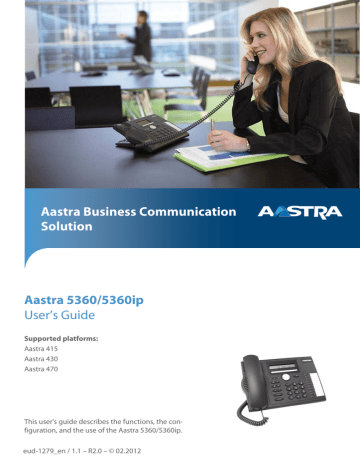
Installation and first-time operation
Setting up and mounting the phone
With the aid of the supplied stand rest you can set up the phone as a desk phone or mount it to the wall.
Setting the phone up as a desk phone
You can set up the phone either at a 40° or a 25° angle. To do so, insert the stand rest in different positions into the back of the phone until it snaps into place.
• Insert the stand rest as indicated on the installation diagram until it snaps into place.
• Connecting the handset: Plug the connector on the shorter straight extremity of the handset cord into the socket on the handset. Plug the connector at the loose extremity of the cord into the handset socket on the underside of the phone. To relieve the strain on the cable feed the cable through one of the cable guides on the stand rest.
• Connect the phone as indicated in chapter
, page
"Connect Aastra 5360ip" , page 87
.
82
eud-1279/1.1 – R2.0 – 02.2012
eud-1279/1.1 – R2.0 – 02.2012
25°
Installation and first-time operation
2
1
2
40°
1
83
Installation and first-time operation
Wall mounting
You can also mount the phone on the wall. To do so, screw the stand rest onto the wall as a bracket and hook the phone onto the stand rest.
Note:
As there is only a limited amount of space between the sockets on the back of the phone and the wall on which it is mounted, you need to use a ribbon cable with a short connector for the cord. Ask your dealer for a list of suppliers for a suitable ribbon cable (only Aastra 5360ip).
• Fit the screws for securing the stand rest and mount the stand rest (Figure A).
• Connect the handset and phone cord to the phone (Figure B). For the correct connection assignment refer to Chapter
"Connect Aastra 5360" , page 86 and
.
• Insert the phone into the stand rest horizontally (Figure C-1) and slide downwards
(Figure C-2).
• Unscrew the cams for holding the handset (Figures D-1 to D-3).
• Insert the handset.
84
eud-1279/1.1 – R2.0 – 02.2012
Installation and first-time operation
3.5 mm
151 mm
A
B
1
1
C
2
Dismantling
Desk phone:
• Disconnect the phone cord and remove.
• Carefully pull the stand rest away in the opposite direction.
Wall set:
• Carefully slide the phone upwards out of the stand rest.
• Disconnect the phone cord and remove.
D
2
3
eud-1279/1.1 – R2.0 – 02.2012
85
advertisement
* Your assessment is very important for improving the workof artificial intelligence, which forms the content of this project
Related manuals
advertisement
Table of contents
- 2 Operating elements
- 4 Display symbols
- 6 Safety information
- 7 User information
- 8 Purpose and function
- 9 Protection against listening in and recording
- 9 Communication system and software versions
- 10 Exclusion of liability
- 10 Trademarks
- 10 Document information
- 14 Answering calls
- 14 Answering a call
- 14 Ending a call
- 15 Making calls
- 15 Dialling with the phone number
- 15 Dialling with redial
- 16 Using your phone in open listening mode
- 16 Muting the microphone
- 18 Display
- 18 Display symbols and display text
- 18 Keys
- 18 Using the Foxmenu
- 18 Using the Foxkey
- 19 Input
- 19 Digit keys
- 19 Enters digits
- 19 Enter the letters
- 20 Switching between upper and lower case
- 20 Correcting your input
- 20 Moving the Cursor
- 21 Menu-guided navigation
- 21 Accessing the menu
- 21 Using the navigation key
- 21 Undoing actions
- 22 Other navigation possibilities
- 22 Resetting activated features
- 22 Signals
- 22 Indicator LED signals
- 24 Making and answering calls
- 24 Dialling by name (Quickdial)
- 25 Dialling from the phone book
- 26 Dialling from external phone books
- 26 Dialling from the call list of unanswered calls
- 27 Dialling from the call list of answered calls
- 28 Dialling with redial
- 28 Dialling with a configurable key
- 29 Requesting a callback
- 30 To answer the callback request
- 30 Call waiting on an internal user
- 31 Answering call waiting
- 32 Starting an announcement
- 32 Receiving an announcement
- 33 Private call with PIN
- 34 Using functions while in a call
- 34 Enquiry call during a call
- 35 Brokering between an enquiry call party and your call partner
- 35 Making a conference call
- 36 Transferring a call partner
- 37 Parking a call partner
- 37 Recording a call
- 39 Organising absences from the desk
- 39 Organizing absences using the presence key
- 41 Forwarding calls (Call forwarding)
- 42 Forwarding a Call on No Reply (CFNR)
- 43 Forwarding to voice mail
- 44 Forwarding to a message
- 45 Absence information
- 46 Locking your phone
- 47 Unlocking your phone
- 48 Functions for special situations
- 48 Function selection for configurable key
- 50 Deflect a call during the ringing phase
- 51 Reject a call during the ringing phase
- 51 Listening to voice message
- 52 Deflecting voice messages
- 53 Send text messages
- 54 Read Text Messages
- 54 Picking up a call
- 55 Activating/deactivating DTMF mode
- 56 Making a call on a third-party phone
- 56 Paging an internal user using the general bell
- 57 Answering a general bell
- 58 Activating/deactivating a discreet ring
- 58 Suppressing your call number from your called party's terminal display
- 59 Tracking a malicious call
- 59 Activating personal call routing
- 60 Activating ring alone
- 60 Silent intrusion
- 61 Free seating
- 63 Setting functions by remote control
- 65 Display
- 65 Setting the display
- 66 Setting the ringing properties (Audio)
- 66 Setting the ringing volume during ringing
- 66 Setting the volume during a call
- 67 Setting the ringing properties
- 68 General settings
- 68 Selecting the language
- 68 Configuring the DTMF mode
- 69 Changing the PIN
- 70 Identifying the communication system
- 70 Local IP settings (Aastra 5360ip)
- 71 Protection settings
- 71 Activating protection against call types
- 72 Phone Book Management
- 72 Creating a new phone book entry
- 73 Editing or deleting a phone book entry
- 74 Configuring voice mail
- 74 Managing personal greeting
- 75 Configuring presence
- 76 Configuring keys
- 76 Available keys
- 76 Store a phone number under a key – number key
- 77 Store a function under a key – function key
- 77 Clearing a key
- 78 Formulating functions
- 78 Function commands
- 79 Function codes
- 81 Equipment provided
- 81 Options
- 82 Setting up and mounting the phone
- 82 Setting the phone up as a desk phone
- 84 Wall mounting
- 85 Dismantling
- 86 Connect Aastra 5360
- 86 Connections
- 86 Connecting your phone to the system
- 86 Logging your phone on
- 87 Connect Aastra 5360ip
- 87 IP connections
- 88 Connecting your phone to the LAN
- 88 Connecting the power supply
- 88 Logging the IP phone
- 90 Troubleshooting
- 90 Malfunctions
- 91 Declaration Open Source Software (Aastra 5360ip)
- 91 About Open Source Software
- 92 Communication system and software versions
- 96 Exclusion of liability