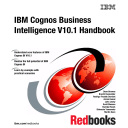
advertisement
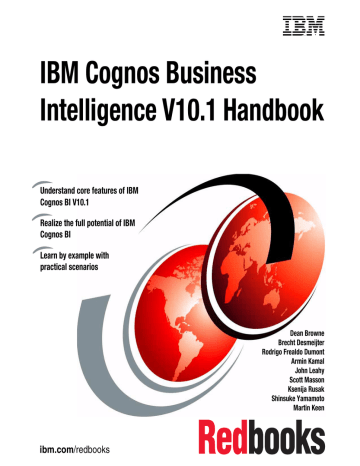
3.2 Personas used in the scenarios in this book
To demonstrate the samples and business scenarios, this book refers to user roles, called
personas
, that represent people in a real Business Analytics deployment. We describe scenarios are that meet the business needs of these users. A user can take on the role of one or more personas (for example
Advanced Business Users and Professional Report Author).
The six personas are as follows:
Advanced Business User
Professional Report Author
Modeler
Administrator
Analyst
Business User
Each these personas has different needs and expectations that must be delivered by the Business Analytics platform. IBM Cognos BI addresses these business needs with a range of integrated tools, such as IBM Cognos Business
Insight and IBM Cognos Business Insight Advanced.
3.2.1 Advanced Business User
This persona has a deep understanding of the business needs and a good understanding of technology. The Advanced Business User leads the interpretation of business requirements and creates reports to answer business questions. In this book, the Advanced Business User’s name is
Lynn Cope
.
Persona’s needs
The Advanced Business User has the following business needs:
Get the right advice to senior management
Self-sufficiency
Look at the problem from different angles
Needs tools that integrate seamless and allow full collaboration with colleagues
Get things done quickly
Trust the data
24
IBM Cognos Business Intelligence V10.1 Handbook
Solutions that can help this persona
The following solutions can help the Advanced Business User meet the business needs:
IBM Cognos Business Insight
Create and change dashboards in order to organize the information; interactive exploration and analysis, apply filters, and sort and change the display type to discover meaningful details about the information and collaborate with insights about the business performance.
IBM Cognos Business Insight Advanced
Easily create new reports, perform interactive exploration and analysis, apply filters, sort, group data, add calculation and statistics, add external data, and create additional objects to existent reports.
IBM Cognos Query Studio
Easily create simple reports with relational and dimensional data models, using calculations, filters, groups, and sorting.
IBM Cognos Report Studio
Create professional reports with advanced features, such as prompts, multiple objects, and advanced queries.
IBM Cognos Analysis Studio
Easily perform interactive exploration and analysis on dimensional data models, slicing and dicing the information.
IBM Cognos Analysis for Microsoft Excel
Perform flexible, interactive exploration and analysis of multidimensional data into Microsoft Excel.
IBM Cognos Metric Studio
Align tactics with strategy and monitor performance with scorecards.
IBM Cognos Mobile
Consume reports and dashboards from a friendly interface on mobile devices.
IBM Cognos Planning
Insert and update plans and actual data.
IBM Cognos TM1
Insert and update plans and actual data
Chapter 3. Business scenario and personas used in this book
25
3.2.2 Professional Report Author
This persona has a deep understanding of Cognos tools and creating reports based on business requirements. In this book, the Professional Report Author’s name is
Lynn Cope
.
Persona’s needs
The Professional Report Author has the following business needs:
Scale to meet the needs of different types of users
Quality content regardless of locale or environment
Streamlined development environment
Enhanced collaboration with business users
Solutions that can help this persona
The following solutions can help the Professional Report Author meet the business needs:
IBM Cognos Business Insight
Create and change dashboards to organize the information. Apply filters and sort and change the display type to display meaningful details about the information.
IBM Cognos Report Studio
Create professional reports with advanced features, such as prompts, multiple objects, HMTL, bursting, advanced queries, conditional behaviors, and multi-language support.
IBM Cognos Event Studio
Create events to monitor business performance.
3.2.3 Modeler
This persona works closely with the Business Analyst to understand the business needs and to translate them in data models. The Modeler has a deep understanding of technology, databases, and leading practices of data modeling to deliver the best data models to be used in IBM Cognos solutions. In this book, the Modeler’s name is
John Walker
.
26
IBM Cognos Business Intelligence V10.1 Handbook
Persona’s needs
The Modeler has the following business needs:
Complete and consistent information
Fewer iterations of models
Ability to develop and change quickly
Solutions that can help this persona
The following solutions can help the Modeler meet the business needs:
IBM Cognos Framework Manager
Rapidly create relational and dimensional models (Dimensionally Modeled
Relational) through a guided workflow-driven modeling process, check the execution path of the queries, define filters, configure data multi-language support and security filters.
IBM Cognos Transformer
Create dimensional cubes with security filters to improve performance of the
Business Analytics solution.
IBM Cognos Administration
Manage security of the packages and data sources.
IBM Cognos PowerPlay® Studio
Perform interactive exploration and analysis on dimensional data models, slicing and dicing the information to check if the model is working as expected.
IBM Cognos Report Studio
Create professional reports with advanced features, such as prompts, multiple objects, and advanced queries.
IBM Cognos Data Manager
Create jobs to Extract, Transform, and Load data to the database data model.
IBM Cognos Connection
Add data sources and connections to databases to be used with IBM Cognos
Framework Manager and IBM Cognos Transformer.
IBM Cognos Query Studio
Create simple queries to check if the model is working as expected.
IBM Cognos Planning
Create dimensional cubes (OLAP) for planning purposes.
IBM Cognos TM1
Create dimensional cubes (in memory OLAP) for planning purposes.
Chapter 3. Business scenario and personas used in this book
27
3.2.4 Administrator
This persona is responsible for installing the overall IBM Cognos solution, configuring it, and assuring that the IBM Cognos services running and performing properly. In this book, the Administrator’s name is
Sam Carter
.
Persona’s needs
The Administrator has the following business needs:
Application installation, configuration, and life cycle
Manage complex environments
Visibility into processes and activities
Limit costly maintenance, upgrades, and downtime
Solutions that can help this persona
The following solutions can help the Administrator meet the business needs:
IBM Cognos Administration
Monitor server resources, manage content, security, data sources, distribution lists, printers, styles, portlets, dispatchers, and set search indexes.
IBM Cognos Configuration
Set server URLs, ports, content store database connection, LDAP preferences and start the services to run IBM Cognos.
IBM Cognos Lifecycle Manager
Manage and make the transition from prior versions of IBM Cognos to the latest version.
Remaining personas: The remaining personas are not advanced users.
They are consumers of reports and dashboards that were created by an
Advanced Business User or a Professional Report Author. The personas described here might also perform ad-hoc analysis.
3.2.5 Analyst
This persona uses dashboards and reports when connected to the network
(mobile computer or mobile phone) or when not able to access the network to provide consolidated, detailed reports and statistical analysis to support management decisions. The Analyst also collaborates with colleagues to provide insight about Great Outdoors business performance. In this book, the Analyst is named
Ben Hall
.
28
IBM Cognos Business Intelligence V10.1 Handbook
Persona’s needs
The Analyst has the following business needs:
Analyze large or complex data sets
Explore data from new perspectives and dimensions
Identify relationships and trends
Freedom to apply specific styles and formatting to results
Solutions that can help this persona
The following solutions can help the Analyst meet the business needs:
IBM Cognos Business Insight
Create and change dashboards to organize the information. Use the dashboards for interactive exploration and analysis, to apply filters, and to sort and change the display type to discover meaningful details about the information. Collaborate with insights.
IBM Cognos Business Insight Advanced
Easily create new reports, perform interactive exploration and analysis, apply filters, sort, group data, add calculation and statistics, add external data, and create additional objects to existent reports.
IBM Cognos Query Studio
Easily create simple reports with relational and dimensional data models, using calculations, filters, groups, and sorting.
IBM Cognos Report Studio
Create professional reports with advanced features, such as prompts, multiple objects and advanced queries.
IBM Cognos Analysis Studio
Easily perform interactive exploration and analysis on dimensional data models, slicing and dicing the information.
IBM Cognos Statistics
Perform three different kinds of statistical calculations—Distribution of Data,
Data Analysis, and Testing and Statistical Process Control—to display the best insights about the business performance.
IBM Cognos Analysis for Microsoft Excel
Perform flexible, interactive exploration and analysis of multidimensional data into Microsoft Excel.
Chapter 3. Business scenario and personas used in this book
29
IBM Cognos Mobile
Consume reports and dashboards from a friendly interface on mobile devices.
IBM Cognos Planning
Insert and update plans and actual data.
IBM Cognos TM1
Insert and update plans and actual data.
3.2.6 Business User
This persona uses dashboards and reports that have been created specifically for this persona to understand aspects of the performance for this persona’s area of the Great Outdoors company. In this book, the Business User is named
Betty
Black
.
Persona’s needs
The Business User has the following business needs:
Access anywhere
No investment in training or software
Simple and intuitive interface
Solutions that can help this persona
The following solutions can help the Business User meet the business needs:
IBM Cognos Business Insight
Consume dashboards and reports to help her to make decisions and take actions based on accurate analytical data.
IBM Cognos Connection
Receive scheduled reports.
My Inbox of IBM Cognos Connection
Store and open report views from previous executions of a report.
IBM Cognos Planning
Insert and update plans and actual data.
IBM Cognos TM1
Insert and update plans and actual data
30
IBM Cognos Business Intelligence V10.1 Handbook
Part 2
Part 2
IBM Cognos metadata modelling
© Copyright IBM Corp. 2010. All rights reserved.
31
32
IBM Cognos Business Intelligence V10.1 Handbook
4
Chapter 4.
Create reporting packages with IBM Cognos Framework
Manager
This chapter provides an overview of IBM Cognos Framework Manager and illustrates several general modelling concepts through practical exercises. This chapter is not intended as a replacement for formal training on IBM Cognos
Business Intelligence (BI) metadata modelling. Because metadata modeling is the foundation of business intelligence reporting on relational data sources, it is critical that the proper training and experience be gained to ensure a successful
IBM Cognos BI project. The recommended training for IBM Cognos Framework
Manager is
IBM Cognos Framework Manager: Design Metadata Model
.
In this chapter, we discuss the following topics:
IBM Cognos Framework Manager overview
Build a model with IBM Cognos Framework Manager
Add business logic to the model
Create dimensional objects for OLAP-style reporting
Create and configure a package
Apply security in IBM Cognos Framework Manager
33
© Copyright IBM Corp. 2010. All rights reserved.
advertisement
* Your assessment is very important for improving the workof artificial intelligence, which forms the content of this project
advertisement
Table of contents
- 1 Front cover
- 5 Contents
- 11 Notices
- 12 Trademarks
- 13 Preface
- 13 The team who wrote this book
- 17 Now you can become a published author, too!
- 17 Comments welcome
- 17 Stay connected to IBM Redbooks
- 19 Part 1 IBM Business Analytics
- 21 Chapter 1. Introduction to IBM Cognos Business Intelligence
- 22 1.1 IBM Business Analytics
- 22 1.2 Introduction to IBM Cognos BI
- 23 1.2.1 Easily view, assemble, and personalize information
- 23 1.2.2 Explore all types of information
- 23 1.2.3 Analyze facts and anticipate tactical and strategic implications
- 24 1.2.4 IBM Cognos BI user interfaces
- 27 Chapter 2. Overview of the IBM Cognos Business Intelligence architecture
- 28 2.1 Enterprise class SOA platform architecture
- 29 2.1.1 IBM Cognos Platform server roles
- 34 2.1.2 IBM Cognos BI services
- 37 2.2 Open access to all data sources
- 38 2.3 Business intelligence for all
- 38 2.4 Common integrated security model
- 39 Chapter 3. Business scenario and personas used in this book
- 40 3.1 Business scenario overview
- 41 3.1.1 Business questions to address
- 41 3.1.2 Information stored in the data warehouse of this company
- 42 3.2 Personas used in the scenarios in this book
- 42 3.2.1 Advanced Business User
- 44 3.2.2 Professional Report Author
- 44 3.2.3 Modeler
- 46 3.2.4 Administrator
- 46 3.2.5 Analyst
- 48 3.2.6 Business User
- 49 Part 2 IBM Cognos metadata modelling
- 51 Chapter 4. Create reporting packages with IBM Cognos Framework Manager
- 52 4.1 IBM Cognos Framework Manager overview
- 52 4.1.1 Reporting requirements and data access strategies
- 53 4.1.2 Metadata model
- 55 4.1.3 The IBM Cognos Framework Manager UI
- 57 4.1.4 Reporting objects
- 62 4.2 Build a model with IBM Cognos Framework Manager
- 63 4.2.1 Import metadata using Model Design Accelerator
- 74 4.2.2 Model organization
- 77 4.2.3 Verify query item properties and relationships
- 86 4.2.4 Import additional metadata
- 96 4.2.5 Verify the model
- 99 4.2.6 Verify the data
- 102 4.2.7 Specify determinants
- 107 4.3 Add business logic to the model
- 108 4.3.1 Add filters to the model
- 112 4.3.2 Add calculations to the model
- 115 4.3.3 Make the model dynamic using macros
- 118 4.4 Create dimensional objects for OLAP-style reporting
- 119 4.4.1 Create Regular Dimensions
- 128 4.4.2 Create Measure Dimensions
- 130 4.4.3 Define scope for measures
- 135 4.5 Create and configure a package
- 140 4.5.1 Analyze publish impact
- 142 4.6 Apply security in IBM Cognos Framework Manager
- 142 4.6.1 Object level security
- 143 4.6.2 Row level security
- 144 4.6.3 Package level security
- 145 4.7 Model troubleshooting tips
- 145 4.7.1 Examine the SQL
- 147 4.7.2 Object dependencies
- 148 4.7.3 Search the model
- 151 Part 3 Business intelligence simplified
- 153 Chapter 5. Business intelligence simplified: An overview
- 154 5.1 Information delivery leading practices
- 156 5.1.1 List reports
- 156 5.1.2 Crosstabs
- 157 5.1.3 Charts
- 176 5.2 Enabling access for more people
- 176 5.3 Business use case
- 179 Chapter 6. Individual and collaborative user experience
- 180 6.1 Dashboard overview
- 181 6.2 Introduction to IBM Cognos Business Insight
- 183 6.2.1 The Getting Started page
- 183 6.2.2 Application bar
- 184 6.2.3 Dashboard layout area
- 184 6.2.4 Content pane
- 185 6.2.5 Widgets
- 194 6.3 Interaction with the dashboard components
- 194 6.3.1 Personalize content
- 201 6.3.2 Add new content to broaden the scope
- 207 6.3.3 Sort and filter data and perform calculations
- 215 6.3.4 Use advanced filtering
- 223 6.3.5 Add non-BI content to a dashboard
- 225 6.3.6 Work with report versions and watch rules
- 229 6.4 Collaborative business intelligence
- 230 6.4.1 Create annotations
- 232 6.4.2 IBM Lotus Connections activities
- 235 Chapter 7. Self service interface for business users
- 236 7.1 Explore the IBM Cognos Business Insight Advanced interface
- 237 7.1.1 Page layers
- 239 7.1.2 Context filters
- 240 7.1.3 Insertable Objects pane
- 244 7.1.4 Page navigation
- 245 7.1.5 Work area
- 245 7.1.6 Properties pane
- 248 7.2 Choose a reporting style
- 248 7.3 Change existing reports
- 250 7.3.1 Sort data
- 255 7.3.2 Filter data
- 258 7.3.3 Perform calculations
- 268 7.3.4 Set the right level of detail for the analysis
- 271 7.4 Create content
- 272 7.4.1 Create a crosstab
- 280 7.4.2 Create a chart
- 288 7.4.3 Set conditional formatting
- 301 7.4.4 Analyze the execution query path
- 304 7.4.5 Render output in various formats and print content
- 308 7.5 Search for meaningful information
- 311 7.6 Summarize data and create calculations
- 311 7.6.1 Summarization
- 313 7.6.2 Calculation
- 318 7.7 Add filters to refine data
- 318 7.7.1 Filter reports for relational data sources
- 320 7.7.2 Filter reports for dimensional data sources
- 327 7.7.3 Suppress data
- 329 7.7.4 Example
- 332 7.8 Add external data
- 333 7.8.1 External Data feature example
- 347 7.9 Create a package with the Self Service Package wizard
- 348 7.9.1 Create a package for Cognos PowerCubes
- 350 7.9.2 Create a package for SAP BW
- 350 7.10 Create statistical calculations
- 351 7.10.1 IBM Cognos Statistics overview
- 373 7.10.2 IBM Cognos Statistics use case: Create an IBM Cognos Statistics report
- 379 Chapter 8. Actionable analytics everywhere
- 380 8.1 Accessibility and internationalization
- 380 8.1.1 Enabling access for more people
- 382 8.1.2 Providing internationalization
- 383 8.2 Disconnected report interaction
- 383 8.2.1 IBM Cognos Active Report overview
- 383 8.2.2 IBM Cognos Active Report features
- 386 8.2.3 IBM Cognos Active Report use case
- 391 8.3 Interact with IBM Business Analytics using mobile devices
- 392 8.3.1 Extended device support
- 392 8.3.2 Simplified experience across all devices
- 394 8.3.3 IBM Cognos Mobile use case
- 398 8.4 IBM Cognos Analysis for Microsoft Excel
- 399 8.4.1 Features of IBM Cognos Analysis for Microsoft Excel
- 400 8.4.2 IBM Cognos Analysis for Microsoft Excel use case
- 405 8.5 Business driven workflow
- 405 8.5.1 Enhanced event management
- 407 8.5.2 Human task service use case
- 419 Part 4 Enterprise ready platform
- 421 Chapter 9. Enterprise ready performance and scalability
- 422 9.1 Overview of Dynamic Query Mode
- 422 9.1.1 What is Dynamic Query Mode
- 424 9.1.2 Why use Dynamic Query Mode
- 424 9.1.3 Technical overview
- 426 9.2 Configuring Dynamic Query Mode
- 426 9.2.1 Creating a connection in IBM Cognos Administration
- 427 9.2.2 Creating a package in IBM Cognos Framework Manager
- 431 9.2.3 Transitioning to Dynamic Query Mode using IBM Cognos Lifecycle Manager
- 433 9.3 Query Service Administration
- 434 9.3.1 Query Service metrics
- 435 9.3.2 Manage the cache in IBM Cognos Administration
- 439 9.3.3 Query Service settings
- 441 9.3.4 Disabling the Query Service
- 442 9.4 Analyzing queries
- 442 9.4.1 What is Dynamic Query Analyzer
- 443 9.4.2 Working with Dynamic Query Analyzer
- 449 Chapter 10. IBM Cognos system administration
- 450 10.1 IBM Cognos Administration overview
- 450 10.1.1 IBM Cognos Administration capabilities
- 455 10.1.2 The IBM Cognos Administration user interface
- 467 10.2 Moving to IBM Cognos BI version 10.1 from a previous release
- 467 10.2.1 Using IBM Cognos Lifecycle Manager to test the IBM Cognos environment
- 473 10.2.2 Validating the target environment
- 476 10.2.3 Executing target and source content
- 477 10.2.4 Compare the output to ensure consistency
- 478 10.2.5 Analyzing the project status
- 482 10.2.6 One-click comparison
- 482 10.3 Using the administrative features
- 482 10.3.1 Enhanced search
- 493 10.3.2 Restricting the scheduling options
- 499 10.3.3 Intra-day scheduling window
- 499 10.3.4 Allowing users to persist personal database signons
- 503 10.4 Managing the environment
- 508 10.4.1 Metric tolerance thresholds
- 513 10.4.2 Reacting to bottlenecks due to unexpected events
- 515 10.4.3 System trending
- 516 10.4.4 Consuming system metrics from external tools
- 521 10.5 Auditing
- 521 10.5.1 Configure the audit database
- 523 10.5.2 Audit table definitions
- 524 10.5.3 Audit levels
- 525 10.5.4 Audit and logging for IBM Cognos BI services
- 525 10.5.5 Setting audit levels
- 527 10.5.6 Maintaining audit detail while troubleshooting
- 529 10.5.7 Audit scenarios
- 539 10.5.8 Sample audit package
- 540 10.5.9 Audit content package
- 543 10.5.10 Audit extension
- 545 Part 5 Complete IBM Business Analytics solution
- 547 Chapter 11. Integrating IBM Cognos BI with IBM Cognos Business Analytics solutions
- 548 11.1 Overview of IBM Cognos Business Analytics solutions
- 548 11.1.1 IBM Cognos TM1
- 548 11.1.2 IBM Cognos Planning
- 550 11.1.3 IBM Cognos Controller
- 551 11.2 Business scenarios and roles to take advantage of IBM Business Analytics
- 552 11.3 Integrating IBM Cognos TM1 with IBM Cognos BI
- 553 11.3.1 Creating a data source and package
- 554 11.3.2 Objects used in the dashboard
- 555 11.3.3 Configuration steps
- 556 11.3.4 Business case
- 559 11.4 Integrating IBM Cognos Planning Contributor with IBM Cognos BI
- 560 11.5 Integrating IBM Cognos Controller with IBM Cognos BI
- 563 Part 6 Appendixes
- 565 Appendix A. Additional material
- 565 Locating the web material
- 565 How to use the web material
- 567 Abbreviations and acronyms
- 572 Back cover