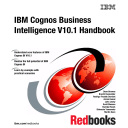
advertisement
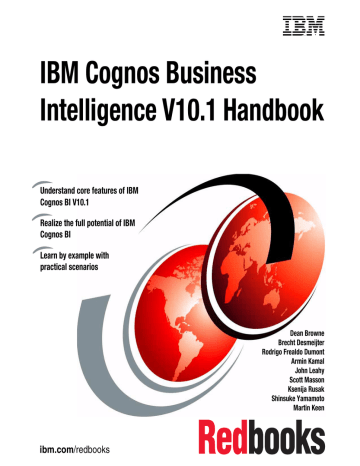
The
DQM Enabled
option instructs IBM Cognos Lifecycle Manager to validate or execute all reports and packages in this project using Dynamic Query
Mode.
If you select the Default option, you can specify the query mode on the package
views individually, as shown in Figure 9-8.
Figure 9-8 Specify query mode
In the Options column, the
DQM
in bold means that Dynamic Query Mode engine is enabled on this package. Double-clicking DQM disables the use of the new query mode and the DQM is no longer bold.
Testing note: Attempt testing against Dynamic Query Mode only if all data
sources that are included in the package are supported by this query mode.
Validating and executing packages that contain unsupported data sources will fail.
9.3 Query Service Administration
A vital part of running and maintaining a successful IBM Cognos implementation is administration. By this we mean that knowing exactly what is going on in your system at any time and reacting to those events appropriately is essential for you to get the most out of your IBM Cognos investment.
Chapter 9. Enterprise ready performance and scalability
415
IBM Cognos Administration allows for easy monitoring, configuring, and tuning of services that re available in the IBM Cognos instance. With the addition of
Dynamic Query Mode, exposed as the Query Service in IBM Cognos
Administration, new metrics and tuning options are added, as shown in
Figure 9-9 IBM Cognos Administration
9.3.1 Query Service metrics
You can monitor and configure the Query Service status and its thresholds, a starting point of a new state, in IBM Cognos Administration by opening the
Metrics pane for the respective service. By default, all metrics record performance information, but no thresholds are configured because acceptable threshold values depend on the IBM Cognos operating environment and need to be configured accordingly.
416
IBM Cognos Business Intelligence V10.1 Handbook
You can define the thresholds for the following Query Service metrics:
Last response time: The time taken by the last successful or failed request
Number of failed requests: The number of service requests where a fault was returned
Number of processed requests: The number of processed requests
Number of successful requests: The number of service requests where no fault was returned
Percentage of failed requests: The percentage of processed requests that failed
Percentage of successful requests: The percentage of processed requests that succeeded
Response time high watermark: The maximum length of time taken to process a successful or failed request
Response time low watermark: The minimum length of time taken to process a successful or failed request
Seconds per successful request: The average length of time taken to process a successful request
Service time: The time taken to process all requests
Service time failed requests: The time taken to process failed requests
Service time successful requests: The time taken to process successful requests
Successful requests per minute: The average number of successful requests processed in one minute
You can also create an agent that notifies you when thresholds are exceeded.
Sample agents that monitor the audit database for threshold violations and perform common actions when violations are detected are included in the audit samples package.
9.3.2 Manage the cache in IBM Cognos Administration
To increase the performance of recurring reports and to minimize the load on underlying data sources, Dynamic Query Mode includes a self-learning in-memory cache. The query mode can store the data cache in memory as long as needed.
One side effect that stems from caching metadata and data request on an ever-changing data source is the possibility that the data that is contained in the
Chapter 9. Enterprise ready performance and scalability
417
cache has become old and stale. This issue leads to reports that do not display the most recent data.
To help overcome this issue, IBM Cognos Administration includes flexible cache maintenance features.
You can locate the first feature by clicking Configuration
Query Service
Caching as depicted in Figure 9-10.
Figure 9-10 Query Service Caching
This new entry in the IBM Cognos Administration tool allows the administrator to clear the cache and write cache statistics to file on a Server Group basis in a ad-hoc fashion. After this task runs, all report servers in the selected server group that host a Query Service clear the cache or dump the statistics to a file.
If you write the cache statistics disk, a new file is created in the ../logs/XQE/ folder on all IBM Cognos servers in that particular server group that host an instance of the Query Service. The file name adheres to the following template:
SALDump_<datasource>_<catalog>_<cube>_<timestamp>.xml
Example 9-1 shows an example of this file.
Example 9-1 Server group cache statistics file
SALDUMP_all_all_all_1283781787890.xml
418
IBM Cognos Business Intelligence V10.1 Handbook
Figure 9-11 shown an example of the content of this file.
Figure 9-11 Cache state
This example illustrates a cache state that contains metrics for a package called
DQM_GODB - DAN
. This package is based of the GODB cube using the
Essbase data source
Essbase_DAN
.
Under the Cache Metrics comment, notice that for this package, 285 query requests were issued with five requests not being fulfilled by the package cache.
Chapter 9. Enterprise ready performance and scalability
419
Other than clearing the cache per Server Group, you can now also create or schedule Query Service Administration tasks. You can locate these tasks by clicking Configuration
Content Administration as shown in Figure 9-12.
Figure 9-12 Query Service Administration task
The cache maintenance tasks that you can create are the same as under the
Query Service Caching section, with the only difference being the granularity.
You can schedule these tasks to clear or to write statistics to file based on data
source, catalog, and cube as shown in Figure 9-13. After this task runs, all report
servers that host a Query Service clear the cache or dump the statistics to file.
Figure 9-13 Query Service Administration task options
420
IBM Cognos Business Intelligence V10.1 Handbook
You can determine the values that you need to enter here by examining
Figure 9-11 on page 419. For example, a task that is clearing the cache will
dump a a file according to the following template as shown in Example 9-2.
SALDump_<datasource>_<catalog>_<cube>_<timestamp>.xml
Example 9-2 Individual cache statistics file
SALDUMP_Essbase_DAN_GODB_GODB_1283781787890.xml
9.3.3 Query Service settings
In addition to the cache maintenance dialog boxes, there is another area in IBM
Cognos Administration that deals with the administration of the Query Service.
This dialog box allows you to modify logging information and connection time-out.
You can locate this dialog box by clicking Configuration
Dispatchers and
Services
Query Service properties as illustrated in Figure 9-14.
Figure 9-14 Query Service properties
Chapter 9. Enterprise ready performance and scalability
421
Figure 9-15 shows the Settings tab within this dialog box.
Figure 9-15 Query Service settings
The Settings tab allows you to modify the following settings:
Audit Logging level
Controls the amount of audit information that is recorded for this service. The higher you set the logging level, the more it degrades system performance.
Query execution trace
This switch toggles the recording of the run tree or also known as the query execution phase.
Query plan trace
This switch toggles the recording of the plan tree or also known as the query planning phase.
422
IBM Cognos Business Intelligence V10.1 Handbook
Write model to file
This switch toggles the model information to be written to file for a given package when a report is run against it. The file will be saved in the
../logs/XQE/model/
folder as
<packagename>.txt
and is typically requested
by Customer Support as an aid in troubleshooting. See Example 9-3.
Example 9-3 Model file
GreatOutdoors.txt
Disable query plan cache
This switch toggles the caching of the plan tree or also known as the query planning phase.
Idle connection timeout
This setting controls how long connections can be idle for before being terminated.
9.3.4 Disabling the Query Service
The Query Service is spawned as a child process of the dispatcher JVM process and, as with other process, it takes up memory and resources. If for some reason you do not use the Query Service, disable this service so that the resources that might be used by the Query Service can be used by other components running on this instance.
To disable the Query Service:
1. Open IBM Cognos Configuration.
2. Click the IBM Cognos services entry under the Environment section.
3. Find the Query Service enabled entry, and set this to False.
4. Save and restart the IBM Cognos Service.
Chapter 9. Enterprise ready performance and scalability
423
advertisement
* Your assessment is very important for improving the workof artificial intelligence, which forms the content of this project
advertisement
Table of contents
- 1 Front cover
- 5 Contents
- 11 Notices
- 12 Trademarks
- 13 Preface
- 13 The team who wrote this book
- 17 Now you can become a published author, too!
- 17 Comments welcome
- 17 Stay connected to IBM Redbooks
- 19 Part 1 IBM Business Analytics
- 21 Chapter 1. Introduction to IBM Cognos Business Intelligence
- 22 1.1 IBM Business Analytics
- 22 1.2 Introduction to IBM Cognos BI
- 23 1.2.1 Easily view, assemble, and personalize information
- 23 1.2.2 Explore all types of information
- 23 1.2.3 Analyze facts and anticipate tactical and strategic implications
- 24 1.2.4 IBM Cognos BI user interfaces
- 27 Chapter 2. Overview of the IBM Cognos Business Intelligence architecture
- 28 2.1 Enterprise class SOA platform architecture
- 29 2.1.1 IBM Cognos Platform server roles
- 34 2.1.2 IBM Cognos BI services
- 37 2.2 Open access to all data sources
- 38 2.3 Business intelligence for all
- 38 2.4 Common integrated security model
- 39 Chapter 3. Business scenario and personas used in this book
- 40 3.1 Business scenario overview
- 41 3.1.1 Business questions to address
- 41 3.1.2 Information stored in the data warehouse of this company
- 42 3.2 Personas used in the scenarios in this book
- 42 3.2.1 Advanced Business User
- 44 3.2.2 Professional Report Author
- 44 3.2.3 Modeler
- 46 3.2.4 Administrator
- 46 3.2.5 Analyst
- 48 3.2.6 Business User
- 49 Part 2 IBM Cognos metadata modelling
- 51 Chapter 4. Create reporting packages with IBM Cognos Framework Manager
- 52 4.1 IBM Cognos Framework Manager overview
- 52 4.1.1 Reporting requirements and data access strategies
- 53 4.1.2 Metadata model
- 55 4.1.3 The IBM Cognos Framework Manager UI
- 57 4.1.4 Reporting objects
- 62 4.2 Build a model with IBM Cognos Framework Manager
- 63 4.2.1 Import metadata using Model Design Accelerator
- 74 4.2.2 Model organization
- 77 4.2.3 Verify query item properties and relationships
- 86 4.2.4 Import additional metadata
- 96 4.2.5 Verify the model
- 99 4.2.6 Verify the data
- 102 4.2.7 Specify determinants
- 107 4.3 Add business logic to the model
- 108 4.3.1 Add filters to the model
- 112 4.3.2 Add calculations to the model
- 115 4.3.3 Make the model dynamic using macros
- 118 4.4 Create dimensional objects for OLAP-style reporting
- 119 4.4.1 Create Regular Dimensions
- 128 4.4.2 Create Measure Dimensions
- 130 4.4.3 Define scope for measures
- 135 4.5 Create and configure a package
- 140 4.5.1 Analyze publish impact
- 142 4.6 Apply security in IBM Cognos Framework Manager
- 142 4.6.1 Object level security
- 143 4.6.2 Row level security
- 144 4.6.3 Package level security
- 145 4.7 Model troubleshooting tips
- 145 4.7.1 Examine the SQL
- 147 4.7.2 Object dependencies
- 148 4.7.3 Search the model
- 151 Part 3 Business intelligence simplified
- 153 Chapter 5. Business intelligence simplified: An overview
- 154 5.1 Information delivery leading practices
- 156 5.1.1 List reports
- 156 5.1.2 Crosstabs
- 157 5.1.3 Charts
- 176 5.2 Enabling access for more people
- 176 5.3 Business use case
- 179 Chapter 6. Individual and collaborative user experience
- 180 6.1 Dashboard overview
- 181 6.2 Introduction to IBM Cognos Business Insight
- 183 6.2.1 The Getting Started page
- 183 6.2.2 Application bar
- 184 6.2.3 Dashboard layout area
- 184 6.2.4 Content pane
- 185 6.2.5 Widgets
- 194 6.3 Interaction with the dashboard components
- 194 6.3.1 Personalize content
- 201 6.3.2 Add new content to broaden the scope
- 207 6.3.3 Sort and filter data and perform calculations
- 215 6.3.4 Use advanced filtering
- 223 6.3.5 Add non-BI content to a dashboard
- 225 6.3.6 Work with report versions and watch rules
- 229 6.4 Collaborative business intelligence
- 230 6.4.1 Create annotations
- 232 6.4.2 IBM Lotus Connections activities
- 235 Chapter 7. Self service interface for business users
- 236 7.1 Explore the IBM Cognos Business Insight Advanced interface
- 237 7.1.1 Page layers
- 239 7.1.2 Context filters
- 240 7.1.3 Insertable Objects pane
- 244 7.1.4 Page navigation
- 245 7.1.5 Work area
- 245 7.1.6 Properties pane
- 248 7.2 Choose a reporting style
- 248 7.3 Change existing reports
- 250 7.3.1 Sort data
- 255 7.3.2 Filter data
- 258 7.3.3 Perform calculations
- 268 7.3.4 Set the right level of detail for the analysis
- 271 7.4 Create content
- 272 7.4.1 Create a crosstab
- 280 7.4.2 Create a chart
- 288 7.4.3 Set conditional formatting
- 301 7.4.4 Analyze the execution query path
- 304 7.4.5 Render output in various formats and print content
- 308 7.5 Search for meaningful information
- 311 7.6 Summarize data and create calculations
- 311 7.6.1 Summarization
- 313 7.6.2 Calculation
- 318 7.7 Add filters to refine data
- 318 7.7.1 Filter reports for relational data sources
- 320 7.7.2 Filter reports for dimensional data sources
- 327 7.7.3 Suppress data
- 329 7.7.4 Example
- 332 7.8 Add external data
- 333 7.8.1 External Data feature example
- 347 7.9 Create a package with the Self Service Package wizard
- 348 7.9.1 Create a package for Cognos PowerCubes
- 350 7.9.2 Create a package for SAP BW
- 350 7.10 Create statistical calculations
- 351 7.10.1 IBM Cognos Statistics overview
- 373 7.10.2 IBM Cognos Statistics use case: Create an IBM Cognos Statistics report
- 379 Chapter 8. Actionable analytics everywhere
- 380 8.1 Accessibility and internationalization
- 380 8.1.1 Enabling access for more people
- 382 8.1.2 Providing internationalization
- 383 8.2 Disconnected report interaction
- 383 8.2.1 IBM Cognos Active Report overview
- 383 8.2.2 IBM Cognos Active Report features
- 386 8.2.3 IBM Cognos Active Report use case
- 391 8.3 Interact with IBM Business Analytics using mobile devices
- 392 8.3.1 Extended device support
- 392 8.3.2 Simplified experience across all devices
- 394 8.3.3 IBM Cognos Mobile use case
- 398 8.4 IBM Cognos Analysis for Microsoft Excel
- 399 8.4.1 Features of IBM Cognos Analysis for Microsoft Excel
- 400 8.4.2 IBM Cognos Analysis for Microsoft Excel use case
- 405 8.5 Business driven workflow
- 405 8.5.1 Enhanced event management
- 407 8.5.2 Human task service use case
- 419 Part 4 Enterprise ready platform
- 421 Chapter 9. Enterprise ready performance and scalability
- 422 9.1 Overview of Dynamic Query Mode
- 422 9.1.1 What is Dynamic Query Mode
- 424 9.1.2 Why use Dynamic Query Mode
- 424 9.1.3 Technical overview
- 426 9.2 Configuring Dynamic Query Mode
- 426 9.2.1 Creating a connection in IBM Cognos Administration
- 427 9.2.2 Creating a package in IBM Cognos Framework Manager
- 431 9.2.3 Transitioning to Dynamic Query Mode using IBM Cognos Lifecycle Manager
- 433 9.3 Query Service Administration
- 434 9.3.1 Query Service metrics
- 435 9.3.2 Manage the cache in IBM Cognos Administration
- 439 9.3.3 Query Service settings
- 441 9.3.4 Disabling the Query Service
- 442 9.4 Analyzing queries
- 442 9.4.1 What is Dynamic Query Analyzer
- 443 9.4.2 Working with Dynamic Query Analyzer
- 449 Chapter 10. IBM Cognos system administration
- 450 10.1 IBM Cognos Administration overview
- 450 10.1.1 IBM Cognos Administration capabilities
- 455 10.1.2 The IBM Cognos Administration user interface
- 467 10.2 Moving to IBM Cognos BI version 10.1 from a previous release
- 467 10.2.1 Using IBM Cognos Lifecycle Manager to test the IBM Cognos environment
- 473 10.2.2 Validating the target environment
- 476 10.2.3 Executing target and source content
- 477 10.2.4 Compare the output to ensure consistency
- 478 10.2.5 Analyzing the project status
- 482 10.2.6 One-click comparison
- 482 10.3 Using the administrative features
- 482 10.3.1 Enhanced search
- 493 10.3.2 Restricting the scheduling options
- 499 10.3.3 Intra-day scheduling window
- 499 10.3.4 Allowing users to persist personal database signons
- 503 10.4 Managing the environment
- 508 10.4.1 Metric tolerance thresholds
- 513 10.4.2 Reacting to bottlenecks due to unexpected events
- 515 10.4.3 System trending
- 516 10.4.4 Consuming system metrics from external tools
- 521 10.5 Auditing
- 521 10.5.1 Configure the audit database
- 523 10.5.2 Audit table definitions
- 524 10.5.3 Audit levels
- 525 10.5.4 Audit and logging for IBM Cognos BI services
- 525 10.5.5 Setting audit levels
- 527 10.5.6 Maintaining audit detail while troubleshooting
- 529 10.5.7 Audit scenarios
- 539 10.5.8 Sample audit package
- 540 10.5.9 Audit content package
- 543 10.5.10 Audit extension
- 545 Part 5 Complete IBM Business Analytics solution
- 547 Chapter 11. Integrating IBM Cognos BI with IBM Cognos Business Analytics solutions
- 548 11.1 Overview of IBM Cognos Business Analytics solutions
- 548 11.1.1 IBM Cognos TM1
- 548 11.1.2 IBM Cognos Planning
- 550 11.1.3 IBM Cognos Controller
- 551 11.2 Business scenarios and roles to take advantage of IBM Business Analytics
- 552 11.3 Integrating IBM Cognos TM1 with IBM Cognos BI
- 553 11.3.1 Creating a data source and package
- 554 11.3.2 Objects used in the dashboard
- 555 11.3.3 Configuration steps
- 556 11.3.4 Business case
- 559 11.4 Integrating IBM Cognos Planning Contributor with IBM Cognos BI
- 560 11.5 Integrating IBM Cognos Controller with IBM Cognos BI
- 563 Part 6 Appendixes
- 565 Appendix A. Additional material
- 565 Locating the web material
- 565 How to use the web material
- 567 Abbreviations and acronyms
- 572 Back cover