- Vehicles & accessories
- Motor vehicle electronics
- Car media receivers
- Kenwood
- KVT-M700
- Owner's manual
advertisement
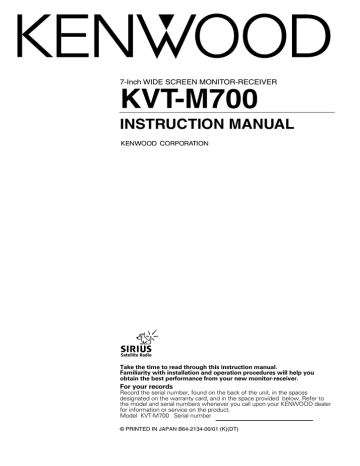
Troubleshooting Guide
What might appear to be a malfunction in your unit may just be the result of slight misoperation or miswiring. Before calling service, first check the following table for possible problems.
General
? The power does not turn ON.
01
✔ The fuse has blown.
☞ After checking for short circuits in the wires, replace the fuse with one with the same rating.
✔ No ACC position on vehicle ignition.
02
☞ Connect the same wire to the ignition as the battery wire.
?
Nothing happens when the buttons are pressed.
04
✔ The computer chip in the unit is not functioning normally.
☞ Press the reset button on the unit (page 4)..
?
The monitor does not open/close.
KVT
✔ The unit is not connected to the parking brake detection switch.
☞ Make proper connections according to <Connection>
(See page 40).
✔ The parking brake is not engaged.
☞ For safety reasons, the monitor does not open while the vehicle is moving. Engaging the parking brake.
?
The screen is dark.
KVT
✔ The unit is in a location where temperature is low.
☞ If the temperature of the monitor unit drops, the screen may appear darker when power is first turned on due to the characteristics of a liquid crystal panel. Wait a while after turning power on for the temperature to rise.
Normal brightness will return.
?
Nothing happens when the buttons are pressed.
04
✔ The computer chip in the unit is not functioning normally.
☞ Press the reset button on the unit (page 4).
?
The memory is erased when the ignition is turned OFF.
10
✔ The battery wire has not been connected to the proper terminal.
☞ Connect the wire correctly, referring to the section on
<Connection>.
✔ The ignition and battery wire are incorrectly connected.
11
☞ Connect the wire correctly, referring to the section on
<Connection>.
?
There’s no loudness effect.
12
✔ You’re using Non-fading preout.
☞ Loudness has no effect in Non-fading preout.
?
The TEL mute function does not work.
15
✔ The TEL mute wire is not connected properly.
☞ Connect the wire correctly, referring to the section on
<Connection>.
?
The TEL mute function turns ON even though the TEL mute wire is not connected.
16
✔ The TEL mute wire is touching a metal part of the car.
☞ Pull the TEL mute wire away from the metal part of the car.
?
Even if Loudness is turned ON, high-pitched tone isn't compensated for. 17
✔ Tuner source is selected.
☞ High-pitched tone isn't compensated for when in Tuner source.
?
No sound can be heard, or the volume is low.
✔ The fader or balance settings are set all the way to one side.
21
☞ Center the fader and balance settings.
✔ The input/output wires or wiring harness are connected incorrectly.
22
☞ Reconnect the input/output wires or the wiring harness correctly. See the section on <Connection>.
✔ The values of Volume offset are low.
24
☞ Increase the values of Volume offset. (page 15)
?
The sound quality is poor or distorted.
25
✔ One of the speaker wires is being pinched by a screw in the car.
☞ Check the speaker wiring.
6
✔ The speakers are not wired correctly.
27
☞ Reconnect the speaker wires so that each output terminal is connected to a different speaker.
?
Non-fading output, Non-fading Low Pass Filter and Nonfading setting can’t be done.
28
✔ The <Non-fading output> (page18) is OFF.
29
☞ Turn it ON.
The <Dual zone system> (page 15) is ON.
30
☞ Turn it OFF.
?
There’s no Front High Pass Filter and Rear High Pass Filter effect.
31
✔ The Non-fading preout is being used.
☞ There’s no effect in Non-fading preout.
?
The Security Code item isn’t displayed in the Menu
System.
32
✔ The Security Code function is already activated.
☞ When the Security Code function is activated it isn’t displayed in the menu items.
?
The Touch Sensor Tone doesn’t sound.
34
✔ The preout jack is being used.
☞ The Touch Sensor Tone can’t be output from the preout jack.
?
Even though Synchronize Clock is ON, the clock can’t be adjusted.
35
✔ The received RDS station isn’t sending time data.
☞ Receive another RDS station.
Tuner source
?
Radio reception is poor.
39
✔ The car antenna is not extended.
☞ Pull the antenna out all the way.
✔ The antenna control wire is not connected.
40
☞ Connect the wire correctly, referring to the section on
<Connection>.
?
The desired frequency can’t be entered with the Direct
Access Tuning.
41
✔ A station that can’t be received is being entered.
☞ Enter a station that can be received.
✔ You’re trying to enter a frequency with a 0.01 MHz unit.
42
☞ What can be designated in the FM band is to 0.1 MHz.
?
It isn't the set Traffic information sound volume. 43
✔ The set sound volume is less than the tuner sound volume.
☞ If the tuner sound volume is louder than the set sound volume,the tuner sound volume is used.
43
Troubleshooting Guide
Disc source
?
"AUX" is displayed without achieving External disc control mode.
50
✔ O-N switch is set to "O" side.
☞ Set the switch to "N" side.
✔ Unsupported disc changer is connected.
51
☞ Connect the supported disc changer. (page 4)
?
The specified disc does not play, but another one plays instead.
52
✔ The specified CD is quite dirty.
☞ Clean the CD.
✔ The CD is upside-down.
53
☞ Load the CD with the labeled side up.
✔ The disc is loaded in a different slot from that specified.
54
☞ Eject the disc magazine and check the number for the specified disc.
✔ The disc is severely scratched.
55
☞ Try another disc instead.
?
The specified track will not play.
58
✔ Random play or magazine random play has been selected.
☞ Turn off random play or magazine random play.
?
Track repeat, disc repeat, track scan, random play, and magazine random play start by themselves.
59
✔ The setting is not canceled.
☞ The settings for these functions remain on until the setting to off or the disc ejected, even if the power is turned off or the source changed.
?
The specified track will not play.
58-a
✔ Random play has been selected.
☞ Turn off random play.
?
Track repeat, disc repeat, track scan, and random play, start by themselves.
59-a
✔ The setting is not canceled.
☞ The settings for these functions remain on until the setting to off or the disc ejected, even if the power is turned off or the source changed.
?
Cannot play CD-R or CD-RW.
60
✔ Finalization processing is not being conducted for CD-R/CD-
RW.
☞ Conduct finalization processing with CD recorder.
✔ A non-compatible CD changer is being used to play the CD-
R/CD-RW.
61
☞ Use a CD changer compatible with CD-R/CD-RW to play.
?
Direct Track Search and Direct Disc Search can’t be done.
66-
1
✔ Another function is ON.
☞ Turn Random Play or other functions OFF.
?
Track Search can't be done.
66-2
✔ For the albums first or last song.
☞ For each album, Track Search can't be done in the backward direction for the first song or in the forward direction for the last song.
If the following situations, consult your nearest service center:
• Even though the disc changer is connected, the Disc Changer source is not ON, with "AUX" showing in the display during the
Changer Mode.
• Even though no device (KCA-S210A, CA-C1AX, KDC-CPS87, KDC-
CX87, KDC-CPS85, KDC-CX85, KDC-CPS82 or KDC-CX82) is connected, the Auxiliary input is entered when switching modes.
44
The following messages are displayed when certain problems are occurring in your system.
Take the recommended actions.
EJECT:
NO DISC:
No disc magazine has been loaded in the changer. The disc magazine is not completely loaded.
E01
➪
Load the disc magazine properly.
No CD in the unit.
➪
Insert the CD.
No disc has been loaded in the disc magazine.
E02
➪
Load a disc into the disc magazine.
READ ERROR: No disc has been loaded in the disc magazine.
E04
➪
Load a disc into the disc magazine.
The CD is quite dirty. The CD is upside-down.
The CD is scratched a lot.
➪
Clean the CD and load it correctly.
BLANK DISC: Nothing has been recorded on the MD.
E10
NO TRACK DISC:No tracks are recorded on the MD, although it has a title.
E11
NO PANEL: The faceplate of the slave unit being connected to this unit has been removed.
E30
➪
Replace it.
E-77: The unit is malfunctioning for some reason.
E77
➪
Press the reset button on the unit. If the "E-
77" code does not disappear, consult your nearest service center.
MECHA ERROR: Something is wrong with the disc magazine.
Or the unit is malfunctioning for some reason.
E99
➪
Check the disc magazine. And then press the reset button on the unit. If the "Mecha
Error" code does not disappear, consult your nearest service center.
E-99: The unit is malfunctioning for some reason.
E99A
➪
Press the reset button on the unit. If the "E-
99" code does not disappear, consult your nearest service center.
HOLD ERROR:The protective circuit in the unit activates when the temperature inside the automatic disc changer exceeds 60°C (140°F), stopping all operation.
E0d
➪
Cool down the unit by opening the windows or turning on the air conditioner.
As the temperature falls below 60°C
(140°F), the disc will start playing again.
NO NAME: • Attempted to display SNPS during the receiving session of the station having no station name preset.
E50
• Attempted to display DNPS during the CD play having no disc names preset.
E51
NO TLTLE: Attempted to display the disc title or track title while the MD having no MD title is being played.
E53
NO TEXT: • Attempted to display the disc text or track text while the CD having no CD text is being played.
E54
• Attempted to display text during reception of the station that isn't sending text data.
E55
WAITING:
LOAD:
Radio text data is being received.
E56
Discs are being exchanged in the Disc changer.
E57
NO ACCESS: After setting it in the Disc Changer, Disc list
Screen was done without having it been played at least 1 time.
E58
45
advertisement
* Your assessment is very important for improving the workof artificial intelligence, which forms the content of this project
Related manuals
advertisement
Table of contents
- 4 Before Use
- 5 Monitor Control Function
- 8 Menu Function
- 9 Setup Function
- 12 System Setup Function
- 14 Sound Control Function
- 18 (Common operation)
- 20 FM/AM Tuner Control Function
- 23 AV Control Function
- 25 CD Player Control Function
- 26 Disc Changer Control Function
- 28 Name Set Function
- 29 Other Option Control Function
- 34 Remote Control Function
- 36 Installation
- 43 Troubleshooting Guide
- 46 Specifications