- No category

advertisement
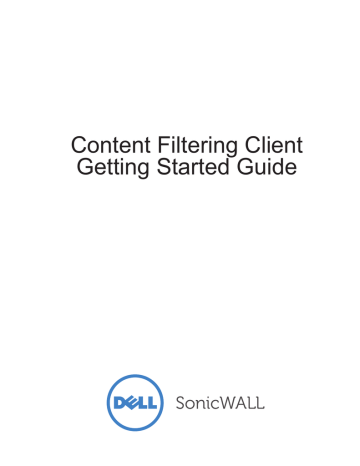
Dell SonicWALL Content Filtering Client
Overview
Dell SonicWALL Content Filtering Client provides protection and productivity policy enforcement for businesses, schools, libraries and government agencies. Dell SonicWALL has created a revolutionary content filtering architecture, utilizing a scalable, dynamic database to block objectionable and unproductive Web content.
Dell SonicWALL Content Filtering Client provides the ideal combination of control and flexibility to ensure the highest levels of protection and productivity. The Content Filtering Client prevents individual users from accessing inappropriate content while reducing organizational liability and increasing productivity. Web sites are rated according to the type of content they contain. The
Content Filtering Client filters access to these web sites based upon their ratings, and according to policy settings for that user or group. Dell SonicWALL Content Filtering Client provides unequaled protection and productivity policy enforcement for businesses, schools, libraries and government agencies.
Businesses can typically control web surfing behavior and content when the browsing is initiated within the perimeter of the security appliance by setting filter policies on the appliance.
But when the same device exits the perimeter, the control is lost. The Dell SonicWALL Content
Filtering Client kicks into action to address this gap, by blocking objectionable and unproductive
Web content outside the security appliance perimeter.
Dell SonicWALL security appliances working in conjunction with Dell SonicWALL Content
Filtering Client automatically and consistently ensure all endpoints have the latest software updates for the ultimate network protection. The client is designed to work with both Windows and Mac OS devices.
The following are the three main components of the Dell SonicWALL Content Filtering Client solution:
•
•
•
Network Security Appliance running SonicOS whose role is to facilitate and verify licencing of the Dell SonicWALL Content Filtering Client and is also where you can enable or disable enforcement and configure exclusions and other settings.
Automatic triggering to install the Dell SonicWALL Content Filtering Client of any client attempting to access the Internet without the client software installed will be blocked from accessing Websites until it is installed.
Administration of client policies and client groups using the cloud-based EPRS server accessed from MySonicWALL or from SonicOS running on the appliance.
4 | Dell SonicWALL Content Filtering Client Getting Started Guide
advertisement
Related manuals
advertisement
Table of contents
- 3 In this Guide
- 4 Dell SonicWALL Content Filtering Client Overview
- 5 Platform Compatibility
- 5 Windows Clients
- 5 Mac OS X Clients
- 5 Client Hardware Requirements
- 5 Laptop Requirements
- 7 Registering, Licensing, and Activating
- 7 Using MySonicWALL
- 8 Creating a MySonicWALL Account
- 8 Registering in SonicOS
- 9 Viewing Security Services and Software
- 9 Licensing the Content Filtering Client
- 9 Activating Licenses Using MySonicWALL
- 9 SonicOS
- 9 Service Subscription or Upgrade
- 11 Enabling and Configuring Client CFS Enforcement
- 11 Configuring Client CFS Enforcement in Security Services
- 12 Enabling Client CFS in Network Zones
- 15 Installing & Uninstalling the Content Filtering Client
- 15 Block Page Installation
- 16 URL Based Installation
- 18 MSI for Windows Installation
- 19 Command Line Installation
- 19 Ghost Installation
- 20 PKG for Mac Installation
- 22 Uninstalling the Content Filtering Client
- 22 Windows XP or Windows 7 Uninstall
- 22 Windows 8 Uninstall
- 23 MSI & Command Line Uninstall
- 23 Mac OS Uninstall
- 25 Configuring the Policy & Reporting Admin
- 25 Viewing Status
- 26 Viewing Schedules
- 26 Adding a Schedule Group
- 27 Cloning a New Enforcement Policy
- 29 Adding a New Client Group
- 29 Additional Support