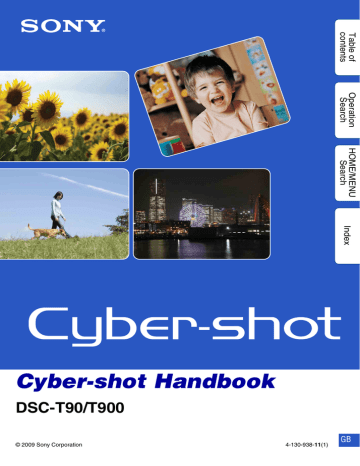Viewing an image on an HD TV
(DSC-T90)
For details on using this function for DSC-T900, see pages 121 to 126.
You can view images recorded on the camera in high picture quality by connecting the camera to an HD (High Definition) TV using the HDMI Cable (sold separately) or HD Output Adaptor
Cable (sold separately). Use a Type1a-compliant HD Output Adaptor Cable.
The connection varies according to the type of TV the camera is connected to. See “TV TYPE”
(page 69). Refer also to the operating instructions supplied with the TV.
1 Turn off both the camera and the TV.
2 Connect the camera to the TV using a HD Output Adaptor Cable (sold separately).
Green/Blue/Red
COMPONENT
AUDIO
VIDEO IN
1
To audio/video input jacks
(Playback) button
White/Red
HD Output Adaptor
Cable (sold separately)
2
To the multi connector
3 Turn on the TV and set the input.
4 Press (Playback) button to turn on the camera.
Images shot with the camera appear on the TV. Touch / displayed on the LCD screen of this camera to select the desired image.
Notes
• Before you use this function, select t t [Main Settings] to select [HD(1080i)] for
[COMPONENT].
• When you play back a single image, no icons are displayed on the TV.
• Images shot in [VGA] image size cannot be played back in HD format.
• When you shoot movies in the condition where the camera and a TV are connected using an HD Output
Adaptor Cable (sold separately), the image being shot is not displayed at the TV side.
• When using the camera abroad, it may be necessary to switch the video signal output to match that of
your TV system (page 68).
• Purchase an HD Output Adaptor Cable that is compatible with your HD TV.
128 GB
On TV color systems
If you want to view images on a TV screen, you need a TV with a video input jack and the cable for multi-use terminal. The color system of the TV must match that of the digital still camera.
Check the following lists for the TV color system of the country or region where the camera is used.
NTSC system
Bahama Islands, Bolivia, Canada, Central America, Chile, Colombia, Ecuador, Jamaica, Japan,
Korea, Mexico, Peru, Surinam, Taiwan, the Philippines, the U.S.A., Venezuela, etc.
PAL system
Australia, Austria, Belgium, China, Czech Republic, Denmark, Finland, Germany, Holland,
Hong Kong, Hungary, Italy, Kuwait, Malaysia, New Zealand, Norway, Poland, Portugal,
Singapore, Slovak Republic, Spain, Sweden, Switzerland, Thailand, United Kingdom, etc.
PAL-M system
Brazil
PAL-N system
Argentina, Paraguay, Uruguay
SECAM system
Bulgaria, France, Guiana, Iran, Iraq, Monaco, Russia, Ukraine, etc.
129 GB