Multi-Capture. Humanware Prodigi Connect 12
Add to My manuals76 Pages
Humanware Prodigi Connect 12 is a portable and adaptable vision assistant system that magnifies, reads documents, and captures images on the go. With its simple touch-controlled interface, you can easily zoom in and out, adjust contrast, and toggle between color, positive, and negative modes. The built-in distance camera lets you view objects from afar and read text clearly. Prodigi Connect also allows you to capture full pages of text and save them for later use.
advertisement
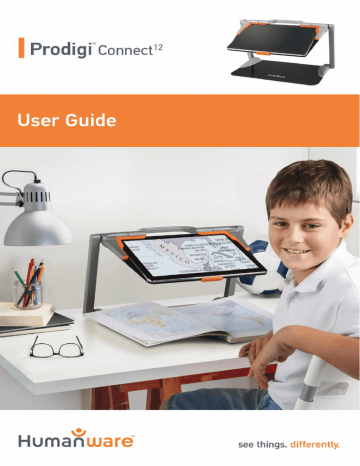
Tip: to capture more text, you can raise the tablet further from the document, allowing more view angle.
MULTI-CAPTURE
To capture a multipage document, toggle to Multi-Capture mode by swiping vertically on the left side of the tablet’s screen:
Note: You can also toggle to Multi-Capture mode in the Settings. Tap the Settings button, select Mode and set it to Multi-Capture. Exit the Settings.
Page 25
You can now capture a multipage document. Align the tablet above the first page of the document you wish to capture and press the Capture button.
Proceed in the same way for each page you wish to capture. Your multipage document will be saved in the Gallery for future use.
To end Multi-Capture and view your document, tap the top left Multi-Capture button.
Tap the Back button to return to Magnifier mode.
Page 26
advertisement
Related manuals
advertisement
Table of contents
- 3 Contents
- 5 Chapter 1: Introduction
- 7 Chapter 2: Getting to know your Prodigi
- 7 Box Contents
- 8 Prodigi Connect at a glance
- 15 Setting up
- 20 Chapter 3: Using Prodigi
- 20 The Button Banner
- 21 Magnifying
- 25 Capturing
- 26 Full page capture
- 27 Multi-Capture
- 29 Reading
- 35 Using the Carousel menu
- 37 Viewing saved documents
- 38 The Action Menu
- 43 Using the Distance Camera
- 49 Viewing Distance Camera Images
- 51 Reading with the Distance camera
- 52 Viewing text files in Prodigi
- 54 Chapter 4: Choosing your contrast
- 57 Chapter 5: Changing your Settings
- 60 Visual
- 61 Audio
- 62 Gestures and Controls
- 63 General
- 63 About
- 64 Chapter 6: Accessing Android
- 65 Chapter 7: Recharging your Tablet
- 68 Chapter 9: Software update
- 68 Setting up your Wi-Fi
- 69 Automatic update
- 69 Manual update
- 71 Chapter 10: Troubleshooting
