advertisement
▼
Scroll to page 2
of 204
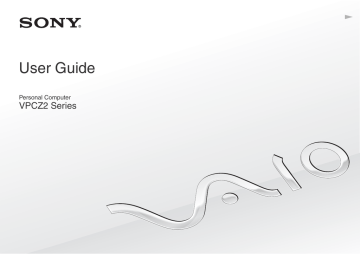
Getting Started >
Shutting Down Your Computer Safely
Shutting Down Your Computer Safely
To avoid losing unsaved data, be sure to shut down your computer properly, as described below.
To shut down your computer
1
Turn off any peripherals connected to the computer.
2
Save your data and close all running software applications.
3
Click Start and the Shut down button.
After a short time, the computer automatically turns off. Make sure the power indicator light turns off.
29
advertisement
* Your assessment is very important for improving the workof artificial intelligence, which forms the content of this project
Related manuals
advertisement
Table of contents
- 4 Before Use
- 5 Finding More about Your VAIO Computer
- 8 Ergonomic Considerations
- 10 Getting Started
- 11 Locating Controls and Ports
- 18 About the Indicator Lights
- 19 Connecting a Power Source
- 21 Using the Battery Pack
- 29 Shutting Down Your Computer Safely
- 30 Using the Power Saving Modes
- 33 Keeping Your Computer in Optimum Condition
- 36 Using Your VAIO Computer
- 37 Using the Keyboard
- 40 Using the Touch Pad
- 43 Using Special-function Buttons
- 44 Using the Quick Web Access Function
- 46 Using the Built-in Camera
- 47 Using the Optical Disc Drive
- 55 Using "Memory Stick
- 62 Using Other Modules / Memory Cards
- 66 Using the Internet
- 67 Using the Network (LAN)
- 68 Using the Wireless LAN
- 73 Using the Wireless WAN
- 78 Using the BLUETOOTH Function
- 84 Using Fingerprint Authentication
- 89 Using the TPM
- 99 Using Peripheral Devices
- 100 Connecting a Docking Station
- 108 Connecting External Speakers or Headphones
- 109 Connecting an External Display
- 116 Selecting Display Modes
- 117 Using the Multiple Monitors Function
- 119 Connecting a USB Device
- 121 Customizing Your VAIO Computer
- 122 Setting the Password
- 129 Using the VAIO Control Center
- 130 Using the VAIO Power Management
- 131 Selecting Graphics Modes
- 134 Changing the Display Language
- 135 Protecting Data from Unauthorized Use
- 137 Precautions
- 138 Safety Information
- 140 Care and Maintenance Information
- 141 Handling Your Computer
- 143 Handling the LCD Screen
- 144 Using the Power Source
- 145 Handling the Built-in Camera
- 146 Handling Discs
- 147 Using the Battery Pack
- 148 Handling "Memory Stick
- 149 Handling the Built-in Storage Device
- 150 Using Fingerprint Authentication
- 151 Using the TPM
- 152 Troubleshooting
- 154 Computer Operations
- 161 System Update / Security
- 162 Recovery / Recovery Media
- 165 Partition
- 166 Battery Pack
- 168 Built-in Camera
- 170 Networking (LAN/Wireless LAN)
- 174 Wireless WAN
- 175 BLUETOOTH Technology
- 178 Optical Discs
- 183 Display
- 189 Printing
- 190 Microphone
- 191 Speakers
- 193 Touch Pad
- 194 Keyboard
- 195 Floppy Disks
- 196 Audio/Video
- 198 "Memory Stick
- 199 Peripherals
- 200 Docking Station
- 201 Trademarks
- 203 Notice