- No category

advertisement
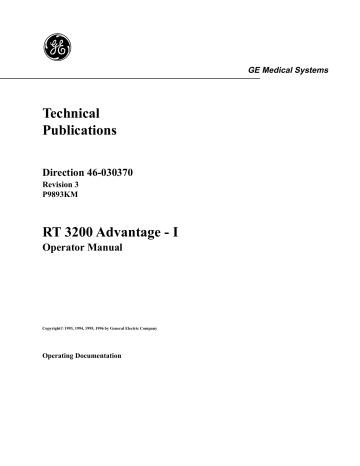
Illustration 6-1
Function Key Selections
SECTION 6
FUNCTION KEY SELECTIONS
Function
OB
Tbl 1
OB
Tbl 2
Calc 1 Calc 2
Calc 3 Map
New
Patient
ID
Name
Comment Erase Preset
Ext
Video
1
Q
2
(
3
)
4
?
5
!
6
"
7
=
8
~
9
+
0
%
-
W E R T Y U I O P
BS
Shift
A
Z
S
X
D
C
F
V
G
B
H
N
J
M
K
.
L
/
Return
Shift
Space Space Control Enter
Key
Light
1
2
Probe
Function
OB
Tbl 1
OB
Tbl 2
Calc 1 Calc 2
Map
Mode
Function Keys
There are 6 function keys (5 enabled, 1 disabled) and two arrow keys.
To display a function menu, press the desired function key.
The LED on that function key will light.
Arrow keys are used to select an item from each function menu display.
To cancel the function press the LIGHTED function key a second time.
Time Saver
If the proper measurement has already been made (i.e. distance, circumference or area) using generic measurements, immediately after making the measurement, simply:
• Select the proper function key to display that function's menu.
• Use the ARROW key to select the desired calculation (i.e. BPD, CRL,
AC, etc.)
• Press ENTER and the measurement will be recorded as the calculation selected.
46-030370 REV 0 FUNCTION KEY SELECTIONS 6-3
advertisement
Related manuals
advertisement
Table of contents
- 21 Overview
- 21 Features
- 22 Standard Configuration
- 22 Available Options
- 23 Standard Specifications
- 24 Dimensions
- 26 Hardware Description
- 28 Display Formats
- 30 System Set-up
- 39 Description of Front Panel
- 45 Entering Patient Information
- 45 Selecting a Probe
- 46 Scan Image Adjustment
- 57 Measurement Keys
- 58 Function Keys
- 58 Single Keystroke Operation
- 61 Overview
- 62 Distance Measurement
- 64 Circumference Measurement
- 66 Area Measurement
- 68 Measurement Calculation Error Messages
- 71 Control Function Key
- 72 B-Mode Presetting
- 73 Clock Readjustment
- 75 Text/Graphics Display On/Off
- 76 Echo Level
- 80 Histogram
- 83 Film Development Time
- 84 Gestational Data
- 88 Hospital Name
- 89 Inverse
- 90 Body Pattern Package
- 92 High Frame Rate On/Off
- 93 Biopsy Guideline
- 101 Map Package
- 101 Dotted Line On/Off
- 102 Record Output (Gamma Curve Selection)
- 103 Frame Averaging On/Off
- 107 Function Keys
- 108 OB Table 1
- 119 OB Table 2
- 126 Calc 1
- 143 Calc 2
- 161 Mapping
- 169 Overview
- 169 Basic Urology Measurements
- 169 7.0 MHz Transaxial Probe
- 179 Mechanical Stepper/Needle Placement Guide
- 189 Stepper Volume Calculation
- 205 Overview
- 205 Accessory Panels
- 208 Connecting a Sony Page Printer
- 212 Connecting a Pansonic VCR
- 216 Connecting a Multi-Image Camera
- 221 A: Control Parameters
- 227 B: Acoustic Level Notes
- 229 C: Cleaning and Inspecting
- 237 D: Troubleshooting
- 239 E: Maintenance
- 245 Overview
- 246 Ellipse Measurement Function
- 248 HIP Dysplasia Calculation
- 251 Estimated Fetal Body Weight—Third Calculation
- 252 Gestational Summary Report Page
- 267 Report Page Sequencing
- 268 Measurement Averaging Page
- 270 Anatomical Survey Report Page
- 272 User Programmable Comments Library
- 276 Urology Summary Report Page
- 278 Record Output—Line Printer
- 279 Prostate Body Marker Patterns
- 280 Calc 3
- 281 Cine Memory Operation