
advertisement
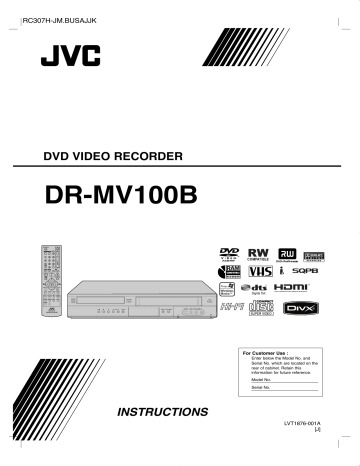
Moving a Playlist Chapter
-RW
VR
RAM
Use this function to re-arrange the playing order of
Playlist chapters on the Chapter List-Playlist menu.
Note:
This function is not available if there is only one chapter.
1. Select a chapter on the Chapter List-Playlist menu.
2. Press ENTER.
The menu options appears on the left side of the menu.
3. Use v / V to select [Move] option from Playlist options then press ENTER.
Tip:
If you select a hidden chapter or title on the TITLE
LIST or Chapter List menu, you can ‘show’ it by choosing [Show] option on the menu. After doing that, you are able to see the chapter or title.
Protect a T itle
+RW +R -RW
VR
RAM
Use this function to protect against accidental recording, editing or deleting of the title.
1. Press DISC MENU/LIST to display the [TITLE
LIST] menu.
2. Use v V b B to choose a title you want to protect then press ENTER.
Options appear on the left side of the screen.
3. Select [Protect] from the options.
Example: Title List (DVD-VR)
4. Use b / B / v / V to choose the place you want to move the chapter then press ENTER.
After pressing ENTER, the updated menu is displayed.
Hide a Chapter/T itle
+RW +R
You can skip playing chapters or titles without deleting from the disc.
1. Use v V b B to choose a chapter or title you want to hide on the [TITLE LIST] or [Chapter List] menu, then press ENTER.
Options appear on the left side of the screen.
2. Select [Edit] > [Hide] option.
Example: Title List (DVD+RW)
4. Press ENTER to confirm.
The lock mark will appears on the title’s thumbnail.
Tip:
If you select a title that has already been protected on the Title List menu, you can ‘unprotect’ it by choosing [Unprotect] option from the Title List menu options. After doing that, you can edit and delete the title.
3. Press ENTER to confirm.
The chapter’s or title’s thumbnail will dim.
45
advertisement
Related manuals
advertisement
Table of contents
- 6 Symbol Display
- 6 Symbol Used in this Manual
- 6 Notes on Discs
- 6 Moisture Condensation
- 7 Recordable and Playable Discs
- 7 Recommended recordable DVD discs
- 8 Playable Discs
- 8 Regional Code
- 9 Restrictions on video recording
- 9 What is ‘CPRM’?
- 9 Copyright
- 9 Notice for Progressive Scan Use
- 10 Front Panel
- 11 Remote Control
- 11 About the Remote Control
- 12 Rear Panel
- 13 Connecting an Antenna or Cable TV
- 14 Connections to your TV
- 15 HDMI connection
- 16 Connection to an Amplifier
- 17 Connections to Recorder
- 17 Connecting a Digital Camcorder
- 18 Initial Setup Wizard
- 19 Using the Home Menu
- 19 Initial Settings
- 20 General Settings
- 21 Language Settings
- 22 Audio Settings
- 22 Lock (Parental Control) Settings
- 24 Recording Settings
- 25 Disc Settings
- 26 Channel Selection
- 27 Displaying Information While Watching TV
- 27 Displaying Disc Information on-screen
- 28 Remote Control Function
- 28 Playing a Tape
- 28 Playing a DVD
- 29 VCR Playback Options
- 30 DVD or Video CD Playback Features
- 32 Special Playback Options
- 33 Playing a DivX Movie File
- 34 Playing an Audio CD or MP3/WMA files
- 35 Viewing a JPEG files
- 37 About DVD recording
- 37 Notes for recording
- 37 Recording time and picture quality
- 38 Basic Recording from a TV
- 38 Instant Timer Recording
- 39 Timer Recording
- 40 Timer Recording Troubleshooting
- 41 Dubbing from DVD to VCR
- 41 Dubbing from VCR to DVD
- 42 Recording from External Components
- 43 Recording from DV Input
- 45 VR Mode: Original and Playlist Editing
- 45 Adding Chapter Markers
- 45 Changing the Title Thumbnails
- 46 Making a New Playlist
- 46 Playlist
- 47 Chapter
- 47 Deleting a Part
- 48 Naming a Title
- 48 Time Search
- 49 Moving a Playlist Chapter
- 49 Hide a Chapter/Title
- 49 Protect a Title
- 50 Divide One Titles Into Two
- 50 Combining Two Chapters Into One
- 51 Overwriting Recording
- 51 DVD Recorders or Players
- 51 Players (Finalizing a Disc)
- 52 Language Code List
- 52 Area Codes List
- 53 Troubleshooting
- 55 Resetting the Recorder
- 56 Specifications
- 58 Warranty