
advertisement
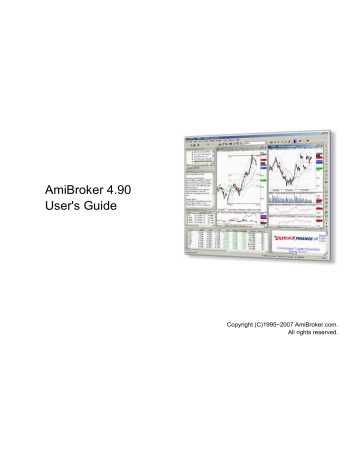
AmiBroker 4.90 User's Guide Technical information
concepts.
•
broker.master − binary data file containing the table of all symbols available in the database. Used for quick loading of symbols. The table of symbols includes information about assignments of symbols to categories (markets, groups, sectors, industries, watch lists, indices and favorites). If you delete this file AmiBroker will re−create it because this information is available also in the individual symbol data files.
•
broker.workspace − binary data file containing the information about the database settings (interval, data source used, etc), category names, global advance/decline data, etc. If you delete this file you will lost database settings and category names will be reset to defaults.
•
default.awl, *.awl − Amibroker Workspace layout files. Text files that contain the information about the
layouts and chart sheets . The default.awl file stored in "Layouts" subfolder inside database folder
contains default LOCAL layout for this database. The default.awl file stored in "Layouts" subfolder of
AmiBroker main directory contains default GLOBAL layout (used when there is no local layout present). If you delete this file then default layout will be generated based on default.layout file that is supplied with AmiBroker.
•
broker.charts − binary file containing information about all custom indicators (including settings and formulas). If you delete this file you will loose all custom indicators.
•
broker.bcharts − binary file that contains interpretation/additional code for built−in indicators. If you delete this file you will loose all interpretation code that is included with built−in indicators
•
be reset to factory defaults.
•
broker.groups, broker.markets, broker.sectors, broker.industries − text files that contain default names for groups, markets, sectors and industries. Used only at the database creation time. Later this information is stored per−database in broker.workspace file. If you delete them, AmiBroker will default to group n, market n, sector n, industry n names, where n is 1...256
•
broker.prefs − binary file that contains user preference settings (available from
If you delete this file AmiBroker will reset to factory default settings
•
Crash recovery system and automatic bug reporting
AmiBroker features a system of detecting and reporting bugs called "Crash recovery system". The name suggests that AmiBroker is now able to recover from such unexpected situations and indeed it can!.
How could this be done? Well... some tricks are needed to wrap the exception handling mechanism used by
Windows :−)
Normally when Windows application performs some illegal memory access, illegal operation (for example division by zero) or illegal instruction the system pops the dead−end message box saying "This program has performed an illegal operation and will be shut down". Now you have got no choice − the application is terminated when you click on OK button.
AmiBroker's crash recovery system introduced in v3.47 beta intercepts the exception generated by Windows and instead of standard dead−end message box it displays the following dialog:
Crash recovery system and automatic bug reporting 845
AmiBroker 4.90 User's Guide Technical information
As you can see there is a window that displays important system information and there are three buttons
Continue, Bug report, Copy to clip, Troubleshoot, Exit program. Clicking on the Exit program button works exactly the same as clicking on "OK" button in the standard Windows dead−end message box. But the first two buttons give you brand new possibilities. If you click on Continue button AmiBroker will try to recover from the error and continue running. In most cases you will be able to save your work and modifications you have made so you will not lose anything. In fact you will be able to work normally. There are however some cases when recovery will not succeed and AmiBroker may be unstable, so it is advised just to save your data and exit. It may also happen that this window will pop up for a couple of times − then you should just click on
Continue several times.
The recover function is quite nice but the main purpose of this system is to find and fix the problems in future version and this is why the most important function was provided − Bug report. If you the crash recovery window popped up on your screen please click on Bug report button before attempting to continue work. This will automatically launch your default mail program and prepare the new e−mail with the following information:
Subject: Bug Report (automatically generated by AmiBroker)
Steps needed to reproduce the bug:
>>PLEASE ENTER THE DESCRIPTION HERE<<
AmiBroker version 4.40.3
( cooltool.dll 4.40.3, mfc42.dll 6.0.8665, msvcrt.dll 7.0.2600 )
Microsoft Windows XP version 5.1 (Build 2600)
Service Pack 1.0
Common Controls: 6.0
Unhandled exception
Crash recovery system and automatic bug reporting 846
AmiBroker 4.90 User's Guide
Type: CSysException
Code: c0000005
Description: ACCESS VIOLATION
Address: 42af1e
Line 1, Column 16:
ROC(Close,Null);
−−−−−−−−−−−−−−^
(occurred during AFL formula execution)
AFL Parser status:
Processing stage: EXECUTE
Formula ID: 0 ()
Action 3 (SCAN)
Additional information:
Number of stock loaded: 9331
Currently selected stock: WTEL
Number of quotes (current stock): 155
Workspace:
Data source = QP2 , Data local mode = 2, NumBars = 5000
Preferences:
Data source = (local), Data local mode = 1, NumBars = 1000
Command history:
2828 − Shows Analyser − a tool to test systems & explore market−−Auto−Analyser
Cache manager stats:
Number of list elements: 2
Number of map elements: 2
Hash table size: 5987
Memory status:
MemoryLoad: 52 %
TotalPhys: 523760K AvailPhys: 246560K
TotalPageFile: 1281044K AvailPageFile: 1050008K
TotalVirtual: 2097024K AvailVirtual: 1950604K
Technical information
Last Windows message:
HWnd: 0x20eac
Msg: 0x0110 wParam: 0x00030ed6 lParam: 0x00000000
As you can see AmiBroker generates itself most important details for the bug report including even some history of menu selections (Command history) but the most essential thing at this point is to provide the description of steps needed to reproduce the bug. You should just type (in place marked by >>PLEASE
Crash recovery system and automatic bug reporting 847
AmiBroker 4.90 User's Guide Technical information
ENTER THE DESCRIPTION HERE<<) what you have done before the bug occurred, what special conditions must be met to reproduce it, maybe an AFL formula that you have tried and anything that you suppose might be important (even though AmiBroker includes a few lines of offending formula automatically). This is critical since automatically generated information is very nice but can not cover all the details. Then, when the bug report is complete just click Send in your mail program to send the report to me (note that address and subject fields are filled in for you).
Clicking Copy to clip button allows you to copy above report to the clipboard. You may use this button if automatic send does not work with your default e−mail program.
Clicking Troubleshoot brings up Troubleshooting page at http://www.amibroker.com/troubleshoot.html
that contains descriptions of most common problems and how to solve them.
Some final notes: I have put significant amount of work in making this system reliable, however you should be aware that not all exception and/or system errors could be handled by this system and it may happen that
AmiBroker will not be able to recover from some fatal error. It is also possible that this system would not be able to intercept all low level exceptions. In that case just prepare the report by yourself giving me as much details as possible.
Please remember that the final goal is making AmiBroker rock−solid and bug−free. This is what I am working on constantly.
Crash recovery system and automatic bug reporting 848
How to purchase AmiBroker ?
AmiBroker is a trialware. This means that you SHOULD evaluate the trial version of the program for a period of 30 days before buying it.
If you like the program and want to use it for more than 30 days evaluation period − you have to buy the license to use it. We assume that you installed AmiBroker before ordering and checked if it fits your needs.
AmiBroker software is currently available in 2 editions: Standard and Professional (RT). To learn about the differences between these two versions
.
PRICING
One−time license fee is:
Standard
Professional
Edition
New Single−User
$149
$229
License
Buy Now!
BuyNow!
Upgrade License
(only for registered users of previous versions)
$75
$80 (from Standard Edition same version)
$100 (from earlier versions)
BENEFITS:
Here is what YOU gain purchasing AmiBroker:
•
the keyfile enabling all features of the program (database saving, no more annoying requesters)
•
four major upgrades free (keyfile is functional with 4 next versions numbered in 0.10 increments, so if you register v4.90, updates upto v.5.30 (incl) will be automatically registered)
• access to members−only zone featuring
♦
AmiBroker Developer Kit (for the developers of plugin DLLs)
♦ newest issues AmiBroker Tips weekly newsletter
♦ monthly Stocks&Commodities® Traders' Tips for AmiBroker
♦ newest, private versions of AmiBroker
♦ extra AFL formulas for indicators, commentaries, trading systems
• ability to influence the future of AmiBroker because your proposals of new features are much more likely to be implemented
•
50% discounts on further upgrades
•
12 month technical support via e−mail
• other bonuses
DELIVERY
After paying registration fee you will receive the personalized keyfile by e−mail. No other delivery methods are supported. When purchasing please supply your e−mail address.
HOW TO ORDER AMIBROKER?
ORDERING ON−LINE
If you would like to buy AmiBroker, you can do the purchase online via ShareIt Secure Web Site (SSL) using
How to purchase AmiBroker ?
849
AmiBroker 4.90 User's Guide How to purchase AmiBroker ?
links below. Payment methods include all major credit cards as well as cheques and wire transfers.
To place an order−on line, please visit:
http://www.amibroker.com/order.html
AmiBroker online ordering is provided by SWREG.ORG (Atlantic Coast PLC) and ShareIt/element−5 AG a well established shareware registration and credit card processing agents. They handle registrations for over
7000 shareware programs. Their server uses your browser's powerful built in encryption and security, along with VeriSign/Thawte authentication, to encrypt your personal information and credit card details so that they cannot be intercepted by hackers or other third parties.
All credit card data are transmitted using the secure (encrypted) HTTP protocol according to the current SSL
(Secure Socket Layer) 128−bit strong cryptography standard. We have all heard a lot of talk about whether shopping on the internet is safe. The fact is that this year on−line shoppers will spend over $5.7 billion dollars according to International Data Corp. The main concern of on−line shoppers is that their credit card information will somehow end up in the wrong hands. SWREG.ORG and ShareIt/element−5 registration services use Secure Server technology, which encrypts your order information, keeping it private and protected. This technology is used by all the major commercial shopping sites. It is actually safer to transmit your credit card info over the Internet than it is to use your credit card around town.
For more information on security matters, please consult your browser's documentation. Also please note that all information submitted in the online shop is 100% confidential − we won't sell or give away your email address or other details!
ADDITIONAL INFORMATION
On−line purchasing is the fastest way to obtain your personal registration code(s). Once you complete your registration, you will receive your personal data within 24 hours.
It's of main importance that you give us a complete and correct Internet e−mail address. Entering an incorrect e−mail address (or an e−mail address that doesn't work correctly), you won't be able to register your software.
E−mail us if you have any further questions regarding registration, future versions, and so on.
How to purchase AmiBroker ?
850
Credits
Thanks
Many people make significant contributions to the development and testing of the AmiBroker. Thank you all.
Thanks to Bill Barack, Rick Perkins, Ken Close, Dimitris Tsokakis, Marek Ch³opek, Herman van den Bergen,
Ed Winters, Patrick Hargus, Mark Leon, Dan Clark, Rick Parsons, Charlie Hooper, Steve Wiser, Jim Ellis,
David Holzgrefe, Carlton McEachern, Geoff Mulhall, Richard Cloonan, Peter Gialames, Stephane Carrasset,
Dale Wingo, Fred Tonetti, Chuck Rademacher, Gary A. Serkhoshian, Rick Perkins, Tom Supera, Michael
Robb, Mark Allen, Geo Singleman, Anthony Faragasso, Jayson Casavant, Al Holzwarth, Sidney Kaiser,
William Peters, Ara Kaloustian and all the other AmiBroker users for giving me valuable feedback, comments, ideas, suggestions, test results and all the support. Special thanks to eSignal, myTrack, IQFeed, MarketCast for their generous support and co−operation. Thanks to Jerry Medved (QuoteTracker) for co−operation.
Thanks to Mark Jurik of Jurik Research for providing his tools. Special thanks to Gary Lyben of Quotes Plus for the help with interfacing to Quotes Plus database. Thanks to Yuki Taga for proof−reading parts of tutorial section. Many thanks to all the contributors to the AFL formula library for sharing their work. Many thanks to
Sharenet (Robin and Steve) and all South African users for their continuous support. Thanks to Jordan
Russell and Martijn Laan for their InnoSetup/ISX. Thanks to Donald Dalley for extensive support he provided for Amiga version of AmiBroker. The deepest thanks and love to my wife Elizabeth and kisses for our little children Julia and Jacob for bringing so much joy to my life everyday. And thank You, Dear User, for purchasing AmiBroker! With your kind support we can make dreams come true.
AmiBroker on the Web
For latest news, patches and updates please check out AmiBroker/Win32 WWW site at: http://www.amibroker.com
. (The backup site http://www.amibroker.net
)
Please check also AmiBroker Tips Newsletter available at: http://www.amibroker.com/newsletter
Visit support section of AmiBroker web page at: http://www.amibroker.com/support.html
Check AFL on−line library: http://www.amibroker.com/library/
DevLog: http://www.amibroker.com/devlog/
Knowledge Base: http://www.amibroker.com/kb/
AFL on−line reference: http://www.amibroker.com/guide/afl/
Third−part area (plugins, documentation): http://www.amibroker.net/3rdparty.php
Credits 851
AmiBroker 4.90 User's Guide
Check AmiBroker message boards at: http://www.amibroker.net/boards/
Check AmiBroker mailing lists at: http://www.egroups.com/messages/amibroker−news (announcements) http://www.egroups.com/messages/amibroker (general discussion) http://www.egroups.com/messages/amibroker−ts (trading systems) http://www.egroups.com/messages/amibroker−afl (AFL coding)
Credits
Credits 852
advertisement
* Your assessment is very important for improving the workof artificial intelligence, which forms the content of this project
Related manuals
advertisement
Table of contents
- 3 Table of Contents
- 14 Introduction
- 14 About AmiBroker Editions
- 15 Quick Tour
- 19 Getting started
- 19 Hardware requirements
- 19 Supported operating systems
- 19 Installation and running
- 20 Getting help
- 22 Tutorial
- 23 Basic operations
- 23 Adding a new symbol
- 23 Removing a symbol
- 23 Splitting a stock
- 24 Deleting quotation
- 24 Adding/removing symbol from favourites
- 24 Merging quotations of two symbols
- 25 Beginners' charting guide
- 29 How to use drag-and-drop charting interface
- 38 User interface customization
- 46 Working with chart sheets and window layouts
- 48 Using layers
- 51 Using Web Research window
- 56 Using account manager
- 61 Using fundamental data
- 65 How to get quotes from various markets
- 68 How to set up AmiBroker with eSignal feed (RT version only)
- 70 How to set up AmiBroker with myTrack feed (RT version only)
- 72 How to use AmiBroker with external data source (Quote Tracker)
- 75 How to set up AmiBroker with IQFeed feed (RT version only)
- 76 How to use AmiBroker with Interactive Brokers TWS
- 79 How to use AmiBroker with external DDE data source
- 85 How to work with Real-Time data plugins
- 91 How to use AmiBroker with external data source (Quotes Plus, TC2000/TCNet/TC2005, FastTrack, Metastock)
- 95 How to update US quotes automatically using AmiQuote
- 98 How to download quotes manually using AmiQuote
- 101 Understanding AmiBroker database concepts
- 101 Background
- 101 AmiBroker database structure
- 102 What about the external data?
- 103 Understanding categories
- 104 Working with sectors and industries
- 111 Working with watch lists
- 117 Understanding how AFL works
- 121 Creating your own indicators
- 125 Using graph styles, colors, titles and parameters in Indicators
- 135 How to create your own exploration
- 138 How to write your own chart commentary
- 141 Using studies in AFL formulas
- 143 Back-testing your trading ideas
- 154 Portfolio-level backtesting
- 158 Reading backtest report
- 159 How to optimize trading system
- 163 Back-testing systems for futures contracts
- 166 Pyramiding (scaling in/out) and mutliple currencies in the portfolio backtester
- 171 Using formula-based alerts
- 173 Using interpretation window
- 173 Multiple Time Frame support in AFL
- 179 Video Tutorials (on-line)
- 180 AmiBroker Reference Guide
- 180 Windows
- 181 Chart window pane
- 182 Parameters window
- 184 Study drawing tools
- 191 Line study properties window
- 192 Text box properties window
- 193 Formula Editor
- 198 Risk-Yield Map window
- 198 Database Settings
- 200 Intraday Settings window
- 202 Preferences window
- 213 Customize tools window
- 213 Symbol tree window
- 213 Information window
- 216 Notepad window
- 216 Quote Editor window
- 217 Symbol Finder window (F3)
- 217 Financial data window
- 218 Profile view pane
- 218 Special fields encoding scheme
- 219 Assignment organizer window
- 219 Composite recalculation window
- 220 Categories window
- 221 ASCII Import Wizard
- 224 Metastock importer window
- 225 Portfolio management window
- 226 Real-time quote window
- 227 Easy alerts window
- 230 Bar Replay window
- 231 Formula Editor
- 236 Quick review window
- 237 Automatic analysis window
- 239 Filter settings window
- 239 System test settings window
- 245 System test report window
- 249 Commentary window
- 250 Plugins window
- 250 Indicator Maintenance Wizard
- 252 Menus
- 252 File menu
- 255 Edit menu
- 256 View menu
- 258 Insert menu
- 261 Format menu
- 262 Symbol menu
- 263 Analysis menu
- 264 Tools menu
- 265 Window menu
- 266 Help menu
- 267 AFL Editor menu
- 269 Automatic Analysis result list context menu
- 270 Chart context menu
- 271 Layouts context menu
- 272 Formula (chart) context menu
- 273 Layers context menu
- 275 Keyboard shortcuts
- 276 Import ASCII
- 277 How does it work?
- 277 Format definition commands
- 289 Comments
- 290 Usage examples
- 291 Default behaviour
- 292 User-definable file types and formats
- 292 Ticker aliases
- 292 AmiBroker's OLE Automation Object Model
- 293 Index of objects
- 293 ADQuotation
- 293 ADQuotations
- 294 Analysis
- 295 Application
- 296 Window
- 296 Windows
- 297 Commentary
- 297 Document
- 297 Documents
- 298 Market
- 298 Markets
- 298 Quotation
- 298 Quotations
- 299 Stock
- 300 Stocks
- 300 Practical Examples:
- 303 AmiQuote's OLE Automation Object Model
- 303 Index of objects
- 304 Document
- 305 Technical analysis guide
- 305 Introduction
- 305 Basic tools
- 305 Price charts
- 306 Trend lines
- 307 Moving averages
- 308 Regression channels
- 309 Fibonacci Retracement
- 309 Fibonacci Time Zones
- 309 Bollinger bands
- 310 Indicators
- 310 Accumulation/Distribution
- 311 Advance-Decline line (AD-Line)
- 311 ADX / Directional Movement Index
- 312 CCI - Commodity Channel Index
- 312 Chaikin Oscillator
- 313 MACD - Moving Average Convergence/Divergence
- 313 Money Flow Index
- 314 Negative Volume Index
- 314 OBV - On Balance Volume
- 315 Parabolic SAR (Stop-And-Reverse)
- 315 RS - Relative Strength (comparative)
- 315 RSI - Relative Strength Index
- 316 ROC - Price Rate Of Change
- 317 Stochastic Slow
- 317 TRIN - Arms Index
- 318 TRIX - TRIple eXponential
- 318 Ultimate Oscillator
- 319 VAP - Volume At Price histogram
- 319 Relative Performance chart
- 320 AmiBroker Formula Language (AFL)
- 321 AFL Reference Manual
- 321 Introduction
- 321 Basics
- 321 Lexical elements
- 322 Language structure
- 333 Keywords
- 344 AFL Function Reference - Alphabetical list of functions
- 350 AFL Function Reference - Categorized list of functions
- 357 #INCLUDE - preprocessor include command
- 358 #INCLUDE_ONCE - preprocessor include (once) command
- 359 #PRAGMA - sets AFL pre-processor option
- 360 ABS - absolute value
- 362 ACCDIST - accumulation/distribution
- 363 ACOS - arccosine function
- 364 ADDCOLUMN - add numeric exploration column
- 367 ADDTEXTCOLUMN - add text exploration column
- 368 ADDTOCOMPOSITE - add value to composite ticker
- 370 ADLINE - advance/decline line
- 371 ADVISSUES - advancing issues
- 372 ADVVOLUME - advancing issues volume
- 373 ADX - average directional movement index
- 374 ALERTIF - trigger alerts
- 376 ALMOSTEQUAL - rounding error insensitive comparison
- 377 AMA - adaptive moving average
- 378 AMA2 - adaptive moving average
- 379 APPLYSTOP - apply built-in stop
- 383 ASC - get ASCII code of character
- 384 ASIN - arcsine function
- 385 ATAN - arc tan
- 386 ATAN2 - calculates arctangent of y/x
- 387 ATR - average true range
- 389 BARINDEX - get zero-based bar number
- 391 BARSSINCE - bars since
- 393 BBANDBOT - bottom bollinger band
- 394 BBANDTOP - top bollinger band
- 395 BEGINVALUE - Value of the array at the begin of the range
- 396 CATEGORYADDSYMBOL - adds a symbol to a category
- 397 CATEGORYGETNAME - get the name of a category
- 398 CATEGORYGETSYMBOLS - retrieves comma-separated list of symbols belonging to given category
- 400 CATEGORYREMOVESYMBOL - remove a symbol from a category
- 401 CCI - commodity channel index
- 403 CEIL - ceil value
- 404 CHAIKIN - chaikin oscillator
- 405 CLIPBOARDGET - retrieves current contents of Windows clipboard
- 406 CLIPBOARDSET - copies the text to the Windows clipboard
- 407 COLORHSB - specify color using Hue-Saturation-Brightness
- 409 COLORRGB - specify color using Red-Green-Blue components
- 410 CORRELATION - correlation
- 411 COS - cosine
- 412 COSH - hyperbolic cosine function
- 413 CREATEOBJECT - create COM object
- 414 CREATESTATICOBJECT - create static COM object
- 415 CROSS - crossover check
- 417 CUM - cumulative sum
- 419 DATE - date
- 421 DATENUM - date number
- 422 DATETIME - retrieves encoded date time
- 423 DATETIMECONVERT - date/time format conversion
- 424 DATETIMETOSTR - convert datetime to string
- 425 DAY - day of month
- 426 DAYOFWEEK - day of week
- 427 DAYOFYEAR - get ordinal number of day in a year
- 428 DECISSUES - declining issues
- 429 DECVOLUME - declining issues volume
- 430 DEMA - double exponential moving average
- 432 EMA - exponential moving average
- 435 ENABLEROTATIONALTRADING - Turns on rotational-trading mode of the backtester
- 437 ENABLESCRIPT - enable scripting engine
- 438 ENABLETEXTOUPUT - enables/disables text output in the Chart Commentary window
- 439 ENCODECOLOR - encodes color for indicator title
- 441 ENDVALUE - value of the array at the end of the selected range
- 442 EQUITY - calculate equity line
- 446 EXP - exponential function
- 447 EXREM - remove excessive signals
- 449 EXREMSPAN - remove excessive signals spanning given number of bars
- 450 FCLOSE - close a file
- 451 FDELETE - deletes a file
- 452 FEOF - test for end-of-file
- 453 FFT - performs Fast Fourier Transform
- 456 FGETS - get a string from a file
- 457 FGETSTATUS - retrieves file status/properties
- 459 FLIP -
- 460 FLOOR - floor value
- 461 FMKDIR - creates (makes) a directory
- 462 FOPEN - open a file
- 463 FOREIGN - access foreign security data
- 466 FPUTS - write a string to a file
- 468 FRAC - fractional part
- 469 FRMDIR - removes a directory
- 470 FULLNAME - full name of the symbol
- 471 GAPDOWN - gap down
- 472 GAPUP - gap up
- 473 GETBASEINDEX - retrieves symbol of relative strength base index
- 474 GETCATEGORYSYMBOLS - retrieves comma-separated list of symbols belonging to given category
- 475 GETCHARTID - get current chart ID
- 476 GETCURSORMOUSEBUTTONS - get current state of mouse buttons
- 477 GETCURSORXPOSITION - get current X position of mouse pointer
- 478 GETCURSORYPOSITION - get current Y position of mouse pointer
- 479 GETDATABASENAME - retrieves folder name of current database
- 480 GETEXTRADATA - get extra data from external data source
- 482 GETFNDATA - get fundamental data
- 484 GETOPTION - gets the value of option in automatic analysis settings
- 486 GETPERFORMANCECOUNTER - retrieves the current value of the high-resolution performance counter
- 488 GETPRICESTYLE - get current price chart style
- 489 GETRTDATA - retrieves the real-time data fields
- 491 GETRTDATAFOREIGN - retrieves the real-time data fields (for specified symbol)
- 493 GETSCRIPTOBJECT - get access to script COM object
- 494 GETTRADINGINTERFACE - retrieves OLE automation object to automatic trading interfac
- 495 GROUPID - get group ID/name
- 496 HHV - highest high value
- 499 HHVBARS - bars since highest high
- 500 HIGHEST - highest value
- 501 HIGHESTBARS - bars since highest value
- 502 HIGHESTSINCE - highest value since condition met
- 503 HIGHESTSINCEBARS - bars since highest value since condition met
- 504 HOLD - hold the alert signal
- 505 HOUR - get current bar's hour
- 506 IIF - immediate IF function
- 511 INDUSTRYID - get industry ID / name
- 512 INSIDE - inside day
- 513 INT - integer part
- 514 INTERVAL - get bar interval (in seconds)
- 515 INWATCHLIST - watch list membership test
- 516 ISCONTINUOUS - checks 'continuous quotations' flag state
- 517 ISEMPTY - empty value check
- 518 ISFAVORITE - check if current symbol belongs to favorites
- 519 ISFINITE - check if value is not infinite
- 520 ISINDEX - check if current symbol is an index
- 521 ISNAN - checks for NaN (not a number)
- 522 ISNULL - check for Null (empty) value
- 523 ISTRUE - true value (non-empty and non-zero) check
- 524 LASTVALUE - last value of the array
- 527 LINEARRAY - generate trend-line array
- 528 LINEARREG - linear regression end-point
- 529 LINREGINTERCEPT -
- 530 LINREGSLOPE - linear regression slope
- 531 LLV - lowest low value
- 534 LLVBARS - bars since lowest low
- 535 LOG - natural logarithm
- 536 LOG10 - decimal logarithm
- 537 LOWEST - lowest value
- 538 LOWESTBARS - bars since lowest
- 539 LOWESTSINCE - lowest value since condition met
- 540 LOWESTSINCEBARS - barssince lowest value since condition met
- 541 MA - simple moving average
- 546 MACD - moving average convergence/divergence
- 547 MARKETID - market ID / name
- 548 MAX - maximum value of two numbers / arrays
- 550 MDI - minus directional movement indicator (-DI)
- 551 MEDIAN - calculate median (middle element)
- 552 MFI - money flow index
- 553 MIN - minimum value of two numbers / arrays
- 555 MINUTE - get current bar's minute
- 556 MONTH - month
- 557 NAME - ticker symbol
- 560 NOTEGET - retrieves the text of the note
- 561 NOTESET - sets text of the note
- 562 NOW - gets current system date/time
- 563 NUMTOSTR - convert number to string
- 565 NVI - negative volume index
- 566 NZ - Null (Null/Nan/Infinity) to zero
- 567 OBV - on balance volume
- 568 OPTIMIZE - define optimization variable
- 571 OSCP - price oscillator
- 572 OSCV - volume oscillator
- 573 OUTSIDE - outside bar
- 574 PARAM - add user user-definable numeric parameter
- 578 PARAMCOLOR - add user user-definable color parameter
- 580 PARAMDATE - add user user-definable date parameter
- 581 PARAMFIELD - creates price field parameter
- 582 PARAMLIST - creates the parameter that consist of the list of choices
- 583 PARAMSTR - add user user-definable string parameter
- 584 PARAMSTYLE - select styles applied to the plot
- 586 PARAMTIME - add user user-definable time parameter
- 587 PARAMTOGGLE - create Yes/No parameter
- 588 PARAMTRIGGER - creates a trigger (button) in the parameter dialog
- 589 PDI - plus directional movement indicator
- 590 PEAK - peak
- 591 PEAKBARS - bars since peak
- 592 PERCENTILE - calculate percentile
- 593 PLOT - plot indicator graph
- 598 PLOTFOREIGN - plot foreign security data
- 599 PLOTGRID - Plot horizontal grid line
- 600 PLOTOHLC - plot custom OHLC chart
- 601 PLOTSHAPES - plots arrows and other shapes
- 604 PLOTTEXT - write text on the chart
- 605 PLOTVAPOVERLAY - plot Volume-At-Price overlay chart
- 606 PREC - adjust number of decimal points of floating point number
- 607 PREFS - retrieve preferences settings
- 609 PRINTF - Print formatted output to the output window.
- 610 PVI - positive volume index
- 611 RANDOM - random number
- 612 REF - reference past/future values of the array
- 618 RELSTRENGTH - comparative relative strength
- 619 REQUESTTIMEDREFRESH - forces periodical refresh of indicator pane
- 620 RESTOREPRICEARRAYS - restore price arrays to original symbol
- 621 RMI - Relative Momentum Index
- 622 ROC - percentage rate of change
- 624 ROUND - round number to nearest integer
- 625 RSI - relative strength index
- 627 RWI - random walk index
- 628 RWIHI - random walk index of highs
- 629 RWILO - random walk index of lows
- 630 SAR - parabolic stop-and-reverse
- 631 SAY - speaks provided text
- 633 SECOND - get current bar's second
- 634 SECTORID - get sector ID / name
- 635 SELECTEDVALUE - retrieves value of the array at currently selected date/time point
- 637 SETBARSREQUIRED - set number of previous and future bars needed for script/DLL to properly execute
- 639 SETCHARTBKCOLOR - set background color of a chart
- 640 SETCHARTBKGRADIENTFILL - enables background gradient color fill in indicators
- 641 SETCHARTOPTIONS - set/clear/overwrite defaults for chart pane options
- 643 SETCUSTOMBACKTESTPROC - define custom backtest procedure formula file
- 644 SETFOREIGN - replace current price arrays with those of foreign security
- 646 SETFORMULANAME - set the name of the formula
- 647 SETOPTION - sets options in automatic analysis settings
- 650 SETPOSITIONSIZE - set trade size
- 653 SETSORTCOLUMNS - sets the columns which will be used for sorting in AA window
- 654 SETTRADEDELAYS - allows to control trade delays applied by the backtester
- 655 SIGN - returns the sign of the number/array
- 656 SIGNAL - macd signal line
- 657 SIN - sine function
- 658 SINH - hyperbolic sine function
- 659 SQRT - square root
- 660 STATICVARGET - gets the value of static variable
- 661 STATICVARGETTEXT - gets the value of static variable as string
- 662 STATICVARREMOVE - remove static variable
- 663 STATICVARSET - sets the value of static variable
- 664 STATICVARSETTEXT - Sets the value of static string variable.
- 665 STATUS - get run-time AFL status information
- 667 STDERR - standard error
- 668 STDEV - standard deviation
- 670 STOCHD - stochastic slow %D
- 671 STOCHK - stochastic slow %K
- 672 STREXTRACT - extracts given item (substring) from comma-separated string
- 673 STRFIND - find substring in a string
- 674 STRFORMAT - Write formatted output to the string
- 676 STRLEFT - extracts the leftmost part
- 677 STRLEN - string length
- 678 STRMID - extracts part of the string
- 679 STRREPLACE - string replace
- 680 STRRIGHT - extracts the rightmost part of the string
- 681 STRTODATETIME - convert string to datetime
- 682 STRTOLOWER - convert to lowercase
- 683 STRTONUM - convert string to number
- 684 STRTOUPPER - convert to uppercase
- 685 STUDY - reference hand-drawn study
- 686 SUM - sum data over specified number of bars
- 689 TAN - tangent function
- 690 TANH - hyperbolic tangent function
- 691 TEMA - triple exponential moving average
- 692 TIMEFRAMECOMPRESS - compress single array to given time frame
- 694 TIMEFRAMEEXPAND - expand time frame compressed array
- 696 TIMEFRAMEGETPRICE - retrieve O, H, L, C, V values from other time frame
- 698 TIMEFRAMEMODE - switch time frame compression mode
- 700 TIMEFRAMERESTORE - restores price arrays to original time frame
- 702 TIMEFRAMESET - switch price arrays to a different time frame
- 705 TIMENUM - get current bar time
- 706 TRIN - traders (Arms) index
- 707 TRIX - triple exponential smoothed price
- 708 TROUGH - trough
- 709 TROUGHBARS - bars since trough
- 710 TSF - time series forecast
- 711 ULTIMATE - ultimate oscillator
- 712 UNCISSUES - unchanged issues
- 713 UNCVOLUME - unchaged issues volume
- 714 VALUEWHEN - get value of the array when condition met
- 716 VARGET - gets the value of dynamic variable
- 717 VARGETTEXT - gets the text value of dynamic variable
- 718 VARSET - sets the value of dynamic variable
- 720 VARSETTEXT - sets dynamic variable of string type
- 721 VERSION - get version info
- 722 WILDERS - Wilder's smoothing
- 723 WMA - weighted moving average
- 724 WRITEIF - commentary conditional text output
- 726 WRITEVAL - write number or value of the array
- 730 YEAR - year
- 731 ZIG - zig-zag indicator
- 732 _DEFAULT_NAME - retrive default name of the plot
- 733 _N - no text output
- 738 _PARAM_VALUES - retrieve param values string
- 739 _SECTION_BEGIN - section begin marker
- 741 _SECTION_END - section end marker
- 743 _SECTION_NAME - retrieve current section name
- 744 _TRACE - print text to system debug viewer
- 744 AFL Error List
- 759 Calculating multiple-security statistics with AddToComposite function
- 763 Equity function, Individual and Portfolio Equity Charts
- 767 Functions accepting variable periods
- 768 User-definable functions, procedures. Local/global scope
- 770 AFL Tools
- 770 Automatic technical analysis
- 771 Automatic analysis window
- 772 Formula Editor
- 772 Guru Advisor Commentary window
- 772 AFL Scripting Host
- 772 Basics
- 772 Requirements
- 773 Enabling AFL Scripting Host
- 777 Further information
- 777 Component Object Model support in AFL
- 777 Introduction
- 778 Calling functions defined in script
- 779 Using external COM/ActiveX objects in AFL
- 781 Plug-in in AFL
- 782 Common Coding mistakes in AFL
- 786 Porfolio Backtester Interface Reference Guide
- 798 How to add user-defined metrics to backtest/optimization report
- 806 What's new in latest version?
- 848 Usage notes on new features in 4.90
- 849 Usage notes on new features in 4.80
- 850 Usage notes on new features in 4.70
- 851 Usage notes on new features in 4.60
- 852 Usage notes on new features in 4.50
- 854 Technical information
- 854 Troubleshooting guide
- 857 Files and directories used by AmiBroker
- 858 Crash recovery system and automatic bug reporting
- 862 How to purchase AmiBroker ?
- 864 Credits
