advertisement
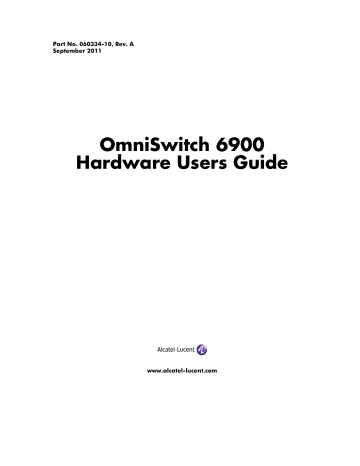
OmniSwitch 6900 Availability Features OmniSwitch 6900
OmniSwitch 6900 Availability Features
The switch provides a broad variety of availability features. Availability features are hardware and software-based safeguards that help prevent the loss of data flow in the unlikely event of a subsystem failure. In addition, some availability features allow users to maintain or replace hardware components without powering off the switch or interrupting switch operations. Combined, these features provide added resiliency and help ensure that the switch is consistently available for day-to-day network operations.
Hardware-related availability features include:
•
•
•
•
Smart Continuous Switching
Power Supply Redundancy
For information on power supply redundancy, refer to Chapter 2, “Chassis and Power Supplies.”
Hot Swapping
Hot swapping refers to the action of adding, removing, or replacing certain hardware components without powering off your switch and disrupting other components in the chassis. This feature greatly facilitates hardware upgrades and maintenance and also allows you to easily replace components in the unlikely event of hardware failure. The following hardware components can be hot swapped:
•
Power supplies
•
Transceivers
•
Fan tray
•
Plug-in modules
Note. Hot-swapping plug-in modules applies to like modules only. If one module type (e.g., OS-XNI-U4) is being replaced with an unlike module (e.g., OS-XNI-U12) a chassis reboot is required. Refer to
Chapter 2, “Chassis and Power Supplies” for detailed information on hot-swapping plug-in modules.
For information on adding and removing power supplies and plug-in modules, refer to
Chapter 2, “Chassis and Power Supplies.”
page 1-2 OmniSwitch 6900 Hardware Users Guide
September 2011
OmniSwitch 6900 OmniSwitch 6900 Availability Features
Hardware Monitoring
Automatic Monitoring
Automatic monitoring refers to the switch’s built-in sensors that automatically monitor operations. If an error is detected (e.g., over-threshold temperature), the switch immediately sends a trap to the user. The trap is displayed on the console in the form of a text error message.
LEDs
LEDs, which provide visual status information, are provided on the front and rear panels. LEDs are used to indicate conditions, such as hardware and software status, link integrity, data flow, etc. For detailed
LED descriptions, refer to the corresponding hardware component section in the next chapter.
User-Driven Monitoring
User-driven hardware monitoring refers to CLI commands that are entered by the user in order to access the current status of hardware components. The user enters “show” commands that output information to the console. The Show commands for all the features are described in detail in the OmniSwitch CLI
Reference Guide.
OmniSwitch 6900 Hardware Users Guide
September 2011
page 1-3
OmniSwitch 6900 Availability Features OmniSwitch 6900 page 1-4 OmniSwitch 6900 Hardware Users Guide
September 2011
2 Chassis and Power
Supplies
This chapter includes detailed information on the OmniSwitch 6900 chassis, as well as fan tray and power supply components. Topics include:
•
Technical specifications, page 2-4
.
•
Switch mounting information, page 2-7 .
•
Power supplies and power supply redundancy,
•
Temperature management,
.
•
Chassis fan tray on page 2-28 .
•
Monitoring the chassis components via the Command Line Interface (CLI),
.
OmniSwitch 6900 Hardware Users Guide
September 2011
page 2-1
advertisement
Related manuals
advertisement
Table of contents
- 7 Supported Platforms
- 7 Who Should Read this Manual?
- 7 When Should I Read this Manual?
- 8 What is in this Manual?
- 8 What is Not in this Manual?
- 8 How is the Information Organized?
- 9 Documentation Roadmap
- 11 Related Documentation
- 12 Technical Support
- 14 OmniSwitch 6900 Availability Features
- 14 Power Supply Redundancy
- 14 Hot Swapping
- 15 Hardware Monitoring
- 18 OmniSwitch 6900 Chassis
- 18 OS6900-X20 Front Panel
- 18 OS6900-X20 Rear Panel
- 19 OS6900-X40 Front Panel
- 19 OS6900-X40 Rear Panel
- 21 Chassis Status LEDs
- 22 OmniSwitch 6900 Expansion Modules
- 22 OS-XNI-U4
- 22 OS-XNI-U12
- 22 Plug-In Module Status LEDs
- 23 Mounting the Switch
- 23 General Mounting Recommendations
- 24 Airflow Recommendations
- 25 Blank Cover Panels
- 26 Rack-Mounting
- 28 Standalone (Non-Rack Mounted) Installations
- 29 Plug-In Modules
- 29 Hot-Swapping Plug-In Modules
- 30 Installing Plug-In Modules
- 32 Removing Plug-In Modules
- 33 Power Supplies
- 33 AC Power Supply
- 34 AC Power Supply LED States
- 35 DC Power Supply
- 35 DC Power Supply LED States
- 36 DC Power Supply Connections
- 36 Connecting a DC Cable Harness to the Chassis Power Supply
- 36 Connecting a DC Cable Harness to the DC Power Source
- 37 Installing Power Supplies
- 38 Removing Power Supplies
- 39 Chassis Fan Tray
- 40 Removing the Fan Tray
- 41 Installing the Fan Tray
- 42 Grounding the Chassis
- 43 Monitoring Chassis Components
- 43 Viewing Chassis Slot Information
- 43 Monitoring Chassis Temperature
- 44 Temperature Errors
- 44 Monitoring Fan Tray Status
- 45 Declaration of Conformity: CE Mark
- 45 Waste Electrical and Electronic Equipment (WEEE) Statement
- 46 China RoHS: Hazardous Substance Table
- 48 Standards Compliance
- 49 FCC Class A, Part 15
- 49 Canada Class A Statement
- 49 JATE
- 50 CISPR22 Class A warning
- 50 VCCI
- 50 Class A Warning for Taiwan and Other Chinese Markets
- 51 Translated Safety Warnings
- 51 Blank Panels Warning
- 51 Electrical Storm Warning
- 51 Installation Warning
- 52 Invisible Laser Radiation Warning
- 52 Operating Voltage Warning
- 52 Power Disconnection Warning
- 53 Proper Earthing Requirement Warning
- 53 DC Power Supply Connection Warning
- 54 Read Important Safety Information Warning
- 54 Restricted Access Location Warning
- 54 Wrist Strap Warning
- 55 Instrucciones de seguridad en español
- 55 Advertencia sobre el levantamiento del chasis
- 55 Advertencia de las tapaderas en blanco
- 55 Advertencia en caso de tormenta eléctrica
- 55 Advertencia de instalación
- 55 Advertencia de radiación láser invisible
- 55 Advertencia de la batería de litio
- 55 Advertencia sobre la tensión de operación
- 55 Advertencia sobre la desconexión de la fuente
- 56 Advertencia sobre una apropiada conexión a tierra
- 56 Leer “información importante de seguridad”
- 56 Advertencia de acceso restringido
- 56 Advertencia de pulsera antiestática
- 56 Clase de seguridad
- 56 Advertencia de fuentes de poder