advertisement
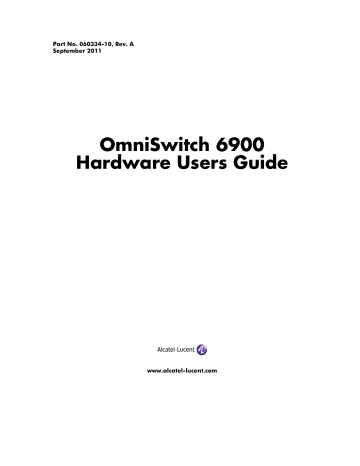
Rack-Mounting Chassis and Power Supplies
Rack-Mounting
Refer to the following important guidelines before installing the chassis in a rack:
•
Two people are required to rack mount the switch: One person to lift the chassis into position and one person to secure the chassis to the rack using the rack mount screws.
•
•
•
The chassis has rack-mount flanges that support standard 19-inch rack mount installations.
Alcatel-Lucent does not provide rack-mount screws. Use the screws supplied by the rack vendor.
To prevent a rack from becoming top heavy, it is recommended that you install the switch at the bottom of the rack whenever possible.
•
If you are installing the switch in a relay rack, be sure to install and secure the rack per rack manufacturer’s specifications.
To rack mount the switch, follow the steps below.
Note. Because of the overall chassis depth, additional support braces are used to support the rear of the chassis and prevent sagging in the rack. These braces are required for all rack-mound installations.
1
Mark the holes on the rack where the chassis is to be installed.
2
Attach two slot rails to the left and right side of the chassis.
3 One person should lift and position the chassis until the rack-mount flanges are flush with the rack post.
4
Align the holes in the flanges with the rack holes marked in step 1.
page 2-10 OmniSwitch 6900 Hardware Users Guide
September 2011
Chassis and Power Supplies Rack-Mounting
5
Once the holes are aligned, the second person should insert a screw through the bottom hole on each flange. Tighten both screws until they are secure.
6
From the back of the chassis and with the flanges facing out, insert the slide-in braces into the slot rails until they meet the rack posts.
7 The chassis installation should be level. Be sure that the holes and flanges of the slide-in brace are aligned with the corresponding holes at the front of the rack.
8
Once the flanges are aligned, install the remaining screws in all four flanges. Be sure that all screws are securely tightened.
OmniSwitch 6900 Hardware Users Guide
September 2011
page 2-11
Rack-Mounting Chassis and Power Supplies
Standalone (Non-Rack Mounted) Installations
The chassis can also be placed unmounted on a stable, flat surface as a standalone unit. Be sure that the surface can accommodate the full, populated weight of all switches being installed. Approximate chassis weights are provided on
.
For a standalone unit, use two or more people to move and position the unpopulated chassis upright on the surface where it is to be installed. Be sure that adequate clearance has been provided for chassis airflow and that you have placed the chassis within reach of all required AC outlets. For recommended airflow allowances, refer to
.
Note. Chassis must be placed “right side up.” Never attempt to operate a switch while it is placed on its top or side.
page 2-12 OmniSwitch 6900 Hardware Users Guide
September 2011
advertisement
Related manuals
advertisement
Table of contents
- 7 Supported Platforms
- 7 Who Should Read this Manual?
- 7 When Should I Read this Manual?
- 8 What is in this Manual?
- 8 What is Not in this Manual?
- 8 How is the Information Organized?
- 9 Documentation Roadmap
- 11 Related Documentation
- 12 Technical Support
- 14 OmniSwitch 6900 Availability Features
- 14 Power Supply Redundancy
- 14 Hot Swapping
- 15 Hardware Monitoring
- 18 OmniSwitch 6900 Chassis
- 18 OS6900-X20 Front Panel
- 18 OS6900-X20 Rear Panel
- 19 OS6900-X40 Front Panel
- 19 OS6900-X40 Rear Panel
- 21 Chassis Status LEDs
- 22 OmniSwitch 6900 Expansion Modules
- 22 OS-XNI-U4
- 22 OS-XNI-U12
- 22 Plug-In Module Status LEDs
- 23 Mounting the Switch
- 23 General Mounting Recommendations
- 24 Airflow Recommendations
- 25 Blank Cover Panels
- 26 Rack-Mounting
- 28 Standalone (Non-Rack Mounted) Installations
- 29 Plug-In Modules
- 29 Hot-Swapping Plug-In Modules
- 30 Installing Plug-In Modules
- 32 Removing Plug-In Modules
- 33 Power Supplies
- 33 AC Power Supply
- 34 AC Power Supply LED States
- 35 DC Power Supply
- 35 DC Power Supply LED States
- 36 DC Power Supply Connections
- 36 Connecting a DC Cable Harness to the Chassis Power Supply
- 36 Connecting a DC Cable Harness to the DC Power Source
- 37 Installing Power Supplies
- 38 Removing Power Supplies
- 39 Chassis Fan Tray
- 40 Removing the Fan Tray
- 41 Installing the Fan Tray
- 42 Grounding the Chassis
- 43 Monitoring Chassis Components
- 43 Viewing Chassis Slot Information
- 43 Monitoring Chassis Temperature
- 44 Temperature Errors
- 44 Monitoring Fan Tray Status
- 45 Declaration of Conformity: CE Mark
- 45 Waste Electrical and Electronic Equipment (WEEE) Statement
- 46 China RoHS: Hazardous Substance Table
- 48 Standards Compliance
- 49 FCC Class A, Part 15
- 49 Canada Class A Statement
- 49 JATE
- 50 CISPR22 Class A warning
- 50 VCCI
- 50 Class A Warning for Taiwan and Other Chinese Markets
- 51 Translated Safety Warnings
- 51 Blank Panels Warning
- 51 Electrical Storm Warning
- 51 Installation Warning
- 52 Invisible Laser Radiation Warning
- 52 Operating Voltage Warning
- 52 Power Disconnection Warning
- 53 Proper Earthing Requirement Warning
- 53 DC Power Supply Connection Warning
- 54 Read Important Safety Information Warning
- 54 Restricted Access Location Warning
- 54 Wrist Strap Warning
- 55 Instrucciones de seguridad en español
- 55 Advertencia sobre el levantamiento del chasis
- 55 Advertencia de las tapaderas en blanco
- 55 Advertencia en caso de tormenta eléctrica
- 55 Advertencia de instalación
- 55 Advertencia de radiación láser invisible
- 55 Advertencia de la batería de litio
- 55 Advertencia sobre la tensión de operación
- 55 Advertencia sobre la desconexión de la fuente
- 56 Advertencia sobre una apropiada conexión a tierra
- 56 Leer “información importante de seguridad”
- 56 Advertencia de acceso restringido
- 56 Advertencia de pulsera antiestática
- 56 Clase de seguridad
- 56 Advertencia de fuentes de poder