
advertisement
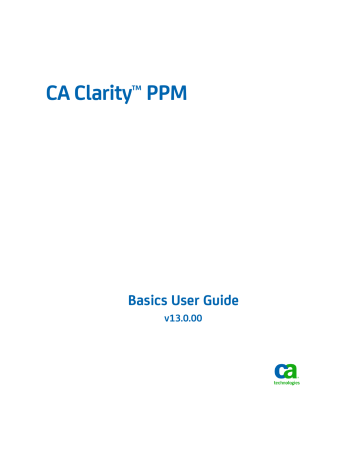
Download Software
CA Clarity UI Themes as Xcelsius Color Schemes
Used to give your Xcelsius visualizations the same colors as your portlets and pages in CA Clarity PPM. The CA Clarity PPM UI themes are available to use in Xcelsius visualizations.
Follow the instructions on the software downloads page for information about making UI themes available as Xcelsius color schemes.
Design Files for Stock Xcelsius Visualizations
Used to help you get started with sample implementations. You can use the
Xcelsius visualizations design files (.XLF) as is, or you can use them as a starting point to design your own Xcelsius visualizations.
See the CA Clarity-Xcelsius Implementation Guide for more information.
Download Software
Use the following procedure to download client software to your computer from CA
Clarity PPM. To download software:
■
The CA Clarity PPM administrator requires setting up the installation files on the CA
Clarity PPM server.
■
Requires the access rights to download the software.
■
Requires administrator rights to install the software.
Note: Even if you have the appropriate access rights, the software may not be available.
Make a note of the folder location to which you install the software.
See your CA Clarity PPM administrator for assistance if you are unable to download the required client software. In addition, contact your administrator if you have questions about the download process.
Follow these steps:
1. Open Home, and from Personal, click Account Settings.
The personal information page appears.
2. Click Software Downloads.
The software downloads page appears.
3. Click the Download link next to the name of the software.
Depending on the software you select, a series of file download, "Save As", and install windows open.
4. Follow the download instructions.
110 Basics User Guide
advertisement
advertisement
Table of contents
- 11 About this Guide
- 11 CA Clarity PPM Training and Training Tools
- 12 Quick Tour of CA Clarity PPM
- 13 Main Menu
- 14 User Toolbar
- 15 Page Icons
- 16 Overview Page Portlets
- 16 Tab Menus
- 17 Home Menu
- 18 Set a Home Page
- 18 View Your Information
- 19 Action Items
- 22 Tasks
- 24 Processes
- 26 Notifications
- 27 Favorites
- 27 Save a Page as a Favorite
- 27 Add a Favorites Page Link
- 28 Add a Favorites Action Link
- 28 Add a Favorites Menu Section
- 29 Reorder Menu Sections
- 29 Remove a Menu Section or Link
- 31 The Options Toolbar
- 32 Filtering
- 33 Create a Filter
- 33 Use a Filter Portlet
- 33 Filter a List
- 34 Filter a Hierarchical List
- 34 Build a Power Filter
- 36 Delete a Saved Filter
- 36 Sorting
- 36 Perform a Simple List Sort
- 37 Sort a List by Multiple Columns
- 38 Exporting a List
- 38 Export Rules
- 39 Export Information to Microsoft Excel
- 39 How Information Transfers from CA Clarity PPM to Excel
- 41 Edit Information Directly in a List
- 41 Insert an Item in a List
- 42 Select All Items in a List
- 42 Gantt Columns in Lists
- 42 Auto Suggest
- 43 Present a Page as a Pop-up
- 44 Maximize or Minimize a Portlet
- 44 Charts
- 45 Set Chart Options
- 47 About Personal Dashboards
- 48 View a Dashboard
- 48 Export a Dashboard
- 49 Export a Portlet
- 51 About Discussions
- 52 Open a Discussions List Page
- 52 Create a New Discussion Topic
- 53 Post a Message to a Discussion Topic
- 54 Post a Reply to a Message
- 55 Expand or Collapse a Discussion Thread
- 57 Document Repository Overview
- 57 Knowledge Store Access Rights
- 58 Knowledge Store and Document Manager Permissions
- 59 View the Knowledge Store
- 59 View the Document Manager
- 60 Folders
- 60 Create a Folder
- 61 Add a Document to a Folder
- 63 Download Files from Folders
- 64 Edit Folder Properties
- 65 Edit Folder Permissions
- 65 Documents
- 65 Check Out Documents
- 66 Copy a Document
- 67 Edit Document Properties
- 67 Edit Document Permissions
- 67 Review Document History
- 68 Move a Document to a Different Folder
- 68 Work with Document Versions
- 69 Work with Document Processes
- 71 About the Global Search Tool
- 71 Perform a Basic Search
- 72 Perform an Advanced Search
- 73 Global Search Techniques
- 73 Use Wildcard Characters in a Global Search
- 74 Use Boolean Operators in a Global Search
- 75 Form Subqueries in a Global Search
- 77 Timesheet Overview
- 77 How to Work with Timesheets
- 78 Access an Unsubmitted Timesheet
- 78 How to Add Tasks to a Timesheet
- 78 Populate a Current Timesheet
- 79 Add Entries to a Timesheet Manually
- 80 Enter Work Hours into a Timesheet
- 81 Specify Entry Input Type and Charge Codes
- 81 Split Entry Input Type Codes and Charge Codes
- 82 Time Entry ETC
- 82 Submit a Timesheet for Approval
- 83 Edit a Timesheet Before Approval
- 83 Timesheet Notes
- 83 Add a Note to a Task Entry
- 84 Add a Note to a Timesheet
- 84 Edit a Timesheet or Time Entry Note
- 85 Email from Within a Timesheet
- 85 How to Correct a Returned Timesheet
- 86 Print a Timesheet
- 87 Reports Overview
- 87 About Report Security
- 88 Jobs Affecting Report Information
- 88 Run or Schedule a Report To Run
- 88 Scheduled Report Runs
- 89 Define or Edit Scheduled Report Run Properties
- 91 View the Status of a Scheduled Report Run
- 92 Delete a Scheduled Report Run
- 92 Add a Report to the My Reports Portlet
- 93 View a Generated Report
- 93 Delete Generated Reports
- 94 Pause or Resume Scheduled Report Runs
- 94 Cancel Scheduled Report Runs
- 95 Jobs Overview
- 95 Run or Schedule a Job to Run
- 96 Scheduled Job Runs
- 96 Define or Edit Scheduled Job Run Properties
- 98 Pause or Resume a Scheduled Job Run
- 99 View the Status of a Scheduled Job Run
- 100 Cancel a Scheduled Job Run
- 100 View the Job Log
- 101 Delete a Scheduled Job Run
- 103 How to Manage Your Account
- 103 Manage Your Personal Information
- 105 Update Your Password
- 106 Designate Proxies
- 106 View Your List of Proxies
- 107 Notifications Setup
- 107 Notification Functional Areas
- 108 Manage Your Notification Settings
- 108 Specify Notification Methods
- 109 Software Downloads
- 110 Download Software
- 111 Keyboard Shortcuts for Basic Features
- 111 Keyboard Shortcuts for CA Clarity PPM Actions
- 112 Keyboard Shortcuts for Lists
- 115 Budget Forecast Analysis Report
- 119 Chargeback GL Account Activity Report
- 121 Customer & Provider Chargeback Report
- 124 Key Tasks and Milestone Status Report
- 127 Missing Time Report
- 129 Portfolio Alignment Report
- 133 Investment Status Report
- 138 Project Transactions Inquiry Report
- 144 Resource Assignments Report
- 147 Resource by Role Description Report
- 149 Timesheet Detail Report
- 153 Audit Trail Access Rights
- 153 Basic User Group Access Rights
- 154 Dashboard Access Rights
- 154 Reports Access Rights
- 155 Software Download Access Rights
- 155 Timesheets Access Rights