- No category

advertisement
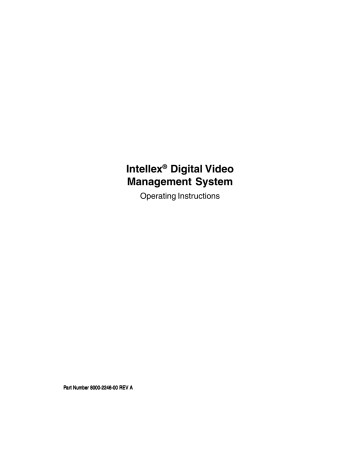
Chapter 2 — Basic Live Operation 31
SHUTTING DOWN
THE UNIT
The Intellex unit is designed to operate continuously. If it must be shut down, use the following procedure.
CAUTION: Always complete the shutdown procedure before turning off power to the unit.
NOTE: Shutdown is a protected feature. You must possess the Shutdown privilege to use it (see Security Setup in the Intellex Installation Instructions).
T o shut do wn the unit:
1.
From the main screen, click the Utility button. The Utility
Options screen appears (see Utility Options).
2.
Click Shutdown. A confirmation message appears.
3.
Select one of the following options:
No —
Click to cancel the shutdown and return to the Utility Options screen. Then click Close to return to the main screen.
NOTE: If the unit is backing up images to tape, it interrupts the backup before shutting down.
Yes —
Click to shut down the system. The unit exits the
Intellex software and turns off unit power automatically.
32 Intellex ® Operating Instructions
Chapter 3 — Playback Operation
NOTE: Access to the playback screen controls and indicators is a protected feature. You must possess the Playback
Enable privilege to access it (see
Security Setup in the Intellex Installation Instructions).
This chapter describes playback operation on the Intellex unit.
It describes:
• Playback screen controls and indicators
• Using date/time, camera and alarm criteria to search the image database
• Using Smart Search filters to search the image database
• Using the image enhancement tools
For information about basic live operation, refer to Chapter
2 — Basic Live Operation.
For information about advanced features, refer to Chapter 4
— Advanced Operations.
advertisement
* Your assessment is very important for improving the workof artificial intelligence, which forms the content of this project
Related manuals
advertisement
Table of contents
- 12 SAMPLE CONFIGURATION
- 13 SAMPLE NETWORK CONFIGURATION
- 14 INTELLEX FEATURES
- 16 TECHNICAL OVERVIEW
- 16 Digital Picture Processing
- 16 Sensitivity Settings
- 16 Image Quality Settings
- 17 Video Input and Output
- 17 Main (SVGA) Monitor
- 17 Optional Live Monitor
- 17 Optional Live Remote
- 17 Optional Call Monitor
- 18 IntelleCord Filters
- 18 Smart Search Filters
- 18 Filter Descriptions
- 18 Motion Detection
- 18 Perimeter Protection (Perimeter Violation)
- 18 Playback
- 18 Light Change
- 19 Unit Configuration
- 19 WAN Support
- 19 Pre-Alarm Playback
- 19 Data Lifetime
- 19 Security
- 19 Schedule
- 20 Regular Schedule
- 20 Custom Schedule
- 20 Single Camera
- 20 Archiving
- 20 Backup
- 20 Restore
- 20 Playback
- 21 Archive Schedule
- 21 Alarm Processing
- 22 INTRODUCTION
- 23 STARTING THE INTELLEX UNIT
- 24 AND KEYBOARD
- 24 Mouse Operation
- 24 Front Panel Operation
- 24 Keyboard Operation
- 25 Virtual Keyboard
- 25 Physical Keyboard (Optional)
- 25 Selecting or Activating Features
- 25 Getting Help
- 26 SECURITY CONSIDERATIONS
- 27 LOGGING IN AND CHANGING USERS
- 27 Logging In
- 28 Changing Users
- 29 INTELLEX MAIN SCREEN
- 30 On-screen Controls and Indicators
- 32 CONTROLLING IMAGE DISPLAY
- 32 Screen Format
- 33 Image Area Popup Menu
- 33 Switch to Full Screen
- 33 Single Pane
- 34 Generate Alarm
- 34 Camera
- 35 Cancel
- 35 Switch to Menu
- 35 Image Area Zoom
- 36 Full-Screen Operation
- 37 Camera Sequencing
- 38 Live Monitor (Optional)
- 38 Dome Controller (Optional)
- 38 Unit Schedule
- 39 REVIEWING UNIT STATUS
- 42 SHUTTING DOWN THE UNIT
- 44 PLAYBACK SCREEN
- 45 Playback Controls and Indicators
- 47 Using the Playback Screen
- 47 Using Play/Pause
- 49 Switching Cameras
- 49 Image Area Zoom
- 49 Full-Screen Operation
- 50 Using Other Controls
- 51 IMAGE DATABASE SEARCH
- 52 Searching without Filters
- 53 Date/Time Search
- 57 Camera Search
- 59 Alarm Search
- 62 Searching with Filters
- 63 Date/Time Search
- 66 Filters Search
- 70 Search Filter Configuration
- 70 Light Change
- 73 Motion Detection
- 76 Perimeter Violation
- 79 Working with Search Results
- 79 Sorting the Search Results
- 80 Selecting a Segment to Review
- 81 IMAGE ENHANCEMENT TOOLS
- 87 Brightness/Contrast Tools
- 87 Modifying the Image
- 88 Color/Light Tools
- 89 Balance Light
- 89 Edge Detect
- 89 Enhance Light
- 90 Noise Reduction
- 90 Sharpen
- 91 Sharpen More
- 91 Smooth More
- 91 Smooth
- 93 ALARM OPERATION
- 93 Mechanical Alarms
- 95 Live Filter Events
- 96 Video Loss Alarms
- 98 Generated Alarms
- 99 Alarm Groups
- 101 ALARM REVIEW SCREEN
- 103 Selecting a Segment to Review
- 104 ARCHIVE OPERATION
- 105 Back Up the Image Database
- 107 Background Archiving
- 111 Interrupting Background Archiving
- 113 Foreground Archiving
- 117 Recovering from an Interruption
- 119 Restore Images
- 123 Play Restored Images
- 124 Format Tape
- 125 Recover Data from Tape
- 127 UTILITY OPTIONS
- 128 Begin Record
- 130 Generate Alarms
- 132 Clear Latched
- 132 Log Out
- 133 Shutdown
- 134 Exit to System
- 135 About Intellex
- 136 LINEAR MODE OPERATION
- 137 Database Partially Full
- 138 Database 90% Full
- 139 Database Full
- 140 Unarchived Images
- 141 Archived Images
- 142 INDEX