advertisement
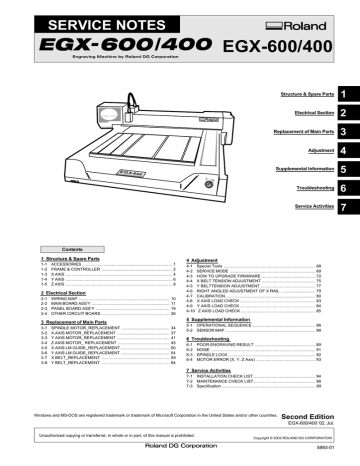
SERVICE NOTES
EGX-600/400
Structure & Spare Parts
1
Electrical Section
2
Replacement of Main Parts
3
Adjustment
4
Supplemental Information
5
Troubleshooting
6
Service Activities 7
Contents
1 Structure & Spare Parts
1-1 ACCESSORIES ............................................................................ 1
1-2 FRAME & CONTROLLER ............................................................ 2
1-3 X AXIS .......................................................................................... 4
1-4 Y AXIS .......................................................................................... 6
1-5 Z AXIS .......................................................................................... 8
2 Electrical Section
2-1 WIRING MAP ............................................................................. 10
2-2 MAIN BOARD ASS’Y .................................................................. 11
2-3 PANEL BOARD ASS’Y ............................................................... 19
2-4 OTHER CIRCUIT BOARS .......................................................... 26
3 Replacement of Main Parts
3-1 SPINDLE MOTOR_REPLACEMENT ......................................... 34
3-2 X AXIS MOTOR_REPLACEMENT ............................................. 37
3-3 Y AXIS MOTOR_REPLACEMENT ............................................. 41
3-4 Z AXIS MOTOR_ REPLACEMENT ............................................ 45
3-5 X AXIS LM GUIDE_REPLACEMENT .......................................... 50
3-6 Y AXIS LM GUIDE_REPLACEMENT .......................................... 54
3-7 X BELT_REPLACEMENT .......................................................... 59
3-8 Y BELT_REPLACEMENT .......................................................... 64
4 Adjustment
4-1 Special Tools ............................................................................. 68
4-2 SERVICE MODE ........................................................................ 69
4-3 HOW TO UPGRADE FIRMWARE ............................................. 72
4-4 X BELT TENSION ADJUSTMENT ............................................. 75
4-5 Y BELTTENSION ADJUSTMENT .............................................. 77
4-6 RIGHT ANGLED ADJUSTMENT OF X RAIL ............................. 79
4-7 CALIBRATION ............................................................................ 80
4-8 X AXIS LOAD CHECK ................................................................ 83
4-9 Y AXIS LOAD CHECK ................................................................ 84
4-10 Z AXIS LOAD CHECK ............................................................... 85
5 Supplemental Information
5-1 OPERATIONAL SEQUENCE ..................................................... 86
5-2 SENSOR MAP ............................................................................ 88
6 Troubleshooting
6-1 POOR ENGRAVING RESULT ................................................... 89
6-2 NOISE ........................................................................................ 91
6-3 SPINDLE LOCK .......................................................................... 92
6-4 MOTOR ERROR (X, Y, Z Axis) .................................................. 93
7 Service Activities
7-1 INSTALLATION CHECK LIST .................................................... 94
7-2 MAINTENANCE CHECK LIST .................................................... 98
7-3 Specification ............................................................................... 99
Windows and MS-DOS are registered trademark or trademark of Microsoft Corporation in the United States and/or other countries.
Second Edition
EGX-600/400 ‘02. Jul.
Unauthorized copying or transferral, in whole or in part, of this manual is prohibited.
Copyright © 2002 ROLAND DG CORPORATION
5893-01
Revision Record
Revision
No.
0
1
Date Description of Changes
First Edition
Approval Issued by
Inagaki Tamaki
2002.5.28
2002.7.11
Sect1. [Structure & Parts List] has been added. Inagaki Tamaki
To Ensure Safe Work
To Ensure Safe Work
About and Notices.
Used for instructions intended to alert the operator to the risk of death or severe injury should the unit be used improperly.
Used for instructions intended to alert the operator to the risk of injury or material damage should the unit be used improperly.
* material damage refers to damage or other adverse effects caused with respect to the home and all its furnishings, as well to domestic animals or pets.
About the Symbols
The symbol alerts the user to important instructions or warnings. The specific meaning of the symbol is determined by the design contained within the triangle.
The symbol at left means danger of electrocution.
The symbol alerts the user to items that must never be carried out (are forbidden). The specific thing that must not be done is indicated by the design contained within the circle.
The symbol at left means not to touch.
The symbol alerts the user to things that must be carried out. The specific thing that must be done is indicated by the design contained within the circle. The symbol at left means the power-cord plug must be unplugged from the outlet.
1 Structure & Spare Parts
1 Structure & Spare Parts
1-1 ACCESSORY
9
18
17
14
13
JAPANESE
10
20
11
21
12
ENGLISH
19
6
4
3 1 2
5 8
7
S1
16 accessory
PARTS LIST -Main Parts-
Parts No.
Parts Name
1 23495124 AC CORD 3ASL/100 240VA 10A SAA
2 13499111 AC CORD H05VV-F 240VE 10A S
3 13499109 AC CORD SJT 117V 10A 3PVC
4 23495214 AC CORD VCTF 100V 7A 3P-S
5 23495125 AC-CORD H05VV 230V 10A S
6 13499209 ADAPTER PLUG (100V)
7 21815108 BOLT,T-SLOT EGX-600
8 13439801 CABLE-AC 3P CHINA 10A/250V S
9 13509781 CABLE-ASSY HCL-T5-1MP-BL 1M
10 12569515 HEXAGONAL WRENCH
11 21655242 HOLDER,COLLET 4.36 EGX-600
12 26015374 MANUAL,USE EN EGX-600
13 26015373 MANUAL,USE JP EGX-600
14 21575104 NUT,KNURLED RETAINER PNC-2300
15 22055278 PLATE,CLAMP PNC-2300
16 21515102 RING,DEPTHNOSE PNC-2300
17 21515101 RING,MICROMETER DIAL PNC-2300
18 12569304 SPANNER 17MM
19 21935130 TOOL,HEXAGON 3 ZN
20 11939106 TOOL,SPANNER 10
PARTS LIST -Supplemental Parts-
Parts No.
Parts Name
S1 31099108 NUT,WING 2SYU M6 BC
1
1
1
1 Structure & Spare Parts
1-2 FRAME & CONTROLLER
33
9
22
34
30
2
S2
31
S2
21
6
S7
16
S6
S3
19
S1
13
35
S8
8
S7 29
19
S7
25
S7
10
18
S9
S1 11
27
5
32
3
S1
4
S10
1
S11
20
S1
12
S1
S7
26
35
2
23
15
S7
28
24
S7
35
14
S1
35
S4
S1
7
S4
1 Structure & Spare Parts
EGX-400
EGX-600
PARTS LIST -Main Parts-
Parts No.
1 13429701
Parts Name
AC INLET SUP-J15G-E
2 22805450
3 23505780
ASS'Y,CONTROLER EGX-600
CABLE-ASSY GND EGX-600
4 23505776
5 23505777
6 22815146
22025642
7
22025643
CABLE-ASSY JUNBI1 EGX-600
CABLE-ASSY JUNBI5 EGX-600
CHASSIS,CONTROLLER EGX-600
COVER,CABLE GUIDE EGX-400
8
22025641
22025635
9 22025625
10 22025666
11 22025667
12 22025664
COVER,CABLE GUIDE EGX-600
COVER,CONTROL CHASSIS EGX-400
*
COVER,CONTROL CHASSIS EGX-600 *
COVER,CONTROLLER EGX-600
COVER,MAIN BOARD EGX-600
COVER,Y FRAME CORNER 2 EGX-600
COVER,Y FRAME CORNER EGX-600
*
*
PARTS LIST -Supplemental Parts-
Parts No.
S1 31019115
S2 31019709
S3 31019702
S4 31049111
S6 31329601
S7 31289105
S8 31279183
S9 31279116
S10 31279195
S11 31079101
Parts Name
SCREW,BINDING M3*4 BC
SCREW,BINDING P-TIGHT 2.6*4 BC
SCREW,BINDING P-TIGHT 3*6 BC
SCREW,CAP M4*8 BC
CLAMP,INSULOK T-18S
CUPSCREW, M3*6 BC
LABEL,CATION AIRGUN No.473
LABEL,EARTH MARK-1 NO.E-580
LABEL,NAME EXPRESSION No.450
SCREW,OVAL M3*8 BC
*
13
14
15
16
18
22025650
22025649
22025662
22025663
22025658
22025653
22025659
22025654
22025660
22025655
COVER,Y FRAME L EGX-400
COVER,Y FRAME L EGX-600
COVER,Y FRAME R EGX-400
COVER,Y FRAME R EGX-600
COVER,Y-BASE FRONT EGX-400 (3/5)
COVER,Y-BASE FRONT EGX-600 (3/5)
COVER,Y-BASE L EGX-400 (4/5)
COVER,Y-BASE L EGX-600(4/5)
COVER,Y-BASE R EGX-400 (5/5)
COVER,Y-BASE R EGX-600(5/5)
19 12239406 CUSHION,TM-96-6
7589418000 EGX-400 FRAME-ASSY
20
7589318000 EGX-600 FRAME-ASSY
*
*
*
*
*
*
21 W589356020 EGX-600 JOG BOARD ASS'Y
22 22475110 KNOB,L MCG MDX-500
23 22535349
24 22535352
LABEL,CARD SLOT EGX-600 #LA425
LABEL,EMERGENCY EGX-600 #LA428
25 22535348
22535351
26
22535350
LABEL,INTERFACE EGX-600 #LA424
LABEL,LOGO EGX-400 #LA427
27 22535117
28 22535362
29 22535123
LABEL,LOGO EGX-600 #LA426
LABEL,POWER CM-500 NO.893
LABEL,RISK WARN EGX-600 #LA454
LABEL,STANDARD(131)No.910
30 W589356090 EGX-600 LCD BOARD ASS'Y
31 W589356030 EGX-600 PANEL BOARD ASS'Y
32 13129171 POWER-SW AJ8201B
33 21475137
34 22255217
35 11879126
SHEET,CONTROLLER EGX-600
SHIELD,JOG MDX-500
ABSORBER,C-30-RK-3225
*
*
*
*
*
*
*
1
3
1 Structure & Spare Parts
1-3 X AXIS
23
1
S4
23
S3
S9
S4
12
S4
39
S10
43
S5
S9
S6
21
S4
S4
S8
41
S9
14
30
S4
25
5
4
40
S4
40
38
S13
S4
10
19
31
18
S4
10
S6
S12
S9
29
3
S4
1
37
S10
34
S4
10
19
S12
19
10
S4
S10
S10
S12
S11
S1
32
S4
35
S12
17
27
S12
36
33
S9
16 S4
9
S4
S13
S2
S9
S4
28
2
S7
S9
S12
42
S9
20
22
S4
S9
S4
8
7
13
26
15
S4
S14
S4
24
S11
6
S4
11
4
1 Structure & Spare Parts
EGX-600
PARTS LIST -Main Parts-
Parts No.
1 22805454
2 22355794
3 22175815
Parts Name
ASS'Y,HOLDER BEARING EGX-600
BASE,X-MOTOR EGX-600
BEARING F8-16ZZ
4 11929132
5
11929136
11929134
6 21985135
23475182
7
23475180
8
23475181
23475179
9 11769118
10 22025646
11 22025636
BELT,100S2M240UG
BELT,150S2M555LW-C
BELT,150S2M755LW-C
BRACKET,Y-CABLE EGX-600
CABLE-CARD 28P 1100L BB HIGH-V
CABLE-CARD 28P 1300L BB HIGH-V
CABLE-CARD 28P 1380L BB HIGH-V
CABLE-CARD 28P 1740L BB HIGH-V
CLAMP,FCM2-S6-14
COVER,BELT HOLDER EGX-600
COVER,BRACKET Y-CABLE EGX-600
*
*
*
12 22025448
13
22025657
22025652
COVER,SIDE L EGX-600
COVER,SIDE R EGX-400 (2/5)
22025639
COVER,SIDE R EGX-600 (2/5)
COVER,TOP EGX-400
14
22025637
22025640
COVER,TOP EGX-600
COVER,X-FRONT EGX-400
15
22025638 COVER,X-FRONT EGX-600
16 W589356010 EGX-600 XY BOARD ASS'Y
17 7589317000
18 21655237
EGX-600 CHASSIS,X-Y BOARD ASSY
HOLDER,BEARING X EGX-600
19 21655232
20
21 21655239
21655236
22
21655235
21655233
21655234
23 22535347
24 22535356
25
21895144
21895143
26 22435425
HOLDER,BELT EGX-600
HOLDER,X-CABLE EGX-400
HOLDER,X-CABLE EGX-600
HOLDER,X-IDLE PULLEY EGX-600
HOLDER,Y-CABLE EGX-400
HOLDER,Y-CABLE EGX-600
LABEL,CAUTION PINCH-2 #LA423
LABEL,CORPORATE LOGO TYPE#LA437
L-BEARING,HSR15R2SSE+580L-2
L-BEARING,HSR15R2SSE+760L-1
MOTOR,XY EGX-600
27 21975151
28 21975152
29 21975153
22185429
30
22185428
31 12179721
32 11889127
33 22295259
34 22185123
35 22185124
PULLEY,100S2M0100 EGX-600
PULLEY,20S2M0100SF EGX-600
PULLEY,30S2M0150SF EGX-600
RAIL,X EGX-400
RAIL,X EGX-600
R-BEARING JIS6000ZZ (B8)
R-BEARING,DDLF-1910ZZ
SHAFT,X-DRIVE EGX-600
SLIDER,Y L EGX-600
SLIDER,Y R EGX-600
36 22175318
37 22715310
38 22715307
39 22715300
40 22135430
41 22135428
42 22135431
43 22175687
SPRING,X-DRIVE EGX-600
STAY,SIDE L EGX-600
STAY,X-BELT HOLDER EGX-600
STAY,X-IDLE PULLEY EGX-600
STOPPER,CABLE2 EGX-600
STOPPER,CARRIAGE EGX-600
STOPPER,X-DRIVE EGX-600
X-IDLE PULLEY
*
*
*
*
*
*
*
EGX-400
*
*
*
*
*
*
*
*
*
*
PARTS LIST -Supplemental Parts-
Parts No.
Parts Name
S1 31029817 BUSH,ROLL 4*15
S2 31029823 BUSH,ROLL 4*2,5
S3 31329601 CLAMP,INSULOK T-18S
S4 31289105 CUPSCREW, M3*6 BC
S5 31109802 NUT,HEXAGON M4 C
S6 31119902 PIN,SPRING 4*16 SUS JAG
S7 31149709 RING,E-RING CONIC BETW-7 SUS
S8 31049167 SCREW,CAP M4*35BC ALL THREADED
S9 31049111 SCREW,CAP M4*8 BC
S10 31049169 SCREW,CAP M4*8 BC+PW4*10*0.8
S11 31139101 SCREW,PLAPOINT M3*6 BK FE
S12 31199703 SCREW,SET WP M3*6 BC
S13 31049136 SCRWE,CAP M4*20 BC
S14 31249225 WASHER,3*12*1 BC
1
5
1
1 Structure & Spare Parts
1-4 Y AXIS
S18
25
33
34
35
S16
S11
36
S11
37
6
S2
24
50
S18
9
S6
S3
18
S17
S6
S3
S15
S10
44 2
S20
14
15
12
17
S3
S3
4
S19
41
43
39
S16
42
54
48
S16
S19
S16
42
S16
42
1
45
3
S1
S19
40
30
29
S4
26
S16
S19
41
11
S19
S10
13
32
S3
5 S9
38
S17
22
53
S21
S7
S9
S3
S5
52
S6
7
28
16
27
51
8
S14
47
5
S9
53
S17
26
S9
31
31
S21
19
20
21
S3
29
S3
S15
10
S3
S16
49
S4
S12
46
6
1 Structure & Spare Parts
EGX-600
PARTS LIST -Main Parts-
Parts No.
1 22805453
Parts Name
ASS'Y,BASE Y-DRIVE EGX-600
2
22805452
22805451
3 22355795
ASS'Y,STAY Y-DRIVE EGX-400
ASS'Y,STAY Y-DRIVE EGX-600
BASE,Y-MOTOR EGX-600
4 11929132
5
11929135
11929133
6
23505767
23505768
BELT,100S2M240UG
BELT,150S2M467LW-C
BELT,150S2M569LW-C
CABLE-ASSY EMG EGX-400
7 23505778
8 23505779
9 23505773
10
11
23505765
23505766
23505774
23505775
12 23475138
13 23475184
14 22335145
15 22025644
CABLE-ASSY EMG EGX-600
CABLE-ASSY JUNBI6 EGX-600
CABLE-ASSY JUNBI7 EGX-600
CABLE-ASSY POWER2
CABLE-ASSY Y LIMIT EGX-400
CABLE-ASSY Y LIMIT EGX-600
CABLE-ASSY YM EGX-400
CABLE-ASSY YM EGX-600
CABLE-CARD 20P 1120L BB HIGH-V
CABLE-CARD 30P 120L BB
CAP,MEMORYSLOT EGX-600
COVER,MEMORY SLOT EGX-600
16 W589356050 EGX-600 IF BOARD ASS'Y
17 W589356080 EGX-600 MMC BOARD ASS'Y
18 W589356060 EGX-600 TRANS BOARD 1 ASS'Y
19 7589350000 EGX-600 MAIN BOARD ASS'Y
20 7589353000 EGX-600 SPINDLE BOARD ASS'Y
21 12399313 FILTER(E) TR-20-10-10
22
24
12559570
12559444
22135613
22135611
FUSE 5X20 CEE-2AT WICKMANN
FUSE 5X20 SB4 (4A)
GUIDE,X-SCALE EGX-400
GUIDE,X-SCALE EGX-600
25
22135612
22135609
GUIDE,Y-SCALE EGX-400
GUIDE,Y-SCALE EGX-600
26 21655240 HOLDER,Y-IDLE PULLEY EGX-600
27 7559306100 JACK ASS'Y EGX-300
28 22535361
21895145
29
21895144
LABEL,N EGX-600 #LA453
L-BEARING,HSR15R2SSE+460L-2
30 22435425
L-BEARING,HSR15R2SSE+580L-2
MOTOR,XY EGX-600
31 2215352600 NUT
32 22055522
22055530
33
22055523
PLATE,INTERFACE EGX-600
PLATE,T-SLOT 1 EGX-400
34
35
22055531
22055524
22055532
22055525
36 22055526
37 22055527
PLATE,T-SLOT1 EGX-600
PLATE,T-SLOT 2 EGX-400
PLATE,T-SLOT2 EGX-600
PLATE,T-SLOT 3 EGX-400
PLATE,T-SLOT3 EGX-600
PLATE,T-SLOT4 EGX-600
PLATE,T-SLOT5 EGX-600
38 12429113U0 POWER UNIT,ZWS120PPF-36
39 21975151
40 21975152
PULLEY,100S2M0100
PULLEY,20S2M0100SF
41 21975153
42 12179721
43
22295261
22295260
PULLEY,30S2N0150SF
R-BEARING JIS6000ZZ (B8)
SHAFT,Y-DRIVE EGX-400
SHAFT,Y-DRIVE EGX-600
44 22175217
45 22175316
46 22715299
47 22715311
SPRING,SOLENOID MDX-500
SPRING,Y-DRIVE EGX-600
STAY,EMARGENCY SW EGX-600
STAY,TERMINAL BLOCK EGX-600
48
22715301
22715302
STAY,Y-DRIVE EGX-400
STAY,Y-DRIVE EGX-600
49 22135430
21965146
50
21965145
STOPPER,CABLE2 EGX-600
TABLE,T-SLOT EGX-400
51 12729102
TABLE,T-SLOT EGX-600
TERMINAL-BLOCK BTBH15LC2P
52 22455116U0 TRANSFORMER-PW1 EGX-600
53 22175687
54 22355796
X-IDLE PULLEY
BASE,Y-DRIVE EGX-600
*
*
*
*
*
*
*
*
*
*
*
*
*
*
*
*
EGX-400
*
*
*
*
*
*
*
*
*
*
*
*
*
*
PARTS LIST -Supplemental Parts-
Parts No.
S1 31029823
S2 31329601
S3 31289105
S4 31059110
S5 31279191
S6 31279121
31279124
S7
31279127
S9 31109802
S10 31149705
S11 31019117
S12 31049106
S14 31049113
S15 31049167
S16 31049111
S17 31049169
S18 31139101
S19 31199703
S20 31179907
S21 31049136
Parts Name
BUSH,ROLL 4*2,5
CLAMP,INSULOK T-18S
CUPSCREW, M3*6 BC
CUTION,COVER CABLE 519M0433
LABEL,CAUTION FUSE #347
LABEL,FLASH-LIGHTING NO.E-582
LABEL,FUSE 4.0A 125V NO.E-575
LABEL,FUSE T2A/250V NO.E-574
NUT,HEXAGON M4 C
RING,E-RING ETW-7 SUS
SCREW,BINDING M3*8 BC
SCREW,CAP M3*8 BC
SCREW,CAP M4*12 BC
SCREW,CAP M4*35BC ALL THREADED
SCREW,CAP M4*8 BC
SCREW,CAP M4*8 BC+PW4*10*0.8
SCREW,PLAPOINT M3*6 BK FE
SCREW,SET WP M3*6 BC
SCREW,UREA M3*20 N-1 BK
SCRWE,CAP M4*20 BC
1
7
1 Structure & Spare Parts
1-5 Z AXIS
S5
23
20
S5
S4
1
15
S5
S5
44
8
36
S16
1
2
28
7
34
40
S9
S11
35
S17
S10
3
27 S5
9
S5
19
S19 11
39
S5
S3
S14
26
A
B
5
S1
S12
29
S7
S12
41
S5
16
17
32
33
S2
S5
S13
45
31
S5 S18
S8
A
S6
43
38
S5
S5
21
S5
S2
18
33
24
22
S5
17
13
S5
10
12
25
S13
S14
S20
6
S12
S15
S5
4 37
B
S12
42
30
S13
8
1 Structure & Spare Parts
PARTS LIST -Main Parts-
Parts No.
1 22805456
Parts Name
ASS'Y,BASE Z SLIDE EGX-600
2 22805455
3 22355793
4 22355800
5 22355798
6 22355799
ASS'Y,SLIDER Z EGX-600
BASE,MICROMETER DIAL EGX-600
BASE,MOTOR Z EGX-600
BASE,SPINDLE MOTOR EGX-600
BASE,Z EGX-600
EGX-600
7 22355792
8 22355797
9 11929131
10 21985134
11 23505771
23475182
12
23475180
13 22025647
15 22025648
16 22025645
17 12239406
BASE,Z SLIDE EGX-600
BASE,Z0 SENSOR EGX-600
BELT,A-1CEBRF 5*170
BRACKET,X-CABLE EGX-600
CABLE-ASSY SENS EGX-600
CABLE-CARD 28P 1100L BB HIGH-V
CABLE-CARD 28P 1300L BB HIGH-V
COVER,BRACKET X-CABLE EGX-600
COVER,X-Z JUNCTIONBOARD EGX-600
COVER,Z-CABLE EGX-600
CUSHION,TM-96-6
18 W589356040 EGX-600 BRAKE BOARD 2 ASS'Y
19 7589320000 EGX-600 PULLEY M PP
20 7589359000 EGX-600 SPINDLE CABLE ASSY
21 W589356070 EGX-600 XZ BOARD ASS'Y
22 7589360000 EGX-600 BRAKE ASSY
23
7589407000 EGX-400 COVER,Z ASSY(1/5)
7589307000 EGX-600 COVER,Z ASSY(1/5)
24 7589319000 EGX-600 STAY,X-Z BOARD ASSY
25
21655235 HOLDER,X-CABLE EGX-400
21655233 HOLDER,X-CABLE EGX-600
26 22535213 LABEL,CAUTION TOOL MDX-15#LA58
27 22535355
28 22395130
29 22435427
30 22435426
31 22055535
LABEL,COVER LOCK EGX-600 #LA436
MAGNET PR1008P157B
MOTOR,SPINDLE EGX-600
MOTOR,Z EGX-600
PLATE,RUBBER Z EGX-600
32 11889107
33 11519107
34 21495140
35 21495141
36 25095116
37 22295262
38 22185125
39 22175309
40 22175311
41 22175320
42 22715304
43 22715305
44 22715303
45 22325440
R-BEARING,D10S6(B3FL)
RING,O P4
SCREW,Z ADJUST EGX-600
SCREW,Z-AXIS ASSY EGX-600
SENSOR,HALL AN9153 ASSY
SHAFT,Z EGX-600
SLIDER,X EGX-600
SPRING,MICROMETER DIAL EGX-600
SPRING,NOSE GUARD EGX-600
SPRING,SP MOTOR EGX-600
STAY,COVER SW EGX-600
STAY,COVER Z EGX-600
STAY,SENSOR EGX-600
SUPPORT,Z-SCREW EGX-600
*
*
*
EGX-400
*
*
*
PARTS LIST -Supplemental Parts-
Parts No.
Parts Name
S1 31029820 BUSH,ROLL 3*2
S2 31029802 BUSH,ROLL 3*3.5
S3 31499101 CLAMP,BASE SKM-1
S4 31329601 CLAMP,INSULOK T-18S
S5 31289105 CUPSCREW, M3*6 BC
S6 31059110 CUTION,COVER CABLE 519M0433
S7 31279106 LABEL,CAUTION HOT SURF No.778
S8 31119115 PIN,PARALLEL 6*25 SUS H7
S9 31149503 RING,C CTW-14 SUS
S10 31049102 SCREW,CAP M2*6 BC
S11 31049103 SCREW,CAP M2*8 BC
S12 31049106 SCREW,CAP M3*8 BC
S13 31049113 SCREW,CAP M4*12 BC
S14 31049167 SCREW,CAP M4*35BC ALL THREADED
S15 31049111 SCREW,CAP M4*8 BC
S16 31169115 SCREW,FLAT M2*8 BC
S17 31199710 SCREW,SET WP M3*3 BC
S18 31199703 SCREW,SET WP M3*6 BC
S19 31199711 SCREW,SET WP M4*8 BC
S20 31049136 SCRWE,CAP M4*20 BC
1
9
2-1 WIRING MAP
2
CN6 CN3 CN5
CN1 CN2 CN4
CN2 CN3 CN12 CN1 CN6
CN25
CN8 CN9
CN1 1 CN1 0 CN7
CN1 6
CN23
CN2 1
CN1 CN3
CN1 1
CN14
10
CN15 3 CN1 CN12
D A T A
A D D R E S S
C O N T R O L L
CN8 CN1 1
RD BOA
00
S AN
EGX
TR
2-2 MAIN BOARD ASS'Y
Main Board_Arrangement Diagram / component side
2 Electrical Section
Indicates revision of the circuit board.
2
11
2
2 Electrical Section
Main Board_Component Diagram / component side
12
Main Board_Arrangement Diagram / soldering side
2 Electrical Section
2
13
2
2 Electrical Section
Main Board_Component Diagram / soldering side
14
Main Board_1/4 Circuit Diagram
8
7
6
5
1
2
3
4
8
7
6
5
1
2
3
4
C101 CE0.1u
2
1
CE0.22u/50V
C43
3
18
16
17
VCP
VBOOT
VREF
SENSE2
SENSE1
GND
GND
GND
GND
11
1
10
20
19
2
R61 100k 0.1%
11 4
100k 0.1%
EXBA10E103J
RA5
EXBA10E103J
RA6
1
6
8
4
9
2
3
7
5
10
R243.3k
C38CE1.0u
1
6
1
6
RA4 EXBA10E103J
RA3 EXBA10E103J
8
4
9
2
3
7
5
10
10
8
4
9
2
3
7
5
R
IT
RES
PLLVCC
PLLVSS
STBY
GND
EXTAL
XTAL
VCC3
PG0/CS0
PG1/CS1
PG2/CS2
PG3/CS3
PH0/CS4
PH1/CS5
PF6/AS
PF5/RD
PF4/HWR
PF3/LW
PF0/WA
PF7/CLKOUT
105
104
103
102
108
107
106
101
100
88
87
86
85
81
82
83
84
74
75
73
77
76
78
79
80
93
92
91
90
89
97
96
98
99
94
95
PD3/D11
GND
PD2/D10
PD1/D9
PD0/D8
PD4/D12
PD5/D13
PD6/D14
P50/TXD2/IRQ0
P51/RXD2/IRQ1
PF2/LCAS/IRQ15
PF1/UCAS/IRQ14
P65/TMO1/DACK1/IRQ13
P64/TMO0/DACK0/IRQ12
P63/TMCI1/TEND1/IRQ11
P62/TMCI0/TEND0/IRQ10
8
7
6
5
1
2
3
4
8
7
6
5
1
2
3
4
R50 560
R40 0.1/1W
2
1
CE0.22u/50V
C47
3
18
16
17
VCP
VBOOT
VREF
R39 0.1/1W
SENSE2
SENSE1
GND
GND
GND
GND
11
1
10
20
19
2
R65 47k 0.1%
P71/EDREQ1/(DREQ1)
P70/EDREQ0/(DREQ0)
P72/ETEND0/(TEND0)
P85/EDACK3/(IRQ5)
P84/EDACK2/(IRQ4)
P83/ETEND3/(IRQ3)
PB7/A15
PB6/A14
PB5/A13
PB4/A12
PB2/A10
MD2
PA7/A23
PA6/A22
PA5/A21
PA4/A20
PA2/A18
PA3/A19
NC
PA0/A16
PA1/A17
GND
7
6
5
9
8
4
3
1
2
10
11
12
13
14
15
16
17
18
19
20
21
22
23
24
25
26
27
28
29
30
31
32
33
34
35
36
PC6/A6
PC7/A7
PB1/A9
PB0/A8
PC5/A5
PC4/A4
GND
PC3/A3
PC2/A2
PC1/A1
PC0/A0
VCC3
GND
PB3/A11
8
4
9
2
3
7
5
10
RA7 EXBA10E103J
6
1
R26 3.3k
R109 22k
8
7
6
5
8
7
6
5
1
2
3
4
1
2
3
4
3
8
4
9
2
3
7
5
10
RA8 EXBA10E103J
6
1
1
R55
R54
R53
R56
C67
330
CE0.022u
330
C68
330
C69
C66
CE0.022u
CE0.022u
CE0.022u
330
1 10K
2 Electrical Section
2
15
2
2 Electrical Section
Main Board_2/4 Circuit Diagram
2
3
1
16
8
7
6
5
1
2
3
4
8
7
6
5
1
2
3
4
Z0
/DSR
A_LIM
Z_LIM
Y_LIM
X_LIM
/DACK1
/DACK0
T STAR
Cmd_HS
T STAR
/LESSTHAN_ZA
/DACK1
/DACK0
Cmd_HS
/RAS
/CASL
/CASU
/LESSTHAN_XY
PTF7
PTF6
PTF5
PTF4
PTF3
PTF2
PTF1
PTF0
X_LIM
Z_LIM
A_LIM
/DSR
Z0
Y_LIM
136
137
138
139
143
144
142
141
140
133
132
135
134
128
127
125
126
130
129
131
148
147
145
146
150
149
151
153
154
152
156
155
109
108
107
106
105
110
111
115
114
112
113
119
118
116
117
120
124
123
122
121
GND
VCC3
PTG[3]
PTG[4]
PTG[2]
PTG[5]
PTG[6]
GND
PTG[0]
VCC1.9
PTG[1]
WAIT
BREQ
BACK
PTE[0]
RESETM
IOIS16/PTG[7]
EXTAL
XTAL
VCC1.9
GND
GND
PTH[6]
Vcc-PLL2
CAP2
Vss-PLL2
Vss-PLL1
CAP1
Vcc-PLL1
MD0
PTF[0]/PINT[8]
PTF[1]/PINT[9]
CKE/PTK[5]
RAS3L/PTJ[0]
RAS2L/PTJ[1]
CAS2H/PTE[3]
CAS2L/PTE[6]
CASHH/PTJ[5]
CASHL/PTJ[4]
RAS3U/PTE[2]
RAS2U/PTE[1]
DACK0/PTD[5]
DACK1/PTD[7]
PTF[3]/PINT[11]
PTF[2]/PINT[10]
ADTRIG/PTH[5]
PTF[4]/PINT[12]
PTF[5]/PINT[13]
PTF[6]/PINT[14]
PTF[7]/PINT[15]
CASLL/CASL/PTJ[2]
CASLH/CASU/PTJ[3]
3
8
7
6
5
8
7
6
5
1
2
3
4
1
2
3
4
1
EXBA10E103J
RA10
EXBA10E103J
RA12
EXBA10E103J
RA13
IRQ0/IRL0/PTH[0]
IRQ1/IRL1/PTH[1]
IRQ2/IRL2/PTH[2]
IRQ3/IRL3/PTH[3]
IRQ4/PTH[4]
D29/PTB[5]
D28/PTB[4]
D27/PTB[3]
D26/PTB[2]
D31/PTB[7]
D30/PTB[6]
[1]
[0]
[2]
[3]
[7]
[6]
[5]
[4]
D24/PTB[0]
D25/PTB[1]
MD2
MD1
VCC3
NMI
GND
EXTAL2
XTAL2
6
5
3
4
2
1
8
7
9
10
11
12
13
14
15
16
17
18
19
20
21
22
23
24
25
26
27
28
29
30
31
32
33
34
35
36
37
38
39
40
41
42
43
44
45
46
47
48
49
50
51
52
D17/PTA
D16/PTA
D18/PTA
GND
D15
VCC3
GND
D5
D13
D12
D14
D11
D10
D9
D8
D7
D6
D3
D2
D4
D1
D0
VCC3
GND
D19/PTA
D23/PTA
D22/PTA
D21/PTA
D20/PTA
VCC1.9
VCC3
GND
D23
D22
D24
D21
D20
D19
D17
D16
D18
D13
D12
D14
D11
D10
D9
D8
D7
D6
D5
D3
D2
D4
D1
D0
D15
D29
D28
D27
D26
D31
D30
D25
8
4
9
2
3
7
5
10
D31
D30
D29
D28
D27
D26
D25
D24
D23
D22
D21
D20
D19
D18
D17
D16
D13
D12
D11
D10
D9
D8
D15
D14
D7
D6
D5
D4
D3
D2
D1
D0
8
4
9
2
3
7
5
10
8
4
9
2
3
7
5
10
8
4
9
2
3
7
5
10
8
4
9
2
3
7
5
10
RA18 NOT 6
1
RA17 NOT 6
1
RA16 NOT
1
6
1
6
1
6
R130 10k
2 Electrical Section
Main Board_3/4 Circuit Diagram
8
7
6
5
8
7
6
5
1
2
3
4
1
2
3
4
8
7
6
5
1
2
3
4
8
7
6
5
1
2
3
4
R44 0.1/1W
CE0.22u/50V
2
1
C55
3
18
16
17
VBOOT
VREF
VCP
R43 0.1/1W
SENSE2
SENSE1
GND
GND
GND
GND
11
1
10
20
19
2 C50 CE0.22u/50V
2
1
CE0.22u/50V
C51
3
18
16
17
VBOOT
VREF
VCP SENSE2
SENSE1
GND
GND
GND
GND
11
1
10
20
19
2
11 4
EXBA10E103J
RA21
EXBA10E103J
RA22
1
6
8
4
9
2
3
7
5
10
R28
C39CE1.0u
1
6
1
6
RA20 EXBA10E103J
RA19 EXBA10E103J
8
4
9
2
3
7
5
10
10
8
4
9
2
3
7
5
3.3k
105
104
103
102
108
107
106
101
100
88
87
86
85
81
82
83
84
74
75
73
77
76
78
79
80
93
92
91
90
89
97
96
98
99
94
95
RES
PLLVCC
PLLVSS
EXTAL
XTAL
VCC3
STBY
GND
PG0/CS0
PG1/CS1
PG2/CS2
PG3/CS3
PH0/CS4
PH1/CS5
PF6/AS
PF5/RD
PF4/HWR
PF3/LWR
PF7/CLKOUT
PF0/WAIT
P50/TXD2/IRQ0
P51/RXD2/IRQ1
PF1/UCAS/IRQ14
PF2/LCAS/IRQ15
PD3/D11
GND
PD2/D10
PD1/D9
PD0/D8
PD4/D12
PD5/D13
PD6/D14
P65/TMO1/DACK1/IRQ13
P64/TMO0/DACK0/IRQ12
P63/TMCI1/TEND1/IRQ11
P62/TMCI0/TEND0/IRQ10
8
4
9
2
3
7
5
10 1
6
P71/EDREQ1/(DREQ1)
P70/EDREQ0/(DREQ0)
P72/ETEND0/(TEND0)
P84/EDACK2/(IRQ4)
P83/ETEND3/(IRQ3)
P85/EDACK3/(IRQ5)
PB7/A15
PB6/A14
PB5/A13
PB4/A12
PB2/A10
MD2
PA7/A23
PA6/A22
PA5/A21
PA4/A20
PA2/A18
PA3/A19
NC
PA0/A16
PA1/A17
GND
7
6
5
9
8
4
3
1
2
10
11
12
13
14
15
16
17
18
19
20
21
22
23
24
25
26
27
28
29
30
31
32
33
34
35
36
PC6/A6
PC7/A7
PB1/A9
PB0/A8
PC5/A5
PC4/A4
GND
PC3/A3
PC2/A2
PC1/A1
PC0/A0
VCC3
GND
PB3/A11
R30 3.3k
8
7
6
5
1
2
3
4
8
7
6
5
1
2
3
4
3
8
4
9
2
3
7
5
10
RA24 EXBA10E103J 6
1
1
2
R59
R58
R57
R60
C72
330
C73
CE0.022u
330
C71
CE0.022u
CE0.022u
330
C70
CE0.022u
330
17
2
2 Electrical Section
Main Board_4/4 Circuit Diagram
3
1 2
K A
2
18
BHEU
BLEU
BLEL
BHEL
DQMLL
DQMLU
DQMUL
DQMUU
DQMUL
DQMUU
BLEU
BHEU
BHEL
BLEL
DQMLL
DQMLU
VCC
GND
I/O5
I/O4
I/O3
I/O2
I/O1
I/O0
I/O7
I/O6
VCC
I5
GND
GND
GND
I/O63
I/O62
I/O61
I/O60
I/O59
I/O58
GND
GND
I/O56
I/O57
92
91
90
89
87
86
88
85
84
83
82
81
80
79
78
77
76
98
97
99
96
95
94
93
100
I/O39
I/O38
GND
GND
I/O36
I/O35
I/O37
I/O34
I/O33
I/O29
I/O28
I/O27
I/O26
I/O25
I/O24
GND
GND
GND
GND
VCC
VCC
I2
I/O32
I/O31
I/O30
41
40
42
39
38
37
36
35
34
33
32
31
30
29
28
27
26
50
49
48
47
46
45
44
43
ZACLK
XYCLK
EXTOUT
EXTIN
IOPORT
/CS4
/RD
RD/WR
A5
A4
A6
EXTOUT
EXTIN
IOPORT
/CS4
/RD
RD/WR
ZACLK
XYCLK
2-3 SPINDLE BOARD ASS'Y
Spindle Board_Arrangement Diagram / component side
2 Electrical Section
2
19
2
2 Electrical Section
Spindle Board_Component Diagram / component side
20
Spindle Board_Arrangement Diagram / soldering side
2 Electrical Section
2
21
2
2 Electrical Section
Spindle Board_Component Diagram / soldering side
22
2 Electrical Section
Spindle Board_1/3 Circuit Diagram
R35 4.7k/0.25W
CE0.1u
C53
CE0.1u
C11
R13 10
R73 4.7k/0.1W
BUPWM
/BUPWM
BSD
3 1
R55 330
BVPWM
/BVPWM
BSD
R39 4.7k/0.25W
CE0.1u
C57
CE0.1u
C14
R15 10
C23 CE0.1u
R96 4.7k/0.1W
INT4K
250K
BZ0
HolePulse
BUCRNT
BVCRNT
BWCRNT
BAD
78
79
80
81
82
83
84
85
87
88
IRQ0
IRQ1
AN2
AN3
AN1
AN4
AN5
DA0
DA1
AN0
94
95
93
96
76
77
68
1
35
97
98
99
100
TP4
TP5
TP7
TCLKA
TCLKB
TCLKC
TCLKD
VCC
VCC
VCC
AVCC
VREF
TIOCA2/TP6
P31
P30
P33
P32
P34
P26
P25
P27
P24
P23
P21
P20
P22
VSS
VSS
AVSS
VSS
VSS
VSS
VSS
P16
P15
P17
P13
P12
P14
P11
P10
P36
P35
P37
28
27
29
48
47
46
45
50
49
51
52
92
65
22
11
57
44
86
42
41
43
40
39
37
36
38
33
32
34
31
30
R59 1.2k/0.1W
R77 1.8k/0.1W
R38 4.7k/0.25W
BWPWM
/BWPWM
BSD
CE0.1u
C54
C20 CE0.1u
R14 10
C18 CE0.1u
R95 4.7k/0.1W
C19 CE0.1u
11 4
18k/0.1W
R60 1.2k/0.1W
R41 4.7k/0.25W
R42 1k/0.25W
2
C83 CE0.1u
8
7
6
5
1
2
3
4
8
7
6
5
1
2
3
4
23
2
2 Electrical Section
Spindle Board_2/3 Circuit Diagram
I/O
I/O
I/O
I/O
I/O
GND
NC
VCC
I/O
I/O
I/O
I/O
46
45
47
43
44
48
41
42
39
40
37
38
NC
VCC
GND
I/O
I/O
I/O
I/O
I/O
I/O
I/O
I/O
I/O
22
21
20
19
23
24
16
17
18
15
14
13
ACOUNT5
ACOUNT4
ACOUNT6
ACOUNT7
ACOUNT2
ACOUNT1
ACOUNT3
ACOUNT0
3 1
C85 CE0.1u
7 14
1 3
C86 CE0.1u
1 3
C34 CE0.1u
C84 CE0.1u
24
2 Electrical Section
Spindle Board_3/3 Circuit Diagram
2
BBOOT
3
K A
2
3 1
RCH895-680
L3
4
VCC
RESET
Cd
GND
6
7
2
D13 D1FL20U
4
5
3
2
2
3
4
5
R110
R107 15k
CE2200p
4.7k
C64
C65
2.2u/50V
C56
C50 100u/63V
R93 10K 1W
3
CE0.033u
1
D12 D1FL20U
D15 D1FL20U
R100 33/0.1W
3
4
2
5
2
3
4
5
R120
R123
C72
CE1000p
15k C68
4.7k
CE2200p
C67
2.2u/50V
C66
CE0.033u
1 2
R92 10K 1W
R126 100
RCH895-680
L4
3 1
3 1
1 2
13 12
3 1
1
C87 CE0.1u
2
3
1 2
R94 10K 1W
2
2
25
2
2 Electrical Section
2-4 OTHER CIRCUIT BOARD
Other Circuit Board_Arrangement Diagram / component side
26
Other Circuit Board_Component Diagram / component side
2 Electrical Section
2
27
2
2 Electrical Section
Other Circuit Board_Arrangement Diagram / soldering side
28
Other Circuit Board_Component Diagram / soldering side
2 Electrical Section
2
29
2
2 Electrical Section
Other Circuit Board_1/4 Circuit Diagram
30
C20 47u/16V
Other Circuit Board_2/4 Circuit Diagram
R3 330
D26 D1FL20U
2 Electrical Section
2
R58 2/3W R59 2/3W
31
2
2 Electrical Section
Other Circuit Board_3/4 Circuit Diagram
8
7
6
5
8
7
6
5
1
2
3
4
1
2
3
4
8
7
6
5
8
7
6
5
1
2
3
4
1
2
3
4
3
8
7
6
5
1
2
3
4
8
7
6
5
1
2
3
4 3
3
3
3
3
1
1
1
1
1
1
8
7
6
5
1
2
3
4
8
7
6
5
1
2
3
4 3
3 1
1
R18 560 R19 560 R20 560 R21 560 R22 560 R23 560 R24 560 R25 560
9
VCC
R5 10k
DGND
8
32
Other Circuit Board_4/4 Circuit Diagram
8
7
6
5
1
2
3
4
8
7
6
5
1
2
3
4
R37 1k
R38 1k
C25 47u/16V
2 Electrical Section
2
R36 1k
3
Q9 DTC114EK
1
R34 10k R35 10k
33
3
3 Replacement of Main Parts
3 Replacement of Main Parts
Following table describes the necessary adjustment after the replacement of each parts.
Replacement Parts
X MOTOR
Necessary Adjustment
1. X Axis Load Check
Y MOTOR
Z MOTOR
1. Y Axis Load Check
1. Z Axis Load Check
X AXIS LM GUIDE 1. X Axis Load Check
1. Right Angle Adjustment of X Axis
Y AXIS LM GUIDE
2. Y Axis Load Check
X BELT
1. X Belt Tension Adjustment
2. X Axis Load Check
Y BELT
1. Right Angle Adjustment of X Axis
2. Y Belt Tension Adjustment
3. Y Axis Load Check
3-1 Spindle Moter_Replacement (Referential Time : 20 minutes)
1
Remove the Spoindle Cover.
Spindle Cover
2 Remove the Z Cable Cover, cut off the INSULOCK TIE and disconnect the Spindle Motor Cable.
Spindle Motor Cable
Z Cable Cover
34
3 Replacement of Main Parts
Spindle Belt
3
Loosen the screws fixing the Flange and remove the Spindle
Belt.
There is the collar on the lower right side of the flange. Be careful not to lose it.
4
Remove the Spring and the Screws, and then remove
Spindle Motor with the Flange.
Screws
Spring
Screw with collor
3
5
Loosen the Set screw and remove the Spindle Motor Pulley.
Remove the Spindle Motor from the Flange and change it to the new one.
Screws Flange
Set Screw
Flange
Spindle Motor
Pulley
When fixing the Motor Flange, be careful with the direction of the Spindle Motor and the Flange.
Fix the Flange to the Spindle Motor following to the figure.
Screw with collar
<Bottom View>
Spindle Motor
Cable
Cable Direction
Flange Spindle Motor
35
3 Replacement of Main Parts
3
6
Fix the Spindle Motor Pulley to the Spindle Motor with the
Set Screw.
When fixing the Spindle Motor Pulley, it is necessary to align the top end of the Spindle
Motor Pulley and the top end of the Motor Shaft.
It is necessary to fix the Set Screw against the D-
Cut part of the Motor Shaft.
<Side View of the Spinlde Motor Pulley>
Top Part
Motor Shaft
Spindle
Motor
Pulley
<Top View of the Spinlde Motor Pulley>
Set Screw
Motor Shaft
Pulley
D-cut part
7
Tighten up the screw with the collar and tighten the other screws temporarily to the Flange and put the Spring.
Spring
8
Attach the Spindle Belt and tighten up the screws of the
Flange.
Flange
Spindle Belt
Screw with the collar
9
Connect the Spindle Motor Cable and pack it with
INSULOCK TIE, and fix the Z Cable Cover.
Screws
Please be careful not to pinch the Cable by the Z
Cable Cover.
Spindle Motor
Cable
36
Z Cable Cover
3 Replacement of Main Parts
3-2 X Axis Motor_Replacement (Referential Time : 20 minutes)
1
Remove the X Axis Rail Cover, Rail Cover and Right
Side Cover.
X Axis Rail Cover
Right Side Cover
2
Move the Head Carriage to the left end.
Remove the X Motor Cable from the XY Junction
Board.
Rail Cover
XY Junction Board
3
X Motor
Cable
Flange
Spring
3
Remove the Spring and after that remove the screws fixing the Flange.
Drive Belt
There are the collars on the lower left and upper right side of the screws. Be careful not to lose them.
Screws with the collar
4
Remove the X Motor together with the Flange from the Drive
Belt.
Drive Belt
X Motor
Screws
37
3
3 Replacement of Main Parts
5
Loosen the Set Screws and remove the X Motor Pulley from the X Motor. Then, remove the X Motor from the Flange and change it to the new one.
X Motor
Pulley
X Motor
When fixing the Motor Flange, be careful with the direction of the X Motor and the Flange.
Fix the Flange to the X Motor while taking care with the cable direction and the bending part of the Flange as the figure.
Set Screws
Flange
<Bottom View>
Cable Direction
Bending
Part
X Motor Cable
X Motor
Flange
X Motor Pulley
It is necessary to press the X Motor Pulley downward against the X Motor Shaft as the figure.
X Motor Shaft
6
Fix the X Motor Pulley to the X Motor with the Set Screw.
It is necessary to fix the Set Screw against the D-
Cut part of the X Motor Shaft.
X Motor
Pulley
<Top View>
Set Screws
D-Cut part
X Motor Shaft
38
3 Replacement of Main Parts
7
Put through the X Motor Pulley to the Drive Belt.
Then, tighten up the Screws with the collar and the other
Screws temporarily to the Motor Flange.
Drive Belt
Flange
8
Attach the Spring and tighten up the screws.
Screws with the collar
Flange
Screws
3
Drive Belt
9
Connect the X Motor Cable to the XY Junction Board.
Spring
XY Junction
Board
<X Axis Load Check>
10
Turn on the Power while pressing the [ ], [ ], [ ] keys to enter the Service Mode.
Select the [LOAD] menu by pressing the [MENU] key and press [ENTER] key.
X Motor Cable
[ ], [ ], [ ] + POWER ON
[MENU] key
CHECK MODE
LOAD CON. CARD
[ENTER] key
39
3 Replacement of Main Parts
11
Select the [AXIS X] in the [LOAD] menu and press [ENTER] key. Then, Carriage moves to the Limit Position.
Enter the value 500 and press the [ENTER] key.
AXIS X Y Z S
[ENTER] key
AXIS X Y Z S
VALUE 500
[ENTER] key
AXIS X Y Z S
VALUE 500 OK
3
12 After setting the value, the load check starts.
The Carriage moves in the X direction to check the load.
40
3 Replacement of Main Parts
3-3 Y Axis Motor _Repalcement (Referential Time : 20 minutes)
1 Remove the Front Cover.
Front Cover
2
Disconnect the Y Motor Cable.
3
Remove the Spring and the screws fixing the Flange.
Then, remove the Y Motor together with the Flange from the
Drive Belt.
Y Motor Cable
Drive
Belt
Spring
Screws
Screw with the collar
There is the collar on the lower right side of the flange. Be careful not to lose it.
When it is difficult to remove the lower right screw, you can remove it from the base of the machine.
Flange
Y Motor
41
3
3 Replacement of Main Parts
4
Loosen the Set Screw and remove Y Motor Pulley from the Y
Motor.
Remove the Y Motor from the Flange and change it to the new one.
Y Motor
3
5
Set Screws
Y Motor Pulley
Flange
When fixing theFlange, be careful with the direction of the Motor and the Flange.
Fix the Flange to the Y Motor while taking care with the cable direction and the projection part of the Flange as the figure.
Projection
Part
<Front View>
Cable Direction
Flange
Y Motor Cable
Fix the Y Motor Pulley to the Y Motor with the Set Screws.
Y Motor
Y Motor Pulley
It is necessary to press the Y Motor Pulley downward against the Y Motor Shaft as the figure.
Y Motor Shaft
42
It is necessary to fix the Set Screws against the
D-Cut part of the Y Motor Shaft.
Y Motor
Pulley
<Top View>
Set Screws
D-Cut part
Y Motor Shaft
3 Replacement of Main Parts
6
Put through the Y Motor Pulley to the Drive Belt and tighten the Flange with the Motor temporarily.
Drive
Belt
3
7
Attach the Spring and tighten up the screws.
Then, connect the Y Motor Cable.
<Y Axis Load Check>
8
Turn on the Power while pressing the [ ], [ ], [ ] keys too enter the Service Mode.
Select the [LOAD] menu by pressing the [MENU] key and press [ENTER] key.
Spring
9
Select the [AXIS Y] in the [LOAD] menu and press [ENTER] key. Then, Carriage moves to the Limit Position.
Enter the value 500 and press the [ENTER] key.
[ ], [ ], [ ] + POWER ON
[MENU] key
CHECK MODE
LOAD CON. CARD
[ENTER] key
AXIS X Y Z S
[ENTER] key
AXIS X Y Z S
VALUE 500
[ENTER] key
AXIS X Y Z S
VALUE 500 OK
43
3
3 Replacement of Main Parts
10
After setting the value, the load check starts.
The Carriage moves in the Y direction to check the load.
44
3 Replacement of Main Parts
3-4 Z Axis Motor_Replacement (Referential Time : 30 minutes)
1
Remove the Spindle Cover.
Spindle Cover
2
Remove the Junction Board Cover.
Disconnect the Z Motor Cable, Z Limit Cable and Spindle
Motor Cable from the XZ Junction Board.
3
Remove the Limit SW and loosen the Spindle Cable Bush.
Then, cut off the INSULOCK TIEs and remove the Sponge.
Sponge and
INSULOCK TIE
Spindle
Motor
Cable
Spindle
Cable Bush
INSULOCK
TIEs
4
Loosen the 4 screws on the Z Motor Base by rotating the Z
Screw and making the Z Slider up and down.
3
45
3 Replacement of Main Parts
5
Remove the 4 screws fixing the Carriage Unit.
And loosen the 2 Set Screws on the Boss Part of the Z
Screw.
Then, Loosen the 2 Screws on the Z Screw Support.
3
6
Detach the Carriage Unit from the Carriage Base.
Screws
Boss Part of the
Z Screw
Carriage Unit
7
Remove the Z Motor and change it to the new one. Then tighten up the screws for fixing the Z Motor.
46
Z Motor
Screws
When fixing the Z Motor, be careful with the direction.
Fix the Z Motor Shaft to the Boss part of the Z
Screw while taking care with the cable direction as the figure.
<Bottom View>
Z Motor Cable
<View Point>
Cable Direction
Screws
3 Replacement of Main Parts
8
Tighten up the Set Screw on the Boss part of the Z Screw.
It is necessary to fix the Set Screw against the
D-Cut part of the Z Motor Shaft.
At the same time, please be careful if the top of the Z Motor Shaft hit the Z Screw.
Set Screw
<Top View>
D-Cut Part
Boss Part of the
Z Screw
<View Point>
Z Motor Shaft
3
9
Tighten the 2 Screws on the Z Screw Support temporarily.
Then, tighten up the 2 Screws on the upper part of the Z
Motor Base by rotating the Z Screw and making the Z Slider downward.
10
Tighten up the 2 Screws on the lower part of the Z Motor
Base by rotating the Z Screw and making the Z Slider upward.
11
Tighten up the 2 Screws on the Z Screw Support by rotating the Z Screw and making the Z Slider downward.
Then, apply the grease on the Z Screw and make sure that the Z Slider moves smoothly.
Screws
47
3 Replacement of Main Parts
12
Tighten up the screws fixing the Carriage Unit.
Screws
3
13
Connect the INSULOCK TIEs and the Sponge as the figure.
Tighten up the Spindle Motor Cable Bush.
Spindle Cable Bush
Sponge and
INSULOCK TIE
Be careful with the position of the Sponge.
It is necessary to put it beside the Cable Holder.
Cable
Holder
14
Connect the Z Motor Cable, Z Limit Cable and Spinle Motor
Cable to the XY Junction Board.
Then, fix the Limit Switch and the Junction Board Cover.
Carriage Unit
INSULOCK
TIEs
<Z Axis Load Check>
15
Turn on the Power while pressing the [ ], [ ], [ ] keys to enter the Service Mode.
Select the [LOAD] menu by pressing the [MENU] key and press [ENTER] key.
[ ], [ ], [ ] + POWER ON
[MENU] key
CHECK MODE
LOAD CON. CARD
[ENTER] key
48
3 Replacement of Main Parts
16 Select the [AXIS Z] in the [LOAD] menu and press [ENTER] key. Then, Carriage moves to the Limit Position.
Enter the value 350 and press the [ENTER] key.
AXIS X Y Z S
[ENTER] key
AXIS X Y Z S
VALUE 350
[ENTER] key
AXIS X Y Z S
VALUE 350 OK
3
17 After setting the value, the load check starts.
The Carriage moves in the Z direction to check the load.
If the check is OK, fix the Cover.
If the check is NG, repeat 8 to 10 and 14 to 15 .
49
3
3 Replacement of Main Parts
3-5 X Axis LM Guide_Repalcement (Referential Time : 35 minutes)
NOTES
1. LM GUIDE has the direction for fixing. Bottom side of the LM GUIDE has the line that indicates its direction and the side plane of the bottom part will be the standard plane.
Push the standard plane of the LM GUIDE against the standard plane of the machine when fixing the
LM GUIDE.
STANDARD PLANE of LM GUIDE
Top Side
Bottom Side
Line
Standard Plane
1
Remove the X Axis Rail Cover, Rail Cover and Right
Side Cover.
X Axis Rail Cover
Right Side Cover
Rail Cover
2
Remove the Junction Board Cover.
Then, remove the Limit Switch.
50
3 Replacement of Main Parts
3
Disconnect the Z Limit Cable, Z Motor Cable and
Spindle Motor Cable from the XZ Junction Board.
3
4
Remove the Screws fixing the Carriage Unit and detach it from the Main Unit.
Screws
Carrige Unit
5
Remove the Carriage Base from the LM Block.
6
Remove the LM Guide and change it to the new one.
51
3 Replacement of Main Parts
When fixing the X LM Guide, be careful with the direction.
Fix the X LM Guide fitting the standard plane with the Pins as the figure.
<Right>
Pin
<Left>
3
7
Tighten the screws fixing the LM Guide temporarily.
Then, tighten up the screws for fixing the LM Guide by pushing to the Pins.
<Right>
LM Guide
<Left>
8
At first, tighten the Screws fixing the Carriage Base to the
LM Block temporarily.
And next, tighten up the Screws fixing the Carriage Base to the LM Block by pushing Carriage Base to the LM Block.
Carriage Base
Pin
LM Guide
Standard
Plane
LM Guide
Standard
Plane
Pin
LM Block
Scews
9
Tighten up the screws fixing the Carriage Unit.
Screws
Carriage Unit
52
3 Replacement of Main Parts
10
Connect the Z Motor Cable, Z Limit Cable and Spindle
Motor Cable to the XZ Junction Board.
Then, fix the Limit Switch and Junction Board Cover.
<X Axis Load Check>
11 Turn on the Power while pressing the [ ], [ ], [ ] keys to enter the Service Mode.
Select the [LOAD] menu by pressing the [MENU] key and press [ENTER] key.
12 Select the [AXIS X] in the [LOAD] menu and press [ENTER] key. Then, Carriage moves to the Limit Position.
Enter the value 500 and press the [ENTER] key.
[ ], [ ], [ ] + POWER ON
[MENU] key
CHECK MODE
LOAD CON. CARD
[ENTER] key
AXIS X Y Z S
[ENTER] key
AXIS X Y Z S
VALUE 500
[ENTER] key
AXIS X Y Z S
VALUE 500 OK
13 After setting the value, the load check starts.
The Carriage moves in the X direction to check the load.
If the check is OK, fix the Covers.
If the check is NG, repeat 6 to 11 .
3
53
3 Replacement of Main Parts
3
3-6 Y Axis LM Guide_Repalcement (Referential Time : 35 minutes)
NOTES
1. LM GUIDE has the direction for fixing. Bottom side of the LM GUIDE has the line that indicates its direction and the side plane of the bottom part will be the standard plane.
Push the standard plane of the LM GUIDE against the standard plane of the machine when fixing the
LM GUIDE.
STANDARD PLANE of LM GUIDE
Top Side
Bottom Side
Line
Standard Plane
1
Remove the Right Side Cover and Y Rail Cover.
Right Side Cover
2
Then, disconnect the Flexible Cables and open the Clamp.
Remove the screws fixing the Plate and remove the Plate.
Y Rail Cover
Flexible Cables
Clamp
Plate
Screws
54
3 Replacement of Main Parts
3
Remove the screws fixing the LM Guide.
4
Remove the screws fixing the LM Block on the Carriage Rail and loosen the Set Screws.
Set
Screws
5
Hold the Carriage Rail up and take the LM Guide off. Then, fix the new LM Guide by tightening screws temporarily.
LM Guide
Carriage
Rail
3
LM Block
Y LM
Guide
When fixing the Y LM Guide, be careful with the direction.
Fix the Y LM Guide fitting the standard plane with direction as the figure.
Carriage Rail
Standard Plane
Carriage Rail
Y LM Guide
55
3 Replacement of Main Parts
When fixing the Y LM Guide, be careful with the position of the Screws as the figure.
<Rear Side>
3
6
Fix the Carriage Rail to the LM Block and tighten up the Set
Screws and Screws.
<Front Side>
7
Push the Carriage Rail to the back side of the Machine and tighten up the screws of the front side.
Set
Screws
Y LM
Guide
Y LM Guide
LM Block
Carriage Rail
8
Move the Carriage Rail to the front side of the machine and tighten the screws of the rear side.
Y LM Guide
Carriage Rail
56
3 Replacement of Main Parts
9
Tighten up the Screws for fixing the Plate and connect the
Flexible Cables. Then, close the Clamp.
Fix the Right Side Cover.
Flexible Cables
Clamp
Plate
<Right Angle Adjustment of X Axis>
10
Loosen the Set Screws of the Y Drive Pulley.
Screws
Y Drive Pulley
Right Side
Cover
3
Set Screws
11
Move the X-Rail to the Rear side frame.
12
Tighten the Set Screws by pushing the X Rail to rear side frame.
Make sure that the Y Drive Pulley won't idle.
Y Drive Pulley
Set Screws
57
3
3 Replacement of Main Parts
<Y Axis Load Check>
13 Turn on the Power while pressing the [ ], [ ], [ ] keys too enter the Service Mode.
Select the [LOAD] menu by pressing the [MENU] key and press [ENTER] key.
14
Select the [AXIS Y] in the [LOAD] menu and press [ENTER] key. Then, Carriage moves to the Limit Position.
Enter the value 500 and press the [ENTER] key.
[ ], [ ], [ ] + POWER ON
[MENU] key
CHECK MODE
LOAD CON. CARD
[ENTER] key
AXIS X Y Z S
[ENTER] key
AXIS X Y Z S
VALUE 500
[ENTER] key
AXIS X Y Z S
VALUE 500 OK
15 After setting the value, the load check starts.
The Carriage moves in the Y direction to check the load.
If the check is OK, fix the Covers.
If the check is NG, repeat 6 to 13 .
58
3 Replacement of Main Parts
3-7 X Belt_Repalcement (Referential Time : 30minutes)
1 Remove the X Axis Rail Cover, Rail Cover and Right
Side Cover.
X Axis Rail Cover
Right Side Cover
2
Move the Carriage to the Right side by hands.
Spindle Cover
Carriage
Rail Cover 3
3
Remove the Junction Board Cover.
Junction Board
Cover
4
Remove the screws as the figure and after that, shift the
Junction Board Base behind from the Carriage.
Screws
Be careful the Limit SW. It is possible to break it when you shift the Junction Board Base.
Junction
Board
Base
59
3 Replacement of Main Parts
5
Loosen the Screw1 and remove the Screw2 and then loosen the Nut2.
3
6
Move the Z Slider to the bottom part by rotating the Z
Screws.
Nut2
Nut1
Frame
Screw2
Screw1
7
Loosen the screws from the Belt Holder and after that, remove the X Belt.
Z Screw
X Belt
8
Put the new belt through the Belt Holder and tighten up the
Screws.
X Belt
Belt Holder
Screws
Belt Holder
Screws
60
3 Replacement of Main Parts
X Belt
When fixing the X Belt, be careful not to overlap the both end of the Belts.
9
Tighten up the Screws as the figure for fixing the Junction
Board Base.
Be careful the Limit SW. It is possible to break it when you put the Junction Board Base.
Screws
Belt Holder
Junction
Board
Base
3
10
Fix the Screw2 temporarily.
<X Belt Tension Adjustment>
11
Tighten up the Nut2 so that there is no gap between the
Frame and the Nut1.
Nut2
Nut1
Frame
Screw2
Screw1
Nut2
Nut1
Frame
Screw2
Screw1
61
3 Replacement of Main Parts
12 Push the X-Belt with the Tension Gauge (ST-001) at the center position of the X Belt and check the bending amount with the ruler.
Confirm that the Pressing Force matches with the Bending
Amount in reference to the next table.
ST-001
X Belt
3
EGX-600
EGX-400
<Reference Table>
Pressing Force Bending Amount
720gf 10.0mm
720gf 7.0mm
13
When the Pressing Force matches with the Bending
Amount, tighten up the Screw1 and Screw2. Then, carry out the X Axis Load check.
If the Pressing Force does not match with the Bending
Amount, adjust the Belt Tension by Nut1 and 2 again. After that, measure the tension and when the Belt Tension becomes to the proper value, tighten up the Nut1 and 2.
<X Axis Load Check>
14
Turn on the Power while pressing the [ ], [ ], [ ] keys to enter the Service Mode.
Select the [LOAD] menu by pressing the [MENU] key and press [ENTER] key.
Nut2
Nut1
Frame
Screw2
Screw1
[ ], [ ], [ ] + POWER ON
[MENU] key
CHECK MODE
LOAD CON. CARD
[ENTER] key
62
3 Replacement of Main Parts
15
Select the [AXIS X] in the [LOAD] menu and press [ENTER] key. Then, Carriage moves to the Limit Position.
Enter the value 500 and press the [ENTER] key.
AXIS X Y Z S
[ENTER] key
AXIS X Y Z S
VALUE 500
[ENTER] key
AXIS X Y Z S
VALUE 500 OK
3
16 After setting the value, the load check starts.
The Carriage moves in the X direction to check the load.
If the check is OK, fix the Covers.
If the check is NG, repeat 10 to 14 .
63
3 Replacement of Main Parts
3-8 Y Belt_Repalcement (Referential Time : 30 minutes)
Remove the Y Rail Cover and the Front Cover.
1
Y Rail Cover
Front Cover
3
2
Loosen the Screw1 and remove Screw2 and then loosen the
Nut2.
Then, remove the Belt from the Idle Pulley.
Belt
Frame
3
Loosen the 4 screws and remove the Belt from the Carriage
Rail Base.
Put the new Belt through the Belt Holder and tighten up the
Screws.
Screw1
Screw2
Nut1 Nut2
Screws
When putting the new Belt, be careful not to overlap the both end of the Belt.
Belt
Holder
Belt
64
3 Replacement of Main Parts
4
Fix the Screw2 temporarily.
Belt
Frame
<Y Belt Tension Adjustment>
5
Tighten up the Nut2 so that there is no gap between the
Frame and the Nut1.
Screw1
Screw2
Nut1 Nut2
Frame
3
Screw1
Screw2
Nut1 Nut2
6
Push the Y-Belt with the Tension Gauge (ST-001) at the middle position between the Y-Drive Pulley and check the bending amount with the ruler.
Confirm that the Pressing Force matches with the Bending
Amount in reference to the next table.
ST-001
Y Belt
EGX-600
EGX-400
<Reference Table>
Pressing Force Bending Amount
720gf 8.0mm
720gf 6.0mm
65
3 Replacement of Main Parts
7 When the Pressing Force matches with the Bending
Amount, tighten up the Screw1 and Screw2. Then, carry out the X Axis Load check.
If the Pressing Force does not match with the Bending
Amount, adjust the Belt Tension by Nut1 and 2 again. After that, measure the tension and when the Belt Tension becomes to the proper value, tighten up the Nut1 and 2.
Frame
3
<Right Angle Adjustment of X Axis>
8
After carrying out the Y Belt Tension Adjustment, carry out the Right Angle Adjustment of X Rail.
Loosen the Set Screws of the Y Drive Pulley.
Screw1
Screw2
Nut1 Nut2
Y Drive Pulley
Set Screws
9
Move the X-Rail to the Rear side frame.
10
Tighten the Set Screws by pushing the X Rail to rear side frame.
Make sure that the Y Drive Pulley won't idle.
Y Drive Pulley
Set Screws
66
3 Replacement of Main Parts
<Y Axis Load Check>
11
Turn on the Power while pressing the [ ], [ ], [ ] keys to enter the Service Mode.
Select the [LOAD] menu by pressing the [MENU] key and press [ENTER] key.
[ ], [ ], [ ] + POWER ON
[MENU] key
CHECK MODE
LOAD CON. CARD
[ENTER] key
3
12 Select the [AXIS Y] in the [LOAD] menu and press [ENTER] key. Then, Carriage moves to the Limit Position.
Enter the value 500 and press the [ENTER] key.
AXIS X Y Z S
[ENTER] key
AXIS X Y Z S
VALUE 500
[ENTER] key
AXIS X Y Z S
VALUE 500 OK
13 After setting the value, the load check starts.
The Carriage moves in the Y direction to check the load.
If the check is OK, fix the Covers.
If the check is NG, repeat 4 to 11 .
67
4
4 Adjustment
4 Adjustment
4-1 Special Tool
Table shown below is a list of special tools recommended by Roland DG Corporation.
Tool No.
Tool Name
ST-001
TENSION GAUGE 2000g (2N)
Purpose Belt Tension Adjustment
68
4-2 Service Mode
4 Adjustment
4
69
4
4 Adjustment
70
4 Adjustment
4
71
4 Adjustment
4-3 HOW TO UPGRADE FIRMWARE (Referential Time : 5 minutes)
1
Connect PC and EGX-600/400 with the PARALLEL CABLE.
It is necessary to prepare the followings to upgrade the FIRMWARE.
1. FIRMWARE DISK
2. PC with MS-DOS
3. PARALLEL CABLE
4
2
Turn on the power while pressing [ ], [ ] and [ ] keys.
Press [ENTER] key when the right message appears.
[ ],[ ],[ ] + POWER ON
UPDATE B.1.10
Are you sure?
[ENTER ] key
UPDATE B.1.10
Send new program
3
Open the [download.bat] in the FIRMWARE DISK.
BAT FILE can not be used on some PCs. Please refer to the ReadMe File in the FIRMWARE DISK.
4
Turn off the power when completed.
Version [ A1.2]
UPDATE Complete!
72
4 Adjustment
Booter is included in the Firmware.
When the Booter version in the Firmware is upgraded to the new one, carry out the following operation.
5
In order to enter the Service Mode, turn on the power while pressing [ ], [ ] and [ ] keys.
Check Mode
DIP VOLT BOOT
6
Select the [BOOT] and press the [Enter] key for three seconds.
When the "Booter Update Are you sure?" appears, press the [Enter] key.
Check Mode
DIP VOLT BOOT
Booter update
Are you sure?
7 When the message "Now processing" appears, the program update is carried out.
When the message "Already latest " appears after this sequence, the same version of the
Booter has already been installed.
Booter update
Are you sure?
Booter Update
*Now Prosessing
Booter update
Already latest
73
4
4
4 Adjustment
8
When the program update is finished, "Finished" is appeared. Then turn off the Main power Switch.
Confirm the current Booter version by turning on the power while pressing the [ ] key.
Booter Update
*Now Prosessing
Booter update
Finished
ROM Ver 1.20
BOOT Ver 1.20
74
4-4 X BELT TENSION ADJUSTMENT (Referential Time : 10min.)
2
Remove the Rail Cover.
Rail Cover
4 Adjustment
2
Loosen the Screw1 and 2 and then, loosen the Nut1 and 2.
Tighten up the Nut2 so that there is no gap between the
Frame and the Nut1.
It is possibe to adjust the X Belt Tension by changing the position of the Nuts.
Nut2
Nut1
Frame
Screw2
Screw1
3
Push the X-Belt with the Tension Gauge (ST-001) at the middle position between the X-Drive Pulley and check the bending amount with the ruler.
Confirm that the Pressing Force matches with the Bending
Amount in reference to the next table.
ST-001
4
X Belt
EGX-600
EGX-400
<Reference Table>
Pressing Force Bending Amount
720gf 10.0mm
720gf 7.0mm
75
4
4 Adjustment
4
When the Pressing Force matches with the Bending
Amount, tighten up the Screw1 and 2.
If the Pressing Force does not match with the Bending
Amount, adjust the Belt Tension by Nut1 and 2 again. After that, measure the tension and when the Belt Tension becomes to the proper value, tighten up the Nut1 and 2.
Nut2
Nut1
Frame
Screw2
Screw1
76
4-5 Y BELT TENSION ADJUSTMENT (Referential Time : 10min.)
1
Remove the Y Rail Cover.
Y Rail Cover
4 Adjustment
2
Loosen the Screw1 and 2 and then, loosen the Nut1 and 2.
Tighten up the Nut2 so that there is no gap between the
Frame and the Nut1.
Frame
It is possibe to adjust the X Belt Tension by changing the position of the Nuts.
Screw1
Screw2
Nut1 Nut2
3
Push the Y-Belt with the Tension Gauge (ST-001) at the middle position between the Y-Drive Pulley and check the bending amount with the ruler.
Confir that the Pressing Force matches with the Bending
Amount in reference to the next table.
ST-001
4
Y Belt
EGX-600
EGX-400
<Reference Table>
Pressing Force Bending Amount
720gf 8.0mm
720gf 6.0mm
77
4
4 Adjustment
4
When the Pressing Force matches with the Bending
Amount, tighten up the Screw1 and 2.
If the Pressing Force does not match with the Bending
Amount, adjust the Belt Tension by Nut1 and 2 again. After that, measure the tension and when the Belt Tension becomes to the proper value, tighten up the Nut1 and 2.
Frame
Screw1
Screw2
Nut1 Nut2
78
4-6 RIGHT ANGLED ADJUSTMENT OF X-RAIL (Referential Time : 5min.)
1
Remove the Front Cover.
4 Adjustment
2
Loosen the Set Screws of the Y Drive Pulley.
Front Cover
Y Drive Pulley
4
Set Screws
3 Move the X-Rail to the Rear side frame.
4
Tighten the Set Screws by pushing the X Rail to rear side frame.
Make sure that the Y Drive Pulley won't idle.
Y Drive Pulley
Set Screws
79
4 Adjustment
4-7 CALIBRATION (Referential Time : 20 minutes)
1
Attach the ZEC-A2025 and ACRYLIC PLATE (over 25cm x
19cm) to the machine.
4
2
Enter the SERVICE MODE by turning on the power while pressing [ ], [ ] and [ ] keys and select [XY-COMP.] under the [Check Mode XY-COMP. Z-COMP.] and press
[ENTER] key.
Set both [X COMP.] and [Y COMP.] to default [8333] and press the [ENTER] to save the settings.
Turn off the power after setting is completed.
Check Mode
POWER ON
Check Mode
XY-COMP. Z-COMP.
X-COMP. Y-COMP.
<8333> <8333>
3
Turn on the power and set the other settings as shown below.
Turn off the power after setting is completed.
SETTING :
HOME POSITION
ZO
Spindle RPM
: Left Lower Corner
: Surface of the material
: 8,000 rpm
4
Turn on the power while pressing [ ] key to enter the
[Calibration Mode].
EGX-600/400 engraves as the figure.
8000rpm
5000rpm
15000rpm
190mm
230mm
80
4 Adjustment
5
Measure the both X-axis and Y-axis Length.
6
Calculate the calibrating amount by the formula shown at the right.
< X-axis Calibration>
0.8333
X 230
Measured Length
= Calibrating Amount
< Example>
When Measured Length is 229.5mm.
0.8333
X 230
229.5
= 0.83512
4
7
Enter the SERVICE MODE by turning on the power while pressing [ ], [ ] and [ ] keys and select [XY-COMP.] under the [Check Mode XY-COMP. Z-COMP.] and press
[ENTER] key.
< Y-axis Calibration>
0.8333
X 190
Measured Length
= Calibrating Amount
< Example>
When Measured Length is 189.5mm.
0.8333
X 190
189.5
= 0.83550
Check Mode
POWER ON
Check Mode
XY-COMP. Z-COMP.
X-COMP. Y-COMP.
<8333> <8333>
81
4 Adjustment
8
Select either [X COMP.] or [Y COMP.] whichever to be calculated with [ ] and [ ] keys.
Enter the calibrating amount with [ ] and [ ] keys and press [ENTER] key to save the setting.
X COMP. Y COMP.
<8333> <8333>
X COMP. Y COMP.
<8351> <8333>
X COMP. Y COMP.
<8333> <8333>
X COMP. Y COMP.
<8333> <8333>
X COMP. Y COMP.
<8333> <8355>
4
9
Attach the ACRYLIC PLATE to the machine and turn on the power while pressing [ ] key to enter the [Calibration
Mode] so that the EGX-600/400 engraves.
And then, check the length.
If NG, repeat 6 to 8 .
82
4-8 X Axis Load Check (Referential Time : 8 minutes)
1
Turn on the Power while pressing the [ ], [ ], [ ] keys to enter the Service Mode.
Select the [LOAD] menu by pressing the [MENU] key and press [ENTER] key.
[ ], [ ], [ ] + POWER ON
[MENU] key
4 Adjustment
CHECK MODE
LOAD CON. CARD
[ENTER] key
2
Select the [AXIS X] in the [LOAD] menu and press [ENTER] key. Then, Carriage moves to the Limit Position.
Enter the value 500 and press the [ENTER] key.
AXIS X Y Z S
[ENTER] key
AXIS X Y Z S
VALUE 500
[ENTER] key
AXIS X Y Z S
VALUE 500 OK
4
3 After setting the value, the load check starts.
The Carriage moves in the X direction to check the load.
83
4
4 Adjustment
4-9 Y Axis Load Check (Referential Time : 8 minutes)
1
Turn on the Power while pressing the [ ], [ ], [ ] keys to enter the Service Mode.
Select the [LOAD] menu by pressing the [MENU] key and press [ENTER] key.
[ ], [ ], [ ] + POWER ON
[MENU] key
2
Select the [AXIS Y] in the [LOAD] menu and press [ENTER] key. Then, Carriage moves to the Limit Position.
Enter the value 500 and press the [ENTER] key.
CHECK MODE
LOAD CON. CARD
[ENTER] key
AXIS X Y Z S
[ENTER] key
AXIS X Y Z S
VALUE 500
[ENTER] key
AXIS X Y Z S
VALUE 500 OK
3 After setting the value, the load check starts.
The Carriage moves in the Y direction to check the load.
84
4-10 Z Axis Load Check (Referential Time : 8 minutes)
1 Turn on the Power while pressing the [ ], [ ], [ ] keys to enter the Service Mode.
Select the [LOAD] menu by pressing the [MENU] key and press [ENTER] key.
[ ], [ ], [ ] + POWER ON
[MENU] key
4 Adjustment
CHECK MODE
LOAD CON. CARD
[ENTER] key
2 Select the [AXIS Z] in the [LOAD] menu and press [ENTER] key. Then, Carriage moves to the Limit Position.
Enter the value 350 and press the [ENTER] key.
AXIS X Y Z S
[ENTER] key
AXIS X Y Z S
VALUE 350
[ENTER] key
AXIS X Y Z S
VALUE 350 OK
4
3 After setting the value, the load check starts.
The Carriage moves in the Z direction to check the load.
85
5
5 Supplemental Information
5 Supplemental Information
5-1 OPERATIONAL SEQUENCE
86
ERROR MESSAGE LIST
5 Supplemental Information
5
87
5
5 Supplemental Information
5-2 SENSOR MAP
Y LIMIT SENSOR
This switch detects the limit in
Y direction.
X LIMIT SENSOR
This switch detects the limit in X direction.
88
SPINDLE COVER SWITCH
This switch detects whether the
Spindle Cover is opened or closed.
Z LIMIT SENSOR
This switch detects the limit in Z direction.
6 Troubleshooting
6-1 POOR ENGRAVING RESULT (Shifting / Wavy line / Unstable depth)
6 Troubleshooting
Poor Engraving Result Flowchart
6
89
6
6 Troubleshooting
Poor Engraving Result_Outline
90
6-2 NOISE
Noise_Flowchart
Noise_Outline
6 Troubleshooting
6
91
6 Troubleshooting
6-3 SPINDLE LOCK
Spindle Lock_Flowchart
6
Spindle Lock_Outline
92
6-4 MOTOR ERROR (X, Y, Z AXIS)
Motor Error (X, Y, Z axis)_Flowchart
6 Troubleshooting
6
Motor Error (X, Y, Z axis)_Outline
93
7
7 Service Activities
7 Service Activities
7-1 INSTALLATION CHECK LIST
EGX-600/400 INSTALLATION CHECK LIST
Model
EGX-600/400
Serial No.
User Name Date
Minimum Space Required
EGX-600 EGX-400
995mm(W) X 820mm(L) X 521mm(H) 795mm(W) X 719mm(L) X 521mm(H)
Classification
Purcahse Loan Unit Demo Unit Replacement
Unpacking Take the unit out of the carton box.
Accesorry box
94
7 Service Activities
Accessories
Follow the steps in "Unpacking and Repacking" on the packing carton to take out the included items and accessories. Before you attempt installation, make sure all the included items are present.
Operation panel : 1
Operation-panel connector cable : 1
Power cord : 1
Depth regulator nose unit : 1
Solid collet : 1 (*1) Clamps : 4 (*2)
Wrenches
(17 mm : 1, 10 mm : 1)
Hexagonal screw driver (2 mm) : 1
Hexagonal wrench
(3 mm) : 1
7
Remove the retainers.
Roland Software Package
CD-ROM : 1
User's Manual : 1
*1 This is for diameter 4.36 mm character cutters and flat cutters. It cannot be used with diamond scrapers or end mills.
*2 The bolts and nuts are installed on the machine. (They are used for attaching the packing retainers.)
1. Use the included wrench (10mm) and hexagonal wrench (3mm) to remove the retainers on the side of the unit. Then, lower the unit from the base.
95
7 Service Activities
2. Remove the four nuts and the retainer shown in the figure.
3. Loosen the three screws shown in the figure and remove the guide temporarily
7
4. Slide the bolts left on the table in step 2 to detach them.
5. Mount the guide at its original location.
6. Use the included hexagonal wrench (3mm) to remove the retainers for the spindle head. Then secure the screw on the left side of the head at its original location.
96
EGX-600/400
User
Explanation
Operation
7 Service Activities
Emergency Stop to Ensure Safety
The machine immediately stops operating and quits engraving by pressing the emergency stop switch.
Switching the Power On and Off
Moving the Spindle Head
The speed of movement is determined by how you press the movement buttons.
This machine has the function that moves the spindle head directly to the back-left position of the table (the VIEW position).
Starting and Stopping Spindle Rotation
To adjust the spindle rotating speed, you use the dial on the operation panel.
Menu Operations
Selecting the Cutter Installation Method
1. Character cutter , Flat cutter (with nose unit)
2. Character cutter , Flat cutter (without withoutse unit)
3. Diamond scraper (without withoutse unit)
4. End mill (without withoutse unit)
Loading Material and Setting the Reference Point for Cutting
1. Clamp
2. Adhesive sheet
3. Center vice
The reference point for engraving is the location where the X- and Y-axis coordinates are both (that is, the X- and Y-axis origin point).
Setting the Cutting Parameters
There are five kinds of settings and you can make the settings for these either on the machine by using the menus, or by using the program.
1. Spindle rotating speed
2. Feed rate in the X- and Y- axis directions
3. Feed rate in the Z-axis direction
4. Cutting depth (Z1)
5. Amount of cut-out during feed while raised (Z2)
Installation and Setup the Software
Coordinate Systems
Detailed Description of the Menus
7
EGX-600/400
User
Explanation
Maintenance
Daily Care
Clean the table, bed, the spindle head and the X-axis rail.
Maintenance and Inspection
Spindle Maintenance
Others Examples of Setting for Engraving Parameters
The Nose Unit
Optional Items
97
7 Service Activities
7-2 MAINTENANCE CHECK LIST
EGX-600/400 MAINTENANCE CHECK LIST
Date . . .
Model
EGX-600/400
Serial No.
7
MECHANICAL PARTS
X axis
Y axis
Z axis
1. Drive Pulley
2. Belt
3. Backlash
1. Drive Pulley
2. Belt
3. Backlash
1. Z Screw
Check Points
2. Spindle Assy
Crack/Dirt
Tension
Looseness
Crack/Dirt
Tension
Looseness
Smooth movement
Dirt
Vibration
Looseness
COMSUMABLE PARTS
Description
Spindle Belt
Spindle Unit
Life
2,000 hours
2,000 hours
Confirmation
Confirmation
LUBRICATION
Floil G-902Y
Check Points
X Drive Gear
Y Drive Gear
Z Screw
FUNCTION CHECK
Check Points
1. Update Firmware to the latest version.
2. Compensation
3. Engraving Test Wavy Line
Distorted figure
Noise
4. Panel Switch
5. Connection check with Customer's PC
Confirmation
OK / Cleaning & Lubrication
OK / Cleaning & Lubrication
OK / Cleaning & Lubrication
Confirmation
98
7 Service Activities
7-3 Specification
Table type
Table size
Cutting area
EGX-600 EGX-400
610 (W) x 407 (D) mm (24 (W) x 16 (D) in.)
610 (X) x 407 (Y) x 42.5 (Z) mm
(24 (X) x 16 (Y) x 1-5/8 (Z) in.)
T slot
407 (W) x 305 (D) mm (16 (W) x 12 (D) in.)
407 (X) x 305 (Y) x 42.5 (Z) mm
(16 (X) x 12 (Y) x 1-5/8 (Z) in.)
Maximum 40 mm (1-9/16 in.) Loadable workpiece thickness
XYZ-axis motor
Feed rate
Acceleration
Software resolution
Mechanical resolution
Spindle motor
Spindle speed
Tool chuck
Positioning Accuracy
Repeatability
Display
Buttons and Controls
Interface
Buffer memory
Instruction system
Power supply
Power consumption
Acoustic noise level
Dimensions (main unit)
Weight (main unit)
Packed dimensions
Packed weight
Operating environment
Accessories
AC servo motors (DAC-FFP), 3-axis simultaneous control
XY-axis: 0.5, 1 to 100 mm/s (0.02 in./s, 0.039 to 3.9 in./s)
Z-axis: 0.5, 1 to 50 mm/s (0.02 in./s, 0.039 to 1.9 in./s)
0.1 G, 0.05 G
0.01 mm/step (0.00039 in./step)
XY-axis: 0.003 mm/step (0.00012 in./step)
Z-axis: 0.0025 mm/step (0.000098 in./step)
DC brushless motor, Maximum 72 W
8,000 to 30,000 rpm
Cutter holder (4.36 mm) and collet
± 0.1 % of distance traveled or ± 0.1 mm (± 0.004 in.), whichever is greater (no-load operation)
0.05 mm (0.002 in.) or less
LCD panel with backlight
Menu button, ENTER/PAUSE button, Spindle button, X/Y-axis Origin Set button, Z-axis Origin Set button,
Movement buttons, Z-axis Movement buttons, Feed button, Copy button, and dial
Parallel connector (Centronics-compliant), serial connector (RS-232C-compliant), Memory card slot (Compliance with Multi Media Card), expansion connector 1, expansion connector 2
2MB (replot buffer: 1.9MB)
RML-1 (mode 1, mode 2)
AC 117 V, 230 V, 240 V ± 10 %, 50/60 Hz
3.5 A at 117 V, 1.6 A at 230 V, 1.6 A at 240 V
No-load operation: 75 dB (A) or less standby: 45 dB (A) or less (According to ISO 7779)
995 (W) x 820 (D) x 521 (H) mm
(39-3/16 (W) x 32-5/16 (D) x 20-1/2 (H) in.)
795 (W) x 719 (D) x 521 (H) mm
(31-5/16 (W) x 28-5/16 (D) x 20-1/2 (H) in.)
64 kg (141 lb.)
1370 (W) x 1130 (D) x 835 (H) mm
(54 (W) x 44-1/2 (D) x 33 (H) in.)
110 kg (243 lb.)
51 kg (112 lb.)
1160 (W) x 1010 (D) x 855 (H) mm
(45-3/4 (W) x 40 (D) x 33-3/4 (H) in.)
86 kg (190 lb.)
Temperature: 5 to 40ûC (41 to 104ûF) humidity: 35 to 80 % (no condensation)
Operation panel: 1, Operation-panel connector cable: 1, Power cord: 1, Depth regulator nose unit: 1,
Solid collet : 1, Clamps : 4, Wrench (17 mm: 1, 10 mm: 1), Hexagonal screw driver (2 mm): 1, Hexagonal wrench (3 mm): 1, Roland Software Package CD-ROM : 1, User's Manual: 1
7
99
7 Service Activities
Interface Specifications
Parallel Connector
Standard
Input signal
Output signal
I/O signal level
Transmission method
In compliance with the specification of Centronics
STROBE (1BIT), DATA (8BIT)
BUSY (1BIT), ACK (1BIT)
TTL level
Asynchronous
7
Serial Connector
Standard
Transmission method
Transmission speed
Parity check
Data bits
Stop bits
RS-232C specification
Asynchronous, duplex data transmission
4800, 9600, 19200, 38400
Odd, Even, None
7 or 8 bits
1 or 2 bits
100
EGX-600/400
advertisement
* Your assessment is very important for improving the workof artificial intelligence, which forms the content of this project
Related manuals
advertisement
Table of contents
- 4 ACCESSORIES
- 5 FRAME & CONTROLLER
- 7 X AXIS
- 9 Y AXIS
- 11 Z AXIS
- 13 WIRING MAP
- 14 MAIN BOARD ASS’Y
- 22 PANEL BOARD ASS’Y
- 29 OTHER CIRCUIT BOARS
- 37 SPINDLE MOTOR_REPLACEMENT
- 40 X AXIS MOTOR_REPLACEMENT
- 44 Y AXIS MOTOR_REPLACEMENT
- 48 Z AXIS MOTOR_ REPLACEMENT
- 53 X AXIS LM GUIDE_REPLACEMENT
- 57 Y AXIS LM GUIDE_REPLACEMENT
- 62 X BELT_REPLACEMENT
- 67 Y BELT_REPLACEMENT
- 71 Special Tools
- 72 SERVICE MODE
- 75 HOW TO UPGRADE FIRMWARE
- 78 X BELT TENSION ADJUSTMENT
- 80 Y BELTTENSION ADJUSTMENT
- 82 RIGHT ANGLED ADJUSTMENT OF X RAIL
- 83 CALIBRATION
- 86 4-8 X AXIS LOAD CHECK
- 87 4-9 Y AXIS LOAD CHECK
- 88 4-10 Z AXIS LOAD CHECK
- 89 OPERATIONAL SEQUENCE
- 91 SENSOR MAP
- 92 POOR ENGRAVING RESULT
- 94 NOISE
- 95 SPINDLE LOCK
- 96 MOTOR ERROR (X, Y, Z Axis)
- 97 INSTALLATION CHECK LIST
- 101 MAINTENANCE CHECK LIST
- 102 Specification