advertisement
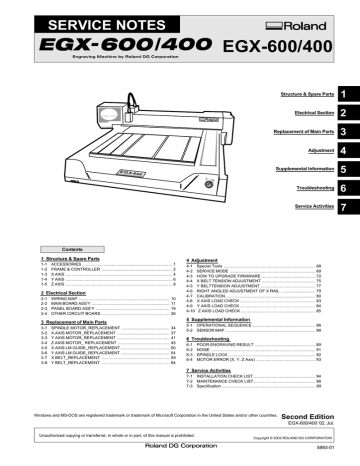
3 Replacement of Main Parts
3-8 Y Belt_Repalcement (Referential Time : 30 minutes)
Remove the Y Rail Cover and the Front Cover.
1
Y Rail Cover
Front Cover
3
2
Loosen the Screw1 and remove Screw2 and then loosen the
Nut2.
Then, remove the Belt from the Idle Pulley.
Belt
Frame
3
Loosen the 4 screws and remove the Belt from the Carriage
Rail Base.
Put the new Belt through the Belt Holder and tighten up the
Screws.
Screw1
Screw2
Nut1 Nut2
Screws
When putting the new Belt, be careful not to overlap the both end of the Belt.
Belt
Holder
Belt
64
3 Replacement of Main Parts
4
Fix the Screw2 temporarily.
Belt
Frame
<Y Belt Tension Adjustment>
5
Tighten up the Nut2 so that there is no gap between the
Frame and the Nut1.
Screw1
Screw2
Nut1 Nut2
Frame
3
Screw1
Screw2
Nut1 Nut2
6
Push the Y-Belt with the Tension Gauge (ST-001) at the middle position between the Y-Drive Pulley and check the bending amount with the ruler.
Confirm that the Pressing Force matches with the Bending
Amount in reference to the next table.
ST-001
Y Belt
EGX-600
EGX-400
<Reference Table>
Pressing Force Bending Amount
720gf 8.0mm
720gf 6.0mm
65
3 Replacement of Main Parts
7 When the Pressing Force matches with the Bending
Amount, tighten up the Screw1 and Screw2. Then, carry out the X Axis Load check.
If the Pressing Force does not match with the Bending
Amount, adjust the Belt Tension by Nut1 and 2 again. After that, measure the tension and when the Belt Tension becomes to the proper value, tighten up the Nut1 and 2.
Frame
3
<Right Angle Adjustment of X Axis>
8
After carrying out the Y Belt Tension Adjustment, carry out the Right Angle Adjustment of X Rail.
Loosen the Set Screws of the Y Drive Pulley.
Screw1
Screw2
Nut1 Nut2
Y Drive Pulley
Set Screws
9
Move the X-Rail to the Rear side frame.
10
Tighten the Set Screws by pushing the X Rail to rear side frame.
Make sure that the Y Drive Pulley won't idle.
Y Drive Pulley
Set Screws
66
3 Replacement of Main Parts
<Y Axis Load Check>
11
Turn on the Power while pressing the [ ], [ ], [ ] keys to enter the Service Mode.
Select the [LOAD] menu by pressing the [MENU] key and press [ENTER] key.
[ ], [ ], [ ] + POWER ON
[MENU] key
CHECK MODE
LOAD CON. CARD
[ENTER] key
3
12 Select the [AXIS Y] in the [LOAD] menu and press [ENTER] key. Then, Carriage moves to the Limit Position.
Enter the value 500 and press the [ENTER] key.
AXIS X Y Z S
[ENTER] key
AXIS X Y Z S
VALUE 500
[ENTER] key
AXIS X Y Z S
VALUE 500 OK
13 After setting the value, the load check starts.
The Carriage moves in the Y direction to check the load.
If the check is OK, fix the Covers.
If the check is NG, repeat 4 to 11 .
67
advertisement
* Your assessment is very important for improving the workof artificial intelligence, which forms the content of this project
Related manuals
advertisement
Table of contents
- 4 ACCESSORIES
- 5 FRAME & CONTROLLER
- 7 X AXIS
- 9 Y AXIS
- 11 Z AXIS
- 13 WIRING MAP
- 14 MAIN BOARD ASS’Y
- 22 PANEL BOARD ASS’Y
- 29 OTHER CIRCUIT BOARS
- 37 SPINDLE MOTOR_REPLACEMENT
- 40 X AXIS MOTOR_REPLACEMENT
- 44 Y AXIS MOTOR_REPLACEMENT
- 48 Z AXIS MOTOR_ REPLACEMENT
- 53 X AXIS LM GUIDE_REPLACEMENT
- 57 Y AXIS LM GUIDE_REPLACEMENT
- 62 X BELT_REPLACEMENT
- 67 Y BELT_REPLACEMENT
- 71 Special Tools
- 72 SERVICE MODE
- 75 HOW TO UPGRADE FIRMWARE
- 78 X BELT TENSION ADJUSTMENT
- 80 Y BELTTENSION ADJUSTMENT
- 82 RIGHT ANGLED ADJUSTMENT OF X RAIL
- 83 CALIBRATION
- 86 4-8 X AXIS LOAD CHECK
- 87 4-9 Y AXIS LOAD CHECK
- 88 4-10 Z AXIS LOAD CHECK
- 89 OPERATIONAL SEQUENCE
- 91 SENSOR MAP
- 92 POOR ENGRAVING RESULT
- 94 NOISE
- 95 SPINDLE LOCK
- 96 MOTOR ERROR (X, Y, Z Axis)
- 97 INSTALLATION CHECK LIST
- 101 MAINTENANCE CHECK LIST
- 102 Specification