advertisement
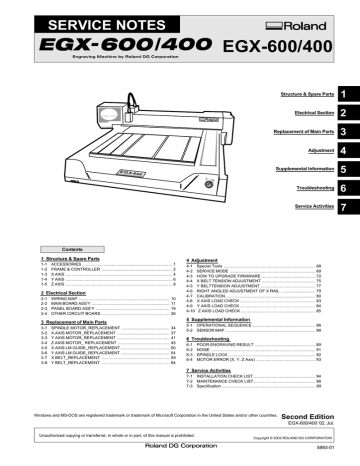
3 Replacement of Main Parts
3-4 Z Axis Motor_Replacement (Referential Time : 30 minutes)
1
Remove the Spindle Cover.
Spindle Cover
2
Remove the Junction Board Cover.
Disconnect the Z Motor Cable, Z Limit Cable and Spindle
Motor Cable from the XZ Junction Board.
3
Remove the Limit SW and loosen the Spindle Cable Bush.
Then, cut off the INSULOCK TIEs and remove the Sponge.
Sponge and
INSULOCK TIE
Spindle
Motor
Cable
Spindle
Cable Bush
INSULOCK
TIEs
4
Loosen the 4 screws on the Z Motor Base by rotating the Z
Screw and making the Z Slider up and down.
3
45
3 Replacement of Main Parts
5
Remove the 4 screws fixing the Carriage Unit.
And loosen the 2 Set Screws on the Boss Part of the Z
Screw.
Then, Loosen the 2 Screws on the Z Screw Support.
3
6
Detach the Carriage Unit from the Carriage Base.
Screws
Boss Part of the
Z Screw
Carriage Unit
7
Remove the Z Motor and change it to the new one. Then tighten up the screws for fixing the Z Motor.
46
Z Motor
Screws
When fixing the Z Motor, be careful with the direction.
Fix the Z Motor Shaft to the Boss part of the Z
Screw while taking care with the cable direction as the figure.
<Bottom View>
Z Motor Cable
<View Point>
Cable Direction
Screws
3 Replacement of Main Parts
8
Tighten up the Set Screw on the Boss part of the Z Screw.
It is necessary to fix the Set Screw against the
D-Cut part of the Z Motor Shaft.
At the same time, please be careful if the top of the Z Motor Shaft hit the Z Screw.
Set Screw
<Top View>
D-Cut Part
Boss Part of the
Z Screw
<View Point>
Z Motor Shaft
3
9
Tighten the 2 Screws on the Z Screw Support temporarily.
Then, tighten up the 2 Screws on the upper part of the Z
Motor Base by rotating the Z Screw and making the Z Slider downward.
10
Tighten up the 2 Screws on the lower part of the Z Motor
Base by rotating the Z Screw and making the Z Slider upward.
11
Tighten up the 2 Screws on the Z Screw Support by rotating the Z Screw and making the Z Slider downward.
Then, apply the grease on the Z Screw and make sure that the Z Slider moves smoothly.
Screws
47
3 Replacement of Main Parts
12
Tighten up the screws fixing the Carriage Unit.
Screws
3
13
Connect the INSULOCK TIEs and the Sponge as the figure.
Tighten up the Spindle Motor Cable Bush.
Spindle Cable Bush
Sponge and
INSULOCK TIE
Be careful with the position of the Sponge.
It is necessary to put it beside the Cable Holder.
Cable
Holder
14
Connect the Z Motor Cable, Z Limit Cable and Spinle Motor
Cable to the XY Junction Board.
Then, fix the Limit Switch and the Junction Board Cover.
Carriage Unit
INSULOCK
TIEs
<Z Axis Load Check>
15
Turn on the Power while pressing the [ ], [ ], [ ] keys to enter the Service Mode.
Select the [LOAD] menu by pressing the [MENU] key and press [ENTER] key.
[ ], [ ], [ ] + POWER ON
[MENU] key
CHECK MODE
LOAD CON. CARD
[ENTER] key
48
3 Replacement of Main Parts
16 Select the [AXIS Z] in the [LOAD] menu and press [ENTER] key. Then, Carriage moves to the Limit Position.
Enter the value 350 and press the [ENTER] key.
AXIS X Y Z S
[ENTER] key
AXIS X Y Z S
VALUE 350
[ENTER] key
AXIS X Y Z S
VALUE 350 OK
3
17 After setting the value, the load check starts.
The Carriage moves in the Z direction to check the load.
If the check is OK, fix the Cover.
If the check is NG, repeat 8 to 10 and 14 to 15 .
49
advertisement
* Your assessment is very important for improving the workof artificial intelligence, which forms the content of this project
Related manuals
advertisement
Table of contents
- 4 ACCESSORIES
- 5 FRAME & CONTROLLER
- 7 X AXIS
- 9 Y AXIS
- 11 Z AXIS
- 13 WIRING MAP
- 14 MAIN BOARD ASS’Y
- 22 PANEL BOARD ASS’Y
- 29 OTHER CIRCUIT BOARS
- 37 SPINDLE MOTOR_REPLACEMENT
- 40 X AXIS MOTOR_REPLACEMENT
- 44 Y AXIS MOTOR_REPLACEMENT
- 48 Z AXIS MOTOR_ REPLACEMENT
- 53 X AXIS LM GUIDE_REPLACEMENT
- 57 Y AXIS LM GUIDE_REPLACEMENT
- 62 X BELT_REPLACEMENT
- 67 Y BELT_REPLACEMENT
- 71 Special Tools
- 72 SERVICE MODE
- 75 HOW TO UPGRADE FIRMWARE
- 78 X BELT TENSION ADJUSTMENT
- 80 Y BELTTENSION ADJUSTMENT
- 82 RIGHT ANGLED ADJUSTMENT OF X RAIL
- 83 CALIBRATION
- 86 4-8 X AXIS LOAD CHECK
- 87 4-9 Y AXIS LOAD CHECK
- 88 4-10 Z AXIS LOAD CHECK
- 89 OPERATIONAL SEQUENCE
- 91 SENSOR MAP
- 92 POOR ENGRAVING RESULT
- 94 NOISE
- 95 SPINDLE LOCK
- 96 MOTOR ERROR (X, Y, Z Axis)
- 97 INSTALLATION CHECK LIST
- 101 MAINTENANCE CHECK LIST
- 102 Specification