
advertisement
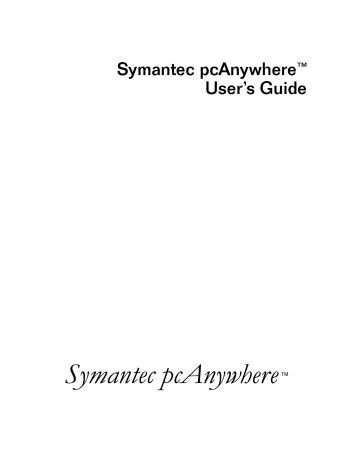
C O N T E N T S
Section 1 Getting started
Chapter 1 Introducing Symantec pcAnywhere
What you can do with pcAnywhere .................................................. 11
How pcAnywhere works ................................................................... 12
Understanding the terms host and remote ................................. 12
Understanding remote control .................................................... 13
How remote control differs from remote networking ............... 13
What’s changed in this version .......................................................... 14
Security enhancements ................................................................ 14
Increased customization .............................................................. 15
Improved performance ................................................................ 16
Removed features ........................................................................ 17
Where to find more information ........................................................ 18
Information on the Symantec Web site ...................................... 18
Information on the pcAnywhere CD .......................................... 18
Using pcAnywhere software wizards ......................................... 19
Chapter 2 Installing Symantec pcAnywhere
Preparing for installation .................................................................... 21
System requirements .................................................................... 22
Choosing an installation option .................................................. 22
If you have a previous version installed .................................... 23
Installing pcAnywhere ........................................................................ 24
Opening pcAnywhere after installation ............................................. 25
Registering pcAnywhere ..................................................................... 25
Updating pcAnywhere ........................................................................ 26
Uninstalling pcAnywhere ................................................................... 26
Chapter 3 Understanding pcAnywhere basics
Choosing a connection method ......................................................... 27
Connecting over the Internet ...................................................... 29
About cable modems ................................................................... 30
About digital subscriber lines ...................................................... 30
About ISDN lines ......................................................................... 30
Making connections ............................................................................ 31
Introducing pcAnywhere Manager .................................................... 32
3
4
Using the remote desktop .................................................................. 33
Using the remote online toolbar ................................................. 34
Printing remotely ......................................................................... 35
Transferring the contents of the Windows clipboard ................ 36
Chatting with other users ............................................................ 37
Improving performance ...................................................................... 37
Issues that affect performance .................................................... 38
Discovering optimum performance settings .............................. 39
Section 2 Getting connected
Chapter 4 Allowing others to control your computer
Managing host connections ................................................................ 43
Creating a new host connection item ......................................... 44
Modifying a host connection item .............................................. 44
Setting up a host computer ................................................................ 45
Selecting the host connection method ....................................... 46
Controlling the host session ........................................................ 47
Protecting the host computer ...................................................... 49
Starting a host session ........................................................................ 50
Waiting for a connection ............................................................. 50
Calling a remote computer .......................................................... 51
Accepting a voice first call .......................................................... 51
Ending a host session ......................................................................... 52
Letting multiple remote users hold a conference ............................. 52
Setting up the conference host ................................................... 53
Starting a conference ................................................................... 54
Chapter 5 Controlling another computer remotely
Setting up a remote connection ......................................................... 55
Configuring direct connections ................................................... 56
Configuring modem or ISDN connections ................................. 57
Configuring network connections .............................................. 58
Including logon information ....................................................... 60
Automatically redialing if the host is busy ................................. 60
Managing remote connection items ................................................... 61
Creating a new remote connection item .................................... 61
Modifying a remote connection item .......................................... 62
Starting a remote control session ....................................................... 62
Connecting to a host computer .................................................. 64
Waiting for a host connection ..................................................... 64
Initiating a voice conversation with host ................................... 65
Connecting to multiple hosts ............................................................. 65
Changing online preferences ............................................................. 66
Recording and replaying sessions ...................................................... 67
Recording a remote control session ........................................... 68
Replaying recorded sessions ....................................................... 69
Saving information from a recorded session .............................. 70
Chapter 6 Transferring files and folders
Navigating in pcAnywhere File Manager .......................................... 74
Getting to files quickly ................................................................ 75
Tagging files and folders ............................................................. 75
Tagging files ................................................................................. 75
Tagging folders ............................................................................ 76
Tagging by wild card characters ................................................. 76
Managing files and folders ................................................................. 77
Creating new folders ................................................................... 77
Deleting files and folders ............................................................ 77
Renaming files and folders .......................................................... 77
Copying files and folders ............................................................ 78
Comparing folders ....................................................................... 78
Changing file transfer preferences ..................................................... 79
Specifying a start-up location ...................................................... 79
Selecting an overwrite option ..................................................... 80
Increasing file transfer performance ........................................... 80
Changing preferences during a session ...................................... 81
Transferring files during a remote control session .................... 82
Transferring files without starting a remote control session ..... 84
Performing automatic file transfers .................................................... 84
Setting up an AutoTransfer file ................................................... 85
Running an AutoTransfer procedure .......................................... 86
Modifying an AutoTransfer procedure ....................................... 87
Synchronizing and cloning ................................................................. 88
What is synchronization .............................................................. 89
Synchronizing folders .................................................................. 89
Synchronizing by file type ........................................................... 89
What is cloning ............................................................................ 90
Cloning folders ............................................................................. 90
5
6
Section 3 Safeguarding your system and data
Chapter 7 Securing your computer and sessions
Preventing unauthorized access ......................................................... 93
Choosing an authentication method ........................................... 94
Setting up caller accounts ........................................................... 96
Configuring logon security .......................................................... 97
Calling back remote users ........................................................... 99
Limiting access privileges ................................................................... 99
Specifying caller privileges ........................................................ 100
Restricting access to computer drives ....................................... 101
Securing sessions .............................................................................. 102
Protecting your configuration settings ............................................. 103
Making passwords case sensitive .............................................. 103
Protecting your connection items ............................................. 103
Protecting your caller accounts ................................................. 104
Chapter 8 Using encryption to protect data
What is encryption ............................................................................ 105
What are the most common encryption methods .......................... 106
What is symmetric encryption ................................................... 106
What is public-key encryption .................................................. 106
Understanding the trade-offs ............................................................ 107
How pcAnywhere works with encryption ...................................... 107
Using public-key encryption in pcAnywhere .......................... 107
Using symmetric encryption in pcAnywhere ........................... 109
Using pcAnywhere encryption .................................................. 109
Setting up encryption on your computer ........................................ 109
Setting up pcAnywhere or symmetric encryption ................... 109
Setting up public-key encryption .............................................. 110
Chapter 9 Monitoring and recording sessions
Monitoring events in pcAnywhere ................................................... 113
Generating a pcAnywhere log file ............................................ 114
Logging events on Windows NT and Windows 2000 ............. 115
Sending logging information to a central server ...................... 116
Managing log files ............................................................................. 117
Creating an activity log report ................................................... 117
Archiving or deleting logged information ................................ 118
Recording host sessions ................................................................... 118
Section 4 Customizing settings
Chapter 10 Customizing Symantec pcAnywhere options
Viewing or modifying pcAnywhere settings ................................... 123
Configuring host options .................................................................. 125
Controlling host operations ....................................................... 125
Controlling host communications ............................................. 127
Configuring remote options ............................................................. 127
Configuring remote operations ................................................. 128
Controlling remote communications ........................................ 128
Using directory services ................................................................... 129
Chapter 11 Customizing connection devices
Customizing network connections .................................................. 132
Customizing modem connections .................................................... 132
Configuring dialing properties .................................................. 132
Customizing modem settings .................................................... 133
Customizing ISDN connections ........................................................ 134
Customizing European ISDN connections ...................................... 135
Customizing direct connections ....................................................... 136
Configuring parallel LPT connections ....................................... 136
Customizing serial COM port connections ............................... 136
Configuring infrared connections .................................................... 138
Service and support solutions
CD Replacement Form
Index
7
8
advertisement
* Your assessment is very important for improving the workof artificial intelligence, which forms the content of this project
Related manuals
advertisement
Table of contents
- 1 Symantec pcAnywhere™ User’s Guide
- 3 CONTENTS
- 9 Getting started
- 11 Introducing Symantec pcAnywhere
- 11 What you can do with pcAnywhere
- 12 How pcAnywhere works
- 12 Understanding the terms host and remote
- 13 Understanding remote control
- 13 How remote control differs from remote networking
- 14 What’s changed in this version
- 14 Security enhancements
- 15 Increased customization
- 16 Improved performance
- 17 Removed features
- 18 Where to find more information
- 18 Information on the Symantec Web site
- 18 Information on the pcAnywhere CD
- 19 Using pcAnywhere software wizards
- 21 Installing Symantec pcAnywhere
- 21 Preparing for installation
- 22 System requirements
- 22 Choosing an installation option
- 23 If you have a previous version installed
- 24 Installing pcAnywhere
- 25 Opening pcAnywhere after installation
- 25 Registering pcAnywhere
- 26 Updating pcAnywhere
- 26 Uninstalling pcAnywhere
- 27 Understanding pcAnywhere basics
- 27 Choosing a connection method
- 29 Connecting over the Internet
- 30 About cable modems
- 30 About digital subscriber lines
- 30 About ISDN lines
- 31 Making connections
- 32 Introducing pcAnywhere Manager
- 33 Using the remote desktop
- 34 Using the remote online toolbar
- 35 Printing remotely
- 36 Transferring the contents of the Windows clipboard
- 37 Chatting with other users
- 37 Improving performance
- 38 Issues that affect performance
- 39 Discovering optimum performance settings
- 41 Getting connected
- 43 Allowing others to control your computer
- 43 Managing host connections
- 44 Creating a new host connection item
- 44 Modifying a host connection item
- 45 Setting up a host computer
- 46 Selecting the host connection method
- 47 Controlling the host session
- 49 Protecting the host computer
- 50 Starting a host session
- 50 Waiting for a connection
- 51 Calling a remote computer
- 51 Accepting a voice first call
- 52 Ending a host session
- 52 Letting multiple remote users hold a conference
- 53 Setting up the conference host
- 54 Starting a conference
- 55 Controlling another computer remotely
- 55 Setting up a remote connection
- 56 Configuring direct connections
- 57 Configuring modem or ISDN connections
- 58 Configuring network connections
- 60 Including logon information
- 60 Automatically redialing if the host is busy
- 61 Managing remote connection items
- 61 Creating a new remote connection item
- 62 Modifying a remote connection item
- 62 Starting a remote control session
- 64 Connecting to a host computer
- 64 Waiting for a host connection
- 65 Initiating a voice conversation with host
- 65 Connecting to multiple hosts
- 66 Changing online preferences
- 67 Recording and replaying sessions
- 68 Recording a remote control session
- 69 Replaying recorded sessions
- 70 Saving information from a recorded session
- 71 Saving screens
- 71 Ending a session
- 73 Transferring files and folders
- 74 Navigating in pcAnywhere File Manager
- 75 Getting to files quickly
- 75 Tagging files and folders
- 75 Tagging files
- 76 Tagging folders
- 76 Tagging by wild card characters
- 77 Managing files and folders
- 77 Creating new folders
- 77 Deleting files and folders
- 77 Renaming files and folders
- 78 Copying files and folders
- 78 Comparing folders
- 79 Changing file transfer preferences
- 79 Specifying a start-up location
- 80 Selecting an overwrite option
- 80 Increasing file transfer performance
- 81 Changing preferences during a session
- 82 Transferring files
- 82 Transferring files during a remote control session
- 84 Transferring files without starting a remote control session
- 84 Performing automatic file transfers
- 85 Setting up an AutoTransfer file
- 86 Running an AutoTransfer procedure
- 87 Modifying an AutoTransfer procedure
- 88 Synchronizing and cloning
- 89 What is synchronization
- 89 Synchronizing folders
- 89 Synchronizing by file type
- 90 What is cloning
- 90 Cloning folders
- 91 Safeguarding your system and data
- 93 Securing your computer and sessions
- 93 Preventing unauthorized access
- 94 Choosing an authentication method
- 96 Setting up caller accounts
- 97 Configuring logon security
- 99 Calling back remote users
- 99 Limiting access privileges
- 100 Specifying caller privileges
- 101 Restricting access to computer drives
- 102 Securing sessions
- 103 Protecting your configuration settings
- 103 Making passwords case sensitive
- 103 Protecting your connection items
- 104 Protecting your caller accounts
- 105 Using encryption to protect data
- 105 What is encryption
- 106 What are the most common encryption methods
- 106 What is symmetric encryption
- 106 What is public-key encryption
- 107 Understanding the trade-offs
- 107 How pcAnywhere works with encryption
- 107 Using public-key encryption in pcAnywhere
- 109 Using symmetric encryption in pcAnywhere
- 109 Using pcAnywhere encryption
- 109 Setting up encryption on your computer
- 109 Setting up pcAnywhere or symmetric encryption
- 110 Setting up public-key encryption
- 113 Monitoring and recording sessions
- 113 Monitoring events in pcAnywhere
- 114 Generating a pcAnywhere log file
- 115 Logging events on Windows NT and Windows 2000
- 116 Sending logging information to a central server
- 117 Managing log files
- 117 Creating an activity log report
- 118 Archiving or deleting logged information
- 118 Recording host sessions
- 121 Customizing settings
- 123 Customizing Symantec pcAnywhere options
- 123 Viewing or modifying pcAnywhere settings
- 125 Configuring host options
- 125 Controlling host operations
- 127 Controlling host communications
- 127 Configuring remote options
- 128 Configuring remote operations
- 128 Controlling remote communications
- 129 Using directory services
- 131 Customizing connection devices
- 132 Customizing network connections
- 132 Customizing modem connections
- 132 Configuring dialing properties
- 133 Customizing modem settings
- 134 Customizing ISDN connections
- 135 Customizing European ISDN connections
- 136 Customizing direct connections
- 136 Configuring parallel LPT connections
- 136 Customizing serial COM port connections
- 138 Configuring infrared connections
- 139 Service and support solutions
- 143 CD Replacement Form
- 147 INDEX