
advertisement
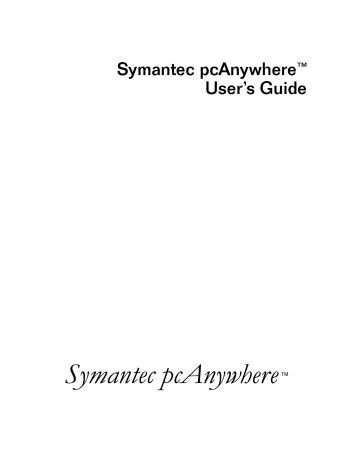
I N D E X
Symbols
*
.atf file
.csv
?
|
.rcd
.scn
A
accessing
other documentation
Administrator’s Guide
pcAnywhere Manager remote online menu
Action Button, defined
Active Directory Service authentication
activity reports
adding
host connection items
remote connection items remote printer
ADSL
administrator tools
Administrator’s Guide, accessing
configuring on remote
archiving logs
authentication
Microsoft-based methods
Novell-based methods on local computer
AutoTransfer configuring
modifying running
setting preferences
AutoTransfer file
AWCustom32
B
backwards compatibility
bandwidth, increasing during file transfer
Banyan
binary files
bitmaps, transferring in clipboard
blanking screen configured by host
configured by remote
C
cable modems configuring on host
configuring on remote
cache file
call back
caller accounts
password protecting
specifying privileges
caller privileges
cancelling host
CAPI
Search the online Help index for more information. 147
configuring on remote
case-sensitive passwords
certificate store
explained
certificates
clipboard, transferring contents cloning explained of folders
preparing for
ColorScale
COM ports
for host connections for remote connections
computer drives, restricting remote access
Conference tab
choosing an IP address
explained
starting a session
configuring
caller accounts
direct connections
file transfer preferences host computer
modem connections network connections
remote computer
confirmation prompts, for file transfer
connecting to a host
148 Search the online Help index for more information.
connection devices cable modems
COM ports
47, 56 digital subscriber lines
for network connections
ISDNs
LPT ports modems
Connection Info tab
on remote
connection items
password protecting
connection types, guidelines for choosing
copying files and folders
80 crash recovery, during file transfer
Ctrl+Alt+Del command
D
DCD
default modem
deleting
folders
logged information desktop area
dialing properties
customizing
entering manually
for modem connections dial-up networking explained
digital subscriber lines connection devices
direct connections configuring on remote connection devices
directory services
disk space requirements
display adapter requirements display, full-screen
documentation
Administrator’s Guide
DOS
configuring on remote
DSL
E
modifying encryption defined
pcAnywhere
defined
public-key certificate store certificates
explained key pairs wizard
symmetric
explained
encryption level indicator
Encryption tab
ending
remote sessions
event logging
on Windows NT and Windows 2000
Event Logging tab
F
file compression
File Manager file transfer
doing automatically finding files quickly
including subfolders
modifying preferences pausing remote control
recovering from crashes
starting
from remote
startup location
switching to remote control
tagging by wild card of files
of folders
File Transfer tab
files
deleting
selecting overwrite options synchronizing
finding files and folders
folders cloning
deleting
selecting overwrite options synchronizing
Search the online Help index for more information. 149
G
global options, modifying
Go list
H
host connection items
creating
defined explained host icon
host keyboard, locking
Host Only product, explained
host screen blanking
matching to remote
switching focus
host sessions accepting calls from remote blanking screen
configuring connection devices
configuring startup options ending
playing back
recording
starting automatically timing out
using Internet
waiting for connections
with multiple remote users
HTTP authentication
HTTPS authentication
150 Search the online Help index for more information.
I
inactivity time-out
installation of upgrades
preparation for
Integrated Services Digital Networks.
ISDN
Administrator’s Guide
IP address, for conferencing
IPX
ISDN configuring on host configuring on remote customizing
K
keyboard, locking
L
LAN Host Only product, explained launching host sessions
LDAP authentication
Microsoft-based
Lightweight Directory Access Protocol authentication
Microsoft-based
LiveUpdate locking
connection items
NT workstation
log files
deleting
generating on pcAnywhere logging
of pcAnywhere events
logging on automatically
logon encrypting
LPT ports
for host connections
M
microprocessor requirements
Microsoft-based authentication
modem connections
entering dialing properties manually
modifying
AutoTransfer procedures
file transfer preferences
host connection items online preferences
remote connection items monitor, blanking on host mouse, locking
See
conferencing multiple connections on host
N
NDS authentication
NetBIOS
network connections configuring on remote connection devices specifying IP
using NetBIOS protocol using SPX protocol
network protocols new features
notification, of logon attempts
Novell Bindery Services authentication
Novell Directory Services authentication
NT caller authentication
O
OLE automation
online menu for host
for remote
online registration
online software updates optimization
option sets
overwriting files, during file transfer
P
Administrator’s Guide
parallel ports
parity
passwords
for connection items for screen savers
making case-sensitive
pcAnywhere new features
pcAnywhere authentication pcAnywhere encryption
Search the online Help index for more information. 151
pcAnywhere File Manager
adding files and folders deleting files and folders
renaming files and folders
pcAnywhere Manager
pcAnywhere Administrator’s Guide
performance cache file
new features
ways to improve
Playback Control Panel
See Symantec pcAnywhere
Administrator’s Guide
preferences for file transfer
Protect Item tab on host
on remote
protecting caller accounts
connection items
public-key encryption certificate store
certificates
explained
key pairs
R
RAM requirements
remote access server
Readme file recording ending
playback
starting from remote
152 Search the online Help index for more information.
recording sessions redialing host
registering pcAnywhere
Remote Access Perimeter Scanner.
See Symantec pcAnywhere Administrator’s Guide
remote access server explained
remote computer, defined
remote connection items
customizing
explained modifying
remote control
pausing during file transfer
remote desktop
remote networking remote online menu
remote online toolbar
Remote Only product, explained
Remote Operation tab
remote printing
Remote Printing tab remote sessions
capturing screens
conducting with multiple hosts
conferencing with multiple users
ending
logging on automatically playing back
recording starting
transferring files using Internet
viewing screen shots
waiting for host connections
removing pcAnywhere
reports, generating from logs
resolution requirements
RTS
S
screen captures taking of recorded sessions taking of sessions
screen savers
screen, blanking on host scripting
securing host sessions security
case-sensitive passwords
encrypting logon information
protecting caller accounts
protecting connection items
security features
Security Options tab on host
on remote serial ports
for host connections
for remote connections
Service and Support
session status indicator sessions
capturing screen shots defined
ending from host
ending from remote playing back
security features
viewing screen shots
Settings tab on host
on remote
Administrator’s Guide
software updates, downloading software wizards
for optimization
starting automatic file transfers conferences
host automatically
start-up location, for file transfer
startup options for hosts
subfolders, including in file transfer superuser privileges
symmetric encryption configuring
explained
synchronization by file type explained
of folders
tagging by wild card
system requirements
T
tagging by wild cards
folders
TAPI configuring on host
configuring on remote
task switching on host
Search the online Help index for more information. 153
toolbar
for remote
transferring
of files automatically
Windows clipboard contents
Administrator’s Guide
U
updating pcAnywhere usability features
usage examples, for pcAnywhere
V
video settings connections
voice conversations, over modem
voice first calls accepting
voice mode
W
waiting
for remote connections
Web site, for Symantec
Web-based authentication wild card patterns
window tracking
Windows 2000 ports for
Windows 3.X
Windows 9x
ports for
154 Search the online Help index for more information.
Windows NT
task switching on host wizards for optimization
for public-key encryption
Y
Yahoo! Pager
advertisement
* Your assessment is very important for improving the workof artificial intelligence, which forms the content of this project
Related manuals
advertisement
Table of contents
- 1 Symantec pcAnywhere™ User’s Guide
- 3 CONTENTS
- 9 Getting started
- 11 Introducing Symantec pcAnywhere
- 11 What you can do with pcAnywhere
- 12 How pcAnywhere works
- 12 Understanding the terms host and remote
- 13 Understanding remote control
- 13 How remote control differs from remote networking
- 14 What’s changed in this version
- 14 Security enhancements
- 15 Increased customization
- 16 Improved performance
- 17 Removed features
- 18 Where to find more information
- 18 Information on the Symantec Web site
- 18 Information on the pcAnywhere CD
- 19 Using pcAnywhere software wizards
- 21 Installing Symantec pcAnywhere
- 21 Preparing for installation
- 22 System requirements
- 22 Choosing an installation option
- 23 If you have a previous version installed
- 24 Installing pcAnywhere
- 25 Opening pcAnywhere after installation
- 25 Registering pcAnywhere
- 26 Updating pcAnywhere
- 26 Uninstalling pcAnywhere
- 27 Understanding pcAnywhere basics
- 27 Choosing a connection method
- 29 Connecting over the Internet
- 30 About cable modems
- 30 About digital subscriber lines
- 30 About ISDN lines
- 31 Making connections
- 32 Introducing pcAnywhere Manager
- 33 Using the remote desktop
- 34 Using the remote online toolbar
- 35 Printing remotely
- 36 Transferring the contents of the Windows clipboard
- 37 Chatting with other users
- 37 Improving performance
- 38 Issues that affect performance
- 39 Discovering optimum performance settings
- 41 Getting connected
- 43 Allowing others to control your computer
- 43 Managing host connections
- 44 Creating a new host connection item
- 44 Modifying a host connection item
- 45 Setting up a host computer
- 46 Selecting the host connection method
- 47 Controlling the host session
- 49 Protecting the host computer
- 50 Starting a host session
- 50 Waiting for a connection
- 51 Calling a remote computer
- 51 Accepting a voice first call
- 52 Ending a host session
- 52 Letting multiple remote users hold a conference
- 53 Setting up the conference host
- 54 Starting a conference
- 55 Controlling another computer remotely
- 55 Setting up a remote connection
- 56 Configuring direct connections
- 57 Configuring modem or ISDN connections
- 58 Configuring network connections
- 60 Including logon information
- 60 Automatically redialing if the host is busy
- 61 Managing remote connection items
- 61 Creating a new remote connection item
- 62 Modifying a remote connection item
- 62 Starting a remote control session
- 64 Connecting to a host computer
- 64 Waiting for a host connection
- 65 Initiating a voice conversation with host
- 65 Connecting to multiple hosts
- 66 Changing online preferences
- 67 Recording and replaying sessions
- 68 Recording a remote control session
- 69 Replaying recorded sessions
- 70 Saving information from a recorded session
- 71 Saving screens
- 71 Ending a session
- 73 Transferring files and folders
- 74 Navigating in pcAnywhere File Manager
- 75 Getting to files quickly
- 75 Tagging files and folders
- 75 Tagging files
- 76 Tagging folders
- 76 Tagging by wild card characters
- 77 Managing files and folders
- 77 Creating new folders
- 77 Deleting files and folders
- 77 Renaming files and folders
- 78 Copying files and folders
- 78 Comparing folders
- 79 Changing file transfer preferences
- 79 Specifying a start-up location
- 80 Selecting an overwrite option
- 80 Increasing file transfer performance
- 81 Changing preferences during a session
- 82 Transferring files
- 82 Transferring files during a remote control session
- 84 Transferring files without starting a remote control session
- 84 Performing automatic file transfers
- 85 Setting up an AutoTransfer file
- 86 Running an AutoTransfer procedure
- 87 Modifying an AutoTransfer procedure
- 88 Synchronizing and cloning
- 89 What is synchronization
- 89 Synchronizing folders
- 89 Synchronizing by file type
- 90 What is cloning
- 90 Cloning folders
- 91 Safeguarding your system and data
- 93 Securing your computer and sessions
- 93 Preventing unauthorized access
- 94 Choosing an authentication method
- 96 Setting up caller accounts
- 97 Configuring logon security
- 99 Calling back remote users
- 99 Limiting access privileges
- 100 Specifying caller privileges
- 101 Restricting access to computer drives
- 102 Securing sessions
- 103 Protecting your configuration settings
- 103 Making passwords case sensitive
- 103 Protecting your connection items
- 104 Protecting your caller accounts
- 105 Using encryption to protect data
- 105 What is encryption
- 106 What are the most common encryption methods
- 106 What is symmetric encryption
- 106 What is public-key encryption
- 107 Understanding the trade-offs
- 107 How pcAnywhere works with encryption
- 107 Using public-key encryption in pcAnywhere
- 109 Using symmetric encryption in pcAnywhere
- 109 Using pcAnywhere encryption
- 109 Setting up encryption on your computer
- 109 Setting up pcAnywhere or symmetric encryption
- 110 Setting up public-key encryption
- 113 Monitoring and recording sessions
- 113 Monitoring events in pcAnywhere
- 114 Generating a pcAnywhere log file
- 115 Logging events on Windows NT and Windows 2000
- 116 Sending logging information to a central server
- 117 Managing log files
- 117 Creating an activity log report
- 118 Archiving or deleting logged information
- 118 Recording host sessions
- 121 Customizing settings
- 123 Customizing Symantec pcAnywhere options
- 123 Viewing or modifying pcAnywhere settings
- 125 Configuring host options
- 125 Controlling host operations
- 127 Controlling host communications
- 127 Configuring remote options
- 128 Configuring remote operations
- 128 Controlling remote communications
- 129 Using directory services
- 131 Customizing connection devices
- 132 Customizing network connections
- 132 Customizing modem connections
- 132 Configuring dialing properties
- 133 Customizing modem settings
- 134 Customizing ISDN connections
- 135 Customizing European ISDN connections
- 136 Customizing direct connections
- 136 Configuring parallel LPT connections
- 136 Customizing serial COM port connections
- 138 Configuring infrared connections
- 139 Service and support solutions
- 143 CD Replacement Form
- 147 INDEX