advertisement
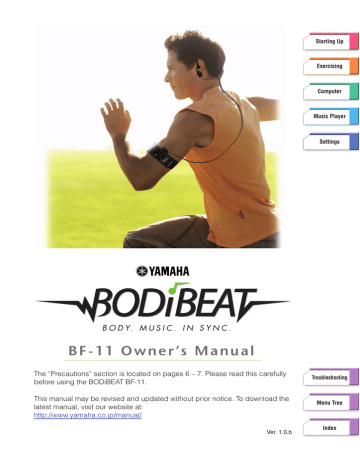
Putting on the BF-11
Putting on the BF-11
Attaching the armband
■
Attaching the BF-11 to the armband
1
Connect the earphone cable to the BF-11.
Be sure to push the earphone connector all the way in until the silicon packing fits to the surface.
Incorrect Correct
CAUTION
• Do not unplug the earphone cable from the BF-11 while using it. If rain, sweat or any other liquid gets inside the BF-11 through the earphone terminal, the device could be damaged.
• When disconnecting the earphone cable, hold the connector directly and pull it. Do not pull on the cable.
n
If the silicone packing comes off, be sure to install it again so that the protruding part on the silicone packing fits in the corresponding hole on the plug.
2
Attach the device to the armband.
IMPORTANT
• Make sure that the YAMAHA logo can be seen at the top of the arm band. This is the proper orientation for fitting to the armband.
• Insert the BF-11 fully until a click sound is heard.
BF-11 Owner’s Manual
17
Putting on the BF-11
■
Attaching the armband to your arm
IMPORTANT
Make sure to wear the arm band only when the BF-11 is also inside. The band cannot be adjusted if the armband is empty.
1
Loosen the armband and put your left arm into the armband.
2
Fasten the armband to your upper arm, just above your elbow.
IMPORTANT
• Adjust the armband into position so that you can easily see the display.
• Do not wear the armband anywhere on your body other than your upper arm (for example, your neck, wrist, ankle, etc.). Doing so may cause the motion sensor to not function properly.
• Make sure to wear the BF-11 above your elbow. The sensor in the unit that measures vibration during your exercise will not function properly if the device is worn below the elbow.
• Do not fasten the armband too tight or too loose. If it’s too tight, it may cause discomfort and even harm you; too loose, and the motion sensor may not function properly, or the device may fall off your arm.
BF-11 Owner’s Manual
18
Putting on the BF-11
■
Removing the BF-11 from the armband
Push the tab down and pull the device up and out.
■
Proper care of the armband
The armband requires little care, but if it gets dirty, wash it gently by hand with water. Make sure to dry it completely before using again.
Putting on the earphones and pulse sensor
IMPORTANT
Make sure not to confuse the right (R) and left (L) earphones. The set cannot be worn properly in reverse.
1
Hook the earphone cable over the top of your ear.
2
Insert the earphone into your ear.
n
For comfort and better fit, you may want to apply the earphone pads to the earphones before wearing them.
BF-11 Owner’s Manual
Continue to next page
19
Putting on the BF-11
3
Adjust the earphone angle as desired.
Do the same for both earphones and both ears.
IMPORTANT
The proper position is with the earphone tilted slightly against the ear. However, each individual’s ears may differ somewhat, so you should adjust this for maximum comfort and optimum listening. n
If you want to use your own earphones, use the optional jack adaptor.
4
Clip the pulse sensor onto your ear lobe.
Pulse sensor
While one of the exercise modes is active, the lamp on the device will flash in time with your heart rate (
h
If your heart rate cannot be detected, try:
• Gently rubbing or massaging your ear to stimulate blood circulation.
• Changing the pulse sensor location.
• Adjusting the sensitivity of the pulse sensor (
).
5
Slide the cable tightener toward your head.
Doing this helps fit the earphone set more snugly to your neck and head.
Adjust the tightener to the most comfortable position.
Cable tightener
BF-11 Owner’s Manual
20
Putting on the BF-11
■
Using the cable clip
If the cable is too long and gets in your way while you are exercising, bind the excess cable with the convenient cable clip.
Cable clip
If desired, you can also attach the cable to your clothing using the cable clip.
Cable clip
BF-11 Owner’s Manual
21
advertisement
* Your assessment is very important for improving the workof artificial intelligence, which forms the content of this project
Related manuals
advertisement
Table of contents
- 2 How to Use the Manual
- 3 Included Accessories
- 4 Contents
- 6 PRECAUTIONS
- 8 Starting Up
- 9 Charging the Battery
- 10 Panel Controls
- 12 Turning the Power On / Making Initial Settings
- 15 Control Hold
- 16 Turning the Power Off
- 17 Putting on the BF-11
- 17 Attaching the armband
- 19 Putting on the earphones and pulse sensor
- 22 Basic Operations
- 22 Selecting a menu item
- 22 Changing a setting or parameter value
- 23 Enter
- 23 Back
- 23 About the Display Icons
- 24 Exercising with the BF-11
- 25 Walking/Jogging at Your Own Pace-Free Workout Mode
- 26 Exercising with Free Workout
- 27 Goal Setting and Music Selection
- 29 After a Free Workout session
- 30 Fitness Modes-Walk Fitness and Jog Fitness
- 31 Exercising with the Fitness modes
- 33 What is ‘Effective’ Aerobic Exercise?
- 35 Exercising According to a Training Program-Training Mode
- 35 Exercising with preset programs
- 37 Creating a new program
- 39 Editing the preset (or already created) Program
- 41 Deleting a program
- 42 Operation During Exercise
- 46 Managing the Exercise Logs
- 46 Checking the Exercise Logs
- 47 Deleting Exercise Logs
- 48 Connecting to a Computer
- 49 About the BODiBEAT Station Software
- 50 System Requirements
- 50 Installation
- 51 How to Connect
- 51 Removing the device from the computer
- 52 Loading Music Data to the BF-11
- 53 Using the BF-11 as a Music Player -Music Playback Mode
- 54 Selecting Songs
- 54 Playing the songs from an artist or album-Artist/Album
- 55 Playing a single song-Songs
- 56 Playing the songs from a Playlist-Playlists
- 57 Basic Operations in Music Playback Mode
- 57 Fast-forward and reverse
- 58 Stop and pause
- 58 Adjusting the Volume
- 59 Exiting from the Play Info Display
- 59 Returning to the Play Info Display
- 60 Settings
- 61 Music Settings
- 61 Workout Music
- 65 Play Mode-Repeat and Shuffle
- 65 Bass Boost
- 66 Hardware Settings
- 66 Sensors
- 68 Display
- 70 Date/Time
- 71 User Settings
- 71 Heart Rate
- 73 Stride
- 73 Weight/Height
- 74 Birthday/Sex
- 74 Learning Function
- 76 Information
- 76 Initialize
- 77 Appendix
- 77 Troubleshooting
- 80 Menu Tree
- 81 BF-11 Preset Training Programs
- 84 Specifications
- 86 Index