System Specifications. Packard Bell TM87, TM89, TM86 Series, TM87 Series, TM86
Add to My manuals216 Pages
advertisement
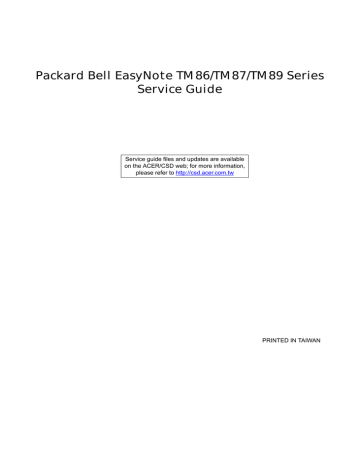
Chapter 1
System Specifications
Features
Below is a brief summary of the computer’s many features:
NOTE: Items denoted with an (*) are only available for selected models.
Operating System
•
• Genuine Windows® 7 Home Premium 64-bit*
Genuine Windows® 7 Home Basic 64-bit*
Platform
•
•
•
Intel® Core i5-430M/i5-520M/i5-540M processor (3 MB L3 cache, 2.26/2.40/2.53 GHz with Turbo
Boost up to 2.53/2.93/3.06 GHz, 1066 MHz FSB, 35 W), supporting Intel® 64 architecture, Intel®
Smart Cache*
Intel® Core i3-330M/i3-350M processor (3 MB L3 cache, 2.13/2.26 GHz, 1066 MHz FSB, 35 W), supporting Intel® 64 architecture, Intel® Smart Cache*
Mobile Intel® HM55 Express Chipset
System Memory
• Dual-channel DDR3 SDRAM support:
• Up to 4 GB of DDR3 1066 MHz memory, upgradeable to 8 GB using two soDIMM modules
Display
•
•
•
15.6" HD 1366 x 768 pixel resolution, high-brightness (220-nit) TFT LCD with Diamond View
Technology, supporting simultaneous multi-window viewing
16:9 aspect ratio
8 ms response time
Graphics
•
•
•
•
•
ATI Mobility Radeon™ HD 5470 with up to 3579 MB of HyperMemory™ (512 MB of dedicated
DDR3 VRAM, up to 3067 MB of shared system memory), supporting Unified Video Decoder
(UVD), OpenEXR High Dynamic-Range (HDR) technology, Shader Model 5.0, Microsoft®
DirectX® 11, OpenGL® 3.1, OpenCL™ 1.1*
NVIDIA® GeForce® 320M6 with up to 4091 MB of TurboCache™ (1024 MB of dedicated DDR3
VRAM, up to 3067 MB of shared system memory), supporting NVIDIA® CUDA™, PhysX™,
PureVideo® HD technology, OpenEXR High Dynamic-Range (HDR) technology, Shader Model
4.0, Microsoft® DirectX® 10.1*
Intel® HD Graphics with 128 MB of dedicated system memory, supporting Microsoft® DirectX®
10*
Dual independent display support
16.7 million colors
Chapter 1 1
• External resolution / refresh rate:
• VGA port up to 2560 x 1600: 60 Hz
• VGA port up to 2048 x 1536: 85 Hz
• HDMI™ port up to 1920 x 1080: 60 Hz
• MPEG-2/DVD decoding
• WMV9 (VC-1) and H.264 (AVC) decoding
• Microsoft® DirectX Video Acceleration (DXVA) application interface (API)
• HDMI™ (High-Definition Multimedia Interface) with HDCP (High-bandwidth Digital Content
Protection) support
Storage subsystem
•
• 160/250/320/500/640 GB hard disk drive
Multi-in-1 card reader, supporting:
• Secure Digital™ (SD) Card, MultiMediaCard (MMC), Memory Stick™ (MS), Memory Stick
PRO™ (MS PRO), xD-Picture Card™ (xD)
Audio
•
•
•
• Two built-in stereo speakers
High-definition audio support
Built-in microphone
MS-Sound compatible
Optical Media Drive
•
• 4X Blu-ray Disc™/DVD-Super Multi double-layer drive*:
• Read: 24X CD-ROM, 24X CD-R, 24X CD-RW, 8X DVD-ROM, 8X DVD-R, 8X DVD+R, 8X
DVD-ROM DL, 6X DVD-R DL, 6X DVD+R DL, 8X DVD-RW, 8X DVD+RW, 5X DVD-RAM, 4X
BD-ROM, 4X BD-R, 2X BD-RE, 4X BD-ROM DL, 4X BD-R DL, 2X BD-RE DL
• Write: 24X CD-R, 16X CD-RW, 8X DVD-R, 8X DVD+R, 6X DVD-RW, 6X DVD+RW, 5X DVD-
RAM, 4X DVD+R DL, 4X DVD-R DL
8X DVD-Super Multi double-layer drive*:
• Read: 24X CD-ROM, 24X CD-R, 24X CD-RW, 8X DVD-ROM, 8X DVD-R, 8X DVD+R, 6X
DVD-ROM DL, 6X DVD-R DL, 6X DVD+R DL, 6X DVD-RW, 6X DVD+RW, 5X DVD-RAMo
• Write: 24X CD-R, 16X CD-RW, 8X DVD-R, 8X DVD+R, 4X DVD-R DL, 4X DVD+R DL, 6X
DVD-RW, 8X DVD+RW, 5X DVD-RAM
Dimensions and Weight
•
• 381 (W) x 253 (D) x 26/34.14 (H) mm (14.99 x 9.96 x 1.02/1.35 inches)
2.65 kg (5.82 lbs.)13 with 6-cell battery
Communication
•
• Video conferencing solution, featuring:
• High-def webcam with 1280 x 1024 resolution
• Microphone
WLAN:
2 Chapter 1
•
•
• 802.11b/g/n Wi-Fi CERTIFIED™
• 802.11b/g Wi-Fi CERTIFIED™
WPAN:
• Bluetooth® 2.1
LAN:
• Gigabit Ethernet, Wake-on-LAN ready
Privacy control
•
• BIOS user, supervisor, HDD passwords
Kensington lock slot
Power subsystem
•
•
•
•
•
• ACPI 3.0 CPU power management standard: supports Standby and Hibernation power-saving modes
3-pin 90 W AC adapter*:
• 133 (W) x 59 (D) x 31 (H) mm (5.23 x 2.32 x 1.22 inches)
• 390 g (0.86 lbs.) with 180 cm DC cable
3-pin 65 W AC adapter*:
• 108 (W) x 46 (D) x 29.5 (H) mm (4.25 x 1.81 x 1.16 inches)
• 225 g (0.49 lbs.) with 180 cm DC cable
4400 mAh 6-cell Li-ion standard battery pack
Estimated battery life: Up to 4 hours, 30 minutes with integrated graphics; up to 3 hours, 20 minutes14 with discrete graphics.
ENERGY STAR®
Special keys and controls
•
•
•
99-/100-/103-key keyboard
Multi-gesture touchpad, supporting two-finger scroll, pinch, rotate, flip
Nine function keys, four cursor keys, Windows® key, international language support
I/O interface
•
•
•
•
•
•
•
• Multi-in-1 card reader
Three USB 2.0 ports
HDMI™ port with HDCP support
External display (VGA) port
Headphone/speaker/line-out jacks
Microphone-in jack
Ethernet (RJ-45) port
DC-in jack for AC adapter
Software
• Packard Bell Accessory Store (Canada, France, Germany, Italy, Mexico, Spain UK, US only)
Chapter 1 3
•
•
•
•
•
•
•
•
•
•
•
•
•
•
•
•
•
•
•
•
•
•
•
Packard Bell Identity Card
Packard Bell InfoCentre
Packard Bell MyBackup Solution
Packard Bell Power Management
Packard Bell Recovery Management
Packard Bell Registration
Packard Bell Social Networking Application
Packard Bell Updater
Adobe® Flash® Player 10
Adobe® Photoshop® Elements 7
Adobe® Reader® 9.1
Cyberlink® PowerDVD™ eBay® shortcut 2009 (Belgium, France, Germany, Italy, Netherlands, Spain, Sweden, UK only)
Google Toolbar™
Metaboli
Microsoft® Office Trial (Service Pack 2)
Microsoft® Silverlight™
Microsoft® Works SE 9 (Brazil, Canada, France, Germany, Poland, Russia, UK and US only)
Microsoft® Works 9
Nero® 9 Essentials Packard Bell Edition
Norton Internet Security™ 2010 Packard Bell Edition
WildTangent® Packard Bell Edition (except China, Japan, Hong Kong, Korea)
Windows Live™ Essentials - Wave 3.2 (Mail, Photo Gallery, Live™ Messenger, Movie Maker,
Writer)
Optional Items
•
•
•
•
• Bluetooth® 2.1 module
1 GB / 2 GB / 4 GB DDR3 1333 MHz soDIMM module
4400 mAh 6-cell Li-ion battery pack
3-pin 90 W AC adapter*
3-pin 65 W AC adapter*
Environment
•
• Temperature:
• Operating: 5 °C to 35 °C
• Non-operating: -20 °C to 65 °C
Humidity (non-condensing):
• Operating: 20% to 80%
• Non-operating: 20% to 80%
4 Chapter 1
System Block Diagram
Chapter 1 5
Your Acer Notebook tour
Front View
11
10
6
3
4
1
No.
2
9
Icon
8
Item
Webcam
Microphone
Description
Web camera for video communication
(for selected models).
Internal microphone for recording sound.
Display screen
HDD
Communication indicator
Also called Liquid-Crystal Display (LCD), displays computer output.
Indicates when the hard disk drive is active.
Indicates the computer’s wireless connectivity device status.
Chapter 1
4
5
6
7
1
2
3
5
No.
Icon Item
Power button
Description
Turns the computer on and off.
8
9
6
7
Keyboard
Palmrest
Click buttons (left and right)
Power 1
For entering data into your computer.
Comfortable support area for your hands when you use the computer.
The left and right buttons function like the left and right mouse buttons.
Indicates the computer’s power status.
10
11
Battery 1
TouchPad
Speakers
Indicates the computer’s battery status.
1. Charging: The light shows amber when the battery is charging.
2. Fully charged: The light shows blue when in
AC mode.
Touch-sensitive pointing device which functions like a computer mouse.
Left and right speakers deliver stereo audio output.
NOTE: 1 The front panel indicators are visible even when the computer cover is closed.
Closed Front View
1
No.
Icon Item
Multi-in-1 card reader
1
Description
Accepts Secure Digital (SD), MultiMediaCard
(MMC), Memory Stick (MS), Memory Stick
PRO (MS PRO), xDPicture Card (xD).
NOTE: Push to remove/install the card.
Only one card can operate at any given time.
Chapter 1 7
8
Left View
5
6
7
1
2
No.
3
4
1
Icon
2
Item
DC-in jack
Ventilation slots
External display
(VGA) port
Ethernet (RJ-45) port
HDMI
USB 2.0 ports
Microphone-in jack
Headphones/ speaker/line-out jack
3 4 5 6 7
Description
Connects to an AC adapter
Enable the computer to stay cool, even after prolonged use.
Connects to a display device
(e.g. external monitor, LCD projector).
Connects to an Ethernet 10/100-based network.
Connect to HDMI devices
Connect to USB 2.0 devices (e.g. USB mouse,
USB camera).
Accepts input from external microphones.
Connects to audio line-out devices
(e.g. speakers, headphones).
Chapter 1
Right View
1
2
3
4
5
No.
6
1 2 3 4 5 6
Item Description
USB 2.0 ports
Optical drive
Optical disk access indicator
Internal optical drive; accepts CDs or DVDs.
Lights up when the optical drive is active.
Optical drive eject button Ejects the optical disk from the drive.
Emergency eject hole
Connect to USB 2.0 devices (e.g. USB mouse, USB camera).
Kensington lock slot
Ejects the optical drive tray when the computer is turned off.
Note: Insert a paper clip into the emergency eject hole to eject the optical drive tray when the computer is off.
Connects to a Kensington-compatible computer security lock.
Note: Wrap the computer security lock cable around an immovable object such as a table or handle of a locked drawer. Insert the lock into the notch and turn the key to secure the lock. Some keyless models are also available.
Bottom View
1
2
6
5
3 4
Chapter 1 9
1
2
3
4
5
No.
Icon Item
Battery bay
Battery release latch
Hard disk bay
Memory compartment
Battery lock
Description
Houses the computer's battery pack.
Releases the battery for removal.
Houses the computer's hard disk (secured with screws).
Houses the computer's main memory.
Locks the battery in position.
6 Ventilation slots and cooling fan
Enable the computer to stay cool, even after prolonged use.
Note: Do not cover or obstruct the fan opening.
Indicators
The computer has several easy-to-read status indicators. The front panel indicators are visible even when the computer cover is closed.
Icon
Power
Function Description
Indicates the computer's power status.
Battery
HDD
Indicates the computer's battery status.
NOTE: 1. Charging: The light shows amber when the battery is charging. 2.
Fully charged: The light shows green when in AC mode.
Indicates when the hard disk drive is active.
Communication indicator Indicates the computer’s wireless connectivity device status.
10 Chapter 1
TouchPad Basics
The following items show you how to use the TouchPad:
•
•
Move your finger across the TouchPad (1) to move the cursor.
Press the left (2) and right (3) buttons located beneath the TouchPad to perform selection and execution functions. These two buttons are similar to the left and right buttons on a mouse.
Tapping on the TouchPad is the same as clicking the left button.
Function
Execute
Select
Drag
Left Button (2)
Quickly click twice.
Click once.
Click and hold, then use finger on the TouchPad to drag the cursor.
Right Button (3) Main TouchPad (1)
Tap twice (at the same speed as double-clicking a mouse button).
Tap once.
Tap twice (at the same speed as double-clicking a mouse button); rest your finger on the TouchPad on the second tap and drag the cursor.
Access context menu
Click once.
NOTE: When using the TouchPad, keep it - and your fingers - dry and clean. The TouchPad is sensitive to finger movement; hence, the lighter the touch, the better the response. Tapping too hard will not increase the TouchPad’s responsiveness.
Chapter 1 11
Using the Keyboard
The keyboard has full-sized keys and an embedded numeric keypad, separate cursor, lock, Windows, function and special keys.
Lock Keys and embedded numeric keypad
The keyboard has two lock keys which you can toggle on and off.
Lock key
Caps Lock
Num Lock
Description
When Caps Lock is on, all alphabetic characters typed are in uppercase.
When Num Lock is on, the embedded keypad is in numeric mode.
12 Chapter 1
Windows Keys
The keyboard has two keys that perform Windows-specific functions.
Key Description
Windows key Pressed alone, this key has the same effect as clicking on the Windows Start button; it launches the Start menu. It can also be used with other keys to provide a variety of functions:
< >
: Open or close the Start menu
<
<
>
+ <D>: Display the desktop
>
+ <E>: Open Windows Explore
<
<
<
<
<
<
<
<
>
+ <F>: Search for a file or folder
>
+ <G>: Cycle through Sidebar gadgets
>
+ <L>: Lock your computer (if you are connected to a network domain), or switch users (if you're not connected to a network domain)
>
+ <M>: Minimizes all windows
>
+ <R>: Open the Run dialog box
>
+ <T>: Cycle through programs on the taskbar
>
+ <U>: Open Ease of Access Center
>
+ <X>: Open Windows Mobility Center
Application key
<
<
<
<
>
+ <BREAK>: Display the System Properties dialog box
>
+ <SHIFT+M>: Restore minimized windows to the desktop
>
+ <TAB>: Cycle through programs on the taskbar by using Windows Flip 3-D
>
+ <SPACEBAR>: Bring all gadgets to the front and select Windows Sidebar
<CTRL> +
< >
+ <F>: Search for computers (if you are on a network)
<CTRL> + < > + <TAB>: Use the arrow keys to cycle through programs on the taskbar by using Windows Flip 3-D
Note: Depending on your edition of Windows 7, some shortcuts may not function as described.
This key has the same effect as clicking the right mouse button; it opens the application's context menu.
Chapter 1 13
Hot Keys
The computer employs hotkeys or key combinations to access most of the computer’s controls like screen brightness, volume output and the BIOS utility.
To activate hot keys, press and hold the < Fn> key before pressing the other key in the hotkey combination.
14
Hotkey
<Fn> + <F2>
<Fn> + <F3>
<Fn> + <F4>
<Fn> + <F5>
<Fn> + <F6>
<Fn> + <F7>
<Fn> + <F8>
<Fn> + <F9>
<Fn> + <F10>
<Fn> + <F11>
<Fn> + <F12>
Icon Function
Communication Device
On/Off
Sleep
Description
Toggles WiFi, 3G and Bluetooth on and off using a pop-up window.
Puts the computer in Sleep mode.
Display toggle
Display Blank
Touchpad toggle
Switches display output between the display screen, external monitor (if connected) and both.
Turns off the LCD back light
Turns the touchpad on and off.
Play/Pause
Stop
Skip Back
Skip Forward
Brightness Down
Brightness Up
Toggles media between play and pause.
Stops media playback.
Skips media backward.
Skips media forward.
Decreases the screen brightness.
Increases the screen brightness.
Speaker toggle Turns the speakers on and off.
Volume down Decreases the sound volume.
Volume up Increases the sound volume.
Chapter 1
Hotkey
<Fn> + <Pg Up>
<Fn> + <Pg Dn>
<Fn> + <Home>
<Fn> + <End>
Icon Function
Social Networking
Page Up
Page Down
Home
End
Description
Opens Facebook Login screen.
Scrolls the page up.
Scrolls the page down.
Scrolls to the top of the page.
Scrolls to the bottom of the page.
Chapter 1 15
Hardware Specifications and Configurations
Processor
Item
CPU
Type
CPU Package
Power
On-die Cache
Front Side Bus
Specification
• Intel Calpella (Discrete/UMA: Arrandale with Gfx)
• Intel PCH: HM55 (4MB SPI ROM)
Intel Mobile Memron uPGA
Micro uPGA-478 Package
65 Watts
4MB L2 cache
667/800/1066MHz
Processor Specifications
Item
Ci3330M
Ci5430M
Ci5520M
CPU
Speed
2.13
2.26
2.24
Cores
2
2
2
Bus
Speed
330 M
430 M
520 M
52
59
65
72
CPU Fan True Value Table (Tj = 90)
CPU Temp (°C)
Core 0
CPU Temp (°C)
Core 1
45 57
64
70
78
85
•
• Throttling 50%: On=85°C, Off=72°C
OS Shutdown: 104°C
65
75
85
• H/W Shutdown: 92°C
CPU Fan True Value Table (Tj = 105)
CPU Temp (°C)
Core 0
CPU Temp (°C)
Core 1
45
55
60
70
80
90
100
•
• Throttling 50%: On=100°C, Off=85°C
OS Shutdown: 104°C
• H/W Shutdown: 92°C
BIOS
Item
BIOS vendor
BIOS ROM type
Insyde BIOS
Flash
Cache
Size
3 MB
3 MB
3 MB
2300
3000
3100
3500
3900
2300
3000
3100
3500
3900
Package
PGA988
PGA988
PGA988P
Fan Speed (rpm)
Fan Speed (rpm)
Specification
Core
Voltage
35W
35W
35W
28
31
34
37
40
28
31
34
37
40
Acer P/N
KC.33001.DMP
KC.43001.DMP
KC.52001.DMP
SPL Spec (dBA)
SPL Spec (dBA)
16 Chapter 1
Features
Item Specification
• Flash ROM 4MB
• Support ISIPP
• Support Acer UI
• Support multi-boot
• Suspend to RAM (S3)/Disk (S4)
• Various hot-keys for system control
• Support SMBIOS 2.3, PCI2.2.
• Refer to Acer BIOS specification.
• DMI utility for BIOS serial number configurable/asset tag
• Support PXE
• Support Y2K solution
• Support WinFlash
• Wake on LAN from S3
• Wake on LAN form S4 in AC mode
• System information
System Memory
Memory size
Item
DIMM socket number
8GB maximum
2
Supports memory size per socket 4GB
Supports DIMM type 204-pin +1.5V DDRIII
Supports DIMM Speed
Supports DIMM voltage
800/1066 MHz
1.5V
Specification
Memory Combinations
Slot 1
0MB
0MB
0MB
1024MB
1024MB
1024MB
2048MB
2048MB
2048MB
2048MB
4096MB
1024MB
2048MB
4096MB
0MB
1024MB
2048MB
0MB
1024MB
2048MB
4096MB
4096MB
Slot 2
1024MB
Total Memory
2048MB
4096MB
1024MB
2048MB
3072MB
2048MB
3072MB
4096MB
6144MB
8192MB
NOTE: Above table lists some system memory configurations. You may combine DIMMs with various capacities to form other combinations. In the above table, the configuration of slot 1 and slot 2 could be reversed.
LAN Interface
Item
LAN Chipset
LAN connector type
LAN connector location
Atheros AR8132L
RJ-45
Left side
Specification
Chapter 1 17
18
Item
Feature
Onboard LAN
Item
Manufacturer
Specification
Support for 10/100/1000
Specification
Broadcom 57780KMLG for GIGA LAN
• Integrated 10/100/10000BASE-T transceiver
• Automatic MDI crossover function
• PCIe V1.1 compliant
• 10/100/10000BASE-T full -duplex/half -duplex MAC
• Receive side scaling(RSS) for multicore processors
• Complies with IEEE 802.3, 802.3u, 802.3ab, and
802.1p
• Wake on LAN (WOL) support meeting the ACPI requirements
• Statistics for SNMP MIB II, Ethernet-like MIB, and
Ethernet MIB (IEEE 802.3z, Clause 30)
• Self-boot feature, utilizing smaller EEPROM size with ability to use on-chip memory
• Supports iSCSI boot
• PCI Express CLKREQ support
• Integrated switching regulator for improved power consumption
• IPv4 and IPv6 large send offload and checksum offload
(LSO/TCO)
Chapter 1
Hard Disk Drive Interface
Item
Vendor & Model
Name
Capacity (MB)
Seagate
160, 250, 320,
500
Bytes per sector
Data heads
Drive Format
Disks
Spindle speed
(RPM)
Performance Specifications
Buffer size
Interface
DC Power Requirements
Voltage tolerance
5V ±5%
HGST
320, 500
5V ±5%
Specification
Toshiba
160, 250,
512
2-4
160, 250,
320, 500
1-2
5400
8 MB
SATA
5V ±5%
Western Digital
160, 250, 320,
500, 640
5V ±5%
Chapter 1 19
Super-Multi Drive Module
Item
Vendor & model name
Performance
Specification
Transfer rate (MB/ sec)
HLDS GT20N
With CD Diskette
Buffer Memory
Interface
Applicable disc formats
Specification
Sony AD7580S
With DVD Diskette With CD Diskette
Sustained:
3,600 KB/s (24x) max.
2 MB
Sustained:
11.08 Mbytes/s
(8x) max.
SATA
DVD-ROM:
4.7GB (Single Layer)
8.5GB (Dual Layer)
DVD-R:
3.95GB (Ver. 1.0: read only)
4.7GB (Ver. 2.0 for Authoring: read only)
4.7GB (Ver. 2.1 for General: read & write)
(DL) 8.5GB (Ver. 3.0)
DVD-RW:
4.7GB (Ver. 1.2/ Rev 1.0, 2.0, 3.0)
DVD-RAM: 1.46GB/side, 4.7GB/side
(Ver. 2.2)
DVD+R: 4.7GB (Ver. 1.3)
(DL) 8.5GB (Ver. 1.1)
DVD+RW:
4.7GB (Vol.1 Ver.1.3)
Sustained:
1,571 (typical)
DVD Read:
DVD-ROM (DVD-5, DVD-9, DVD-10, DVD-
18), DVD-Video, DVD-Audio, SACD (Hybrid),
UDF DVD, DVD-R, DVD-R DL, DVD-R 3.95
GB, DVD-R Authoring, DVD-R Multi-Border,
DVD-RW, DVD+R, DVD+R DL, DVD+R
Multi-Session, DVD+RW, DVD-RAM V1.0,
DVDRAM
V2.0 & 2.1 &2.2.
CD Read:
With DVD Diskette
Sustained:
10,993 (typical)
CD-DA, CD-ROM Mode-1, CD-ROM/XA
Mode-2 Form-1 and Mode-2 Form-2, CD-i,
CD-i
Bridge, Video-CD (MPEG-1), Karaoke CD,
Photo-CD, Enhanced CD, CD Plus, CD
Extra, itrax
CD, CD-Text, UDF CD, CD-R, and CD-RW
Loading mechanism
CD-ROM Mode-1 data disc
CD-ROM Mode-2 data disc
CD-ROM XA, CD-I, Photo-CD Multi-
Session, Video CD
CD-Audio Disc
Mixed mode CD-ROM disc (data and audio)
CD-Extra
CD-Text
CD-R (Conforming to “Orange Book Part
2”: read & write)
CD-RW (Conforming to “Orange Book
Part 3”: read & write)
Drawer (Solenoid Open)
Tact SW (Open)
Emergency Release (draw open hole)
DVD Write:
DVD Data & Video
CD Read:
CD-DA, CD-ROM Mode-1, CD-ROM/XA
Mode-2 Form-1 and Mode-2 Form-2, CD-i,
Video-
CD, CD-Text
Power Requirement
Input Voltage
Audio Interface
Item
Chipset Realtek ALC272-X
DC 5 V +/- 5%
Specification
20 Chapter 1
Features
Item Specification
• High Definition Audio Codec
• Single Analogue MIC
• 2.0 Watt speaker/5cc chamber/speaker size 18 phi, x2
• Headphone-out w/o SPDIF-out
Power and Keyboard Controller
Item
Controller
Features
Hotkeys
Specification
GP8T Type; 358.27mm x 113.44mm x 4.9mm
• Support Windows keys and Application keys
• Standard pitch, 2.5 mm travel length
• Multi-Language support
Battery
Item
Vendor & model name
Battery Type
Pack capacity
Normal Voltage
Package configuration
Specification
6 Cell
SANYO/SONY/PANASONIC/SAMSUNG/SIMPLO AS2009A
Li-ion
4400 mAh
2.2 Ah
3S2P
Chapter 1 21
22
LCD 15.6”
Item
Vendor/model name
Screen Diagonal (mm)
Display resolution (pixels)
Pixel Pitch
Display Mode
Typical White Luminance (cd/m 2
(also called Brightness)
)
Contrast Ratio
Response Time (Optical Rise
Time/Fall Time) msec
Luminance Uniformity
Electrical Interface
Support Color
Viewing Angle (up/down/right/ left)
Temperature Range (°C)
Operating Storage (shipping)
Card Reader
Item
Part Name
Package
General Features
15.6 inches
1366 x 768 WXGA Clare
0.204 x 0.204
Normal
220
500 typical
8
1.25 max
LVDS
262K
15/35/45/45
0 to +50
-20 to +60
RealTek 5160
5-in-1 card reader
• PCI-E interface
• Push-push type
• Dummy ard c
Specification
AUO/CPT/CMO/Samsung/LCD/INL
Specification
Chapter 1
advertisement
Related manuals
advertisement
Table of contents
- 11 System Specifications
- 11 Features
- 15 System Block Diagram
- 16 Your Acer Notebook tour
- 16 Front View
- 17 Closed Front View
- 18 Left View
- 19 Right View
- 19 Bottom View
- 20 Indicators
- 21 TouchPad Basics
- 22 Using the Keyboard
- 22 Lock Keys and embedded numeric keypad
- 23 Windows Keys
- 24 Hot Keys
- 26 Hardware Specifications and Configurations
- 33 System Utilities
- 33 BIOS Setup Utility
- 33 Navigating the BIOS Utility
- 34 Packard Bell EasyNote TM86/TM87/TM89 BIOS
- 34 Information
- 35 Main
- 37 Security
- 40 Boot
- 41 Exit
- 42 BIOS Flash Utilities
- 43 DOS Flash Utility
- 45 WinFlash Utility
- 46 Remove HDD/BIOS Password Utilities
- 51 Machine Disassembly and Replacement
- 51 Disassembly Requirements
- 52 Pre-disassembly Instructions
- 53 Disassembly Process
- 54 External Module Disassembly Process
- 54 External Modules Disassembly Flowchart
- 55 Removing the Battery Pack
- 56 Removing the SIM Card
- 57 Removing the SD Dummy Card
- 58 Removing the Optical Drive Module
- 60 Removing the Logic Lower Door
- 61 Removing the 3G Module
- 63 Removing the DIMM Module
- 64 Removing the WLAN Module
- 66 Removing the Hard Disk Drive Module
- 68 Main Unit Disassembly Process
- 68 Main Unit Disassembly Flowchart
- 70 Removing the Keyboard
- 72 Removing the Upper Cover
- 76 Removing the Left Speaker Module
- 77 Removing the Right Speaker Module
- 79 Removing the Power Board
- 80 Removing the TouchPad Bracket
- 82 Removing the Card Reader Board
- 84 Removing the USB Board
- 86 Removing the Bluetooth Board
- 87 Removing the Mainboard
- 91 Removing the Thermal Module
- 93 Removing the CPU
- 94 LCD Module Disassembly Process
- 94 LCD Module Disassembly Flowchart
- 95 Removing the LCD Assembly
- 98 Removing the LCD Bezel
- 99 Removing the Camera Module
- 100 Removing the Inverter Board
- 102 Removing the LCD Panel
- 104 Removing the LCD Brackets and FPC Cable
- 106 Removing the Microphone Cable
- 108 Removing the Antennas
- 110 LCD Module Reassembly Procedure
- 110 Replacing the Antennas
- 112 Replacing the Microphone Cable
- 113 Replacing the LCD Brackets and FPC Cable
- 115 Replacing the LCD Panel
- 116 Replacing the Inverter Board
- 117 Replacing the Camera Module
- 118 Replacing the LCD Bezel
- 119 Replacing the LCD Assembly
- 122 Main Module Reassembly Procedure
- 122 Replacing the CPU
- 123 Replacing the Thermal Module
- 124 Replacing the Mainboard
- 127 Replacing the Bluetooth Board
- 128 Replacing the USB Board
- 129 Replacing the Card Reader Board
- 130 Replacing the TouchPad Bracket
- 132 Replacing the Power Board
- 133 Replacing the Right Speaker Module
- 134 Replacing the Left Speaker Module
- 135 Replacing the Upper Cover
- 138 Replacing the Keyboard
- 139 Replacing the Hard Disk Drive Module
- 140 Replacing the WLAN Module
- 141 Replacing the DIMM Modules
- 142 Replacing the 3G Module
- 144 Replacing the Logic Lower Door
- 145 Replacing the ODD Module
- 146 Replacing the SD Dummy Card
- 147 Replacing the SIM Card
- 148 Replacing the Battery
- 149 Troubleshooting
- 149 Common Problems
- 150 Power On Issue
- 151 No Display Issue
- 152 Random Loss of BIOS Settings
- 153 LCD Failure
- 153 Built-In Keyboard Failure
- 154 TouchPad Failure
- 154 Internal Speaker Failure
- 156 HDD Not Operating Correctly
- 157 ODD Failure
- 160 Wireless Function Failure
- 160 Thermal Unit Failure
- 161 External Mouse Failure
- 161 Other Failures
- 162 Intermittent Problems
- 162 Undetermined Problems
- 163 Post Codes
- 169 Jumper and Connector Locations
- 169 Top View
- 170 Bottom View
- 171 USB/B Board
- 171 Power Board
- 172 3G/B Board
- 172 CR/B Board
- 173 Clearing Password Check and BIOS Recovery
- 173 Clearing Password Check
- 173 Clear CMOS Jumper
- 174 BIOS Recovery by Crisis Disk
- 175 FRU (Field Replaceable Unit) List
- 176 EasyNote Exploded Diagrams
- 176 Main Assembly
- 177 Upper Assembly
- 178 LCD Assembly
- 179 FRU List
- 186 Screw List
- 188 Model Definition and Configuration
- 189 Packard Bell EasyNote TM86
- 192 Packard Bell EasyNote TM87
- 195 Packard Bell EasyNote TM89
- 197 Test Compatible Components
- 198 Microsoft® Windows® 7 Environment Test
- 211 Online Support Information
- 213 Index