advertisement
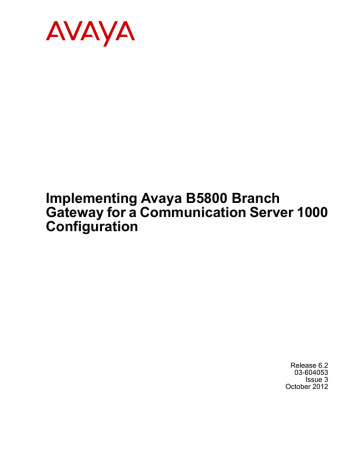
Branch PSTN call routing examples to those calls.
7. Click OK.
8. Select File > Save Configuration.
PSTN trunk fallback
In branch scenarios where centralized call control and trunking (see Centralized call control
on page 291) has been configured for certain calls, loss of the Avaya Aura
®
Session Manager line connection will impact making those calls. For instance, in our example where all branch national and international calls are routed via the headquarters site, loss of the Avaya Aura ®
Session Manager line will leave the branch users only able to make local calls.
Since loss of the Avaya Aura
®
Session Manager line should only be an infrequent and temporary condition, some restriction during that state may be acceptable. However the following options can be used to allow continued branch operation:
• If the headquarters site has multiple Avaya Aura ® Session Managers for redundancy, each branch can also be configured with multiple Avaya Aura ® Session Manager lines. See
Avaya Aura Session Manager line redundancy on page 152 for more information.
• As in our example business, centralized call control has not been applied to all branch local calls. Therefore local calls are still available without any additional configuration for the loss of the Avaya Aura ® Session Manager line connection.
• Since loss of the Avaya Aura
®
Session Manager line should be infrequent and temporary, the loss of some services may be tolerable until the Avaya Aura ® Session Manager line issue is resolved. However, even if that is the case, it may be recommended to configure
296 Implementing B5800 Branch Gateway for a CS 1000 Configuration
Comments? [email protected]
October 2012
PSTN trunk fallback a headquarters PSTN number that can be dialed to report the Avaya Aura
®
Session
Manager line issue. See Branch PSTN override
on page 294 for more information.
• Provide PSTN trunk fallback within the branch configuration. See Configuring PSTN trunk fallback
on page 297. Note however that PSTN fallback will also occur when the number of external calls exceeds the available SIP trunk licenses.
Note:
If you want to have long distance routing on local trunks, be sure that the appropriate trunks have been ordered from the local provider. Do not create a route for international phone calls if you do not have that service.
Configuring PSTN trunk fallback
About this task
Use this procedure to provide PSTN trunk fallback with the branch configuration.
Procedure
1. Start Manager and connect to the B5800 Branch Gateway system.
2. In the left navigation pane, click ARS.
3. Click the New icon and select ARS.
4. Enter a Route Name, for example PSTN.
5. To add a short code click the Add... button.
A short code is required that will send the national calls to the branch's own PSTN.
Enter the normal defaults for such a short code as follows:
6. Make the changes as follows: a.
In the Code field, enter 1N;. For this example, 1N; will match any national number dialing.
b.
In the Feature field, leave the entry set as Dial3K1.
c.
In the Telephone Number field, enter 1N. For this example 1N will match the number dialed by the user after the dial 9 prefix.
d.
In the Line Group Id drop-down box, select the line group used for the B5800
Branch Gateway system's external trunks. The default is 0.
Implementing B5800 Branch Gateway for a CS 1000 Configuration October 2012 297
Branch PSTN call routing examples
7. Click OK.
8. Click OK.
9. Double click on the existing default ARS that was reconfigured to send all branch national and international calls to the Avaya Aura ® Session Manager line.
10. In the Additional Route drop-down box , select the PSTN ARS form just created above.
The form is now set such that, if the Avaya Aura ® Session Manager line is not available (out of service or all licensed channels busy) calls can be checked for a dialing match in the PSTN ARS form. This works as follows:
• The Alternate Route Priority Level controls which users are able to use the alternate route immediately, ie. those user's whose priority is equal or higher than this setting. The default priority for users is 5.
298 Implementing B5800 Branch Gateway for a CS 1000 Configuration
Comments? [email protected]
October 2012
PSTN trunk fallback
• The Alternate Route Wait Time is used for caller's whose priority is not sufficient to use the alternate route immediately. The default setting is 30 seconds. However, you may want to adjust this setting to one that meets your requirements.
• Since the only short code match in the alternate route in our example is for national calls, international calls will continue to wait for the Avaya Aura
®
Session Manager line.
11. Select File > Save Configuration.
Implementing B5800 Branch Gateway for a CS 1000 Configuration October 2012 299
Branch PSTN call routing examples
300 Implementing B5800 Branch Gateway for a CS 1000 Configuration
Comments? [email protected]
October 2012
Appendix D: Authorization codes
Authorization codes are not shown by default. IP Office Manager must be modified in order to support authorization codes. Each authorization code is associated with a particular user or user rights set. The user or users associated with the user rights can then dial numbers which are set to trigger forced authorization code entry. Once a code is entered, the short code settings of the user or user rights with which the code is associated are used to complete the call. This allows authorized users to make otherwise restricted calls from any extension without first having to log in to that extension and then log out after the call.
How authorization codes work
• A user dials a number that matches a short code set to Force Authorization Code.
• The user is prompted to enter an authorization code.
• They dial their authorization code. If a matching entry is found in Authorization Codes entries, the system checks the corresponding user or user rights (in that order). Note that the user or user rights checked does not necessarily need to be connected with the user dialing or the user whose extension is being used to make the call.
- The dial string is checked against the short codes with the matching user or user rights.
- If it matches a dial short code or no short code, the call is allowed. Otherwise, it is blocked. Note that the short code is not processed, it is just checked for a match.
- If multi-tier authorization codes are required, there must be blocking (busy) short codes (or a wild card '?' )
Example
A restaurant has a number of phones in publicly accessible areas and wants to control what calls can be made from these phones. They want these phones to allow anyone to make local calls, restrict restaurant staff to local and cell phone numbers (044...), and allow the manager to also be able to call long distance numbers (01...). The following table shows how this is configured.
ARS Table
In the Main (50) ARS table, the following short codes are added:
• 044XXXXXXXXXX / 044N / Dial / Force Auth Code
• 01XXXXXXXXXX / 01N / Dial / Force Auth Code
Authorization Codes
The following two authorization codes are configured:
• 2008 is associated with a set of User
Rights called Cell.
• 1983 is associate with a set of User Rights called LDandCell.
User Rights
Cell LCandCell
Implementing B5800 Branch Gateway for a CS 1000 Configuration October 2012 301
advertisement
Related manuals
advertisement
Table of contents
- 13 PSTN trunking configurations
- 14 Voicemail support options
- 14 Management
- 16 About upgrading B5800 Branch Gateways
- 16 Licensing
- 18 B5800 Branch Gateway licenses
- 19 License modes
- 20 System components
- 23 Supported telephones
- 26 Software applications
- 27 Supported country locales
- 29 Related resources
- 29 Related documents
- 30 Avaya Mentor videos
- 30 Training
- 30 Web sites
- 31 Revision history
- 34 Option 1
- 35 Option 2
- 35 Configuration considerations
- 37 Prerequisites
- 38 Dial plan considerations
- 38 Dial plan example
- 39 Voicemail considerations
- 40 Branch PSTN call routing considerations
- 41 Network assessment for VoIP requirements
- 42 Unified Communications Management and System Manager integration
- 43 Power supply backup (UPS)
- 44 Cables
- 46 Grounding
- 46 Wall and rack mounting
- 46 Voice compression channels
- 48 Emergency and power failure ports
- 49 Environmental requirements
- 50 Space requirements
- 50 Control unit
- 51 External expansion modules
- 52 Wall mounting space requirements
- 52 Rack space requirements
- 52 Barrier box rack mounting kit
- 53 Rack module positioning
- 55 Installation checklist
- 56 Tools and equipment required
- 57 Unpacking equipment
- 58 SD card preparation
- 58 Upgrading the card firmware
- 59 Creating a configuration file
- 60 Adding a configuration file
- 60 Adding music-on-hold files
- 61 Base and trunk card installation
- 61 Trunk daughter card preparation
- 62 Installing a trunk daughter card
- 63 Legacy carrier card preparation
- 65 Installing a legacy carrier card
- 65 Base card insertion
- 66 Installing a base card
- 67 Wall mounting
- 69 Rack mounting
- 71 External expansion modules
- 72 Connecting external expansion modules
- 73 Grounding
- 74 Out-of-building connections/lightning protection
- 76 DS phone IROB installation
- 77 Analog phone barrier boxes
- 78 Rack mounting barrier boxes
- 79 Administration software suite
- 80 PC requirements
- 81 Installing the administration applications
- 81 Installer PC connection
- 82 Connecting the PC directly to the control unit
- 83 Applying power to the system
- 84 Control unit LEDs startup sequence
- 85 About the LEDs
- 87 Default configuration
- 88 Connecting the control unit to the network
- 89 Connecting phones
- 91 Configuring a short code to preserve the user extension configuration
- 92 Remotely forcing a BST phone to return to default settings
- 93 Other DCP short codes
- 95 R6.2 service pack installation checklist
- 96 Remote Software Library for B5800 Branch Gateway upgrades
- 96 System requirements for the external server
- 97 Setting up the external server to work as a remote software library for B5800 upgrades
- 98 Getting inventory
- 98 Setting B5800 Branch Gateway SNMP attributes
- 99 Configuring user PLDS access
- 100 Creating a software library
- 101 Upgrading the B5800 Branch Gateway using System Manager
- 103 Starting System Status
- 104 Starting System Monitor
- 107 Configuration checklist
- 111 Setting up System Manager to launch IP Office Manager
- 113 Installing IP Office Manager from the System Manager server to a PC
- 114 Activating license files
- 115 Installing the shared PLDS license file on the System Manager WebLM server
- 115 Using Manager to deliver license files to the branches
- 116 Using Embedded File Management to install a PLDS license
- 117 Performing a certificate exchange between CS 1000 and Session Manager
- 118 Exporting the System Manager certificate
- 118 Exporting the CS 1000 security certificate
- 118 Adding System Manager as a certificate authority
- 119 Generating a certificate on System Manager
- 121 Using the Initial Installation Utility
- 123 Additional features configured by the Initial Installation Utility
- 124 Configuring the B5800 Branch Gateway for certificates
- 126 About adding B5800 Branch Gateways to System Manager
- 126 Discovering B5800 Branch Gateways
- 127 Enabling SNMP and polling support
- 128 Bulk importing of devices
- 129 About the xml file containing the B5800 Branch Gateway devices
- 130 Adding the B5800 Branch Gateways to System Manager
- 131 Enabling WebLM licensing for the branch
- 131 Creating a system template
- 132 Uploading an auto attendant audio file
- 133 Applying the system template
- 133 Creating an endpoint template
- 135 Disabling unused trunks
- 136 Digital trunk clock source
- 137 Setting a trunk clock quality setting
- 138 Setting the trunk prefixes
- 138 SIP trunk prefixes
- 140 Administering a Session Manager line for each branch
- 140 Enabling SIP trunk support
- 141 Setting the branch prefix and local number length for extension numbering
- 142 System tab field descriptions
- 144 Changing the default codec selection
- 145 Automatic codec preference settings
- 145 Changing the maximum SIP sessions
- 146 Adding an Avaya Aura® Session Manager line
- 147 Session Manager tab field descriptions
- 149 VoIP tab field descriptions
- 152 Avaya Aura® Session Manager line redundancy
- 153 Setting up outgoing call routing
- 154 Short Code tab field descriptions
- 155 How the B5800 Branch Gateway uses a configured Session Manager line
- 156 Enabling branch SIP extension support
- 157 SIP Registrar tab field descriptions
- 159 Editing a B5800 Branch Gateway system configuration from System Manager
- 160 Restrictions when editing a B5800 Branch Gateway system configuration from System Manager
- 161 About disabling the System Manager administration feature for a B5800 Branch Gateway
- 162 Disabling the System Manager administration feature for the branch from System Manager
- 162 Disabling the System Manager administration feature for the branch from IP Office Manager
- 163 Enabling the Security Settings option for the branch
- 164 Synchronizing B5800 Branch Gateway with System Manager
- 164 Configuration changes performed through Manager that cannot be synced with System Manager
- 168 Viewing the SIP domains
- 168 Creating locations
- 169 Creating adaptations
- 169 Creating SIP entities
- 170 Creating entity links
- 171 Creating time ranges
- 171 Creating routing policies
- 172 Creating dial patterns
- 173 Voicemail options
- 174 Configuring Embedded Voicemail
- 175 Configuring Standalone Voice Mail
- 177 Configuring B5800 Branch Gateway to use Avaya Aura Messaging for voicemail
- 179 Configuring B5800 Branch Gateway to use CallPilot for voicemail
- 181 Configuring CallPilot and CS 1000 to send MWI in a SIP NOTIFY message to the user
- 182 Modular Messaging and Avaya Aura Messaging PSTN Fallback
- 182 Adding an overriding short code
- 184 Uploading an auto attendant audio file
- 187 Adding distributed users to System Manager
- 189 Editing the B5800 Branch Gateway Endpoint Profile for a user
- 191 PLDS Overview
- 192 Registering for PLDS
- 192 About license activation
- 193 Activating license entitlements
- 195 Searching for license entitlements
- 197 Moving activated license entitlements
- 199 Regenerate License files
- 199 Regenerating a license file
- 201 Use of SAL to access the B5800 Branch Gateway administration tools and System Manager
- 202 SAL Gateway installation and registration
- 203 B5800 Branch Gateway registration and SAL Gateway on-boarding
- 203 B5800 Branch Gateway SAL-based alarming
- 204 Universal Install/SAL Registration Request Form
- 205 Changing the IP address settings
- 206 Default passwords
- 206 Changing the security settings
- 207 Changing the remote user password
- 208 System shutdown
- 208 Shutting down the system using Manager
- 209 Shutting down the system using the System Status application
- 209 Shutting down the system using a system phone
- 209 Shutting down the system using the AUX button
- 210 Rebooting the system
- 211 About changing components
- 211 Replacing a component with one of the same type
- 212 Replacing a component with one of higher capacity
- 212 Replacing a component with one of lower capacity
- 213 Replacing a component with one of a different type
- 213 Adding a new component
- 214 Permanently removing a component
- 214 Swapping extension users
- 215 About changing extension numbers
- 215 Renumbering all extensions and users
- 216 Changing a user's extension number
- 217 Creating a backup of the system configuration using IP Office Manager
- 217 Creating a backup of the system configuration using System Manager
- 218 Upgrades using IP Office Manager
- 219 Using the upgrade wizard
- 220 Restoring the system configuration using System Manager
- 221 External output port (EXT O/P)
- 222 EXT O/P connections
- 223 Example of BRI So8 module configuration
- 223 Example 1: ISDN terminal
- 224 Example 2: video conference
- 226 SNMP
- 227 Installing the B5800 Branch Gateway MIB files
- 228 HP OpenView Network Node Manager
- 229 Castlerock SNMPc 5.1.6c and earlier
- 229 Castlerock SNMPc V5.0.1
- 230 Enabling SNMP and polling support
- 231 Enabling SNMP trap sending
- 232 DTE port maintenance
- 232 RS232 DTE port settings
- 233 About erasing the configuration
- 234 Erasing the configuration via debug
- 235 Erasing the configuration and security settings via the boot loader
- 236 Resetting the security settings to the default settings
- 236 Resetting the configuration and security settings to the default settings via the boot loader
- 237 About erasing the operational firmware
- 238 Erasing the core software via debug
- 239 Erasing the core software via the boot loader
- 240 Reset button
- 241 Creating a WAN link
- 246 Booting from the SD cards
- 248 About creating a B5800 Branch Gateway SD card
- 248 Formatting an SD card
- 249 Formatting a System SD card using the System Status application
- 249 Recreating an SD card
- 250 Viewing the card contents
- 250 About backing up the System SD card
- 251 Backing up the primary folder using Manager
- 251 Backing up the primary folder using the System Status application
- 252 Backing up the primary folder using a system phone
- 252 About restoring from the backup folder
- 252 Restoring from the backup folder using Manager
- 253 Restoring from the backup folder using the System Status application
- 253 Restoring from the backup folder using a system phone
- 254 About backing up to the Optional SD card
- 254 Backing up to the Optional SD card using Manager
- 254 Backing up to the Optional SD card using the System Status application
- 255 Backing up to the Optional SD card using a system phone
- 255 About restoring from the Optional SD card
- 256 Restoring a configuration file from the Optional SD card using Manager
- 256 Restoring a configuration file from the Optional SD card using a system phone
- 257 Restoring software files from the Optional SD card using Manager
- 257 Restoring software files from the Optional SD card using a system phone
- 258 System upgrade using the System SD card
- 259 Upgrading remotely using Manager
- 259 Upgrading the SD card locally
- 260 Upgrading using an Optional SD card
- 261 Memory card removal
- 261 Shutting down a memory card using Manager
- 262 Shutting down a memory card using a system phone
- 262 Shutting down a memory card using System Status
- 263 Memory card startup
- 263 Starting up a memory card using Manager
- 263 Starting up a memory card using System Status
- 264 Starting up a card using a system phone
- 265 Safety statements
- 265 Important safety instructions when using your telephone equipment
- 266 Lithium batteries
- 266 Lightening protection/hazard symbols
- 267 Trunk interface modules
- 267 Port safety classification
- 268 EMC cautions
- 269 Regulatory Instructions for Use
- 269 Australia
- 270 Canada
- 271 China
- 272 European Union
- 272 New Zealand
- 272 FCC notification
- 274 Compliance with FCC rules
- 277 What are ports and how are they used?
- 277 Port type ranges
- 278 Sockets
- 279 Firewall types
- 280 Firewall policies
- 280 TFTP port usage
- 281 Ingress ports for B5800 Branch Gateway and SIP phones
- 283 Egress ports for B5800 Branch Gateway and SIP phones
- 285 Table column heading definitions
- 287 Port usage diagram
- 291 Centralized call control
- 292 Routing B5800 Branch Gateway calls — example
- 294 Branch PSTN override
- 294 Adding an overriding short code
- 296 PSTN trunk fallback
- 297 Configuring PSTN trunk fallback
- 302 Enabling authorization codes in Manager
- 303 Force authorization codes
- 303 About entering an authorization code
- 304 Authorization code configuration settings
- 305 Recommended courses
- 310 Features available on the T7000 and M7000 Series Digital Deskphones
- 314 Features available on the 1100 Series and 1200 Series SIP 4.3 phones
